Top 6 Alternatives for Sound Buttons World
Looking for alternatives to Sound Buttons World? Whether you need sound effects for gaming, streaming, or content creation, we've got you covered. In this article, we'll explore six top alternatives that offer a wide range of customizable sound effects, intuitive interfaces, and unique features to take your audio projects to the next level. Discover the perfect solution to meet your audio needs and elevate your creative endeavors.
What is Sound Buttons World?

Sound Buttons World is an online platform designed to provide users with a vast library of customizable sound effects for various purposes, including gaming, streaming, and content creation. With its user-friendly interface and extensive collection of sound buttons, users can easily enhance their projects with engaging audio elements.
Pros
- 1. Large Sound Library: Sound Buttons World offers a wide selection of sound effects, ranging from basic sounds to more complex audio elements, catering to diverse needs.
- 2. Customization Options: Users can customize sound effects according to their preferences, including adjusting volume levels, adding echo effects, and applying filters.
- 3. Easy-to-Use Interface: The platform features a simple and intuitive interface, making it accessible to users of all skill levels.
- 4. Free to Use: Sound Buttons World is available for free, allowing users to access its library of sound effects without any subscription or payment required.
Cons
- 1. Limited Advanced Features: While Sound Buttons World offers basic customization options, it may lack more advanced features found in premium audio editing software.
- 2. Quality Variability: Some users may find that the quality of certain sound effects on Sound Buttons World varies, with some being of higher quality than others.
Best PC Alternatives for Sound Buttons World
HitPaw AI Voice Changer is a premier PC alternative to Sound Buttons World, offering a seamless audio editing experience. With its advanced artificial intelligence technology, users can transform voices effortlessly for gaming, content creation, and more. Enjoy features such as customizable voice modifications, extensive sound effects library, and real-time preview for optimal creativity and convenience.
Key Features of HitPaw AI Voice Changer:
- 1. Advanced AI Technology: Utilizes cutting-edge AI algorithms to produce natural and seamless voice modifications.
- 2. Voice Transformation: Transform voices into various characters, accents, genders, and age groups with ease.
- 3. Extensive Sound Effects Library: Access a wide range of pre-set sound effects to enhance audio projects instantly.
- 4. Real-Time Preview: Preview voice modifications in real-time to ensure optimal results.
- 5. Customization Options: Fine-tune voice modifications with adjustable parameters such as pitch, speed, and resonance.
- 6. User-Friendly Interface: Intuitive interface makes it easy for users of all levels to navigate and utilize the software effectively.
Step-by-Step Guide to Using HitPaw AI Voice Changer:
Step 1. Select "HitPaw Virtual Audio":
- Open your desired platform (e.g., Discord, Steam).
- Access settings and set "HitPaw Virtual Audio" as your input source.

Step 2. Choose Sound Effects:
- Within HitPaw AI Voice Changer, navigate to the "Soundboard" section.
- Select your preferred sound effects and customize shortcut keys for quick access.

Step 3. Adjust Global Settings:
- Enable "Hear Myself" and "Voice Changer" to preview modifications in real-time.
- Activate "Noise Reduction" if background noise is distracting.

Step 4. Adjust Sound Settings:
- Fine-tune volume levels on the interface.
- Enjoy personalized effects with your assigned shortcuts!

5 Nice Online Alternatives for Sound Buttons World
1. MyInstant.com
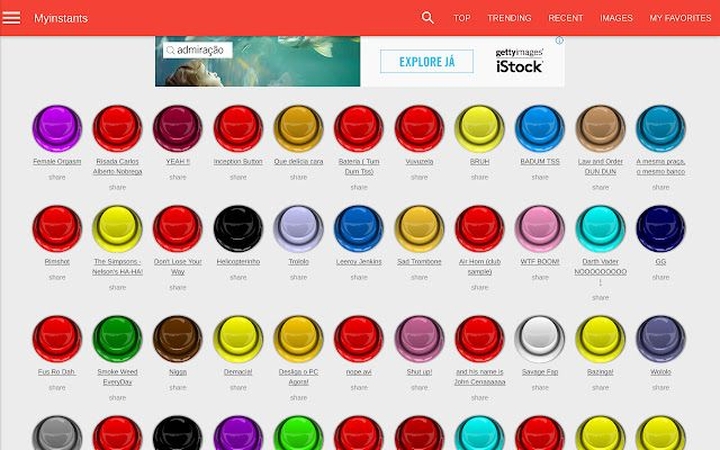
MyInstant.com serves as a versatile alternative to Sound effect Buttons World, offering a wide array of customizable sound effects for various purposes.
Steps: Visit the MyInstant.com website, browse through the sound categories, select desired sound effect, and click to play.
Pros: Diverse selection of sound effects, easy-to-use interface, free access.
Cons: Limited customization options, some sounds may have varying quality.
2. Soundboardguy.com
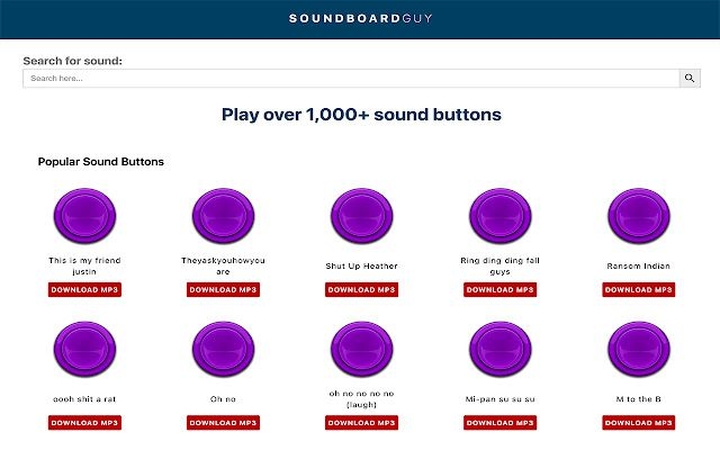
Soundboardguy.com presents itself as a user-friendly platform providing a collection of sound effects and audio clips suitable for different applications.
Steps: Navigate to Soundboardguy.com, explore the available soundboards, click on desired sound effect to play or download.
Pros: Simple interface, curated soundboard collections, free access
Cons: Limited customization features, may lack some specific sound effects.
3. Soundbuttun.us
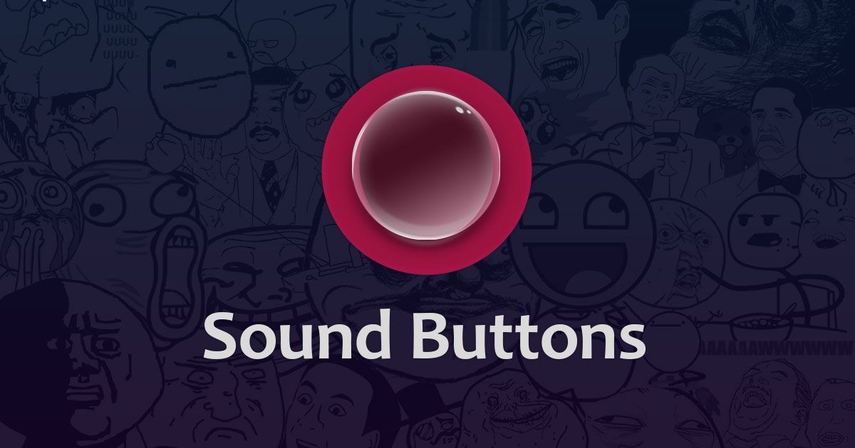
Soundbuttun.us offers a range of sound effects buttons for users seeking alternatives to Sound Buttons World, catering to various audio needs.
Steps: Access Soundbuttun.us, browse through the sound categories, click on desired button or sound effect to listen or download.
Pros: Wide selection of sound buttons, easy navigation, free to use.
Cons: Limited customization options, some sounds may be repetitive.
4. Bottons.xyz:
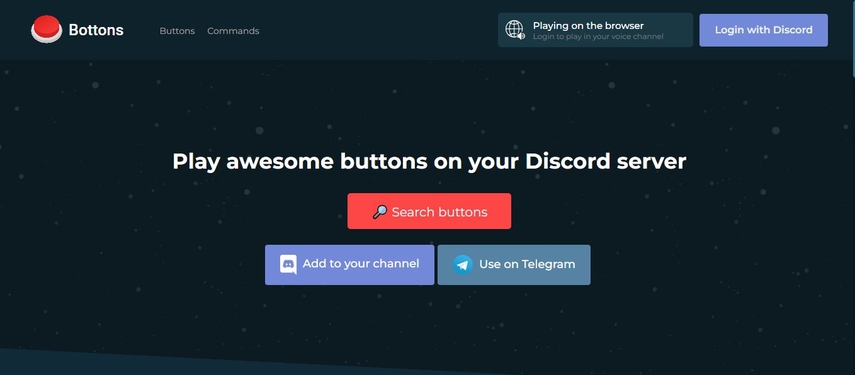
Bottons.xyz provides an alternative collection of sound buttons and effects, offering users a diverse range of audio options for their projects.
Steps: Visit Bottons.xyz, explore the available sound categories, click on desired button to play or download.
Pros: Simple and straightforward interface, diverse selection of sound buttons, free access.
Cons: Limited customization features, may lack advanced sound effects.
5. 101soundboards.com

101soundboards.com offers a comprehensive selection of soundboards and audio clips, serving as a convenient alternative to Sound Buttons World.
Steps: Navigate to 101soundboards.com, browse through the available soundboards, click on desired sound effect to listen or download.
Pros: Extensive collection of soundboards, organized categories, free to use.
Cons: Limited customization options, interface may feel cluttered to some users.
FAQs of Sound Buttons World
Q1. What is Sound Buttons World?
A1. Sound Buttons World is an online platform that provides users with a vast collection of customizable sound effects and buttons. Users can access a variety of audio clips suitable for gaming, streaming, content creation, and other purposes.
Q2. How Can I Use Sound Buttons World?
A2. To use Sound Buttons World, simply visit the website and browse through the available sound effects and buttons. Users can click on their desired sound effect to play it or download it for use in their projects.
Q3. What Types of Sound Effects are Available on Sound Buttons World?
A3. Sound Buttons World offers a diverse range of sound effects, including memes, gaming sounds, music clips, and more. Users can find sounds suitable for various themes and purposes, enhancing their audio projects with ease.
Conclusion
In conclusion, Sound Buttons World serves as a valuable resource for accessing a wide variety of customizable sound effects and buttons. However, for users seeking more advanced features and customization options, HitPaw AI Voice Changer emerges as an excellent alternative. With its advanced AI technology and intuitive interface, HitPaw AI Voice Changer empowers users to elevate their audio projects with personalized voice modifications and sound effects. Embrace the next level of creativity and enhance your projects with HitPaw AI Voice Changer today.











 HitPaw Univd (Video Converter)
HitPaw Univd (Video Converter)  HitPaw VikPea (Video Enhancer)
HitPaw VikPea (Video Enhancer)
Share this article:
Select the product rating:
Daniel Walker
Editor-in-Chief
My passion lies in bridging the gap between cutting-edge technology and everyday creativity. With years of hands-on experience, I create content that not only informs but inspires our audience to embrace digital tools confidently.
View all ArticlesLeave a Comment
Create your review for HitPaw articles