2025 Review and Alternatives of Sonniss
In 2024, the world of sound design and audio production continues to evolve, with new tools and resources emerging to help creators bring their visions to life. One such platform is Sonniss, a popular online marketplace for sound effects and audio assets. In this article, we will review Sonniss free' features, pros, and cons, and explore some of the best alternatives available in 2024 for those seeking high-quality sound effects and audio resources.
What is Sonniss?
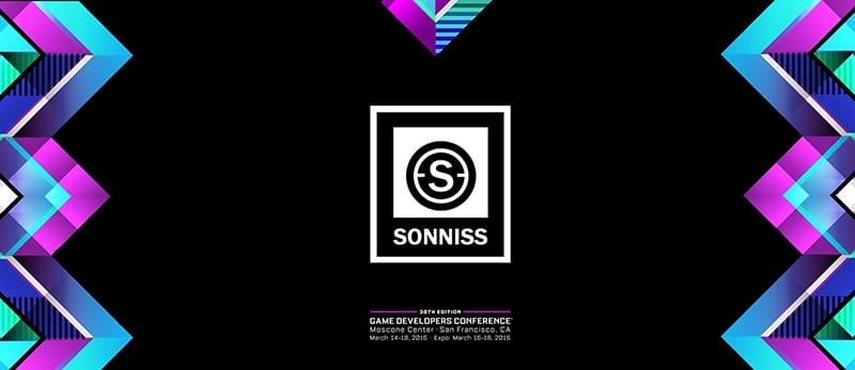
Sonniss is an online marketplace for sound effects and audio assets, catering to the needs of sound designers, video editors, game developers, and other audio professionals. The platform offers a vast library of high-quality sound effects, music tracks, and audio tools, making it a go-to resource for many in the industry.
Pros of Sonniss
- 1. Extensive library: Sonniss boasts an extensive library of sound effects, music tracks, and audio tools, covering a wide range of categories and styles.
- 2. Quality assurance: The platform ensures that all audio assets meet a high standard of quality, providing users with professional-grade resources.
- 3. User-friendly interface: Sonniss features an intuitive and easy-to-navigate interface, allowing users to quickly find and preview audio assets.
- 4. Flexible licensing options: The platform offers multiple licensing options to accommodate various project needs and budgets.
- 5. Community engagement: Sonniss fosters a sense of community by hosting events, challenges, and collaborations among its users.
Cons of Sonniss
- 1. Pricing: Some users may find the pricing of certain audio assets on Sonniss to be higher compared to other platforms or marketplaces.
- 2. Search functionality: While the platform's interface is user-friendly, some users may experience difficulties with the search functionality, making it challenging to find specific audio assets.
- 3. File format limitations: Sonniss primarily offers audio assets in WAV format, which may not be suitable for users who require different file formats.
- 4. No subscription option: Unlike some other platforms, Sonniss does not offer a subscription plan, which may be less convenient for users who frequently require new audio assets.
- 5. Limited free resources: While Sonniss does offer some free sound effects and audio assets, the selection is limited compared to other platforms.
Best PC Alternatives for Sonniss - HitPaw VoicePea
While Sonniss sound library is a popular choice for sound effects and audio assets, some users may be looking for alternatives that offer additional features or different capabilities. One such alternative is HitPaw VoicePea, a versatile software that offers voice changing, soundboard, and AI-generated sound effects.
HitPaw AI Voice Changer is an innovative tool that leverages artificial intelligence to create unique sound effects and modify users' voices. This feature, combined with its soundboard capabilities, makes HitPaw VoicePea a comprehensive solution for sound design, gaming, streaming, and content production.
Key features of HitPaw AI Voice Changer
- 1. AI-generated sound effects: HitPaw VoicePea's AI technology can generate a wide range of unique sound effects, providing users with creative options for their projects.
- 2. Voice Changing: The software offers a wide range of voice-changing options, enabling users to modify their voices in real-time or apply effects to pre-recorded audio. With various voice presets, users can easily find the perfect voice for their needs.
- 3. Soundboard: HitPaw VoicePea features a built-in soundboard that allows users to import and manage their audio files, making it easy to play sound effects, music clips, or voice lines during live streams, gaming sessions, or voice chats.
- 4. Real-time and Offline Voice Changing: HitPaw VoicePea supports both real-time and offline voice changing, allowing users to modify their voices during live chats or apply effects to pre-recorded audio files.
- 5. Compatibility: The software is compatible with various platforms, including Windows and macOS, and supports popular communication tools such as Discord, Skype, and Zoom, as well as gaming platforms like Steam and Epic Games.
- 6. User-friendly Interface: HitPaw VoicePea boasts an intuitive and easy-to-use interface, making it accessible to users of all skill levels.
Steps to use HitPaw AI Voice Changer
Step 1: Set HitPaw Virtual Audio as Input
In the settings of the third-party platform (Discord, Steam, etc.), select "HitPaw Virtual Audio" as the input device.

Step 2: Pick Your Sound Effects
In HitPaw VoicePea, click on the "Soundboard" option and choose your desired sound effects. Customize the shortcut keys for easy and quick access, such as Ctrl+1.

Step 3: Configure Global Settings
Turn on "Hear Myself" and "Voice Changer" to listen to the sound. If the background noise is bothersome, enable "Noise Reduction" to reduce it.

Step 4: Modify Sound Settings
Adjust the volume of the sound effects on the right side according to your preference. Now, enjoy the sound effects with your personalized shortcut keys!

5 Nice Online Alternatives for Sonniss
1. Soundly

Soundly is a comprehensive sound effects library and search engine that offers high-quality audio assets for various creative projects.
Pros
- Extensive library of sound effects
- User-friendly interface with powerful search functionality
- Offline access to sound effects with desktop app
Cons
- Subscription-based pricing may not be suitable for all users
- Limited free resources compared to other platforms
2. Audioblocks

Audioblocks is a subscription-based platform offering a vast library of royalty-free sound effects, music tracks, and loops.
Pros
- Affordable subscription plans with unlimited downloads
- Wide range of audio assets, including music and loops
- New content added regularly
Cons
- No individual purchase option for single audio assets
- Some users may find the search functionality limited
3. Epidemic Sound
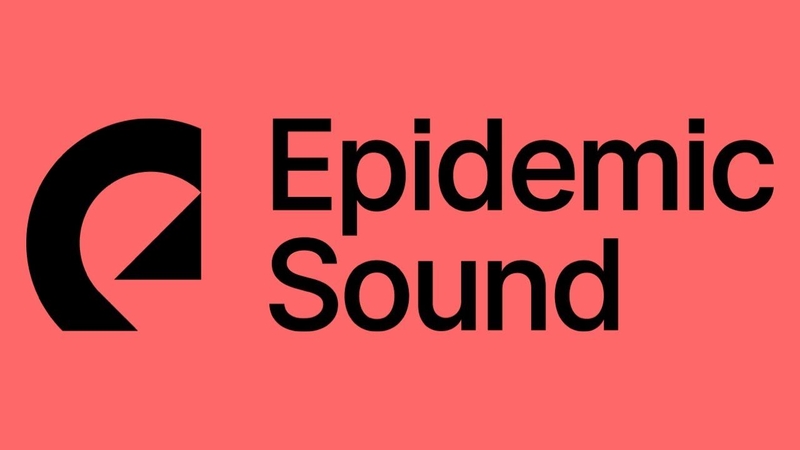
Epidemic Sound is a popular platform for royalty-free music and sound effects, catering to content creators, video editors, and filmmakers.
Pros
- High-quality audio assets, including music and sound effects
- Flexible licensing options for various project needs
- User-friendly interface with powerful search functionality
Cons
- Relatively expensive subscription plans
- No individual purchase option for single audio assets
4. Splice
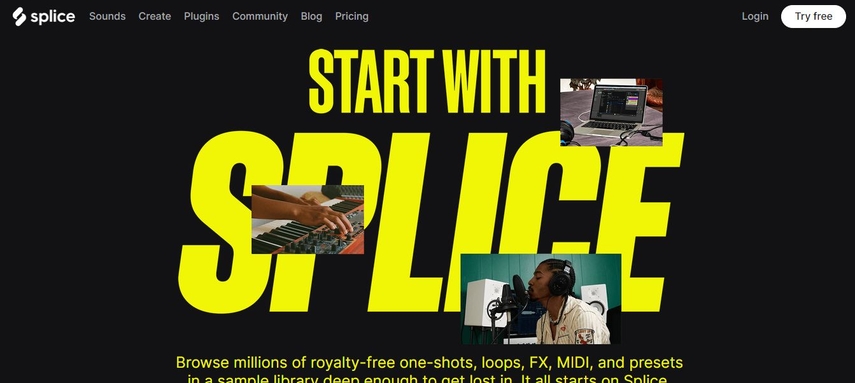
Splice is a comprehensive platform for music production, offering a vast library of sound effects, loops, and samples, as well as collaboration tools and cloud storage.
Pros
- Extensive library of high-quality audio assets
- Collaboration tools and cloud storage for seamless workflow
- Integration with popular digital audio workstations (DAWs)
Cons
- Subscription-based pricing may not be suitable for all users
- Limited free resources compared to other platforms
5. Freesound

Freesound is a collaborative, open-source platform offering a wide range of free sound effects and audio assets released under Creative Commons licenses.
Pros
- Large library of free sound effects and audio assets
- Community-driven platform with user-contributed content
- Various licensing options under Creative Commons
Cons
- Audio quality and consistency may vary between assets
- Search functionality may be limited compared to other platforms
FAQs of Sonniss
Q1. Does Sonniss offer a subscription plan?
A1. No, Sonniss free sound effects does not offer a subscription plan. Users can purchase individual sound effects or audio assets, or buy bundles at discounted prices.
Q2. Are there any free sound effects available on Sonniss?
A2. Yes, Sonniss free sounds offers a limited selection of free sound effects and audio assets. Users can find these by filtering their search results to show only free resources.
Conclusion
In conclusion, while Sonniss is a popular choice for sound effects and audio assets, several alternatives offer unique features and capabilities. HitPaw AI Voice Changer stands out as a versatile solution for AI-generated sound effects, voice changing, and soundboard management. Soundly, Audioblocks, Epidemic Sound, Splice, and Freesound are other notable alternatives that cater to various needs and preferences in sound design and audio production.














 HitPaw Univd (Video Converter)
HitPaw Univd (Video Converter)  HitPaw Edimakor
HitPaw Edimakor HitPaw VikPea (Video Enhancer)
HitPaw VikPea (Video Enhancer)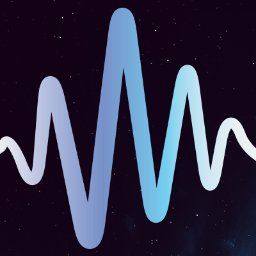


Share this article:
Select the product rating:
Daniel Walker
Editor-in-Chief
This post was written by Editor Daniel Walker whose passion lies in bridging the gap between cutting-edge technology and everyday creativity. The content he created inspires audience to embrace digital tools confidently.
View all ArticlesLeave a Comment
Create your review for HitPaw articles