(Updated!) BEST 6 Ways to Get Snake Sounds in 2025
In the digital age, achieving specific animal sounds like snakes has become crucial for personal interest in wildlife, content creation, or educational purposes. However, finding authentic and high-quality snake sounds seems challenging.
No worries, this article guides you through the best methods to get these sounds, focusing on accessibility, quality, and ease of use. From dedicated software and mobile applications to online tools, here is a list of the top six rattle snake sound tools you can use today.
Part 1: What Sound Does A Snake Make?

People often wonder what does a rattle snake sound like. Snakes are known for their distinctive sounds, which can vary significantly among different species. The snake hissing sound is the most recognized defense technique.
Rattlesnakes, a subgroup of venomous snakes, produce a rattling sound with their tails as a warning sign to potential predators. Understanding these sounds is paramount for anyone looking to replicate or study them accurately.
By focusing on these specific sounds, you can better appreciate and use the diversity of snake vocalizations in your projects. Moreover, snakes can hear sound, but not like humans. They can only hear low frequencies, like the muffled versions of what we do.
Part 2: Best Way to Get Snake Sounds on Windows/Mac
The most comprehensive and secure software for obtaining snake sounds on Windows and Mac is the HitPaw VoicePea. This software provides a range of animal sounds, including the snake sound. Its intuitive UI and cutting-edge features make it a top choice for professionals and beginners. You can customize the sound parameters to achieve the desired output. It also lets you remove the noise from the background. You can even preview the modulated sound to change the voice output on the go.
Features
- Quick setup for getting the snake sounds
- Offer realistic and authentic snake sound
- Provide quick controls and advanced features
- Help you sound snake on Discord, Twitch, etc.
- Change your voice in the pre-recorded audio/video files
Click Now & Check How to Use Soundboard
Step 1. Set HitPaw Virtual Audio

Firstly, you have to download and install this software. Now, open a compatible platform like Discord and set the "HitPaw Virtual Audio" as the audio input in the settings.
Step 2. Choose Snake Sound

Launch this software and go to the "Soundboard" section. Expand the "Animal" category and click the "Snake" sound to apply.
Step 3. Change Global Settings

Check the bottom for the global settings. You can enable/disable the "Voice changer," "Hear myself," and "Noise reduction" options as preferred.
Step 4. Adjust Sound Settings

Once the sound effect is applied, you will see the settings panel on the right side. Adjust the sliders for the "Pitch" and "Similarity level." You are done; start changing your voice.
Part 3: 2 Most-Picked Snake Sound Apps
Do you want to achieve the snake sounds on mobile apps? If yes, let's explore two popular choices for convenience:
1. Snake Sounds (Android)
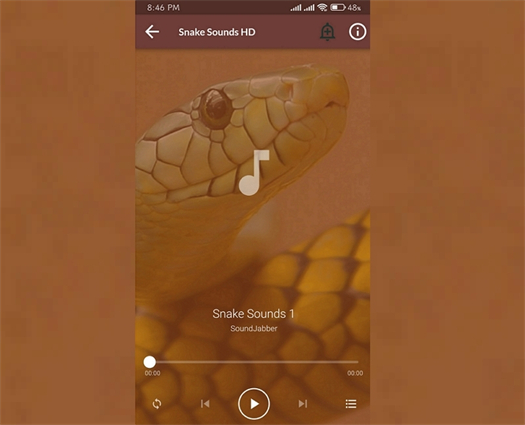
Snake Sounds offers a convenient way to access a variety of snake sounds directly from your mobile device. You can also enjoy these sounds at the desired playback speed. However, compared to HitPaw, it lacks the depth in sound editing features and a range of high-quality audio samples.
Step 1. Install the Snake Sounds app from the Google Play Store.
Step 2. Open the app and browse through the collection of snake sound clips.
Step 3. Play or share the sounds directly from the app.
Pros
- Allow playing to sounds on the go
- Intuitive interface for easy navigation
Cons
- Limited sounds with too many ads while playback
- Lacks advanced features like sound editing or customization
2. Rattlesnake Sounds (iOS)
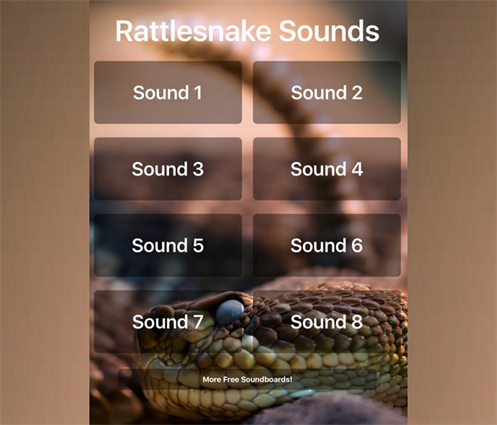
Rattlesnake Sounds on iOS is specifically for those interested in the distinctive sound of a rattle snake. While it caters to the needs of iPhone and iPad users, it falls short of the customization features and the vast selection of animal sounds.
Step 1. Install the Rattlesnake Sounds app from the App Store.
Step 2. Launch the app to explore the library of rattlesnake sounds.
Step 3. Select and playback sounds with the option to share them.
Pros
- Offer rattle snake sounds, catering to a niche interest
- Provide an easy and quick sound playback
Cons
- Limited scope; focuses only on rattlesnake sounds
- No audio editing or enhancement features
Part 4: 3 Hottest Online Snake Sounds
For those who prefer online tools, here are three popular websites offering snake sounds without the need for downloads or installations.
1. Uppbeat Snake Sounds
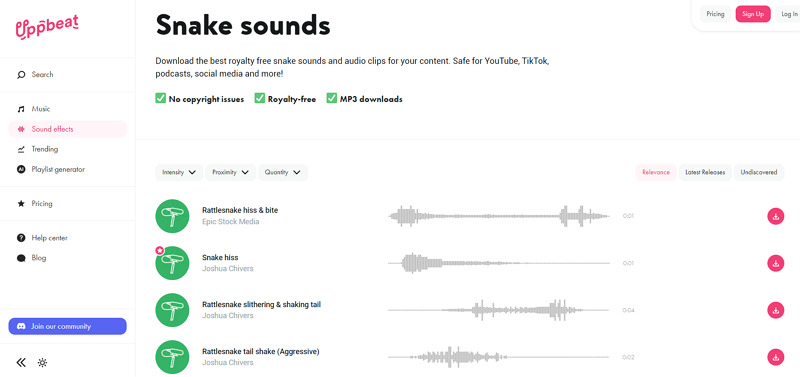
Uppbeat offers a selection of snake sounds that are accessible through its website without copyright issues. Although it's easy for those who don't want to install software or an app, it doesn't match HitPaw VoicePea's editing tools, high-quality audio, or extensive library.
Step 1. Visit the Uppbeat website and search for "Snake sounds" in the search bar.
Step 2. Set the "Intensity," "Proximity," and "Quantity." Browse the snake sound clips.
Step 3. Listen to the available sounds and click "Download" for the desired one.
Pros
- Support MP3 downloads for later use
- Immediate access to royalty-free sound effects
Cons
- Limited sounds for the free version
- Require a stable internet connection for access
2. Pixabay Snake Sound
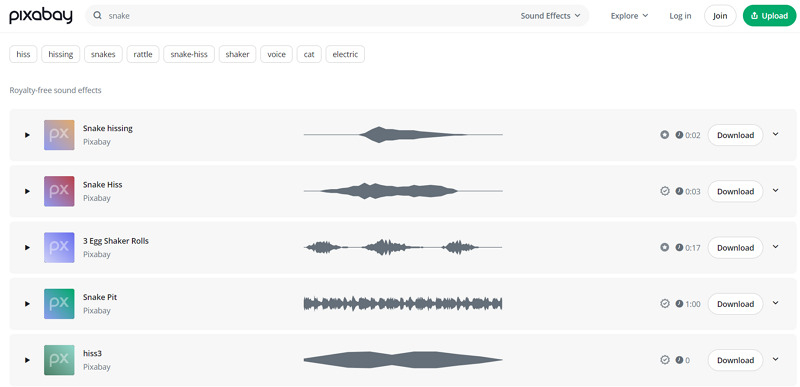
Pixabay is a popular platform that provides royalty-free stock photos and videos. It extends its services to include sound clips, such as snakes. This accessibility makes it attractive for those seeking royalty-free sounds for various projects. However, it doesn't offer high-quality and specialized snake sounds like HitPaw.
Step 1. Go to the Pixabay website. Choose "Sound Effects" from the drop-down menu.
Step 2. Select the "Duration" and "Time." Use the search function to find snake sounds.
Step 3. Listen to the sound clips directly and click "Download."
Pros
- Royalty-free sounds and content beyond just sounds
- Let you bookmark or favorite the desired sound
Cons
- Snake sound selection and quality aren't specialized
- There are no built-in tools for sound editing
3. Free Sound Effects
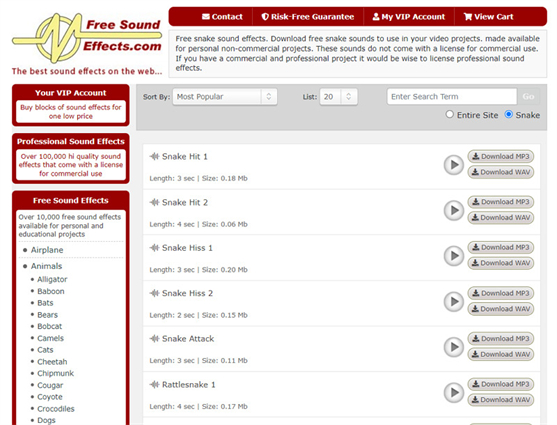
Free Sound Effects is a valuable platform for users searching for a wide array of sound clips at no cost, including those of snake sounds. Although it lets you download the sounds in the desired format, you won't find the same quality control or editing capabilities as HitPaw VoicePea.
Step 1. Navigate to the Free Sound Effects website.
Step 2. Search for snake sounds using the search bar.
Step 3. Download or play the sound clips as needed.
Pros
- No account is required for downloading sounds.
- Support MP3 and WAV format to export clips
Cons
- High-quality clips require you to purchase the VIP account
- The interface brings pop-up ads
Conclusion
Since there are several ways to get snake sounds, this post has provided the six leading ones with a deeper understanding of its fascinating sounds. You can opt for the most suitable one. However, the HitPaw AI Voice Changer is highly recommended for its quality, animal soundboard range, and ease of use. Whether you're a content creator or educator, this software provides a reliable and versatile solution for all your snake sound needs. Let's download this software to enhance your projects.







 HitPaw Photo Object Remover
HitPaw Photo Object Remover HitPaw Video Object Remover
HitPaw Video Object Remover HitPaw VikPea (Video Enhancer)
HitPaw VikPea (Video Enhancer)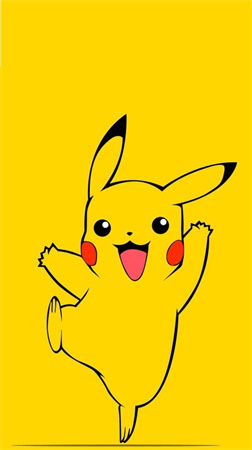


Share this article:
Select the product rating:
Daniel Walker
Editor-in-Chief
My passion lies in bridging the gap between cutting-edge technology and everyday creativity. With years of hands-on experience, I create content that not only informs but inspires our audience to embrace digital tools confidently.
View all ArticlesLeave a Comment
Create your review for HitPaw articles