(Updated!)BEST 6 Audio Tools to Get Seal Sounds in 2025
Discover the top 6 audio tools to capture pristine seal sounds in 2024! Whether you're a wildlife enthusiast, filmmaker, or sound designer, these cutting-edge tools offer unparalleled quality and versatility. Dive into the world of marine acoustics and elevate your projects with Seal sounds.
Basic Info of Seal and Seal Sound

Seals are semi-aquatic marine mammals belonging to the family Phocidae, known for their streamlined bodies, thick blubber, and flippers adapted for swimming. These creatures inhabit both polar and temperate waters worldwide, ranging from the Arctic to the Antarctic.
Sound of a Seal, often referred to as vocalizations or calls, play a crucial role in communication, social interaction, and navigation underwater. These sounds vary widely in frequency, duration, and complexity, serving different purposes such as:
- 1. Communication: Seals use vocalizations to communicate with each other, conveying information about their identity, location, and emotional state.
- 2. Social Bonding: Vocalizations also play a significant role in maintaining social bonds within seal colonies, helping individuals recognize each other and establish group cohesion.
- 3. Navigation: Underwater vocalizations can serve as acoustic landmarks, aiding seals in navigation and orientation, especially in murky or dark waters.
- 4. Reproduction: During the breeding season, seals produce specific calls to attract mates and establish dominance within mating territories.
Seal sounds can range from low-frequency grunts and moans to high-pitched chirps and clicks, with each species exhibiting unique vocal repertoires. These sounds are captured using specialized hydrophones or underwater microphones, allowing researchers and enthusiasts to study seal behavior, ecology, and conservation efforts.
5 Nice Online Seal Sound Effects Websites
1.MixKit

MixKit is a comprehensive audio editing platform designed to cater to a wide range of audio needs, including capturing and editing sound seals. With its user-friendly interface and powerful features, MixKit empowers users to create stunning audio compositions featuring the captivating vocalizations of seals.
Pros
- Intuitive Interface: MixKit offers a user-friendly interface, making it accessible to both beginners and experienced users.
- Versatile Editing Tools: With a wide range of editing tools and effects, MixKit allows for precise customization and enhancement of seal sound.
- Compatibility: MixKit supports various audio file formats, ensuring compatibility with different recording devices and software.
- Collaboration: MixKit facilitates collaboration by allowing users to easily share and collaborate on projects with colleagues or clients.
Cons
- Limited Advanced Features: While MixKit offers robust editing capabilities, it may lack some advanced features found in more specialized audio editing software.
- Learning Curve: Users unfamiliar with audio editing may require some time to familiarize themselves with MixKit's features and interface.
- Internet Dependency: MixKit operates primarily as an online platform, requiring a stable internet connection for access and usage.
2.Krotos

Krotos offers cutting-edge audio tools that are indispensable for capturing, editing, and designing sound of a seal with unparalleled precision and creativity. Whether you're a wildlife researcher, filmmaker, or sound designer, Krotos provides the tools you need to bring the mesmerizing vocalizations of seals to life.
Pros
- Advanced Tools: Krotos offers state-of-the-art audio editing and sound design tools, allowing for precise control and manipulation of seal sounds.
- Realism: With Krotos' realistic sound processing algorithms, you can achieve lifelike seal vocalizations that capture the essence of these majestic marine mammals.
- Flexibility: Krotos' software solutions are highly flexible, catering to a wide range of audio production needs, from simple recordings to complex sound design projects.
- Integration: Krotos seamlessly integrates with popular digital audio workstations (DAWs) and other software, providing a streamlined workflow for audio professionals.
Cons
- Learning Curve: Krotos' advanced features may have a steeper learning curve for beginners, requiring time and dedication to master.
- Pricing: Some of Krotos' software solutions may come with a higher price tag compared to basic audio editing software, which could be a consideration for budget-conscious users.
- System Requirements: Krotos' software may have higher system requirements, necessitating a powerful computer setup for optimal performance.
3.CapCut

CapCut offers a user-friendly platform for editing videos and integrating captivating sound seal effortlessly. With its intuitive interface and powerful features, CapCut empowers users to create engaging multimedia content featuring the enchanting vocalizations of seals.
Pros
- Mobile Convenience: CapCut's mobile app allows users to edit seal sounds and videos on the go, eliminating the need for bulky equipment or dedicated editing software.
- User-Friendly Interface: CapCut features an intuitive interface with straightforward editing tools, making it accessible to beginners and experienced users alike.
- Integration: CapCut seamlessly integrates with popular social media platforms, enabling users to share their seal sound-enhanced videos directly to their preferred channels.
- Free to Use: CapCut is available for free download and use, offering a cost-effective solution for editing seal sound recordings and videos.
Cons
- Limited Features: Compared to desktop video editing software, CapCut may have fewer advanced features and capabilities, which could be a limitation for users with more complex editing needs.
- Mobile Limitations: Editing on a mobile device may have certain limitations in terms of processing power and screen size, potentially affecting the overall editing experience.
- Platform Dependency: CapCut is primarily designed for mobile devices, meaning users may encounter compatibility issues or limitations when trying to edit seal sounds on other platforms or devices.
4.videvo.net
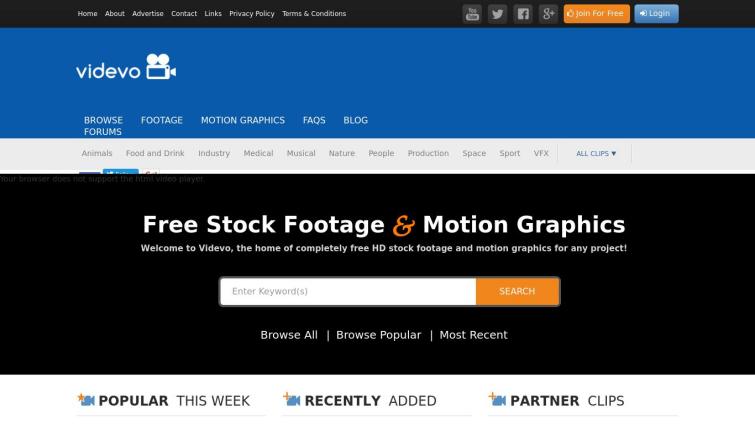
videvo.net offers a vast library of stock footage and sound effects, including a diverse collection of seal vocalizations. Whether you're working on a documentary, educational project, or multimedia presentation, videvo.net provides access to authentic seal sounds to enhance your audiovisual creations.
Pros
- Diverse Collection: videvo.net offers a diverse range of seal sound recordings, allowing users to find the perfect vocalizations to complement their projects.
- Quality Assurance: All sound effects available on videvo.net undergo quality checks to ensure they meet professional standards, providing users with reliable and high-quality seal vocalizations.
- Licensing Options: videvo.net offers various licensing options for its sound effects, including royalty-free and commercial licenses, giving users flexibility in how they use seal sound recordings in their projects.
- Cost-Effective: Many of the seal sound recordings on videvo.net are available for free download, making it a cost-effective option for accessing quality audio content.
Cons
- Limited Customization: While videvo.net provides access to a wide range of seal sound recordings, users may have limited options for customizing or editing the audio to suit their specific needs.
- Search Challenges: Finding the exact seal sound recordings you need on videvo.net may require some time and effort, as the platform's search function relies on keywords and tags.
- Competition: Popular seal sound recordings on videvo.net may face competition from other users seeking the same audio content, potentially leading to limited availability or licensing restrictions.
5.Sound Ideas

Sound Ideas offers a vast collection of professionally recorded sound effects, including a diverse range of cough sounds like a seal. Whether you're a filmmaker, animator, or sound designer, Sound Ideas provides access to high-quality seal sounds to enhance your audio projects with realism and depth.
Pros
- High-Quality Content: Sound Ideas' seal sound recordings are professionally recorded using state-of-the-art equipment, ensuring exceptional audio quality and realism.
- Extensive Library: Sound Ideas offers a comprehensive library of sound effects, providing users with a wide selection of seal vocalizations to choose from to suit their project needs.
- Licensing Options: Sound Ideas provides flexible licensing options for its sound effects, including single-use licenses, multi-use licenses, and royalty-free licenses, catering to different project requirements and budgets.
- Customer Support: Sound Ideas offers dedicated customer support to assist users with licensing inquiries, technical issues, and any other concerns related to their sound effects library.
Cons
- Cost: Access to Sound Ideas' high-quality seal sound recordings may come at a premium price, particularly for commercial or professional projects, which could be a consideration for users with limited budgets.
- Licensing Restrictions: Users must adhere to the terms and conditions of their chosen license from Sound Ideas, which may include restrictions on usage, distribution, and modification of the seal sound recordings.
- Search Complexity: Finding the exact seal sound recordings you need on Sound Ideas may require some time and effort, as the platform's search function relies on keywords and metadata.
Best PC Tools to Get Sound Effects - HitPaw AI Voice Changer
Discover the ultimate tool for transforming sound effects and elevating your audio projects to new heights with HitPaw AI Voice Changer. This innovative software combines cutting-edge artificial intelligence technology with intuitive controls, offering a seamless experience for both novice and experienced users alike.
Key Features:
- 1.Advanced AI Technology: HitPaw AI Voice Changer harnesses the power of artificial intelligence to accurately modify and manipulate sound effects, ensuring realistic and natural-sounding results.
- 2.Versatile Effects: With a wide range of built-in effects and presets, including pitch shifting, modulation, and reverberation, HitPaw AI Voice Changer provides endless possibilities for customizing and enhancing sound effects.
- 3.Real-Time Preview: Preview your audio transformations in real-time to fine-tune settings and achieve the perfect sound effect for your project.
- 4.Simple Interface: HitPaw AI Voice Changer features an intuitive and user-friendly interface, making it easy to navigate and experiment with different effects without any technical expertise.
- 5.Compatibility: Seamlessly integrate HitPaw AI Voice Changer with your existing audio editing software and workflows, thanks to its support for various file formats and compatibility with popular PC operating systems.
Steps to use HitPaw AI Voice Changer:
Step 1: Pick "HitPaw Virtual Audio"
First, go to the settings of your Discord, Steam, or similar platform. Choose "HitPaw Virtual Audio" as your microphone input.

Step 2: Choose Sounds
Next, select the "Soundboard" option and pick the sound effects you like. You can set shortcut keys for them, like Ctrl+1, to switch between them quickly.

Step 3: Adjust Settings
Turn on "Hear Myself" and "Voice Changer" to hear how the sound effects sound. If there's too much background noise, use "Noise Reduction" to make it quieter.

Step 4: Fine-tune Sound
You can adjust the volume of the sound effects on the right side to fit your liking. Now, enjoy your customized sound effects with the shortcut keys you've set!

Watch the following video to learn more details:
FAQs of Seal Sound
Q1. What do seals sounds like?
A1. Seals produce a variety of vocalizations, including grunts, barks, moans, clicks, and whistles. These sounds serve different purposes such as communication, social bonding, navigation, and reproduction.
Q2. How do researchers study seal sounds?
A2. Researchers study seal sounds using hydrophones or underwater microphones to capture vocalizations in their natural habitat. They analyze these recordings to understand the acoustic characteristics of seal vocalizations, their behavioral contexts, and their role in the ecology of seal populations.
Conclusion
In conclusion, seal vocalizations are diverse and crucial for their communication and survival. To enhance your understanding and appreciation of seal sounds, consider utilizing HitPaw AI Voice Changer. With its advanced technology and user-friendly interface, HitPaw offers a seamless experience for modifying and exploring sound effects, perfect for any enthusiast or professional.







 HitPaw Video Object Remover
HitPaw Video Object Remover HitPaw Photo Object Remover
HitPaw Photo Object Remover HitPaw VikPea (Video Enhancer)
HitPaw VikPea (Video Enhancer)


Share this article:
Select the product rating:
Daniel Walker
Editor-in-Chief
My passion lies in bridging the gap between cutting-edge technology and everyday creativity. With years of hands-on experience, I create content that not only informs but inspires our audience to embrace digital tools confidently.
View all ArticlesLeave a Comment
Create your review for HitPaw articles