(Updated!) BEST 6 Ways to Get Scratch Disc Sound Effect in 2025
Welcome to the ultimate guide on creating an authentic scratch disc sound effect in 2024! With advancements in technology and innovative techniques, achieving that vintage vinyl scratch sound has never been easier. In this comprehensive article, we'll explore the six best methods to replicate the nostalgic charm of scratch discs in your audio projects. Whether you're a music producer, filmmaker, or sound designer, these updated techniques, accompanied by free resources, will help you elevate your creations to the next level. Let's dive in!
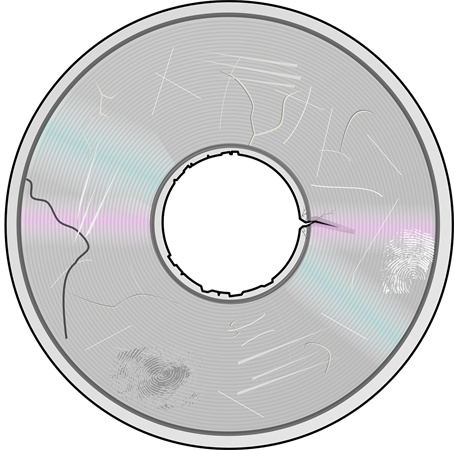
Best Way to Get Scratch Disc Sound Effect on Windows/Mac
For a user-friendly and versatile option on both Windows and Mac, look no further than HitPaw AI Voice Changer. This software boasts a powerful soundboard feature that includes a library of pre-recorded sound effects, including the classic scratch disc sound! With HitPaw, you can simply drag and drop the scratch effect into your project or use the soundboard's intuitive interface to trigger it live. HitPaw AI Voice Changer offers a seamless way to incorporate scratch sounds into your music production or audio editing workflow.
Features
HitPaw AI Voice Changer goes beyond just providing a scratch disc sound effect. Here are some of the key features that make it a valuable tool for audio editing and sound design:
- Extensive Soundboard Library: Explore a vast collection of pre-loaded sound effects, ranging from classic scratches and glitches to whooshes, explosions, and animal sounds.
- Seamless Integration: Easily drag and drop sound effects into your project or assign hotkeys for quick triggering during live editing or audio mixing.
- Versatile Voice Editing Tools: HitPaw goes beyond sound effects. It offers a comprehensive suite of voice editing tools like voice changing, noise cancellation, background removal, and audio pitch adjustment.
- Cross-Platform Compatibility: Enjoy a smooth experience on both Windows and Mac computers, making it a great choice for users regardless of their operating system.
- Free Trial Availability: Test out HitPaw's features and functionalities with a free trial before committing to a purchase. This allows you to see if it meets your specific needs.
How to Use HitPaw: Steps
Discover how to use HitPaw Soundboard to enhance your audio experience in three simple steps:
Step 1: Set Up "HitPaw Virtual Audio"
- Open your preferred third-party platform (e.g., Discord, Steam) and navigate to the settings. Select "HitPaw Virtual Audio" as your input device.

Step 2: Select Your Sound Effects
- Access the "Soundboard" feature on the left panel and pick the sound effects that suit your needs. Assign shortcut keys, such as Ctrl+1, for fast access.

Step 3: Fine-Tune Your Settings
- Activate "Hear Me" and "Voice Changer" to preview your sound with the effects. Utilize "Noise Reduction" to reduce any background noise. Adjust the volume of your sound effects on the right side to your preference.

For more information, visit the HitPaw Soundboard website.
2 Most-Picked Scratch Disc Sound Effect Apps
1. DJ Scratch Sound Effect

Turn your phone into a virtual turntable with DJ Scratch Sound Effects! This app is designed for DJs and anyone who wants to add some classic scratch sounds to their music or audio.
Features
- DJ Scratch Sound Effects boasts a collection of high-quality scratch samples, allowing you to add realistic vinyl scratches to your audio creations.
- The app features a user-friendly interface with buttons for triggering different Scratch Disc Sounds Effect. You can simply tap a button to play a scratch sound, making it easy to incorporate them into your music on the fly.
- While the app is simple to use, it also offers some customization options. You can loop scratches for continuous playback, randomize the scratch selection for surprise variations, and even set a timer for timed effects.
Pros
- Easy to use, even for beginners
- Offers a variety of high-quality scratch sounds
- Provides customization options like looping and randomization
Cons
- May lack the advanced features of professional DJ software
- Might be too basic for experienced DJs
2. Record Scratch Sound

Record Scratch Sound is a mobile app that lets you play a record scratch sound effect. You can use the sound effects to pretend to be a DJ or to surprise others.
Features
- Play a classic sound Scratch Disc effect with a tap.
- Prank your friends or pretend to be a DJ.
Pros:
- Simple and easy to use.
Cons:
- Limited functionality (only one sound effect).
- Low rating on the Google Play Store, so it might not be high quality.
3 Hottest Online Scratch Disc Sound Effect
1. Audio Jungle
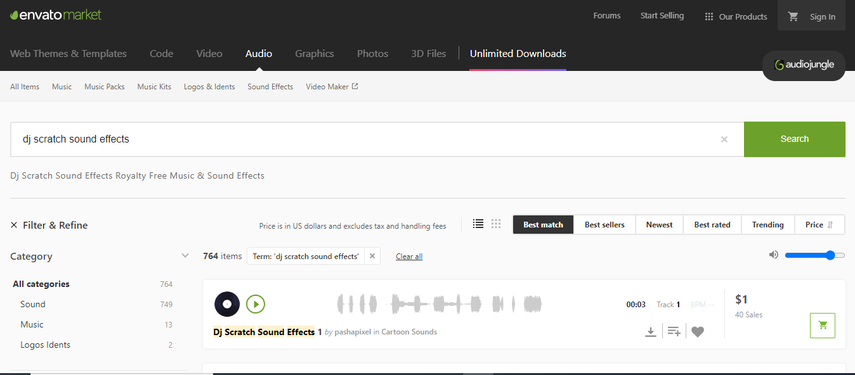
Elevate your audio projects with a professional-grade scratch disc sound effect from AudioJungle. This online marketplace offers a vast library of sounds, perfect for DJs, music producers, and anyone seeking authentic scratch effects.
Features
- Explore a diverse selection of scratch disc sounds, from classic vinyl scratches to unique and modern variations. You're sure to find the perfect effect to match your creative vision.
- All sound effects on AudioJungle are meticulously crafted and delivered in high-resolution formats, ensuring pristine audio quality for your productions.
- Once you purchase a sound effect, you'll receive a royalty-free license, allowing you to use it in your projects without incurring additional fees for each use.
Pros:
- Find exactly the scratch sound you need with AudioJungle's expansive library.
- Enhance your projects with crisp, high-fidelity sound effects.
- Enjoy the freedom to use the sounds in various projects without worrying about ongoing costs.
Cons:
- Sounds must be purchased separately, which can add up.
- With a large library, finding a specific scratch sound can be time-consuming
2. Pond5
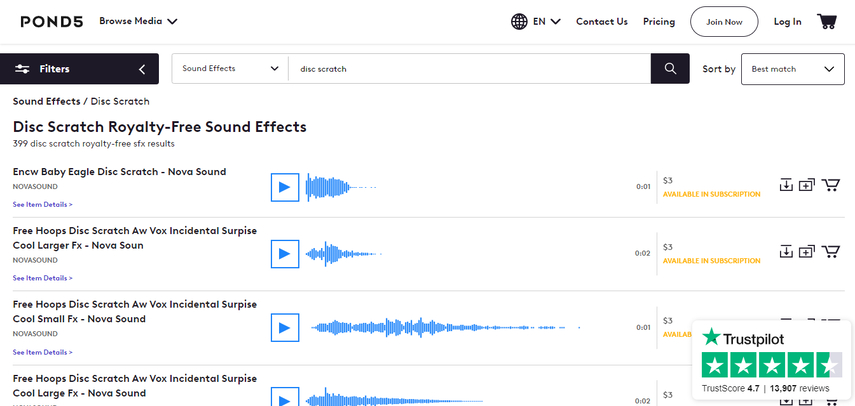
Unearth a treasure trove of scratch disc sounds on Pond5! This comprehensive stock media platform offers a diverse collection of sound effects, catering to the needs of DJs, audio producers, and anyone seeking to add that classic scratch sound to their projects.
Features
- Pond5 boasts a professionally curated library of sound effects. You'll find a wide range of meticulously categorized scratch disc sounds, making it easy to find the perfect fit for your creative vision.
- Choose the licensing plan that suits your needs. Pond5 offers individual purchases, subscription packages, and even enterprise options for larger-scale projects.
- Beyond sound effects, Pond5 provides a wealth of resources for audio creators. Explore tutorials, artist interviews, and industry insights to enhance your audio production skills.
Pros:
- All sound effects are meticulously crafted and delivered in high-resolution formats, ensuring pristine audio for your projects.
- The categorized library and intuitive search filters make it easy to find the specific scratch sounds you need.
- Choose the licensing plan that best suits your budget and project requirements.
Cons:
- Pricing can vary depending on the sound effect and licensing option chosen. Individual purchases might be more expensive than subscription plans for frequent users.
- While Pond5 offers a wealth of information, most resources require a subscription or individual purchase.
3. Videvo

Inject instant energy into your projects with a free scratch disc sound effect from Videvo! This online platform offers a generous collection of royalty-free sounds, perfect for budget-conscious DJs, video editors, and anyone who wants to add that classic scratch sound without breaking the bank.
Features
- Access a library of high-quality scratch disc sounds completely free of charge. Download and use them in your projects without any licensing fees.
- Explore a range of classic and modern scratch disc variations to match the specific mood and style of your project.
- Videvo boasts a user-friendly interface that makes browsing and downloading sound effects a breeze.
Pros:
- No upfront costs for high-quality scratch disc sounds.
- Find the perfect scratch sound to complement your creative vision.
- Downloading sounds is quick and straightforward.
Cons:
- While Videvo offers a good selection, the library might be smaller compared to paid sound effects platforms.
- Free sound effects might not always be mastered or delivered in the highest quality formats compared to paid options.
Conclusion
Unveiled the secrets to achieving that classic scratch effect! From free resources to mobile apps, we explored options. For ultimate flexibility and pro results, consider HitPaw AI Voice Changer.
HitPaw offers a treasure trove of sounds beyond just scratches, plus an intuitive interface for seamless integration. Customize, trigger, and adjust your scratch sounds with ease, turning any project into a sonic masterpiece. Ready to unleash your inner DJ? Explore HitPaw's free trial and discover the perfect scratch solution!







 HitPaw Photo Object Remover
HitPaw Photo Object Remover HitPaw Univd (Video Converter)
HitPaw Univd (Video Converter)  HitPaw VikPea (Video Enhancer)
HitPaw VikPea (Video Enhancer)



Share this article:
Select the product rating:
Daniel Walker
Editor-in-Chief
My passion lies in bridging the gap between cutting-edge technology and everyday creativity. With years of hands-on experience, I create content that not only informs but inspires our audience to embrace digital tools confidently.
View all ArticlesLeave a Comment
Create your review for HitPaw articles