Best 6 Ways to Get Running Sound Effect in 2025
In 2024, obtaining top-quality running sound effects is easier than ever. Embrace the best six methods to capture the essence of motion. From immersive recording sessions to accessing vast digital libraries, explore the diverse avenues available. Utilize cutting-edge software and hardware to craft dynamic soundscapes that elevate your projects. Whether for film, gaming, or multimedia projects, these techniques ensure that your running sound effects are nothing short of exceptional.

Best Way to Get Running Sound Effect on Windows/Mac
HitPaw VoicePea, coupled with its versatile soundboard function, emerges as the ultimate solution for acquiring running sound effects on both Windows and Mac platforms. Seamlessly alter your voice to mimic various running scenarios with precision and ease.
Features
Explore the remarkable attributes of HitPaw AI Voice Changer, meticulously crafted to meet the needs of aficionados of run sound effects:
- Customizable Voice Modulation
- Extensive Sound Library
- Real-time Editing
- User-Friendly Interface
HitPaw AI Voice Changer offers a wide range of voice modulation options, enabling users to tweak their voices to mimic various running sounds, including cartoon running sound effects.
With a comprehensive soundboard feature, HitPaw provides access to a vast collection of pre-recorded running sound effects, including cartoon run sound effects, ensuring authenticity and versatility in audio creation.
Users can instantly preview and adjust their running sound effects in real time, allowing for seamless fine-tuning and customization to achieve the desired cartoon-like or realistic running audio.
HitPaw AI Voice Changer boasts an intuitive interface, making it easy for enthusiasts to navigate and experiment with different settings, empowering them to effortlessly create captivating running sound effects for their projects.
Step-by-Step Guide
1. Choose "HitPaw Virtual Audio"
Open your preferred third-party platform, such as Discord or Steam, and navigate to the settings. Select "HitPaw Virtual Audio" as the input source.

2. Select Running Sound Effects
Access the "Soundboard" option on the left-hand side and choose your desired running sound effects. Customize shortcut keys for quick switching, such as Ctrl+1.

3. Adjust Settings
Enable "Hear Myself" and "Voice Changer" to preview the sound effects. Utilize "Noise Reduction" to minimize background noise, and adjust the volume of sound effects on the right side as needed.

2 Most-Picked Running Sound Effect Apps
Discover the top choices for running sound effect apps, designed to elevate your audio creations.
1. Run Audio FX

Introducing Run Audio FX, the go-to app for immersive running sound effects. It offers unparalleled versatility for enhancing your projects with lifelike running sounds.
Features
- Personalize running sound effects by adjusting parameters like speed, surface types, and intensity for tailored audio experiences.
- Modify the volume, pitch, and duration of running sounds instantly within the app, facilitating quick adjustments for optimal audio quality.
- Easily export edited running sound effects in compatible formats for seamless integration with other projects. Share creations effortlessly with collaborators or audiences.
Pros
- Run audio FX apps often offer a wide range of running footstep sound effects, catering to various scenarios and surfaces, ensuring versatility in your projects.
- Many of these apps feature intuitive interfaces, making it easy for users to browse, preview, and select the desired running sound effects swiftly.
- With these apps, you can access running sound effects instantly on your mobile device, eliminating the need for extensive recording or sourcing from external libraries.
Cons
- Some run audio FX apps may have limited options for customization, restricting the ability to fine-tune.
- The quality of running sound effects available on these apps can vary, with some offering high-fidelity recordings while others may feature lower-quality samples.
- While many apps offer free versions, access to premium features or a wider range of running sound effects may require a subscription.
2. Go Button
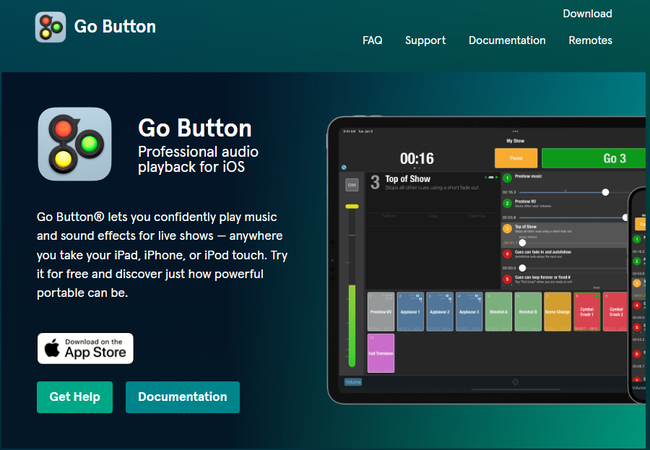
Introducing Go Button, the ultimate app for seamless playback of sound effects, music, and more.
Features
- Go Button allows users to organize and customize their audio cues, providing easy access to a wide range of sound effects like running water sound effects and music tracks.
- With support for remote control devices, users can manage their audio playback remotely, ideal for live performances or events where mobility is essential.
- The app features live mixing capabilities, enabling users to adjust volume levels, fade in/out effects, and crossfade between tracks effortlessly during performances.
Pros
- Users praise Go Button for its reliability and stability during live performances, ensuring seamless playback without interruptions or glitches.
- The app offers compatibility across multiple platforms, including iOS and macOS, allowing for seamless integration with a variety of devices and setups.
Cons
- While Go Button offers a free version, it may come with limitations on features or audio cue capacity, prompting users to upgrade to the paid version for full functionality.
- Some users may find the advanced features of the Go Button challenging to master initially, requiring time.
- Running the Go Button on certain devices may require significant processing power and memory, potentially leading to performance issues.
3 Hottest Online Running Sound Effects
Introducing the three hottest online destinations for running sound effects, where creators can access a vast array of high-quality audio assets to enhance their projects.
1. Sound Effect Application (for Andriod)
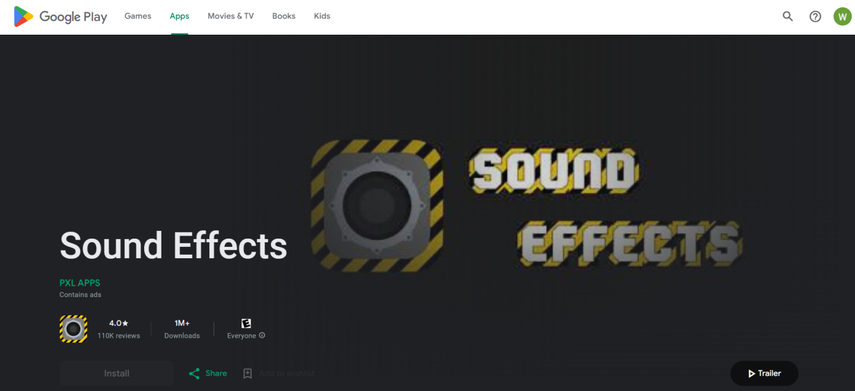
Immerse yourself in the realm of captivating audio with the Sound Effect Application. This innovative app boasts an extensive library of sound effects, carefully curated to enhance your auditory journey.
Features
- Explore a vast collection of sound effects spanning various categories including the soothing running water sound effect.
- Personalize your experience by selecting and organizing your favorite sound effects which you can seamlessly integrate into your projects with ease.
Pros
- With a wide range of options, including run sound effects, the app caters to diverse audio needs, from educational to entertainment purposes.
- Share your favorite sound effects with friends and colleagues via social media platforms.
- Experience the convenience of using the app offline, ensuring seamless access to sound effects and other sounds regardless of connectivity.
Cons
- Users seeking advanced editing tools may find the app's capabilities somewhat restricted.
- The presence of ads within the app could potentially disrupt the user experience for some individuals.
2. Sound Effect (for Apple)

Introducing the Sound effects app, revolutionizing the way creators access and utilize sound effects in their projects. With its innovative SoundBlend feature, comprehensive library, and intuitive interface, the app sets itself apart as a leading tool for audio enhancement.
Features
- Utilizes AI technology to suggest the most suitable sound effects based on the user's input, streamlining the search process and enhancing efficiency.
- Introducing a dynamic sound sequencer feature that enables users to arrange and sequence multiple sound effects in real time.
- Sound Effects app offers an interactive soundboard interface, allowing users to trigger sound effects with customizable buttons.
Pros
- The AI sound matching feature saves time and effort by quickly identifying relevant sound effects, enhancing workflow efficiency for creators.
- The dynamic sound sequencer empowers users to craft intricate audio compositions with precise timing and arrangement.
- The interactive soundboard provides a user-friendly and customizable interface for triggering sound effects, catering to a wide range of creative projects and workflows.
Cons
- AI sound matching offers convenience, its effectiveness relies on the accuracy of the algorithm.
- The advanced features like the dynamic sound sequencer may pose a steep learning curve for novice users, requiring time and practice to master.
- Its innovative features may require newer hardware or specific software versions to operate optimally.
3.Sound Effect Boards & Noises
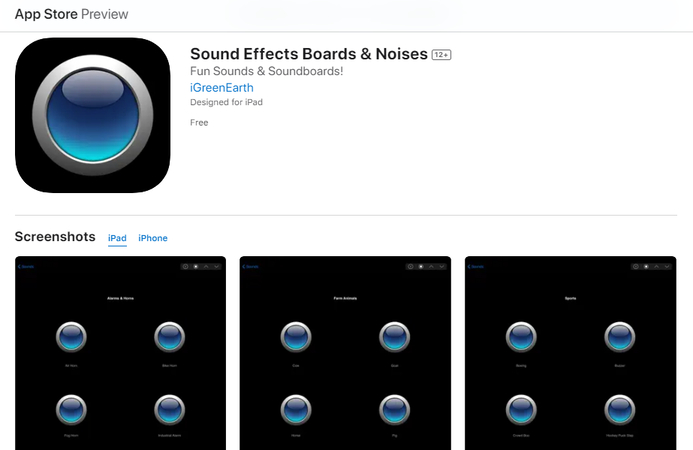
Begin an adventure in creative expression with the Sound Effects Boards & Noises app. Renowned for its vast array of sound effects, including those for running, this app emerges as a favored selection among its users.
Features
- Explore a diverse collection of premium running sound effects, painstakingly captured to encapsulate the fun interaction of cartoon running sound effects, etc.
- Refine the volume, pitch, and duration of running sounds effortlessly using intuitive controls, guaranteeing the ideal auditory complement to your artistic pursuits.
- Effortlessly blend and overlay running sounds with various effects to craft distinctive auditory experiences, enriching your digital sketches or animations.
Pros
- Enjoy a seamless and efficient performance from this lightweight app, crafted to run smoothly on your device along with downloads of preferred sounds such as cartoon run sound effects download.
- Craft personalized playlists of running sounds, simplifying the organization and access of your preferred audio clips.
Cons
- The quality of sound effects in these boards and apps can vary widely, with some being poorly recorded or synthesized.
- Some sound effects boards and noise apps may contain copyrighted material, leading to potential legal issues if used without proper permissions.
Conclusion
In conclusion, exploring the world of running sound effects opens up a realm of creative possibilities for enhancing various projects, from animations to gaming and multimedia ventures. With an array of options available, ranging from apps to online platforms, creators can easily access high-quality sound effects to elevate their auditory experiences.
Among the multitude of choices, HitPaw VoicePea stands out as a top recommendation. With its innovative features like customizable voice modulation, extensive sound library, and real-time editing capabilities, HitPaw empowers users to craft dynamic soundscapes with ease. Whether you're seeking realistic running sound effects or experimenting with cartoon-like variations, HitPaw provides the tools needed to bring your auditory visions to life.







 HitPaw Video Object Remover
HitPaw Video Object Remover HitPaw Photo Object Remover
HitPaw Photo Object Remover HitPaw VikPea (Video Enhancer)
HitPaw VikPea (Video Enhancer)



Share this article:
Select the product rating:
Daniel Walker
Editor-in-Chief
My passion lies in bridging the gap between cutting-edge technology and everyday creativity. With years of hands-on experience, I create content that not only informs but inspires our audience to embrace digital tools confidently.
View all ArticlesLeave a Comment
Create your review for HitPaw articles