Top 5 Rainfall Sounds for Live Streaming and Podcasts
Introduction
Immerse your audience in the calming embrace of nature with the "Top 5 Rainfall Sounds for Live Streaming and Podcasts." Enhance your audio journey and set the perfect ambiance for your content.

Paired seamlessly with HitPaw VoicePea, this collection of rain sounds takes your live streams and podcasts to a new level.
Experience the soothing symphony of rainfall and the transformative capabilities of HitPaw VoicePea, creating an immersive auditory experience like never before.
The Best Multifunctional Software More than Rainfall Sounds
Soundboard Function Provides Rainfall Sounds
Elevate your audio experience beyond mere Rainfall sounds with HitPaw VoicePea's innovative soundboard function.
Seamlessly integrated into this multifunctional software, the soundboard offers the serene pattern of rain and an extensive array of versatile audio options.
Dive into a world where your voice becomes a canvas, transforming into characters and natural elements like rainfall. HitPaw VoicePea is your all-in-one solution for creating immersive and dynamic content, pushing the boundaries of creativity in live streaming and podcasts.
Provides Dozens of Different Voices to Change Your Voice
Unleash your creativity with HitPaw VoicePea's extensive repertoire of character voices, offering a rich palette for voice transformation. Choose from a plethora of options, including:
With dozens of voices at your fingertips, HitPaw VoicePea empowers you to experiment, entertain, and captivate your audience in ways limited only by your imagination. Elevate your content with this versatile tool, making every voice unique and every moment unforgettable.
HitPaw VoicePea's Features
- User-Friendly Interface:
- Real-Time Voice Changing:
- Extensive Character Library:
- Customization Options:
- Soundboard Function:
- Seamless Integration:
- No Download Limits:
- Multifunctional Capabilities:
Intuitive design for effortless navigation and quick voice modulation.
Instantly transform your voice during live sessions, keeping interactions dynamic.
Dozens of character voices offer a diverse range of creative expression.
Fine-tune pitch, tone, and effects to tailor your voice transformation.
Access not only character voices but also ambient sounds like rainfall, enhancing versatility.
Compatible with various platforms, ensuring hassle-free incorporation into your content creation workflow.
Enjoy unlimited access to features, eliminating restrictions on creativity.
Beyond character voices, explore many audio options, making it a comprehensive tool for diverse content creation.
Using Steps
You may enjoy a variety of sound effects with HitPaw VoicePea’s soundboard easy-to-use four-step interface.
1. Open the third-party app (Steam, Discord, etc.) and select "HitPaw Virtual Audio" as the input source.

2. Click the "Soundboard" option on the left to choose the sound effects you like most.

3. press the "Voice Changer" and "Hear Myself" buttons to hear a sample audio clip. When the noise outside becomes too great, "Noise Reduction" should be activated.

4. You can change the loudness of the right-side sound effects to a level that suits you. You may now enjoy the sound effects after finding your shortcut.

Other Top 4 Rainfall Sounds Online
Sound effects are audio elements designed to enhance auditory experiences, often used in various media productions, live streaming, and podcasts. They create a more immersive and engaging environment by replicating natural or synthetic sounds.
1. AudioJungle
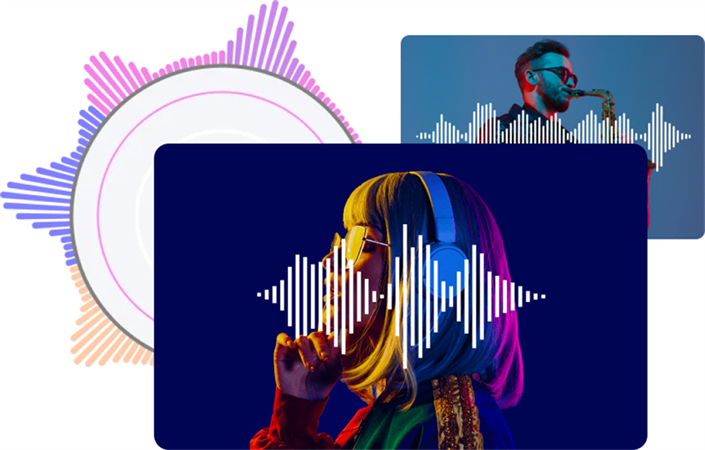
Introduction
AudioJungle simplifies your creative process with various rainfall sounds and an easy-to-navigate interface. While its library may be smaller than others, enjoy direct download links and royalty-free usage for hassle-free audio enhancement. Dive into creativity with AudioJungle.
Features
Extensive marketplace with professional-grade sounds, including Rainfall Sound.
Pros
- High-quality audio is suitable for commercial use.
- A diverse range of sounds and genres are available.
- Regularly updated with new and trending content.
Cons
- Requires individual purchases for each sound.
2. BBC Sound Effects

Introduction
BBC Sound Effects has a well-categorized library featuring professional rainfall sounds. Offering a user-friendly interface and a royalty-free license, it provides frequent updates. Remember the limited free monthly downloads as you immerse your audience in captivating sounds.
Features
BBC's vast sound archive has diverse categories, including the sound of rainfall.
Pros
- Unique and authentic sounds, free for personal use.
- Trusted source with high-quality recordings.
- Wide variety of categories beyond standard offerings.
Cons
- Limited compared to other commercial platforms.
3. Looperman

Introduction
Looperman invites you to a collaborative hub for diverse rainfall sounds. With a focus on sharing and downloading, this platform offers a broad spectrum of sounds. Note that registration is required for full access. Elevate your content with Looperman.
Features
Community-driven platform with royalty-free sounds.
Pros
- Free downloads and collaborative opportunities.
- Active community for feedback and support.
- Wide range of genres and styles to explore.
Cons
- Variable sound quality due to user-generated content.
4. Soundsnap
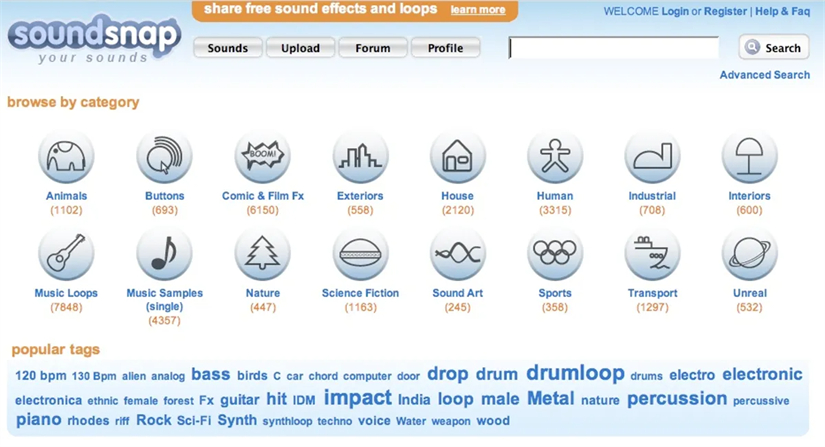
Introduction
Dive into Soundsnap's accessible interface and extensive, high-quality rainfall sound effects. Its user-friendly design ensures easy downloads, although advanced search options are somewhat limited. Immerse your audience in an auditory adventure with Soundsnap.
Features
Extensive library and curated collections.
Pros
- High-quality sounds and user-friendly interface.
- Regularly updated with fresh and trending content.
- Versatile subscription plans for different user needs.
Cons
- Subscription-based pricing for premium content.
What Pros make HitPaw VoicePea So Popular
- Dynamic Voice Modulation:
- Real-Time Customization:
- Extensive Character Library:
- User-Friendly Interface:
- Versatility Beyond Sounds:
HitPaw VoicePea: Transcends static sound effects by allowing users to transform their voices into various characters and environments, offering a personalized and interactive experience.
HitPaw VoicePea: Unlike pre-recorded sound effects, it enables users to modify their voice in real time during live sessions, ensuring flexibility and spontaneity in content creation.
HitPaw VoicePea: Boasts a diverse array of character voices, including not only rain sounds but an entire spectrum of options, fostering creativity and uniqueness.
HitPaw VoicePea: Features an intuitive design, ensuring a seamless experience for users of all skill levels, making voice modulation accessible and enjoyable.
HitPaw VoicePea: Offers multifunctional capabilities, extending beyond conventional sound effects to provide a comprehensive voice modulation and transformation tool.
In contrast to traditional sound effects websites, HitPaw VoicePea provides users with an interactive, versatile, and dynamic solution for voice modulation, ensuring a truly immersive and engaging experience. Elevate your content with HitPaw VoicePea and redefine the boundaries of creative expression.
Conclusion
In the realm of audio enhancement, the choice is clear—HitPaw VoicePea offers a unique and dynamic approach beyond traditional sound effects. With real-time voice modulation, an extensive character library, and multifunctional capabilities, it stands as the pinnacle of creativity for content creators, specifically Rainfall sounds.
Embrace a tool that transcends boundaries, unlocking a world of immersive experiences. For those seeking transformative and engaging voice modulation, HitPaw VoicePea is not just a recommendation; it's an essential companion in crafting captivating content. Elevate your creations, captivate your audience, and explore limitless possibilities today.







 HitPaw Video Object Remover
HitPaw Video Object Remover HitPaw Photo Object Remover
HitPaw Photo Object Remover HitPaw VikPea (Video Enhancer)
HitPaw VikPea (Video Enhancer)



Share this article:
Select the product rating:
Daniel Walker
Editor-in-Chief
My passion lies in bridging the gap between cutting-edge technology and everyday creativity. With years of hands-on experience, I create content that not only informs but inspires our audience to embrace digital tools confidently.
View all ArticlesLeave a Comment
Create your review for HitPaw articles