(Updated!) BEST 6 Ways to Get Rain and Thunder Sounds in 2025
Amid the hustle and bustle of modern life, finding moments of tranquility can be challenging. However, with the soothing ambiance of rain and thunder sounds, you can effortlessly create a calming environment to relax and unwind. In this updated guide for 2024, we delve into the best six methods to capture the essence of a sound of thunder, transporting you to a serene haven of natural tranquility. Whether you're looking to enhance your meditation practice, improve focus while working, or simply unwind after a long day, these techniques will provide the auditory escape you seek.
Part 1: Best Way to Get Rain and Thunder Sounds on Windows/Mac
HitPaw VoicePea Soundboard – your ultimate tool for enhancing rain and thunder sounds! This innovative feature allows you to manipulate and customize audio effortlessly, perfect for creating immersive atmospheres. With its user-friendly interface, you can easily adjust pitch, speed, and effects to craft the perfect thunderstorm ambiance.
Key features include:
- Real-time voice manipulation: Instantly transform your voice to match the intensity of a thunderclap.
- Customizable effects: Fine-tune raindrops and thunder rumbles with a variety of effects and filters.
- Easy-to-use interface: Intuitive controls make it simple to create and edit soundscapes.
- Extensive sound library: Access a vast collection of pre-recorded rain and thunder sounds for added convenience.
Click Now & Check How to Use Soundboard
Steps
1. Open the HitPaw VoicePea and select the Soundboard feature.

2. Choose from the available rain and thunder sound effects.

3. Adjust parameters such as pitch and speed to achieve the desired effect.

4. Save your customized soundboard creation for future use.

Experience the transformative capabilities of HitPaw AI Voice Changer Soundboard and elevate your heavy rain and thunder sounds for sleeping to new heights!
Part 2: 2 Most-Picked Rain and Thunder Sounds Apps
1.Rain sounds
While rain sound apps offer convenience, they often lack the customization and control available in HitPaw. Unlike apps, HitPaw AI Voice Changer Soundboard provides real-time voice manipulation, allowing users to personalize thunder storm sounds with precision. Additionally, apps may have limited sound libraries, restricting options for creating unique atmospheres.
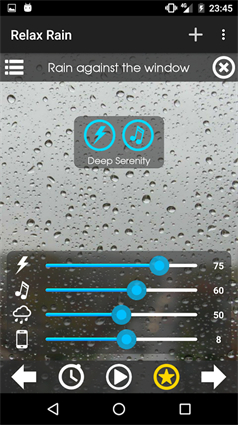
Pros
- Convenient access to a variety of rain sounds.
- Easy to use, with a simple interface.
- Can be used on the go with mobile devices.
Cons
- Limited customization options compared to desktop software.
- Dependency on internet connection for streaming.
- May contain ads or require in-app purchases for premium features.
2.Thunderstorms and rain sounds
While thunderstorm and rain sound apps offer convenience, they often pale in comparison to the versatility of HitPaw. These apps typically provide a limited selection of pre-recorded sounds and minimal customization options. In contrast, HitPaw AI Voice Changer Soundboard empowers users to manipulate and tailor rain and thunder sounds in real time, offering unparalleled control over the atmosphere. HitPaw, on the other hand, operates seamlessly across various platforms and ensures a smooth, uninterrupted creative process. With HitPaw, users can elevate their soundscapes with precision and ease.

Steps
- Download the app from the app store.
- Select desired rain or thunderstorm sounds.
- Adjust volume and settings to preference.
Pros
- Convenient access to a variety of sounds.
- Easy-to-use interface for quick relaxation.
- Portable, allowing relaxation on the go.
Cons
- Limited customization options.
- Dependency on internet connection for streaming.
- Some apps may contain ads or require in-app purchases for additional features.
Part 3: 3 Hottest Online Rain and Thunder Sounds Tools
1.Epidemic Sound
Epidemic Sound emerges as a digital sanctuary for creators seeking the perfect auditory backdrop for rain and thunderstorm-themed projects. With its expansive collection of royalty-free music and sound effects, Epidemic Sound provides a diverse array of atmospheric tracks tailored to evoke the immersive ambiance of rainfall and thunderstorms. From gentle drizzles to booming thunderclaps, the platform offers an extensive selection to complement various creative endeavors. However, when compared to multifaceted editing suites like HitPaw, Epidemic Sound's specialization in audio resources may limit its utility for those seeking comprehensive multimedia editing capabilities.
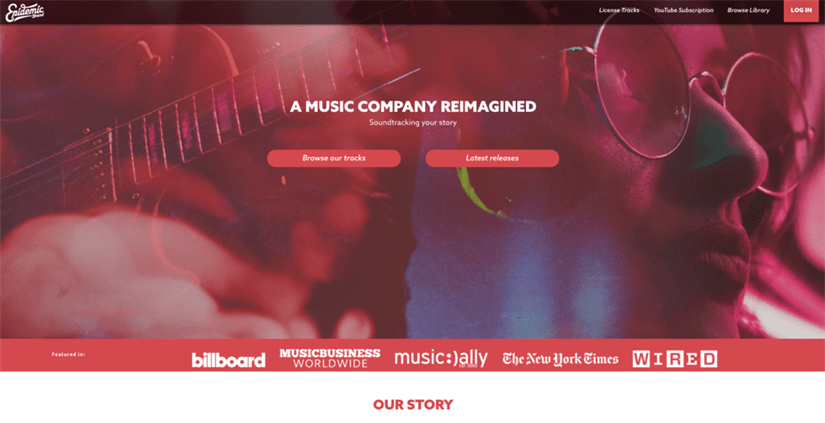
Steps
- Browse and Discover
- Licensing and Downloading
- Integration and Implementation
Pros
- Extensive Library
- Royalty-Free Licensing
- High-Quality Content
Cons
- Specialization Limitation
- Cost Consideration
- Genre Limitations
2.Soundcloud
SoundCloud serves as a dynamic platform for musicians, podcasters, and creators to share their audio creations with a global audience. With its user-friendly interface and vast community, SoundCloud offers a space for emerging artists to showcase their talents and connect with listeners worldwide. In comparison, HitPaw emerges as a versatile editing tool catering to multimedia needs, providing a range of features for video, audio, and image editing, making it a comprehensive solution for content creators.

Steps
- Upload Audio Content
- Engage with Community
- Share and Promote
Pros
- Global Platform for Exposure
- Community Engagement and Feedback
- Easy Sharing and Promotion
Cons
- Limited Monetization Options
- Copyright Infringement Concerns
- Competing with Established Artists
3.myNoise
myNoise stands as an innovative online platform offering a vast array of customizable soundscapes, designed to help users relax, focus, and mask unwanted noises. With its intuitive interface and extensive library of high-quality sounds, myNoise provides a unique and immersive auditory experience for various purposes, including meditation, studying, and sleeping. In contrast, HitPaw serves as a comprehensive multimedia editing tool, offering a range of features for video, audio, and image editing, making it an indispensable tool for content creators across different mediums.
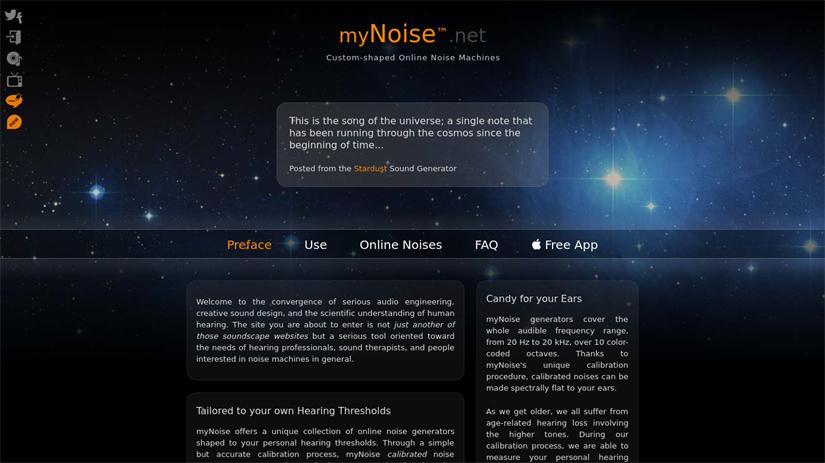
Steps
- Choose a Sound Generator
- Customize Settings to Preference
- Enjoy Personalized Soundscapes
Pros
- Wide Variety of Soundscapes
- Customizable Settings for Individual Preferences
- Helps Relaxation, Focus, and Masking Unwanted Noises
Cons
- Limited Editing Capabilities
- Requires Internet Connection for Use
- Some Premium Content Requires Payment
Conclusion
Obtaining the perfect rain and thunder sounds for thunderstorm sound sleep has become effortlessly accessible. With a myriad of methods available, from field recording to digital manipulation, achieving tranquility is within reach. Among these options, HitPaw AI Voice Changer stands out as the ultimate tool for crafting immersive experiences. Its intuitive interface and robust features streamline the process, making it ideal for both novices and experts. Harnessing HitPaw's capabilities, you can effortlessly blend, edit, and refine your recordings to create the ultimate ambiance for relaxation. Embrace the serenity of nature's symphony and transform your space into a sanctuary of calm with thunder storm sounds sleep.







 HitPaw Video Object Remover
HitPaw Video Object Remover HitPaw Screen Recorder
HitPaw Screen Recorder HitPaw VikPea (Video Enhancer)
HitPaw VikPea (Video Enhancer)



Share this article:
Select the product rating:
Daniel Walker
Editor-in-Chief
My passion lies in bridging the gap between cutting-edge technology and everyday creativity. With years of hands-on experience, I create content that not only informs but inspires our audience to embrace digital tools confidently.
View all ArticlesLeave a Comment
Create your review for HitPaw articles