Top 5 Raccoon Sounds for Live Streaming and Podcasts
Welcome to our curated collection of the top 5 raccoon sounds ideal for elevating your live streaming and podcast experiences. Ever wondered what sound a raccoon made? These recordings capture the diverse vocalizations of raccoons, from chittering and purring to growling and hissing, adding depth and authenticity to your content. Whether you're broadcasting nature documentaries, or wildlife-themed podcasts, or simply want to create a captivating atmosphere, these free-to-use raccoon sounds will surely enhance your audience's engagement. Each sound has been carefully selected to provide versatility and realism, ensuring that your streams and podcasts are enriched with the charm and intrigue of these clever creatures. Download now and bring the captivating world of raccoon sounds to your productions!

The Best Multifunctional Software More than Raccoon Sounds
Introducing HitPaw VoicePea, the ultimate multifunctional software that goes beyond just raccoon sounds. With its diverse features, HitPaw VoicePea is your go-to tool for transforming your audio content in numerous ways. Whether you're looking to add humor, creativity, or a touch of mystery to your projects, this software offers a wide array of voice modulation options, effects, and filters. From changing your voice to imitate famous personalities to enhancing your recordings with background noise or adjusting pitch and tempo, HitPaw VoicePea empowers you to unleash your creativity like never before. Discover the endless possibilities beyond raccoon sounds and elevate your audio productions with HitPaw VoicePea today.
Here's a list of some available character voices in HitPaw VoicePea:
- Male/Female
- Child
- Robot
- Cartoon character
- Alien
- Monster
- Old man/Old woman
Features
- HitPaw VoicePea boasts a user-friendly interface, making it easy for users to navigate and access its various features.
- With a diverse selection of voice modulation effects, users can transform their voices in numerous ways, from altering pitch and tone to adding special effects such as robot or alien voices.
- The software offers real-time preview functionality, allowing users to hear how their voice sounds with different effects applied before finalizing any changes.
- Users can customize their voice transformations by adjusting parameters like pitch, speed, and resonance, enabling them to achieve the desired sound for their projects.
- HitPaw VoicePea is compatible with various audio formats and can be seamlessly integrated into different platforms, including popular voice chat and streaming applications.
Steps
Step 1:Click "AI Voice" and import your audio/video files.HitPaw AI Voice Changer supports uploading many formats.

Step 2:Choose the AI voice effects you prefer and click to apply it.

Step 3:After selecting your preferred voice effects, you can adjust the pitch and voice similarity. After each parameter adjustment, you need to click 'Change Voice' for the changes to take effect.

Step 4:After adjusting voice settings, simply click "change voice" to change voice with AI, Free users can only process up to 30 seconds and cannot export, while members can process up to 10 minutes and can download.

Other Top 4 Raccoon Sounds Online
- 1. Squeal:Raccoons make a loud squeal and cry to express fear, pain, and danger. The high-pitched sound can be heard up to half a football field away and can attract other raccoons. Squeals are common from young raccoons in their den. The loud noise is also a warning signal, letting others know of a nearby threat.
- 2. Screech:Raccoons love to screech. This loud sound can be heard up to 100 meters away. A single screech can help dominate or defend territory by scaring away rivals and predators.
Like many of the raccoon's intricate sounds, the screech can vary in pitch and duration depending on the situation. There's a difference between a mating screech and a fighting screech. - 3. Bark:Female raccoons sometimes bark during breeding. And any adult raccoon might also bark in frustration or agitation. Adults also bark in excitement when they find food.
- 4. Churr:Raccoons produce a rhythmic churr-churr noise. This sound happens most between a mother raccoon and her offspring while they're feeding. Mothers use a churr-churr sound, chittering, twittering, or purring sounds to quiet down their young ones. In response to the soothing sounds, the kits express contentment with a gentle churr and sometimes a purr.
Top 4 Sound effect websites
1. Get-Sounds.com
There's a certain nostalgia about Get-sounds.com - but although aesthetically it's a little like a trip in the way back machine, you can't knock it when it comes to content: simple to browse, quick to download, and zero fuss!
It's a smaller library than most of the other items in this list, but the categories and search functionality make it super easy to find what you're looking for.
You don't need to create an account to download, which is an extra benefit.
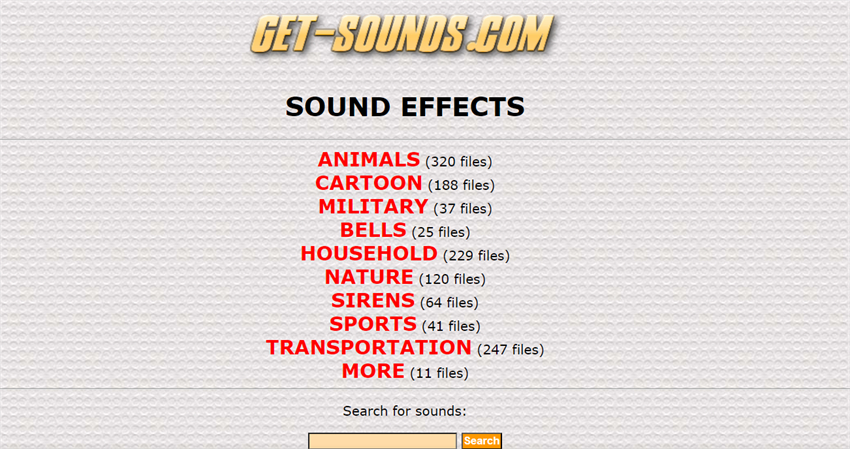
Pros
- Everything is free with the same simple license.
- Categories make it easy to browse and find the file you're looking for.
- No need to create an account.
Cons
- Limited library - much smaller than other alternatives.
- Website design is a little tired and old-fashioned.
- Downloads are limited to 20 files in any 24 hours.
2. Freesound
Although not the prettiest site, Free Sound is easy to navigate and puts a real focus on the community of people who use the site. As you can see from the above screenshot of the homepage, their blog is front and center with lots of community updates for their users (who they affectionately call 'Freesounders').
It's simple to search for any sound via the search bar, and users can view a wealth of information at a glance, including reviews, properties, download amounts, and the sound license.
The community feel of the site continues here too, with users able to follow each other and listen to similar sounds with just one click.
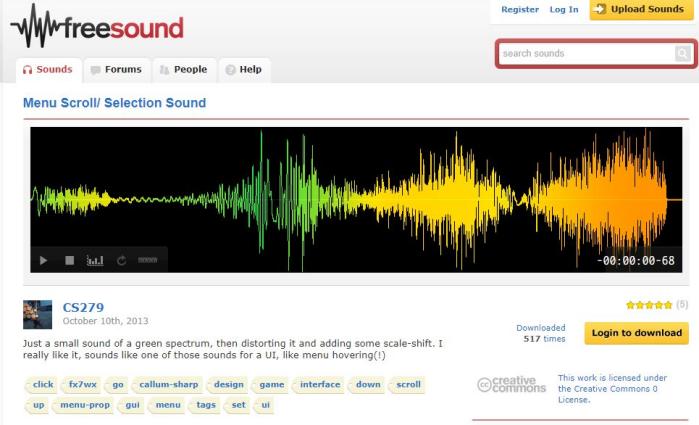
Pros
- All sounds are free
- Account setup is quick and easy
- Sound effects are of a high quality
Cons
- You cannot download without setting up an account
- Not all sounds are available for commercial use
- Limited search filters
3. AudioMicro
AudioMicro is a huge site that includes stock music as well as sound effects. As you can see, the search bar is unmissable, making it very easy to get started on your search for sound effects.
Although the homepage boasts free sound effects, the majority of those on the site are charged at a flat rate of $4.95 per sound effect. It can cost more for a premium sound effect, but the standard ones sound great too.
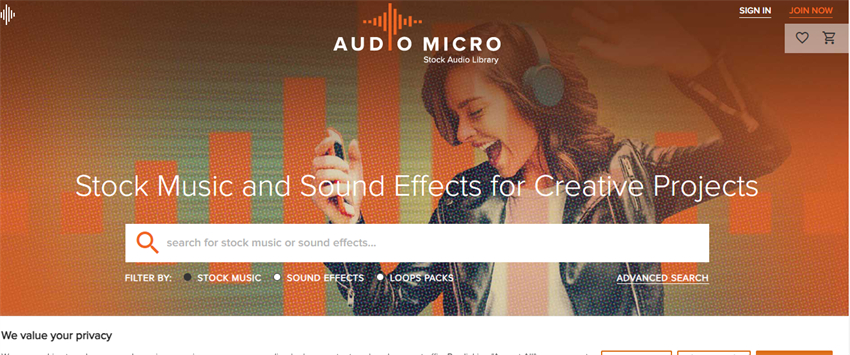
Pros
- The license agreement allows you to use your sound effects for pretty much any commercial project
- It's easy to filter your search by category, length, cost, and more
- You can create a favorites list
Cons
- You cannot download without setting up an account
- Most sound effects aren't free
- The same price is charged regardless of sound effect length or quality
4. FreeSFX
FreeSFX is a 'no-frills' sound effects site, but it is super easy to navigate. From the homepage, you can either use the big search bar at the top, click one of the categories on the left-hand side, or use the tabs to find a sound effect.
It's not the biggest site out there, and if you search for something that they don't have you will be taken to a 404 page. This happened a couple of times when we were trying it out.
You need to create an account to be able to download sound effects, but it is quick and free to do so. The biggest downfall of this site is that the quality of the effects is hit-and-miss.

Pros
- It's free
- Easy navigation
- The website has royalty free-music too
Cons
- All downloads are MP3 (no option for WAV files)
- Attribution is required for each use
- The library is a small
What Pros make HitPaw VoicePea So Popular
- All-in-one video editing solution, combining various editing tools in a single platform.
- Intuitive user interface suitable for users of all skill levels.
- Diverse editing features beyond just sound effects, including trimming, merging, and adding text.
- Competitive pricing, making it affordable for amateur creators and small businesses.
- Regular updates and technical support ensure a smooth editing experience.
Conclusion
Incorporating raccoon sounds into live streaming and podcasts can add an engaging and immersive element to the content. From playful chirps to curious purrs, these top 5 raccoon sounds offer versatility and intrigue for various types of broadcasts. To enhance the presentation further, consider utilizing HitPaw VoicePea. This tool not only allows seamless integration of raccoon sounds but also offers the ability to modify voices in real time, providing an entertaining twist to the audio experience. With HitPaw AI Voice Changer, creators can elevate their productions and captivate their audiences with unique and memorable content.











 HitPaw Univd (Video Converter)
HitPaw Univd (Video Converter)  HitPaw VikPea (Video Enhancer)
HitPaw VikPea (Video Enhancer)



Share this article:
Select the product rating:
Daniel Walker
Editor-in-Chief
My passion lies in bridging the gap between cutting-edge technology and everyday creativity. With years of hands-on experience, I create content that not only informs but inspires our audience to embrace digital tools confidently.
View all ArticlesLeave a Comment
Create your review for HitPaw articles