(Updated!) BEST 6 Ways to Get Punch Sound Effect in 2025
Whether you're a gamer, streamer, or content creator, adding punch sound effects can make your content more engaging and immersive.
In today's digital age, creating captivating content is essential, and one way to achieve that is by incorporating realistic sound effects. Whether you're a gamer, streamer, or content creator, adding punch sound effects can make your content more engaging and immersive.
Part 1: Best Way to Get Punch Sound Effect on Windows/Mac
HitPaw AI Voice Changer is a comprehensive audio toolbox that offers a wide range of features, including a robust soundboard for adding various sound effects, such as punches, kicks, and more. This software is perfect for gamers, content creators, and live streamers who want to elevate their audio experience.
Features
- Real-Time AI Voice Changer with AI Magic Effects Change your voice with various voice-changing effects in real-time Perfect voice modifier for gameplay, content creation, Vtubing, and live streaming
- Cutting-edge AI for creating dynamic
- AI covers of popular songs
- Great AI music generator designed for royalty-free music and Sora AI Ever-evolving soundboard designed for Discord, Twitch, YouTube, and more.
Click Now & Check How to Use Soundboard
Steps
1.Download and Install the HitPaw AI Voice Changer on your device. Open your third-party platform (e.g., Discord, Steam) and choose "HitPaw Virtual Audio" as the input in the settings. Click on the "Soundboard" option and select your preferred sound effects, including punches.

2.Customize shortcut keys for easy access. Enable "Hear Myself" and "Voice Changer" to preview the sound. Activate "Noise Reduction" if the background is too noisy.

3.Adjust Sound Settings. Adjust the volume of the sound effects according to your needs, and enjoy the punching sound effect with your customized shortcut!

Part 2: 2 Most-Picked Punch Sound Effect Apps
While HitPaw AI Voice Changer offers a comprehensive solution, mobile apps can be a convenient option for adding punch sound effect on the go. However, it's important to note that these apps may have limitations compared to dedicated software like HitPaw AI Voice Changer.
Punching Sounds
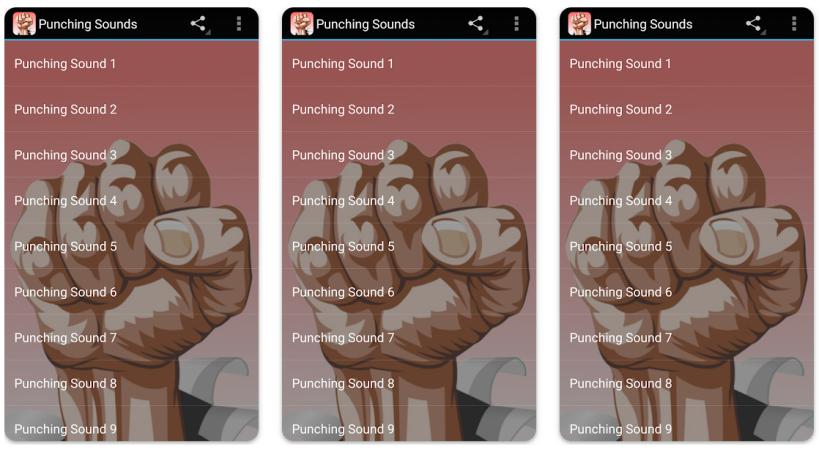
Punching Sounds is a mobile app that provides a collection of various punching sound effect. It's a simple and straightforward app that allows you to play the sound effects with a single tap.
Punching Sounds is a lightweight app that offers a variety of punch sound effects for your mobile device. Whether you're a gamer, content creator, or just someone who enjoys sound effects, this app provides a convenient solution for adding punches to your audio experience.
Steps:
Download and install the Punching Sounds app from your app store. Launch the app and browse through the available punching sound effects. Tap on the desired sound effect to play it.
Pros
- Simple and easy to use
- Variety of punching sound effects
- Lightweight and doesn't consume much storage
- Free to download and use.
Cons
- Limited customization options
- No advanced features like sound mixing or editing
- May have limited sound quality compared to dedicated software.
Punch Sound Effect Button
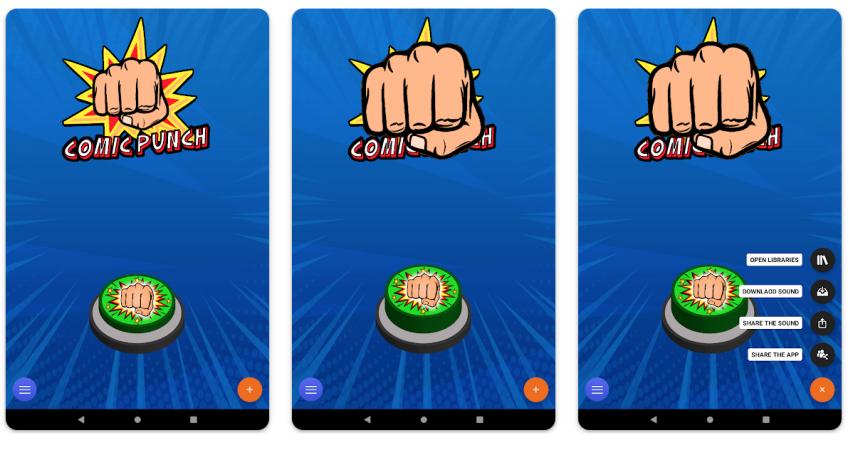
Punch Sound Effect Button is another mobile app that provides a collection of punch sound effects. It offers a slightly more polished user interface compared to Punching Sounds.
Punch Sound Effect Button is a mobile app designed for gamers, content creators, and sound effect enthusiasts. It offers a collection of high-quality punch sound effects that you can easily access and play with a single tap.
Whether you're creating videos, streaming games, or adding sound effects to your projects, this app provides a convenient solution.
Steps:
Download and install the Punch Sound Effect Button app from your app store. Launch the app and browse through the available punch sound effects. Tap on the desired sound effect to play it. Optionally, you can adjust the volume or set the sound effect to loop.
Pros
- High-quality punch sound effects
- User-friendly interface
- Volume adjustment and loop options
- Free to download and use.
Cons
- Limited sound effect variety compared to dedicated software
- No advanced features like sound mixing or editing May have compatibility issues on some devices.
Part 3: 3 Hottest Online Punch Sound Effect Tools
While online tools can be a convenient option for accessing punch sound effect download, they may have limitations compared to dedicated software like HitPaw AI Voice Changer. These tools often lack advanced features and customization options, and may be less reliable due to their dependence on an internet connection.
Pixabay
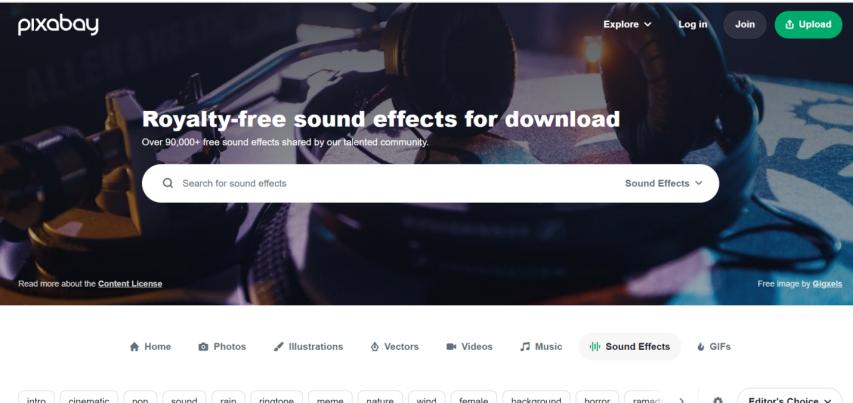
Pixabay is a popular online repository for free stock images, vectors, and sound effects, including punch sounds.
Pixabay is a well-known online platform that offers a vast collection of free stock images, vectors, and audio files, including punch sound effects.
If you're looking for a quick and easy way to access punch sounds without installing any software, Pixabay can be a convenient option.
Steps:
Visit the Pixabay website (pixabay.com). In the search bar, type "punch sound effect" or similar keywords. Browse through the search results and preview the available punch sound effects. Click on the desired sound effect and download it to your device.
Pros
- Free to use
- Large collection of punch sound effects
- Easy to search and browse
- Offers various file formats for download.
Cons
- Limited customization options
- Requires an internet connection
- Sound quality may vary
- No advanced features like sound mixing or editing.
Mixkit
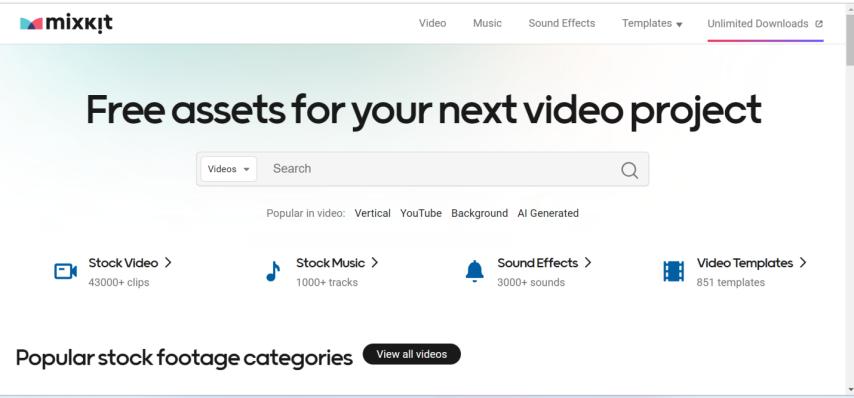
Mixkit is another online resource that provides free sound effects, including a selection of punch sounds.
Mixkit is an online platform that offers a curated collection of free sound effects for various purposes, including punch sounds. If you're looking for a quick and easy way to access high-quality punch sound effects without installing any software, Mixkit can be a great option.
Steps:
Visit the Mixkit website (mixkit.co). In the search bar, type "punch sound effect" or similar keywords. Browse through the search results and preview the available punch sound effects. Click on the desired sound effect and download it to your device.
Pros
- Free to use
- Curated collection of high-quality sound effects
- Easy to search and browse
- Offers various file formats for download.
Cons
- Limited customization options Requires an internet connection Sound effect variety may be limited No advanced features like sound mixing or editing.
Myinstants

Myinstants is an online platform that allows users to upload and share sound effects, including punch sounds.
Myinstants is a unique online platform where users can upload, share, and access a wide variety of sound effects, including punch sounds. If you're looking for a diverse collection of punch sound effects contributed by a community of users, Myinstants can be a great resource.
Steps:
Visit the Myinstants website (myinstants.com). In the search bar, type "punch sound effect" or similar keywords. Browse through the search results and preview the available punch sound effects. Click on the desired sound effect to play it or download it to your device.
Pros
- Free to use
- Diverse collection of punch sound effects contributed by users
- Easy to search and browse
- Offers various file formats for download.
Cons
- Sound quality may vary due to user-contributed content
- Limited customization options
- Requires an internet connection
- No advanced features like sound mixing or editing.
Conclusion
Adding punch sound effects can significantly enhance your gaming, streaming, or content creation experience. While there are various options available, including mobile apps and online tools, HitPaw AI Voice Changer stands out as the best solution for Windows and Mac users.
With its powerful soundboard, real-time AI voice changer, and a wide range of additional features, HitPaw AI Voice Changer offers a comprehensive and seamless experience for adding punch sound effects and elevating your audio game.







 HitPaw Photo Object Remover
HitPaw Photo Object Remover HitPaw Video Object Remover
HitPaw Video Object Remover HitPaw VikPea (Video Enhancer)
HitPaw VikPea (Video Enhancer)
Share this article:
Select the product rating:
Daniel Walker
Editor-in-Chief
My passion lies in bridging the gap between cutting-edge technology and everyday creativity. With years of hands-on experience, I create content that not only informs but inspires our audience to embrace digital tools confidently.
View all ArticlesLeave a Comment
Create your review for HitPaw articles