(Updated!) BEST 6 Ways to Get Piano Sounds in 2025
In the world of music production, capturing the perfect piano sound is paramount. Whether you're a composer, producer, or enthusiast, the quest for authentic piano tones remains ever-relevant. In this updated guide for 2024, we delve into the six best methods to attain the coveted sound of a piano, with a special focus on free resources. From virtual instruments to sampling techniques, we explore the tools and techniques that will elevate your compositions to new heights. Amidst the myriad options available, we'll uncover the secrets to achieving that elusive sound of silence piano, allowing you to infuse your music with the depth and emotion it deserves. Join us as we unlock the keys to sonic excellence in the digital age. Of all the methods Hitpaw AI Voice changer is the best solution.
Part 1: Best Way to Get Piano Sounds on Windows/Mac
HitPaw VoicePea is your ultimate tool for easily transforming vocal recordings. Seamlessly alter your voice to match any desired pitch or tone, including the ethereal sound of a piano. With its intuitive interface, simply upload your audio, select from various effects, and witness instant transformations. Whether you're a content creator or musician, this versatile tool offers endless creative possibilities. Step-by-step instructions accompanied by screenshots ensure a user-friendly experience. Elevate your projects effortlessly with the HitPaw AI Voice Changer.
Features
- Real-time voice modulation for instant transformations
- A diverse selection of effects including pitch shifting and tone adjustment
- Intuitive user interface for effortless navigation and control
- Compatibility with various audio formats for seamless integration
- High-quality output ensuring professional-grade results
Click Now & Check How to Use Soundboard
Steps
1.Open your favorite platform, such as Discord, Steam, etc., and in the settings, choose "HitPaw Virtual Audio" as the input

2.Click on the "Soundboard" option on the left and choose your preferred sound effects. You can customize the shortcut keys for the sound effects according to your preference, enabling a quick and convenient switch. For example: Ctrl+1

3.Enable "Hear Myself" and "Voice Changer" to preview the sound. If you find the background too noisy, activate "Noise Reduction" to minimize background noise

4.You can adjust the volume of the sound effects on the right side according to your needs. And now you may enjoy the sound effects with your customized shortcut!

By following these four steps, you'll be able to effectively utilize HitPaw AI Voice Changer's soundboard feature to incorporate the "sound of silence piano sheet music" into your audio recordings or voice modulations, adding depth and richness to your content.
Part 2: 2 Most-Picked Piano Sounds Apps
1.Yousician
Yousician revolutionizes music learning with its interactive app, offering personalized lessons for guitar, piano, bass, ukulele, and voice. While Yousician boasts immersive tutorials and real-time feedback, its reliance on screen-based instruction may limit tactile learning. HitPaw's innovative video editing solutions offer a hands-on approach, complementing Yousician's digital platform.

Steps
- Choose an instrument and skill level.
- Engage in interactive lessons and exercises.
- Receive real-time feedback to improve skills.
Pros
- Personalized learning experience.
- Wide range of instrument options.
- Interactive and engaging tutorials.
Cons
- Reliance on screen-based instruction.
- Limited tactile learning experience.
- Subscription-based models can be costly.
2.Perfect piano
Perfect Piano app redefines music education, offering a virtual keyboard experience on smartphones. Its extensive features include tutorials, lessons, and recording capabilities. However, limited customization options and in-app purchases can hinder user experience. HitPaw's intuitive video editing tools provide a creative outlet beyond Perfect Piano's constraints, empowering users to enhance their musical journey.

Steps
- Download the Perfect Piano app.
- Explore features and start practicing.
- Track progress using built-in tools.
Pros
- Convenient for anytime, anywhere practice.
- Versatile features enhance the learning experience.
- Provides instant feedback for improvement.
Cons
- Lack of tactile feedback from the virtual keyboard.
- Dependency on electronic devices may lead to distractions.
- Some advanced features may require subscription or in-app purchases.
Part 3: 3 Hottest Online Piano Sounds Tools
1.OnlinePianist
The Online Pianist is a platform offering virtual piano tutorials accessible anytime, anywhere. However, mastering piano online lacks personalized feedback and interaction. Enhance your learning experience with HitPaw AI Voice Changer! Customize your instructor's voice to suit your preference, creating a dynamic and engaging practice environment like never before.

Steps
- Sign up on the platform.
- Access a wide range of tutorials and lessons.
- Practice and improve at your own pace.
Pros
- Convenient access anytime, anywhere.
- A diverse range of tutorials catering to different skill levels.
- Flexible scheduling fits into busy lifestyles.
Cons
- Lack of personalized feedback compared to in-person lessons.
- Limited interaction with instructors.
- Potential for technical issues affecting the learning experience.
2.VirtualPiano
Virtual Piano is a digital platform offering the joys of playing from the comfort of your home. Yet, virtual learning lacks the personalized touch of traditional lessons, hindering student progress. Elevate your experience with HitPaw AI Voice Changer, adding a unique dimension to instruction and overcoming the limitations of virtual platforms.

Steps
- Access the virtual piano platform online.
- Choose from a variety of songs and lessons.
- Practice playing piano using your computer keyboard or MIDI controller.
Pros
- Convenient access from anywhere with an internet connection.
- Wide selection of songs and lessons available.
- Cost-effective alternative to traditional piano lessons.
Cons
- Lack of tactile feedback from physical keys.
- Limited ability to customize learning experience.
- Potential for technical glitches impacting user experience.
3.Recursive Arts
Recursive Art is an innovative form of digital art where intricate patterns emerge through repetitive self-similar structures. However, creating recursive art demands meticulous attention to detail and complex algorithms, posing challenges for beginners. Elevate your creativity with HitPaw AI Voice Changer, adding a unique voice to your artistic process effortlessly.

Steps
- Design a base pattern or shape.
- Apply recursive transformations or iterations to create intricate designs.
- Repeat the process to achieve the desired complexity and aesthetic appeal.
Pros
- Offers limitless creative possibilities.
- Allows for the exploration of mathematical concepts through art.
- Can result in visually stunning and thought-provoking compositions.
Cons
- Requires advanced understanding of algorithms and programming for complex designs.
- The time-consuming process to achieve intricate results.
- Risk of overwhelming designs or loss of visual clarity with excessive recursion.
Conclusion
In the ever-evolving landscape of digital music production, accessing authentic piano sounds has become more accessible than ever. Whether through sample libraries, virtual instruments, or synthesis techniques, the options are vast. However, for those seeking a unique touch, integrating a piano soundboard into their setup can offer unparalleled realism and depth. For added versatility and creativity, consider employing HitPaw AI Voice Changer, an innovative tool that can infuse your compositions with distinct character and flair. Embrace the possibilities of modern technology and unlock the full potential of your musical journey.







 HitPaw Video Object Remover
HitPaw Video Object Remover HitPaw Photo Object Remover
HitPaw Photo Object Remover HitPaw VikPea (Video Enhancer)
HitPaw VikPea (Video Enhancer)

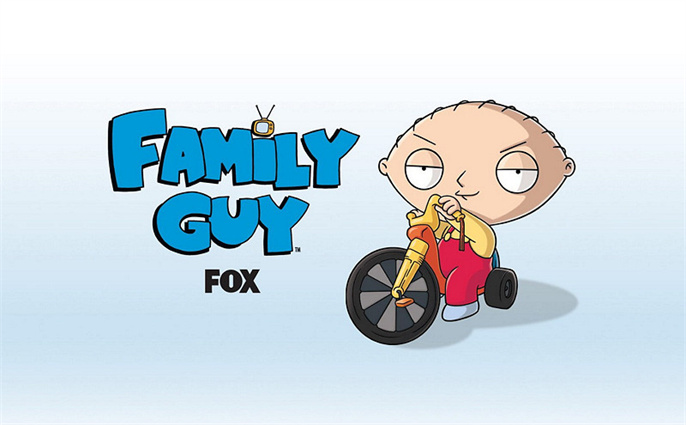

Share this article:
Select the product rating:
Daniel Walker
Editor-in-Chief
My passion lies in bridging the gap between cutting-edge technology and everyday creativity. With years of hands-on experience, I create content that not only informs but inspires our audience to embrace digital tools confidently.
View all ArticlesLeave a Comment
Create your review for HitPaw articles