(Updated!) BEST 6 Ways to Get Pencil Sounding in 2025
In the tapestry of technological marvels, there exists a humble yet profound melody – the sound of a pencil sketching its story. Whether it's sketching or drawing the sound of a pencil adds a touch of nostalgia and charm to any project. From the classic scratch of graphite on paper to the modern sound of an apple Pencil, explore the best ways to capture that unmistakable pencil sound and infuse your creations with timeless appeal in 2024.

Best Way to Get Pencil Sounding on Windows/Mac
If you're searching for the best way to incorporate the distinctive sound of a pencil into your projects on Windows or Mac, HitPaw VoicePea has you covered! With its innovative soundboard feature, HitPaw offers a comprehensive library of audio clips, including authentic pencil soundings. Experience the convenience and versatility of HitPaw AI Voice Changer as you bring your ideas to life with the perfect pencil sound.
Features
Discover the outstanding features of HitPaw AI Voice Changer tailored to cater to your pencil-sounding needs:
- Diverse Sound Library
- Seamless Integration
- Customization Options
HitPaw AI Voice Changer houses an extensive sound library, encompassing various pencil sound effects. From realistic pencil scratching to the subtle sound of a pencil writing on paper, explore an array of options to elevate your projects
Experience hassle-free integration of pencil sound effects into your creations with HitPaw AI Voice Changer. With its user-friendly interface, you can effortlessly browse, select, and incorporate the perfect pencil sound into your projects with ease.
Tailor your pencil sound effects to suit your project's requirements using HitPaw AI Voice Changer's customization features. Adjust the pitch, speed, and other parameters to achieve the desired sound effect, giving your content a unique touch.
Step-by-Step Guide
1. Enable "HitPaw Virtual Audio"
Open your preferred platform and access its settings. Set "HitPaw Virtual Audio" as your input source to begin.

2. Select Pencil Sound Effects
Navigate to the "Soundboard" section and choose from a bulk of pencil sound effects. Customize shortcut keys for quick access, such as Ctrl+1, to switch between them effortlessly.

3. Adjust Preferences
Activate "Hear Me" and "Voice Changer" to preview the pencil sound effects. Utilize the "Noise Reduction" feature to minimize background interference and fine-tune the volume to suit your preferences.

2 Most-Picked Pencil Sounding Effect Apps
Explore the realm of pencil sounds with these two outstanding apps handpicked to help you create and capture your distinct pencil-sounding effects. Let's closely examine these apps, dissecting their features, benefits, and drawbacks to uncover their true capabilities.
1. Pencil Sharpening Sound
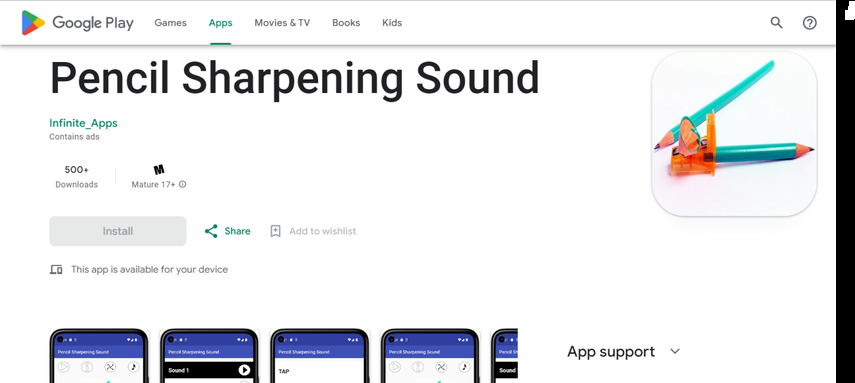
Looking to immerse yourself in the nostalgic sound of pencil? The Pencil Sharpening Sound App offers a convenient way to enjoy this classic auditory experience on your mobile device.
Features
- Delve into a vast collection of pencil-sounding clips, ranging from the soft scrape of a pencil against paper to the satisfying whir of an electric sharpener.
- Personalize your experience by selecting your favorite pencil-sounding clips and setting them as shortcuts for easy access.
- Enjoy uninterrupted access to the soothing sounds of pencils being sharpened, even when offline, ensuring that you can relax and unwind wherever you are.
Pros
- Perfect for creating a serene atmosphere or evoking memories of simpler times with the sound of pencils being sharpened.
- Intuitive user interface makes navigation effortless, allowing you to focus on enjoying the app's delightful features.
- Easily share your favorite pencil-sounding clips with others, fostering connections and sparking conversations about the simple pleasures of life.
Cons
- A limited selection of additional sound effects beyond pencil sounding.
- The presence of advertisements may occasionally disrupt the user experience.
2. Sound Effect Application
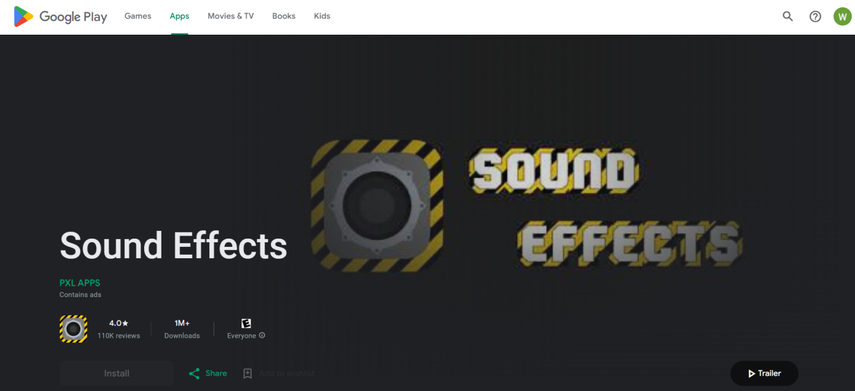
Immerse yourself in the realm of captivating audio with the Sound Effect Application. This innovative app boasts an extensive library of sound effects, carefully curated to enhance your auditory journey. Whether you're a content creator, gamer, or audiophile, you'll discover a treasure trove of sounds, including the sound of a pencil and an apple pencil sound among others. Let's delve into its myriad features, benefits, and drawbacks.
Features
- Explore a vast collection of sound effects spanning various categories including the soothing sound of a pencil or the crisp apple pencil sound.
- Personalize your experience by selecting and organizing your favorite sound effects. With options like the sound of pencil readily available, you can seamlessly integrate them into your projects with ease.
- Navigate effortlessly through the app's user-friendly interface, designed to streamline your search for the ideal pencil sound effect. Access pencil sounding and other desired sounds swiftly and efficiently.
Pros
- With a wide range of options, including the sound of a pencil the app caters to diverse audio needs, from educational to entertainment purposes.
- Share your favorite sound effects with friends and colleagues via social media platforms.
- Experience the convenience of using the app offline, ensuring seamless access to pencil sounding and other sounds regardless of connectivity.
Cons
- Users seeking advanced editing tools may find the app's capabilities somewhat restricted.
- The presence of ads within the app could potentially disrupt the user experience for some individuals.
3 Hottest Online Pencil Sounding Effects Tools
Experience the thrill with these three dynamic pencil sound utilities, ideal for amplifying your online content. Whether it’s pictures or videos, these tools deliver the most vibrant responses for your endeavors.
1. Sound Effect Boards & Noises
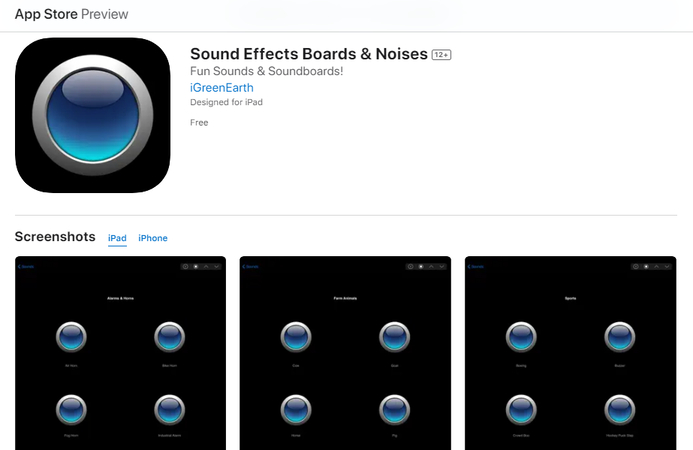
Embark on a journey of creative expression with the Sound Effects Boards & Noises app. With its extensive library of sound effects, including pencil sounding, this app stands out as a top choice among users.
Features
- Access a comprehensive library of high-quality pencil sound effects, meticulously recorded to capture the essence of graphite on paper.
- Seamlessly mix and layer pencil sounds with other effects to craft unique auditory experiences, enhancing your digital sketches or animations.
- Fine-tune the volume, pitch, and duration of pencil sounds with intuitive controls, ensuring the perfect auditory accompaniment to your artistic endeavors.
Pros
- Share your favorite sound effects directly from the app to social media platforms or messaging apps.
- Experience smooth and efficient performance with this lightweight app, designed to operate seamlessly on your device.
- Create custom playlists of pencil sound, allowing you to organize and access your favorite audio clips with ease.
Cons
- Despite offering pencil sound effects, the app may lack diversity in its library compared to broader sound effect collections, potentially limiting creative options.
- The app may require a subscription or in-app purchases to unlock advanced features or access additional sound libraries, which could be a financial burden for some users.
- Running the app alongside other software or apps on older or lower-spec devices might lead to performance issues or slowdowns, impacting overall user experience.
2. Fun Sound Effects & Noises
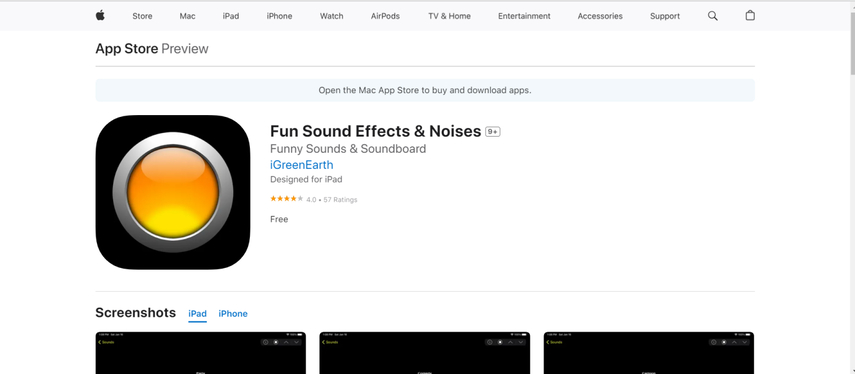
Unleash the charm of pencil-inspired magic with Fun Sound Effects & Noises. Dive into a world where creativity flourishes amidst the whimsical symphony of pencil sketches and imaginative audio delights.
Features
- Discover a plethora of sound effects, including the perfect pencil sound, to suit any occasion.
- Effortlessly navigate the app and find your ideal oh my god sound effect with just a few taps.
- Immerse yourself in crystal-clear sound effects that elevate the impact of your content.
Pros
- Access an extensive collection of pencil sound effects, guaranteeing you'll always find the ideal sound for every moment.
- The app's intuitive layout ensures users of all levels can efficiently locate and utilize pencil sound effects.
- Download the app for free and enjoy top-notch sound effects without any additional expenses.
Cons
- Some users may experience compatibility issues with certain devices or operating systems, limiting their ability to fully enjoy the app's features or causing functionality issues.
- Users may encounter inconsistencies in the quality of sound effects, with some being less realistic or engaging than others.
3. Sound Effect

Elevate your creative work with this app's extensive collection of sound effects, including the eminent sound of a pencil.
Features
- Explore an extensive library of professionally curated sound effects spanning various categories.
- Blend multiple sound effects in real-time, allowing for the creation of unique and immersive auditory experiences.
- Adjust the volume, speed, and pitch of sound effects to achieve the desired ambiance or mood, providing unparalleled flexibility in audio customization.
- Connect with a vibrant community of creators, sharing and discovering new sound effects, as well as collaborating on projects to enhance creativity and inspiration.
Pros
- Integrate the sound of pencil effortlessly into your creative projects, such as videos, podcasts, or social media posts, enhancing their engagement and appeal.
- Stay updated with regular additions to the sound library, ensuring a continuous supply of fresh and relevant content for your creations.
Cons
- Access to certain premium features or sound effects may necessitate a premium subscription or in-app purchases.
- The app may require a learning curve for users to fully utilize its features and functionalities.
- Certain sound effects may lack the desired quality or realism, impacting the overall audio experience.
Conclusion
In a nutshell, immersing yourself in the captivating world of pencil sounding has never been more accessible. With a myriad of online tools and applications at your disposal, infusing your projects with the authentic sound of a pencil is now effortless. Among these options, HitPaw VoicePea emerges as a standout choice, offering a seamless experience with its user-friendly interface, extensive sound library, and effortless integration.







 HitPaw Video Object Remover
HitPaw Video Object Remover HitPaw Photo Object Remover
HitPaw Photo Object Remover HitPaw VikPea (Video Enhancer)
HitPaw VikPea (Video Enhancer)

Share this article:
Select the product rating:
Daniel Walker
Editor-in-Chief
My passion lies in bridging the gap between cutting-edge technology and everyday creativity. With years of hands-on experience, I create content that not only informs but inspires our audience to embrace digital tools confidently.
View all ArticlesLeave a Comment
Create your review for HitPaw articles