Detailed Review and Guide Help You Understand Nature Sound
Nature sound effects, integral to media production, evoke emotions and enhance ambiance. From ambient atmospheres to animal calls and weather phenomena, they transport listeners to serene environments. In this guide, we'll explore types, uses, and creation techniques of nature sound effects, empowering you to harness their immersive potential effectively.
Why People love Nature Sound?

1. Features of Nature Sounds:
- Calming Ambiance: Nature sounds nature, like flowing water or rustling leaves, create a calming ambiance that helps reduce stress and anxiety.
- Connection to Nature: Listening to nature sounds fosters a sense of connection to the natural world, even in urban environments.
- Enhanced Focus: Gentle nature sounds can improve concentration and productivity by masking distracting noises and promoting a tranquil environment.
- Sleep Aid: Many people find nature sounds conducive to relaxation and use them as a sleep aid to improve sleep quality.
- Emotional Well-being: Nature sounds have the power to evoke positive emotions, such as joy, nostalgia, and peace, contributing to overall emotional well-being.
2. Benefits of Nature Sounds:
- Stress Reduction: Nature sounds have been shown to lower stress hormones, such as cortisol, and promote relaxation, leading to reduced stress levels.
- Improved Sleep: Listening to nature sounds before bedtime can help calm the mind and body, leading to deeper and more restful sleep.
- Enhanced Mood: sound of nature have a positive effect on mood, with studies showing that they can increase feelings of happiness and contentment.
- Cognitive Benefits: Exposure to nature sounds has been linked to improved cognitive function, including enhanced focus, attention, and creativity.
- Physical Health: Research suggests that regularly listening to nature sounds may have physical health benefits, such as lower blood pressure and improved cardiovascular health.
Overall, the allure of nature sound lies in their ability to transport listeners to peaceful natural environments, promote relaxation, and improve overall well-being through their calming and rejuvenating effects.
5 Nice Online Tools to Get Nature Sound
Here are five online tools where you can find high-quality nature sounds:
1. Freesound.org
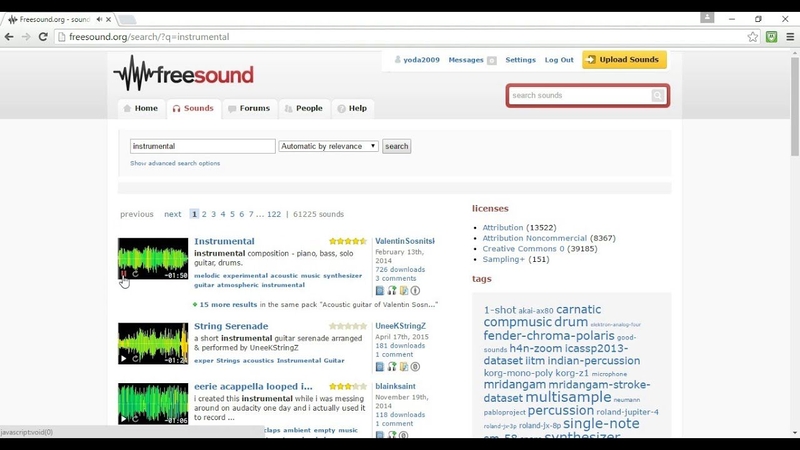
Freesound offers a vast collection of user-uploaded audio files, including relaxing nature sounds. You can search for specific sounds or browse through categories like "nature," "ambient," or "outdoors".
Steps:
- Visit freesound.org.
- Use the search bar to find nature sounds or browse through categories like "Nature" or "Ambient".
- Click on a sound to listen to it or download it.
- Create a free account to contribute your own sounds or save favorites.
Pros
- Vast collection of user-contributed sounds.
- Easy search and browsing features.
- Free to use with proper attribution.
- Community-driven platform.
Cons
- Quality of sounds may vary.
- Limited control over licensing for some sounds.
- Some sounds may require attribution.
2. BBC Sound Effects

The BBC offers a free collection of sound effects, including a variety of natural sounds. These recordings are high-quality and cover a wide range of environments and wildlife.
Steps:
- Visit the BBC Sound Effects website.
- Browse or search for nature sounds Youtube.
- Click on a sound to listen to it or download it.
- Free to use for personal, educational, or research purposes.
Pros
- High-quality recordings from the BBC.
- Extensive collection covering various environments and wildlife.
- Free to use for non-commercial purposes.
- No attribution required for most uses.
Cons
- Limited search and browsing options compared to other platforms.
- May not offer as much variety as other websites.
3. Nature Sounds for Me

Nature Sounds for Me is a website and mobile app that provides a diverse selection of nature sounds, including rain, ocean waves, birdsong, and more. Users can customize their listening experience by mixing different sounds together.
Steps:
- Visit the Nature Sounds for Me website or download the mobile app.
- Browse or search for nature sounds.
- Mix and match sounds to create your customized ambiance.
- Adjust volume levels for each sound layer.
- Save your favorite mixes for future listening.
Pros
- Customizable soundscapes with mixing options.
- User-friendly interface.
- Available as a website and mobile app.
- Large selection of nature sounds.
Cons
- Some features may require a premium subscription.
- Limited control over individual sound elements.
- May not offer as much variety as other platforms.
4. SoundBible

SoundBible offers a selection of royalty-free sound effects, including a category dedicated to natural sounds. You can download these sounds for free and use them in your projects without worrying about copyright issues.
Steps:
- Visit soundbible.com.
- Browse or search for sounds natural.
- Click on a sound to listen to it or download it.
- Free to use for personal and commercial projects.
Pros
- Royalty-free sound effects.
- Easy search and download process.
- No attribution required for most uses.
- Wide range of sound categories, including nature.
Cons
- Limited selection compared to other platforms.
- Quality of sounds may vary.
- Some sounds may not be suitable for all projects.
5. MyNoise

MyNoise is a customizable sound generator website that offers a variety of nature-themed soundscapes. Users can adjust sliders to create their perfect mix of sounds, from forests and rivers to thunderstorms and night ambiances.
Steps:
- Visit mynoise.net.
- Browse or search for nature-themed sound generators.
- Adjust sliders to customize the sound mix.
- Save your customized soundscapes for future listening.
- Donate to support the website and unlock additional features.
Pros
- Highly customizable soundscapes.
- Wide range of nature-themed generators.
- Available as a website and mobile app.
- Regularly updated with new features and sounds.
Cons
- Some features may require a donation or premium subscription.
- Learning curve for adjusting sliders and customizing sounds.
- Limited selection compared to platforms with user-contributed content.
Extra Tip: Best PC Tools to Get Sound Effects - HitPaw AI Voice Changer
HitPaw AI Voice Changer is an innovative PC tool designed to revolutionize your sound effects editing experience. With its advanced artificial intelligence technology, it allows users to modify voices and sound effects effortlessly, adding a new dimension to audio projects, gaming, content creation, and more.
Key Features:
- Artificial Intelligence Technology: HitPaw AI Voice Changer utilizes cutting-edge AI algorithms to analyze and modify audio in real-time, delivering seamless and natural-sounding results.
- Voice Modulation: Transform your voice into various characters, accents, genders, and age groups with just a few clicks. Create unique personas for gaming, dubbing, voiceovers, and entertainment purposes.
- Sound Effects Library: Access a rich library of pre-set sound effects, including environmental sounds, animal noises, and mechanical sounds, to enhance your audio projects instantly.
- Customization Options: Fine-tune your audio creations with customizable parameters such as pitch, speed, resonance, and more, ensuring precise control over the desired effects.
- Real-Time Preview: Preview your voice and sound effect modifications in real-time, allowing for instant adjustments and ensuring optimal results without the need for time-consuming trial and error.
- Simple User Interface: HitPaw AI Voice Changer features an intuitive and user-friendly interface, making it accessible to both novice and experienced users alike.
- Wide Compatibility: Compatible with various audio file formats, including MP3, WAV, AAC, and more, ensuring seamless integration into your existing audio editing workflow.
Step 1: Set "HitPaw Virtual Audio" as Input
Navigate to your preferred third-party platform like Discord or Steam. In the settings menu, designate "HitPaw Virtual Audio" as the input source.

Step 2: Select Sound Effects
Access the "Soundboard" option located on the left side. Choose your desired sound effects. Customize shortcut keys, such as Ctrl+1, for swift access to your favorite effects.

Step 3: Fine-tune Global Settings
Enable "Hear Myself" and "Voice Changer" for real-time sound preview. Activate "Noise Reduction" if background noise becomes intrusive, ensuring clear audio output.

Step 4: Adjust Sound Levels
On the right side, tailor the volume levels of your chosen sound effects to suit your preferences. Now, immerse yourself in your personalized soundscapes using the assigned shortcuts!

FAQs of Nature Sound
Q1. Why Do People Find Nature Sounds Relaxing?
A1. Nature sounds, such as flowing water, bird songs, and rustling leaves, have been found to mimic the natural environment humans evolved in. These sounds often evoke a sense of safety and tranquility, triggering the body's relaxation response. Additionally, nature sounds can mask harsher noises in urban environments, creating a calming effect.
Q2. Can Nature Sounds Help Improve Sleep Quality?
A2. Yes, nature sounds have been shown to promote better sleep quality for many individuals. By creating a soothing ambiance and reducing stress levels, nature sounds can help people fall asleep faster, stay asleep longer, and experience more restful sleep cycles. Additionally, nature sounds may mask disruptive noises that could otherwise disturb sleep.
Conclusion
In conclusion, nature sounds offer profound relaxation and sleep benefits. Their ability to evoke a sense of tranquility makes them invaluable for stress relief and improved well-being. To further enhance your audio experiences, consider HitPaw AI Voice Changer. Its intuitive interface and advanced features empower users to unleash creativity effortlessly.











 HitPaw Univd (Video Converter)
HitPaw Univd (Video Converter)  HitPaw VikPea (Video Enhancer)
HitPaw VikPea (Video Enhancer)

Share this article:
Select the product rating:
Daniel Walker
Editor-in-Chief
My passion lies in bridging the gap between cutting-edge technology and everyday creativity. With years of hands-on experience, I create content that not only informs but inspires our audience to embrace digital tools confidently.
View all ArticlesLeave a Comment
Create your review for HitPaw articles