2025 Review and Alternatives of Motion Array
Motion Array is a comprehensive platform that offers a wide range of digital assets for video creators, including stock footage, motion graphics, and sound effects. In this article, we'll explore Motion Array in detail, highlighting its features, pros, and cons. Additionally, we'll introduce you to the best PC and online alternatives to Motion Array free, ensuring you have all the tools you need for your creative projects.
Part 1: What is Motion Array?
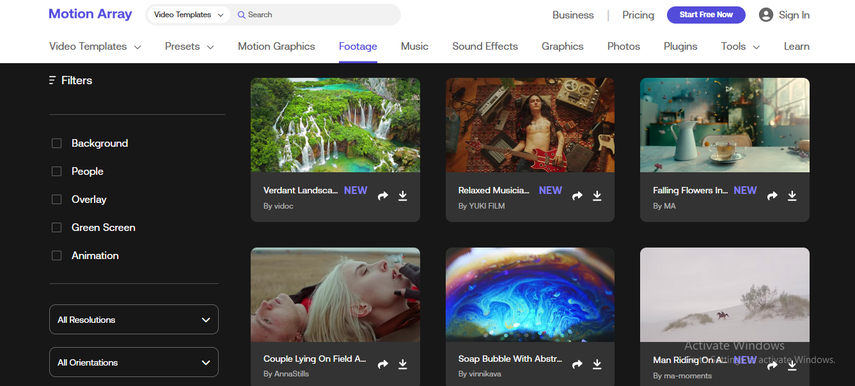
Motion Array review states is an all-in-one platform for video creators, offering a vast library of high-quality assets. It provides a seamless workflow for video editing, with tools for browsing, downloading, and managing assets. One of the key features mentioned in Motion Array reviews is its subscription model, which gives users access to unlimited downloads for a fixed monthly fee, with just a Motion Array login. However, you can also enjoy a Motion Array free trial.
Pros
- Extensive library of digital assets
- User-friendly interface
- Subscription model for unlimited downloads
- Regularly updated with new content
Cons
- Subscription fees may be prohibitive for some users
- Limited customization options for certain assets
- Requires an internet connection to access assets
Part 2: Best PC Alternatives for Motion Array - HitPaw VoicePea
One of the best PC Motion Array alternatives is HitPaw AI Voice Changer. This software offers a wide range of sound effects and voice modulation features, allowing users to create unique and engaging audio content. With HitPaw AI Voice Changer, you can transform your voice in real time, add effects like echo and reverb, and create custom soundscapes for your videos.
Features of HitPaw AI Voice Changer
- Real-Time Voice Changing: Instantly transform your voice into various celebrity voices and accents while using Windows PCs with Nvidia or AMD graphics cards.
- Hundreds of Sound Effects and Voices: Access a vast library of sound effects and voices to customize your voice for different scenarios.
- Customizable Voice Parameters: Adjust the pitch, speed, and volume of your voice to achieve the desired effect.
- Keybinds for Quick Voice Changes: Set up shortcut keys to quickly switch between different voice effects during gaming sessions.
- Soundboard with Funny Effects and Audio Clips: Utilize a collection of humorous sound effects and audio clips that can be triggered with shortcut keys while streaming on platforms like Twitch, Discord, and YouTube.
- AI Music Generator: Transform text into a song or change the music genre with complete control over melodies and instrumentals. Choose from genres such as jazz, hip-hop, Christmas, classical, funk, and more.
- Compatibility with Windows Systems: Designed specifically for Windows users with certain Nvidia and AMD graphics card requirements.
- User-Friendly Interface: The software is designed to be easy to use for both beginners and professionals.
- Customizable Sound Effects: Personalize your streaming and gaming experience with customizable sound effects that can be activated with shortcut keys.
- Integration with Popular Platforms: Seamlessly use the voice changer while streaming or gaming on platforms like Twitch, Discord, YouTube, and more.
Step-by-Step Guide
Step-by-Step Guide Here's how you can experience different sound effects using HitPaw Soundboard in three short steps:
Step 1: Select "HitPaw Virtual Audio"
Open your third-party platform (e.g., Discord, Steam), and in the settings, choose "HitPaw Virtual Audio" as the input.

Step 2: Choose Sound Effects
Click on the "Soundboard" option on the left and select your preferred sound effects. Customize shortcut keys for quick switching, such as Ctrl+1.

Step 3: Adjust Settings
Enable "Hear Me" and "Voice Changer" to preview the sound. Use "Noise Reduction" to minimize background noise. Adjust the volume of sound effects on the right side as needed.

For more information, you can visit the HitPaw Soundboard website.
Part 3: 5 Nice Online Alternatives for Motion Array
1. Pond5
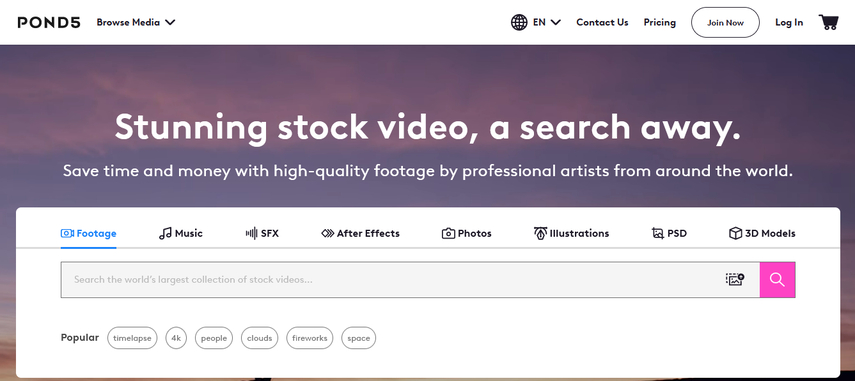
Pond5 is a distinguished online marketplace for stock media, providing a vast array of video clips, music tracks, sound effects, and more. Its extensive library of high-quality assets makes it a top-notch alternative to MotionArray for content creators.
Features
- Advanced search filters for precise asset discovery
- Royalty-free licensing for commercial use
- Collaboration tools for team projects
Pros
- Extensive library of stock media
- User-friendly platform
- Diverse licensing options
Cons
- Pricing may be higher than other platforms.
- Limited availability of free assets.
2. Artist
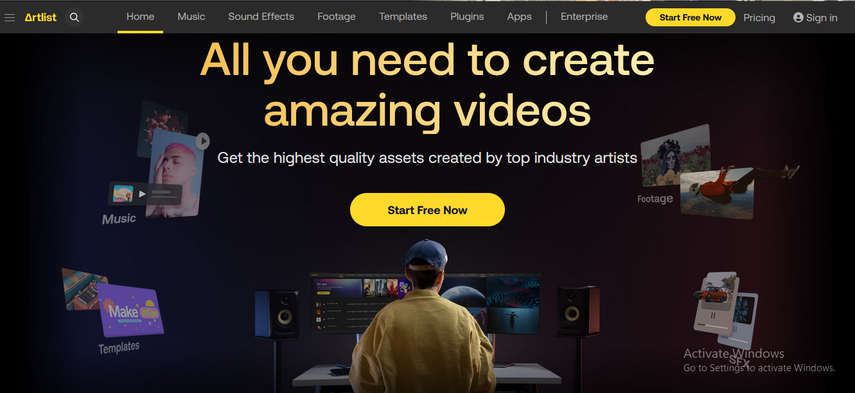
Artlist is a subscription-based service offering unlimited access to an extensive collection of music tracks for video projects. It also provides sound effects, making it a comprehensive solution for video creators and an alternative to Motiona Array.
Features
- Curated playlists for easy music selection
- High-quality audio files (WAV format)
- License covers use across multiple platforms
Pros
- Unlimited downloads with a subscription
- Premium quality music tracks
- Straightforward licensing
Cons
- Limited range of sound effects.
- Subscription costs is higher compared to other music libraries.
3. Envato Elements
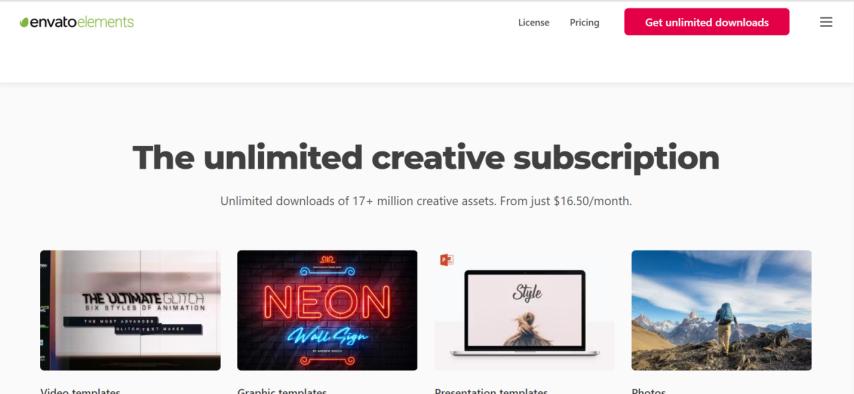
Envato Elements offers a vast library of digital assets, including video templates, stock footage, music tracks, and more. A single subscription grants users unlimited access to high-quality assets.
Features
- Access to a wide range of creative assets, including fonts and graphics
- Easy integration with Adobe Creative Cloud
- Collaboration tools for team projects
Pros
- Extensive selection of digital assets
- Clear licensing terms
- Continuously updated with fresh content
Cons
- Subscription costs may be prohibitive for some users
- Some assets offer limited customization options
4. Storyblocks
Storyblocks is a subscription-based service providing unlimited downloads of stock video footage, music tracks, and sound effects. It serves as an invaluable resource for video creators seeking a broad array of assets.
Features
- Access to After Effects and Premiere Pro templates
- Customizable video maker for creating unique content
- Royalty-free licensing for commercial use
Pros
- Unlimited downloads with a subscription
- High-quality stock media
- Simple licensing process
Cons
- Subscription cost is higher than other platforms
- Some assets may not match the quality of premium providers
5. Videvo
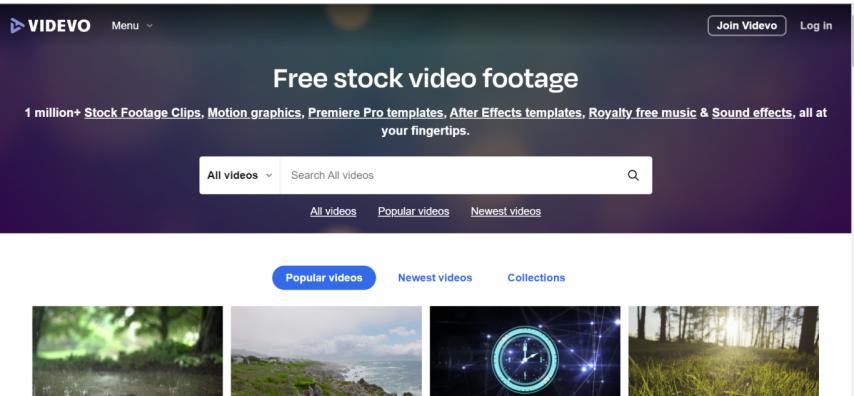
Videvo offers a blend of free and premium stock video footage, motion graphics, music tracks, and sound effects. It's an attractive option for creators on a budget who still demand high-quality assets.
Features
- Regularly updated library with new content
- Royalty-free licensing for commercial use
- Community-contributed content for unique finds
Pros
- Availability of free assets.
- Diverse range of asset types.
- User-friendly platform.
Cons
- Limited selection of premium assets.
- Quality of free assets can be inconsistent.
Part 4: FAQs of Motion Array
Q1. What is the pricing model for Motion Array?
A1.
Motion Array pricing offers several membership plans, all of which include a usage license, unrestricted asset downloads, proprietary plugins, global licensing, 250GB of storage, a Video Review solution, and a Portfolio Website Builder:
Q2. Can I use Motion Array assets for commercial projects?
A2. Yes, you can use Motion Array assets for commercial projects. The assets come with a usage license that allows you to use them in various commercial and non-commercial projects without any hidden charges. Once you download an asset while your membership is valid, it's yours to use forever, even if you cancel your subscription. However, after canceling, you're not allowed to add the downloaded assets to future projects.
Part 5: Conclusion
In conclusion, Motion Array is a valuable resource for video creators, offering a wide range of digital assets for creative projects. However, if you're looking for alternatives or additional features, tools like HitPaw AI Voice Changer and other online platforms can provide you with the tools you need to bring your creative vision to life.





 HitPaw Watermark Remover
HitPaw Watermark Remover  HitPaw Photo Object Remover
HitPaw Photo Object Remover HitPaw VikPea (Video Enhancer)
HitPaw VikPea (Video Enhancer)

Share this article:
Select the product rating:
Daniel Walker
Editor-in-Chief
My passion lies in bridging the gap between cutting-edge technology and everyday creativity. With years of hands-on experience, I create content that not only informs but inspires our audience to embrace digital tools confidently.
View all ArticlesLeave a Comment
Create your review for HitPaw articles