(Updated!) Best 6 Ways To Get Lightsaber Sound In 2025
Ever since lightsabers first graced our screens in Star Wars, their iconic sounds have become instantly recognizable and undeniably cool. Whether you're editing a video, creating a sound effect for a costume, or just want to bring a little bit of Star Wars magic to your day, having access to high-quality lightsaber sounds is a must.
In this guide, we'll explore the best ways to get lightsaber sounds in 2024, from downloadable apps to online tools and even a fun twist using a soundboard feature.

Best Way to Get Lightsaber Sound on Windows/Mac
Finding the perfect lightsaber sound for your project can be a quest worthy of a Jedi Knight. While there are options out there, many lack the quality or versatility you need.
HitPaw AI Voice Changer steps up as the ultimate solution, offering a massive sound library with high-fidelity lightsaber effects and the unique ability to manipulate sounds in real time.
While the platform is primarily known for its voice-altering features, it also boasts a handy soundboard function. This soundboard includes a variety of lightsaber sounds, perfect for adding that extra bit of oomph to your projects.
Features
- HitPaw boasts a vast library of sound effects, including a diverse collection of lightsaber sounds.
- Add lightsaber sound effects in real-time while recording audio or live streaming.
- The intuitive interface makes it simple to browse, select, and apply lightsaber sounds.
- HitPaw ensures crisp and clear sound quality for all sound effects, including lightsabers.
How to Get Lightsaber Sound Effect Using Hitpaw Voice Changer
To get the lightsaber sound effect, all you need to do is follow 3 simple steps:
Step 1
In your favorite app (like Discord or gaming software), head to the settings and pick "HitPaw Virtual Audio" as your input source.

Step 2
Navigate into the "Soundboard" section of HitPaw AI Voice Changer. From there, choose lightsaber sound effects and assign them handy shortcut keys for quick access.

Step 3
Preview your personalized sounds using "Hear Myself" and "Voice Changer." If necessary, use "Noise Reduction" to dial down any pesky background noise. Lastly, tweak the volume of each sound effect to create the perfect audio mix.

2 Most-Picked Lightsaber Sound Effect Apps
1. Zedge
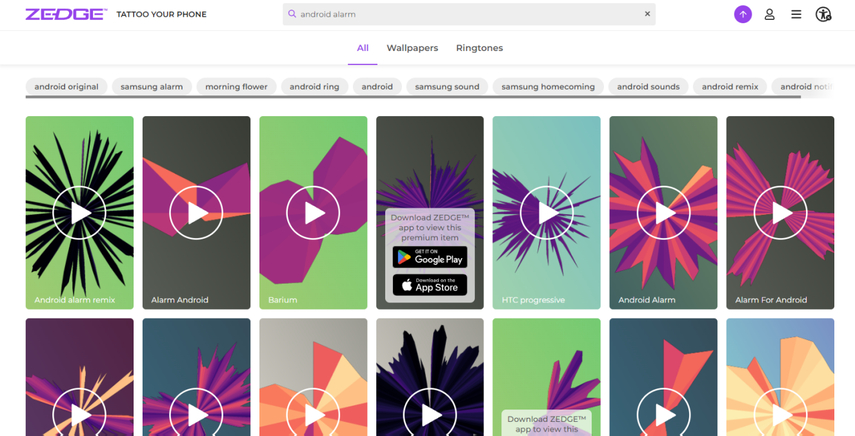
Zedge is a popular app known for offering a wide variety of ringtones, wallpapers, and notification sounds. While not exclusively focused on lightsaber sounds, Zedge offers a decent selection through its search function.
Features
- Browse a vast library of user-uploaded content, including lightsaber ringtones and sound effects.
- Search for specific lightsaber sounds like "classic hum" or "clash" to find the perfect effect.
- Free version with a limited sound selection; upgrade for more content and customization options.
Pros
- Free version available
- Large library of user-uploaded sounds
- Potential for unique lightsaber effects
Cons
- Sound quality can vary depending on the upload
- Requires searching to find specific sounds
- May contain ads in the free version
2. Voicy (Free)
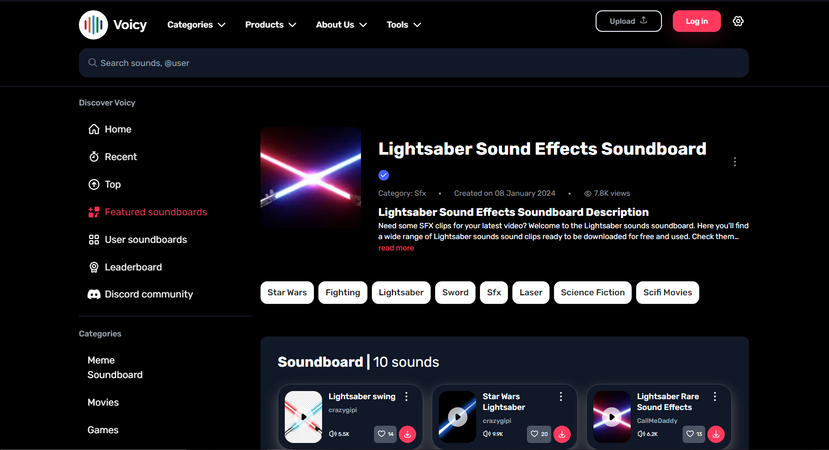
Voicy is a soundboard app filled with a vast range of user-uploaded sound effects, including a rich collection of lightsaber sounds. Designed for enthusiasts and creators alike, it facilitates easy navigation across themed soundboards or through specific searches.
Voicy's platform not only encourages users to explore but also to contribute, creating a dynamic community of sound enthusiasts. The app’s accessibility and variety make it an appealing choice for anyone looking to enhance their auditory experiences with the iconic sounds of lightsabers.
Features
- Explore a vast collection of soundboards categorized by theme or search for specific sounds.
- Find a variety of lightsaber sound effects, from movie soundtracks to user-created variations.
- The app is free to use, but some soundboards may require following the creator or completing a short action.
Pros
- Free to use
- Large library of user-uploaded sound effects
- Potential for unique lightsaber effects
Cons
- Sound quality can vary depending on the upload
- Requires searching to find specific sounds
- Some soundboards may require additional actions
3 Hottest Online Lightsaber Sound Effects
1. SoundBible
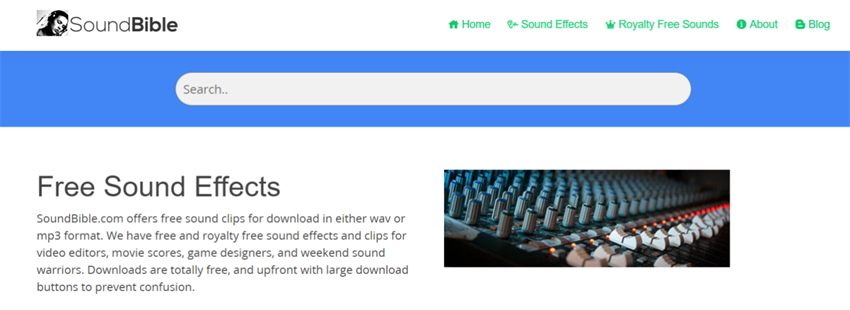
SoundBible stands as a comprehensive source of free sound effects, boasting an impressive array of lightsaber sounds ready for download or online play. This platform caters to both professional content creators and hobbyists seeking authentic and high-quality sound effects.
Features
- Free access to lightsaber sounds
- Options to download in different formats (e.g., WAV, MP3)
- Sounds are categorized for easy browsing
Pros
- Free access to a variety of sounds
- High-quality audio files
- No registration required for downloads
Cons
- The website's interface can be less intuitive
- Limited selection compared to paid services
2. FindSounds
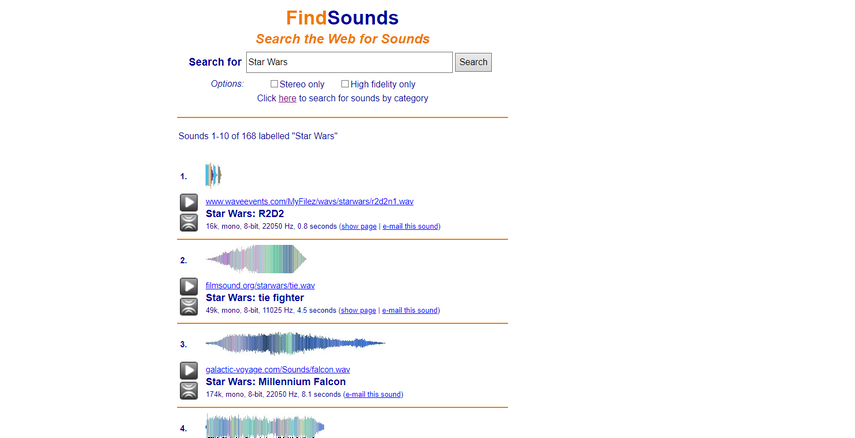
FindSounds operates as a specialized search engine dedicated to uncovering sound effects across the internet, including an extensive selection of lightsaber sounds. It offers users the ability to conduct detailed searches using various filters, ensuring the best match for their audio needs.
Whether for professional use or personal projects, FindSounds provides a direct path to high-quality sound effects, making it a valuable tool for those in search of the perfect sonic element to elevate their creations.
Features
- Search engine specifically for sound effects
- Filters to refine search results (e.g., file format, quality)
- Direct links to download or play sounds online
Pros
- Specialized search engine for sounds
- Allows for detailed search criteria
- Free to use
Cons
- Quality of sounds can vary widely
- Reliant on external sites for downloads
3. Freesound
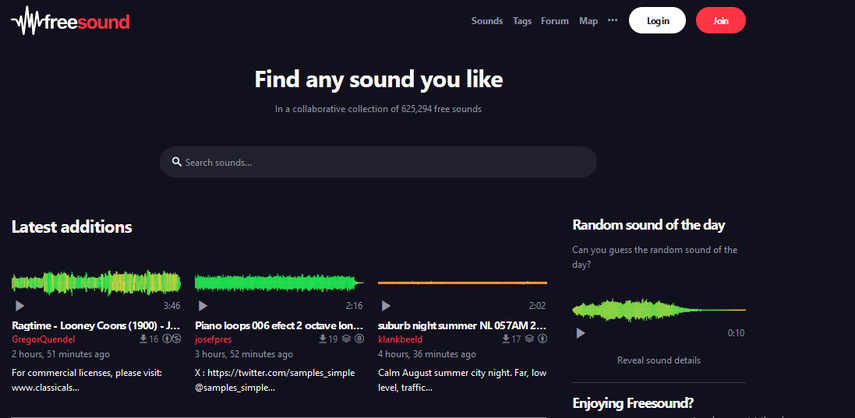
Freesound emerges as a sprawling, user-driven sound library, home to an eclectic mix of lightsaber sound effects, from the instantly recognizable sounds of classic films to innovative and bespoke creations by its global user base. This platform encourages audio exploration and creativity, allowing users to not only discover but also upload their own sounds.
With its commitment to a collaborative and open audio community, Freesound offers an unparalleled diversity of sounds, cementing its position as a key resource for anyone passionate about sound design and auditory exploration.
Features
- An extensive, community-contributed sound library
- Effective search function for easy sound discovery
- Wide variety of lightsaber sounds
Pros
- Free access to all sounds.
- Diverse and unique sound options
- Constantly updated with new contributions
Cons
- Inconsistent sound quality
- Time-consuming to find specific sounds
- Requires downloading for offline use
Conclusion
Lightsaber sounds are a fun and versatile way to add a touch of Star Wars magic to your projects or playtime. With so many options available, from mobile apps to online sound libraries, there's a perfect way to get your lightsaber sound fix.
We highly recommend HitPaw VoicePea for its user-friendly interface, extensive sound library that includes high-quality lightsaber sounds, and the ability to manipulate sounds in real time. Whether you're a casual Star Wars fan or a creative professional, HitPaw AI Voice Changer is a great option to consider.










 HitPaw Photo Object Remover
HitPaw Photo Object Remover HitPaw Video Object Remover
HitPaw Video Object Remover HitPaw VikPea (Video Enhancer)
HitPaw VikPea (Video Enhancer)


Share this article:
Select the product rating:
Daniel Walker
Editor-in-Chief
This post was written by Editor Daniel Walker whose passion lies in bridging the gap between cutting-edge technology and everyday creativity. The content he created inspires audience to embrace digital tools confidently.
View all ArticlesLeave a Comment
Create your review for HitPaw articles