(Updated!) BEST 6 Ways to Get Laugh Sound in 2025
In 2024, laughter remains a powerful tool for adding humor and authenticity to various projects, whether it's a comedy skit or a multimedia production. Amidst the vast array of options to acquire laugh sound effects, the quest for quality remains paramount. From online sound libraries to mobile apps, this updated guide explores the top 6 methods to obtain laugh sound effects. Additionally, we recommend HitPaw AI Voice Changer as the best tool to add a touch of versatility to your laughter, transforming it into anything from a hearty chuckle to a laughing hyena sound.
Part 1: Best Way to Get Laugh Sound on Windows/Mac
HitPaw AI Voice Changer is your ultimate soundboard for transforming ordinary laughter into a spectrum of captivating sound effects. With its intuitive interface and cutting-edge AI technology, HitPaw allows you to seamlessly modify your laughter to suit any scenario or mood. From subtle giggles to uproarious guffaws, unleash the full potential of your laughter with just a few clicks. Elevate your projects with authentic and dynamic laughing sound effects, all made possible with HitPaw AI Voice Changer.
Features
- Seamless Transformation: Effortlessly morph your laughter into various laughing sound effects with HitPaw AI Voice Changer.
- Diverse Effects: Explore a wide range of laughing sound presets, from gentle chuckles to hysterical cackles.
- Intuitive Interface: User-friendly design ensures easy navigation and quick access to laughter customization options.
- Real-time Editing: Instantly preview and adjust laughing sound effects in real time for optimal results.
- High-Quality Output: Enjoy crisp and clear laughing sound effects that enhance the quality of your projects.
Click Now & Check How to Use Soundboard
Steps
1.Open your favorite platform, such as Discord, Steam, etc., and in the settings, choose "HitPaw Virtual Audio" as the input

2.Click on the "Soundboard" option on the left and choose your preferred sound effects. You can customize the shortcut keys for the sound effects according to your preference, enabling a quick and convenient switch. For example: Ctrl+1

3.Enable "Hear Myself" and "Voice Changer" to preview the sound. If you find the background too noisy, activate "Noise Reduction" to minimize background noise

4.You can adjust the volume of the sound effects on the right side according to your needs. And now you may enjoy the sound effects with your customized shortcut!

By following these steps, you can easily produce a laughing sound using the soundboard feature of HitPaw VoicePea. Experiment with different laughter sounds and settings to find the perfect fit for your needs.
Part 2: 2 Most-Picked Laugh Sound Apps
1.Funny sounds and SFX
Welcome to the world of hilarity and amusement! Dive into the realm of funny sound and SFX, where laughter reigns supreme. Experience the joyous symphony of chuckles, giggles, and guffaws with the iconic "laughing sound effect." For seamless audio transformations, indulge in HitPaw AI Voice Changer, the ultimate tool for comedic brilliance.
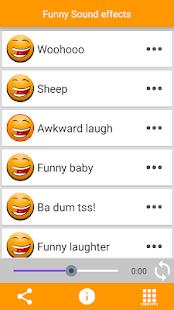
Steps:
1. Select appropriate sound effects.
2. Integrate them into your content.
3. Adjust timing and volume for maximum impact.
Pros
- Enhances comedic timing.
- Increases engagement.
- Adds depth and character to content.
Cons
- Overuse may desensitize the audience.
- Inappropriate use may offend.
- Requires careful selection to match context.
2.Sound effects
While sound effects amplify creativity, their misuse can lead to monotony or even annoyance. HitPaw AI Voice Changer offers a refreshing alternative, sparing users from the pitfalls of overused SFX. With its versatility, it reshapes audio seamlessly, ensuring your content stands out without relying solely on conventional sound effects.

Steps:
1. Select the desired sound effect.
2. Integrate into audio or video projects.
3. Adjust volume and timing for the desired impact.
Pros
- Enhances storytelling.
- Adds depth and immersion.
- Captures the audience's attention.
Cons
- Risk of overuse.
- Limited customization options.
- Quality may vary depending on the source.
Part 3: 3 Hottest Online Laugh Sound Tools
1.MixKit
MixKit is an audio editing app offering versatile tools for creators. While MixKit provides basic editing functions, its limited voice modification options leave users seeking more dynamic transformations. Enter HitPaw AI Voice Changer, revolutionizing audio manipulation with its advanced capabilities. Transform your voice effortlessly and unleash creativity, all without sounding like the sound of a laughing hyena.
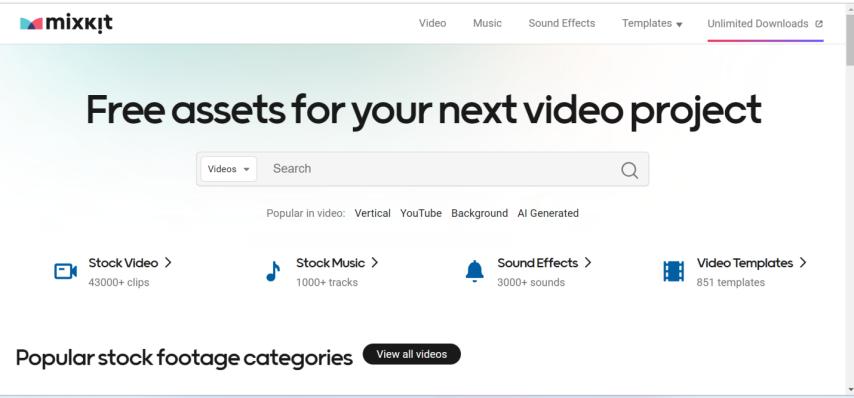
Steps:
1. Import audio files effortlessly.
2. Apply basic editing tools efficiently.
3. Export finalized creations seamlessly.
Pros
- User-friendly interface.
- Quick and easy audio manipulation.
- Free to use with a wide variety of sound effects and music.
Cons
- Limited voice modification options.
- Basic editing features may not meet advanced needs.
- Lack of comprehensive tutorials or support resources.
2.Uppbeat
Upbeat is a music platform offering a vast library of royalty-free tracks for content creators. While Uppbeat provides access to quality music, its limited customization options may leave users seeking more dynamic sound editing features. Enter HitPaw AI Voice Changer, offering seamless voice transformations without sounding like a canned laugh sound effect.
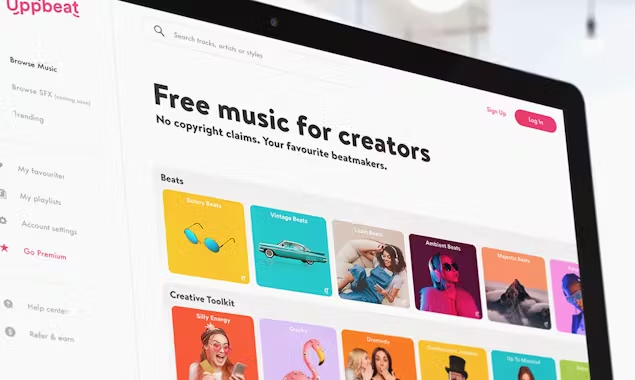
Steps:
1. Browse and select from a wide range of royalty-free music tracks.
2. Download or stream chosen tracks for content creation.
3. Enjoy hassle-free licensing for commercial and personal projects.
Pros
- Extensive library of high-quality music.
- Easy licensing process for creators.
- Regularly updated with new tracks.
Cons
- Limited customization options for tracks.
- Some users may encounter occasional track availability issues.
- Advanced search filters may be lacking for specific genres or moods.
3.Pixabay
Pixabay is a go-to platform for high-quality royalty-free images and videos. While Pixabay offers an extensive collection of visual content, its audio selection is limited, leaving users in need of dynamic sound effects. Enter HitPaw AI Voice Changer, revolutionizing audio creativity without sounding like a canned laughing sound effect.
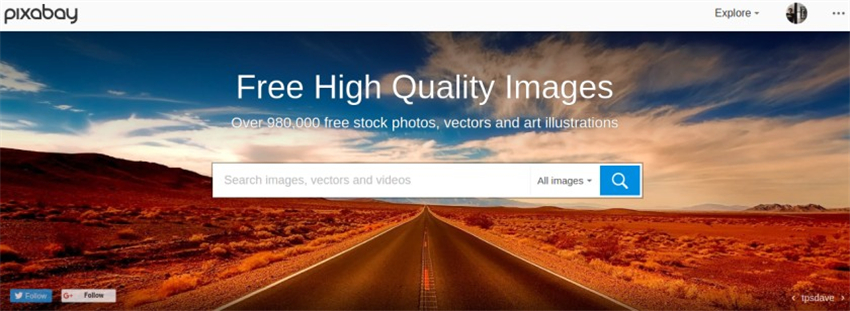
Steps:
1. Browse through a vast collection of royalty-free images, videos, and illustrations.
2. Download desired content for personal or commercial use without attribution.
3. Easily search for specific visuals using keywords or categories.
Pros
- Extensive library of high-quality, royalty-free content.
- User-friendly interface with easy download options.
- No attribution is required for most content.
Cons
- Limited selection of audio content.
- Some images may lack uniqueness due to popularity.
- Occasional inconsistencies in image quality and resolution.
Conclusion
laughter remains an essential element in content creation, and obtaining the perfect laugh sound effect is easier than ever. With a plethora of free options available, creators can effortlessly enhance their projects with genuine mirth. For further customization and versatility, consider HitPaw AI Voice Changer, offering seamless integration and transforming your voice without sounding like a generic goofy laugh sound effect. Elevate your content to new heights with HitPaw's innovative tools, ensuring your projects stand out and resonate with audiences across various platforms. Laugh louder, create smarter, and unleash your creativity like never before!








 HitPaw Video Object Remover
HitPaw Video Object Remover HitPaw Photo Object Remover
HitPaw Photo Object Remover HitPaw VikPea (Video Enhancer)
HitPaw VikPea (Video Enhancer)



Share this article:
Select the product rating:
Daniel Walker
Editor-in-Chief
My passion lies in bridging the gap between cutting-edge technology and everyday creativity. With years of hands-on experience, I create content that not only informs but inspires our audience to embrace digital tools confidently.
View all ArticlesLeave a Comment
Create your review for HitPaw articles