(Updated!) BEST 6 Ways to Get Laser Sound Effect in 2025
In the dynamic world of digital content creation, sound effects play a pivotal role in bringing visuals to life, especially the ever-popular Laser Sound Effect. Whether it's for video editing, game development, or live streaming, a compelling laser beam sound effect can elevate your content, making it more engaging and immersive for your audience. In 2024, accessing high-quality laser sounds has become easier than ever, thanks to a variety of tools and apps designed for both desktop and mobile platforms. Let's dive into the best ways to get that perfect laser sound effect for your projects.

Best Way to Get Laser Sound Effect on Windows/Mac
Features
- Advanced soundboard feature
- Wide array of sound effects
- Includes the much-desired laser beam sound effect
- Designed to cater to the needs of professionals and enthusiasts
- Ensures high-quality audio output for any project.
How to Use HitPaw Laser Sound Effect
Step 1: Select "HitPaw Virtual Audio"
Open the third-party platform, such as Discord, Steam, etc., and in the settings, choose "HitPaw Virtual Audio" as the input

Step 2: Choose Sound Effects
Click on the "Soundboard" option on the left and choose your preferred sound effects. You can customize the shortcut keys for the sound effects according to your preference, enabling a quick and convenient switch. For example: Ctrl+1

Step 3: Adjust Global Settings
Enable "Hear Myself" and "Voice Changer" to preview the sound. If you find the background too noisy, activate "Noise Reduction" to minimize background noise.

You can adjust the volume of the sound effects on the right side according to your needs. And now you may enjoy the sound effects with your customized shortcut!
2 Most-Picked Laser Sound Effect Apps
Let's explore the two most-picked laser sound effect apps of 2024, which have garnered attention for their comprehensive collections, ease of use, and ability to breathe life into any project with the simple click of a button. These apps not only serve the practical needs of content creators but also offer a playground for those looking to experiment with sound design and add a professional touch to their creations.
1. Sound Effects Boards & Noises
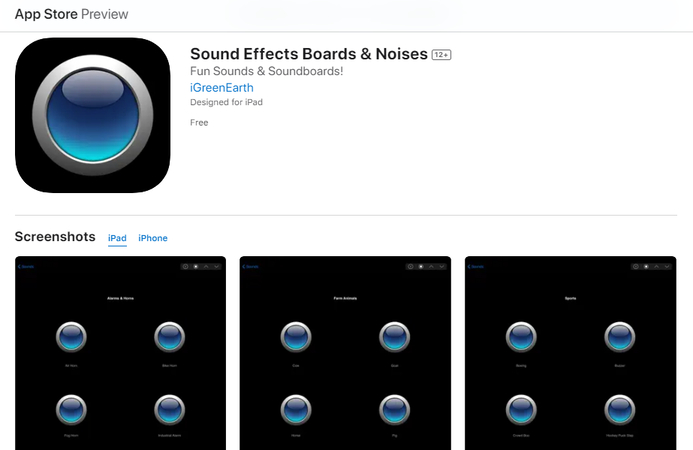
This app is a treasure trove of sound effects, including the sought-after laser light sound effect. It's designed for quick access and ease of use, making it a favorite among content creators.
Features
- Instantly elevate your audio projects with a vast library of high-quality, easily accessible sound effects and noises.
- From eerie whispers to thunderous explosions, find the perfect sound for every scene.
- Effortlessly blend realistic soundscapes into your videos, games, and podcasts.
Pros
- Extensive library of sound effects
- User-friendly interface
- Regular updates with new sounds
Cons
- Occasional ads can interrupt the workflow
- Some effects lack variation
- Quality of sounds can vary
2. Laser Sounds - Fun Sound Effects
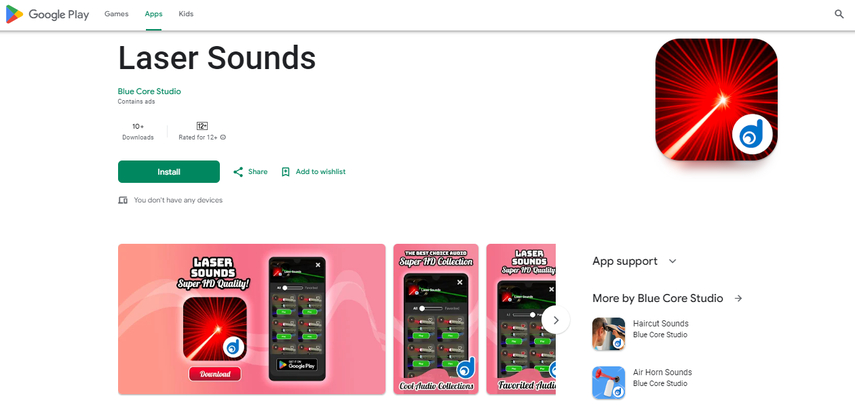
This app specializes in laser and sci-fi sound effects, offering a wide range of laser gun sound effects perfect for gaming, video editing, or pranking friends.
Features
- Unleash futuristic audio warfare with an arsenal of high-intensity laser sound effects at your fingertips.
- Elevate your sci-fi creations with authentic, cutting-edge laser sounds, perfect for games, films, and interactive media.
- From subtle zaps to colossal blasts, find the perfect laser sound for every scenario, enhancing immersion and excitement.
Pros
- Specializes in laser and sci-fi sounds
- High-quality audio files
- Easy to navigate
Cons
- Limited to laser and sci-fi sounds
- Contains ads
- Requires internet connection for some features
3 Hottest Laser Sound Effect Mobile Apps
In 2024, three mobile apps have emerged as the hottest go-tos for sourcing laser sound effects.
These apps not only offer a wide range of laser sounds, from the classic sci-fi blaster noises to more nuance and futuristic laser beam sound effects but also come packed with features that appeal to both casual users and professional content creators. Let's explore these three leading apps, diving into their unique offerings and understanding what sets them apart in the crowded space of sound effect applications.
1. Instant Buttons: The Soundboard
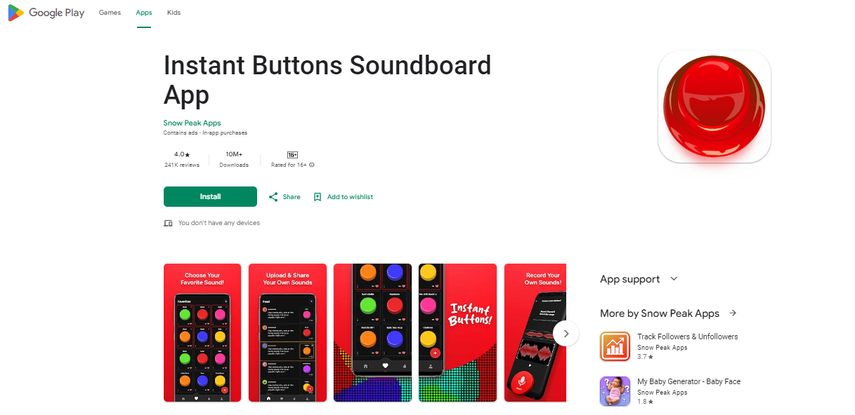
Features
- Access a world of sound with a single tap: Instant Buttons brings you an extensive collection of sound effects, from comedic to iconic, instantly.
- Customizable and user-friendly, create your own soundboard for quick access to your favorite audio clips, anytime, anywhere.
- Elevate your interactions and entertainment with a diverse array of sounds, perfect for pranks, podcasts, or personalizing your digital space.
Pros
- Wide variety of sounds
- Customizable buttons for favorites
- Intuitive interface
Cons
- Ads in the free version
- High storage space required
- Limited customization options without premium
2. 100's of Buttons & Sounds
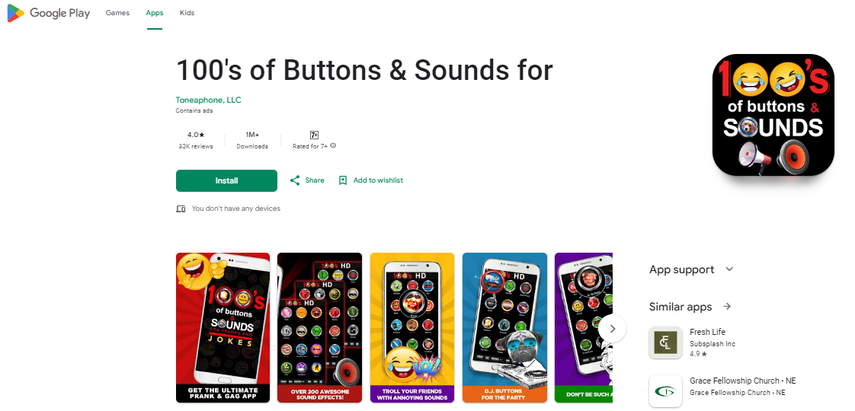
Features
- Dive into an auditory adventure with hundreds of buttons and sounds, offering endless fun and the perfect effect for any situation.
- From hilarious to hair-raising, curate your personal sound palette with an expansive, easy-to-navigate library at your fingertips.
- Enhance your content, games, or social interactions with a versatile collection of sounds, ensuring you always have the right audio cue ready to go.
Pros
- Comprehensive sound library
- Frequent updates with new sounds
- User-friendly design
Cons
- Interface can feel cluttered
- Ads can disrupt the experience
- Some premium features require payment
3. MyInstants: Funny Buttons
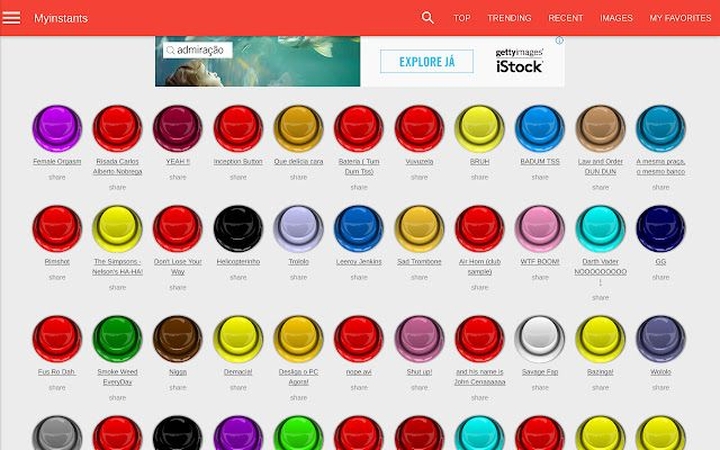
Features
- Brighten your day with MyInstants, an app brimming with funny buttons that bring instant laughter and entertainment to any moment.
- From viral internet memes to classic soundbites, explore a treasure trove of hilarity that's always just a tap away.
- Personalize your comic arsenal by creating and sharing your own buttons, making every interaction uniquely amusing.
Pros
- Large selection of humorous and unique sounds
- Allows users to upload their own sounds
- Easy to mark favorites for quick access
Cons
- Varying sound quality
- Interface can be overwhelming
- Features ads
Conclusion
In 2024, finding the perfect Laser Sound Effect for your project has never been easier. From desktop tools like HitPaw AI Voice Changer to mobile apps designed for on-the-go editing, there's something for everyone. Whether you're a professional content creator or just looking to add some fun effects to your personal projects, these tools and apps have got you covered. For those seeking high-quality and versatile sound effects, HitPaw AI Voice Changer remains our top recommendation, thanks to its ease of use and comprehensive sound library. Get ready to take your content to the next level with these laser sound effect solutions!







 HitPaw Video Object Remover
HitPaw Video Object Remover HitPaw Photo Object Remover
HitPaw Photo Object Remover HitPaw VikPea (Video Enhancer)
HitPaw VikPea (Video Enhancer)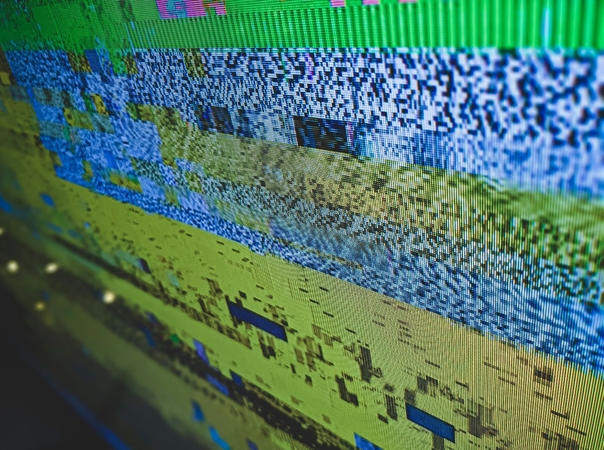



Share this article:
Select the product rating:
Daniel Walker
Editor-in-Chief
My passion lies in bridging the gap between cutting-edge technology and everyday creativity. With years of hands-on experience, I create content that not only informs but inspires our audience to embrace digital tools confidently.
View all ArticlesLeave a Comment
Create your review for HitPaw articles