Top 5 Keyboard Sounds for Live Streaming and Podcasts
Immerse your audience in the rhythm of productivity with our Top 5 Keyboard Sounds for Live Streaming and Podcasts. From the satisfying clicks of mechanical keys to the gentle taps of laptop keyboards, these sounds add a dynamic touch to your content creation process. Elevate your live streams and podcasts with the authentic ambiance of typing, enhancing engagement and drawing listeners into your world of creativity and productivity.

The Best Multifunctional Software More than Keyboard Sounds
Introducing HitPaw VoicePea, a versatile software tool that revolutionizes the way you interact with audio. Designed to cater to a diverse range of audio needs, HitPaw VoicePea goes beyond traditional keyboard sounds, offering a plethora of features to enhance your audio projects. Whether you're a content creator, gamer, podcaster, or streamer, HitPaw VoicePea provides the tools you need to elevate your audio experiences to new heights. Let's explore how this multifunctional software can transform your audio projects and take them to the next level.
Soundboard Function for Keyboard Sounds
Wondering how to turn off keyboard sound on iPhone? HitPaw VoicePea comes equipped with a dedicated soundboard function designed specifically for sound keyboard. This feature offers an extensive library of keyboard noises, ranging from the satisfying click-clack of mechanical keyboards to the gentle taps of laptop keys. Whether you're a gamer looking to add realism to your streams or a content creator seeking to enhance your podcasts, HitPaw VoicePea's soundboard function provides the perfect solution. With customizable options to adjust the volume, tone, and pitch of each sound, you can create the perfect auditory backdrop for your content.
Standout Features
One of the standout features of HitPaw VoicePea is its extensive library of voice options. With dozens of different voices available, ranging from celebrities to fictional characters, you can transform your voice in countless ways.
- Celebrity Voices:
- Cartoon Characters
- Robot Voices:
- Monster Voices:
- Animal Voices:
- Alien Voices:
- Historical Figures:
- Fictional Characters:
- Gender Swaps
- Accents:
Transform your voice to sound like your favorite celebrities, such as movie stars, singers, or politicians.
Channel your inner cartoon character with voices inspired by popular animated shows and movies.
Give your voice a futuristic twist with robotic or cyborg-like effects.
Get spooky with monstrous voices like vampires, zombies, or werewolves.
Mimic the sounds of various animals, from domestic pets like cats and dogs to exotic creatures like lions and elephants.
Explore the outer reaches of the galaxy with alien-inspired voice effects.
Step into the shoes of historical figures and bring their voices to life in your projects.
Become your favorite fictional characters from books, movies, or video games, adding a unique touch to your voice.
Experiment with changing your voice to sound like the opposite gender for added versatility.
Explore different regional accents and dialects to add authenticity to your voiceovers or character portrayals.
With its robust set of features and unparalleled versatility, HitPaw VoicePea stands out as the ultimate tool for audio customization. Whether you're looking to add keyboard sounds to your content or experiment with different voices, HitPaw VoicePea empowers you to unleash your creativity and take your audio projects to new heights.
Other Top 4 Keyboard Sounds Online
1.ZapSplat: Free and Extensive Library
Dive into ZapSplat's extensive library, boasting over 150,000 free sound effects, including a diverse range of keyboard sounds. Whether you're seeking the click-clack of mechanical keys or the soft hum of a digital keyboard, ZapSplat has you covered.
Features
- Easy Browsing: User-friendly interface for seamless navigation.
- Search Function: Quickly locate specific keyboard sounds.
- Quality Assurance: High-quality audio for professional use.
- Attribution Options: Choose between attribution and non-attribution licensing.
- Regular Updates: Library continuously updated with new additions.
- Download Options: Various formats available for download.
- Community Engagement: Interact with fellow users and sound creators.
- Support: Helpful customer support available for any queries.
Pros
- Completely free access to a vast library of sound effects
- User-friendly interface with easy navigation and search functionality
- Regularly updated content to keep your options fresh
Cons
- Some sound effects may require attribution
- Finding specific keyboard sounds may require some browsing due to the extensive library size
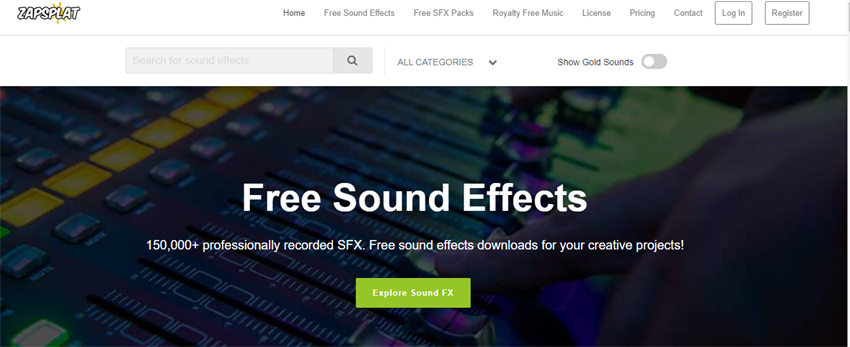
2.Freesound: Community-Driven Sound Haven
Freesound serves as a collaborative platform where sound artists from around the world share their creations. Immerse yourself in a diverse collection of keyboard sounds, from realistic recordings to abstract compositions.
Features
- Collaborative Platform: Sound artists worldwide share their creations.
- Diverse Collection: Wide range of keyboard sounds available.
- Unique Creations: Discover creative and original sound effects.
- Clear Licensing: Licensing information provided for each sound.
- User Interaction: Engage with the community through ratings and comments.
- Easy Download: Multiple file formats available for download.
- Search Function: Effortlessly find specific keyboard sounds.
Pros
- Wide variety of unique sounds contributed by the community
- Clear licensing information provided for each sound effect
- Opportunity for discovery of new and creative soundscapes
Cons
- Not all sound effects are free; some may require payment or attribution
- Quality may vary depending on the contributor
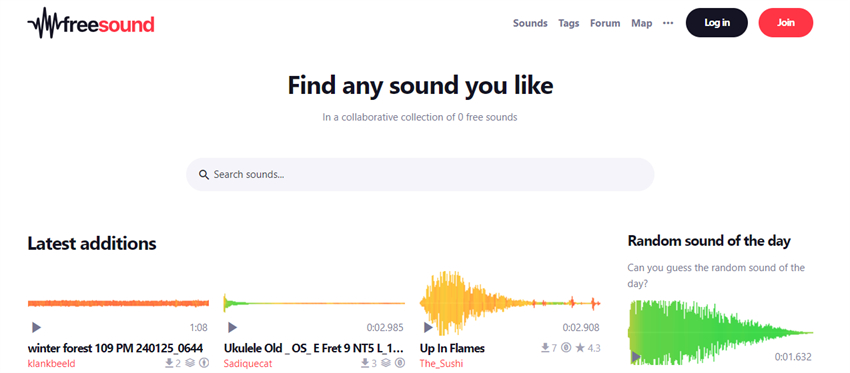
3.AudioMicro: Quality with Paid Options
AudioMicro offers a curated selection of high-quality keyboard sounds, catering to both free and paid users. Browse through their library to find premium keyboard sound effects that elevate your audio projects.
Features
- Curated Selection: AudioMicro offers a curated collection of high-quality keyboard sounds for users to choose from.
- Free and Paid Options: Access a range of keyboard sounds with both free and paid options available.
- Preview Feature: Preview each sound effect before downloading or purchasing to ensure it fits your needs.
- Various Licensing Options: Choose from different licensing options to suit your intended use of the sound effect.
- User-Friendly Interface: Easy-to-use interface facilitates seamless navigation and browsing.
- Search Functionality: Quickly find specific keyboard sounds using the search function.
Pros
- Excellent sound quality for professional-grade productions
- Various licensing options available to suit different usage needs
- Advanced search and categorization features for easy browsing
Cons
- Limited selection of free sound effects compared to other platforms
- Paid subscription required for access to premium content
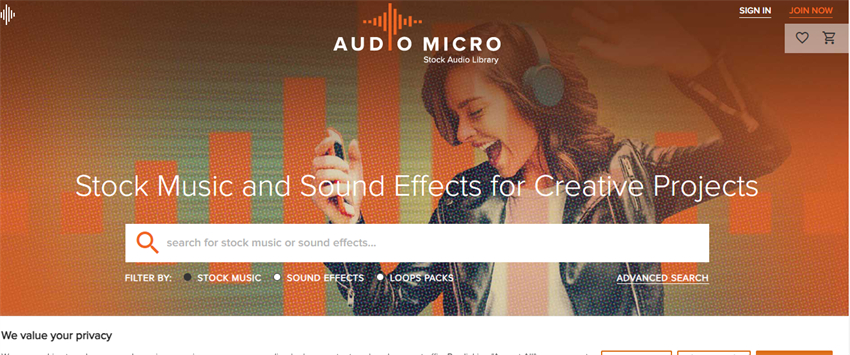
4.SoundBible: Simpler Selection, Easy Download
SoundBible provides a straightforward approach to accessing keyboard sound effects, offering a simplified selection process and hassle-free downloads. Explore their collection to find the perfect keyboard sounds for your projects.
Features
- Simplified Selection: SoundBible offers a streamlined selection process, making it easy for users to find keyboard sound effects quickly.
- Easy Download: Hassle-free downloads allow users to acquire their chosen keyboard sounds with ease, enhancing the overall user experience.
- Free Access: All keyboard sound effects on SoundBible are available for free, ensuring accessibility for users with varying budgets.
- No Account Required: Users can download keyboard sounds without the need to create an account, simplifying the process further.
Pros
- Completely free access to all sound effects without the need for an account
- Simple and intuitive interface for quick and easy browsing
- Direct download options for seamless integration into your content
Cons
- Smaller library size compared to other platforms
- Limited variety of keyboard sounds available
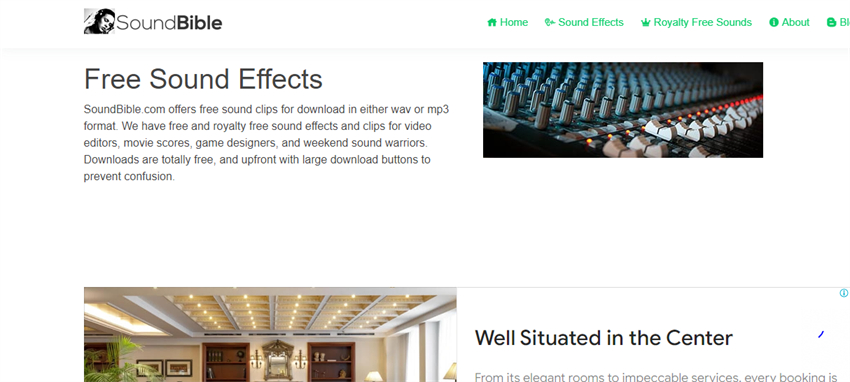
What Pros make HitPaw VoicePea So Popular
Compared to traditional sound effects websites, HitPaw VoicePea offers several distinct advantages:
- Voice Transformation Variety
- Real-Time Editing
- Interactive User Interface
- Multifunctional Capabilities
- Personalized Audio Experience
HitPaw VoicePea allows users to transform their voices into a multitude of different characters, ranging from celebrities to fictional personas. This extensive range of voice options surpasses the limited selection typically found on sound effects websites.
Unlike static sound files, HitPaw VoicePea enables users to make real-time voice changes. This feature facilitates immediate adjustments during live streams or recordings, providing greater flexibility and control over the audio output.
HitPaw VoicePea boasts an intuitive interface that simplifies the voice modification process. Users can easily navigate the software and access its features without the need for extensive technical expertise, enhancing usability and productivity.
In addition to voice modulation, HitPaw VoicePea offers a range of other audio editing tools and soundboard functions. This multifunctionality consolidates various audio-related tasks into a single platform, streamlining the content creation process and reducing the reliance on multiple software programs.
With HitPaw VoicePea, users can tailor their audio content to suit their preferences and creative vision. Whether adding comedic effects to a podcast or mimicking iconic voices for entertainment purposes, HitPaw VoicePea empowers users to craft personalized and engaging audio experiences.
Conclusion
In conclusion, the world of keyboard sounds for live streaming and podcasts is vast and diverse, offering a multitude of options to enhance your audio content. From the classic clicks of mechanical keyboards to the soothing taps of laptop keys, these sounds can add depth and authenticity to your broadcasts.
While there are several websites offering keyboard sound effects, HitPaw VoicePea stands out as a multifunctional software tool that goes beyond traditional offerings. With its soundboard function providing a comprehensive range of keyboard sounds and its ability to transform voices into various characters, HitPaw VoicePea offers unparalleled versatility for content creators.
So, whether you're looking to spice up your live streams or add a unique touch to your podcasts, consider downloading HitPaw VoicePea today and unlock a world of creative possibilities.







 HitPaw Photo Object Remover
HitPaw Photo Object Remover HitPaw Video Object Remover
HitPaw Video Object Remover HitPaw VikPea (Video Enhancer)
HitPaw VikPea (Video Enhancer)



Share this article:
Select the product rating:
Daniel Walker
Editor-in-Chief
My passion lies in bridging the gap between cutting-edge technology and everyday creativity. With years of hands-on experience, I create content that not only informs but inspires our audience to embrace digital tools confidently.
View all ArticlesLeave a Comment
Create your review for HitPaw articles