(Updated!) BEST 6 Ways to Get iPhone Notification Sound in 2025
In the dynamic world of technology, customizing your device to fit your personality and needs has become more accessible than ever before. Among these customizations, iPhone notification sounds stand out as a unique way to personalize your experience. Whether you're a Windows or Mac user, there are several ways to access and utilize iPhone notification sounds to enhance your day-to-day tech interaction. In 2024, the trend continues with innovative solutions and tools designed to bring the iconic sounds of the iPhone to your fingertips, no matter what device you're using. Let's explore the best ways to get iPhone notification sounds this year.

Best Way to Get iPhone Notification Sound on Windows/Mac
HitPaw AI Voice Changer (soundboard)
The soundboard function of HitPaw VoicePea offers a straightforward way to access a variety of iPhone Notification Sounds. This tool is designed to be user-friendly, making it easy for anyone to bring the familiar tones of an iPhone to their desktop environment.
Features
- Extensive Library: Access a wide range of iPhone notification sounds.
- Easy Integration: Seamlessly integrates with various applications for real-time sound changes.
- Customization: Allows for the customization and creation of unique sound combinations.
How to Use HitPaw Soundboard Feature
Step 1: Select "HitPaw Virtual Audio"
Open the third-party platform, such as Discord, Steam, etc., and in the settings, choose "HitPaw Virtual Audio" as the input

Step 2: Choose Sound Effects
Click on the "Soundboard" option on the left and choose your preferred sound effects. You can customize the shortcut keys for the sound effects according to your preference, enabling a quick and convenient switch. For example: Ctrl+1

Step 3: Adjust Global Settings
Enable "Hear Myself" and "Voice Changer" to preview the sound. If you find the background too noisy, activate "Noise Reduction" to minimize background noise.

You can adjust the volume of the sound effects on the right side according to your needs. And now you may enjoy the sound effects with your customized shortcut!
2 Most-Picked iPhone Notification Sound Effect Apps
Apps like Zedge™ and Ringtone Maker stand out. Zedge™ has long been the go-to for not just ringtones and notification sounds, but for wallpapers and live backgrounds as well. Its vast library, inclusive of the sought-after iPhone notification tones, makes it a powerhouse of personalization. The beauty of Zedge™ lies in its ability to offer a comprehensive customization suite with ease. However, it's worth noting that the fullest experience comes with navigating through ads or opting for a subscription.
On the other hand, Ringtone Maker caters to those who love a DIY approach. It turns the art of creating a personalized notification sound from a segment of your favorite song into child’s play. The app’s intuitive interface encourages experimentation, offering users a canvas to craft their unique sounds. While it champions customization, the free version's limitations nudge towards creativity within bounds.
1. Zedge™
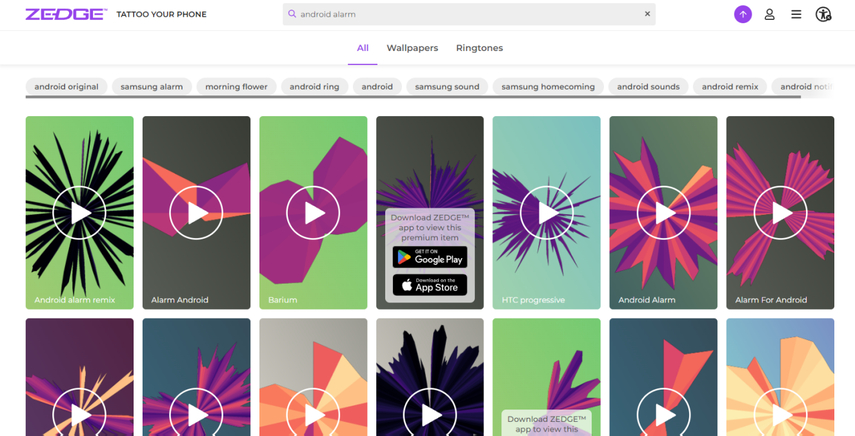
Zedge™ is a well-known app that provides a vast selection of notification sounds, including those from the iPhone. Zedge™ offers not only notification sounds but also wallpapers and ringtones, making it a comprehensive personalization app.
Features
- Beyond sounds, Zedge™ provides access to thousands of high-quality, vibrant wallpapers and live wallpapers.
- The app offers an intuitive interface that makes customizing your device straightforward and fun. Users can easily search for, preview, and apply their chosen sounds and wallpapers directly from the app.
- Zedge™ is constantly updated with new content, ensuring that users have access to the latest trends in wallpapers and sounds.
Pros
- Large selection, easy to use, additional personalization options
- Personalization is easy and enjoyable for users of all tech skill levels.
Cons
- Contains ads, some features require a subscription
- The sheer volume of content on Zedge™ can be overwhelming for some users.
2. Ringtone Maker
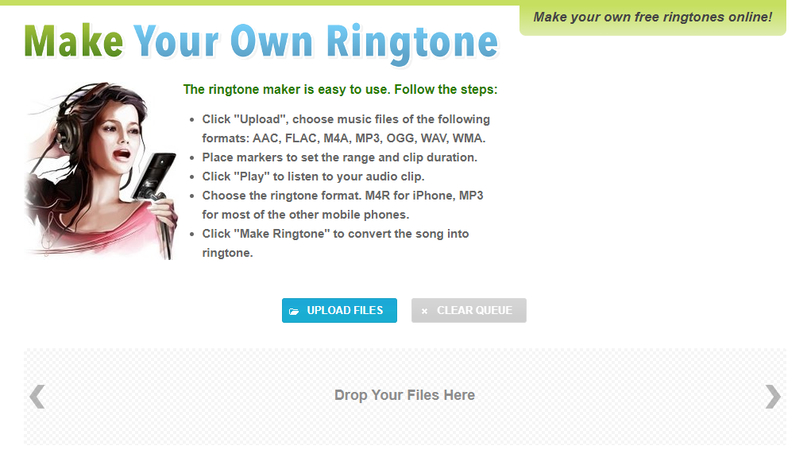
Ringtone Maker is another popular app that allows users to create custom ringtones and notification sounds from their favorite songs or recordings. It offers an intuitive interface for creating and editing sounds directly on your device.
Features
- Easily create personalized ringtones from your music library or recordings with intuitive trimming and editing tools.
- Offers simple, yet powerful editing features including cut, trim, fade in, and fade out options for precise audio customization.
- Allows users to instantly save their creations as ringtones, alarms, or notifications and share them with friends with just a few taps.
Pros
- High degree of customization, easy to use
- Intuitive editing tools like cutting, trimming, and fading in, and out
Cons
- Requires some creative effort and limited features in the free version
- Format compatibility issues that impact the app’s versatility
3 Hottest Online iPhone Notification Sound Effects
The digital realm is replete with resources like Notification Sounds, Zapsplat, and Mobile9, each offering a slice of the iPhone notification sound pie. Notification Sounds stands as a straightforward platform where efficiency meets variety. Its no-sign-up-needed policy makes accessing iPhone tones quick and hassle-free, albeit with a less extensive selection compared to app-based counterparts.
1. Notification Sounds
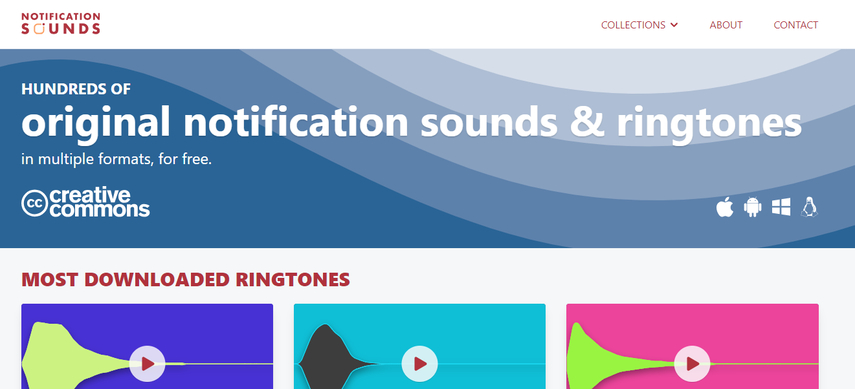
Notification Sounds stands as a beacon for those in pursuit of the perfect sound to signify incoming messages, emails, and various alerts on their devices. This online treasure trove offers an expansive and diverse collection of tones, ranging from the quintessentially familiar iPhone notification sounds to unique and eclectic tones that cater to every taste and preference. Whether you're looking to mimic the iconic pings of an iPhone or venture into new auditory territory, Notification Sounds provides a seamless and enjoyable experience in personalizing your device's auditory alerts.
Features
- Boasts a wide range of notification sounds, from classic tones to unique and quirky alerts, catering to all tastes.
- Access and download your favorite sounds instantly without the need for creating an account or logging in.
- Designed for ease of use, allowing users to quickly find, preview, and download notification sounds with minimal effort.
Pros
- Easy to navigate, instant downloads, no need for an account
- Wide variety of choices from classic notification sounds reminiscent of various devices to unique and custom alerts
Cons
- Less comprehensive than some apps
- Ads and in-app purchases
2. Zapsplat
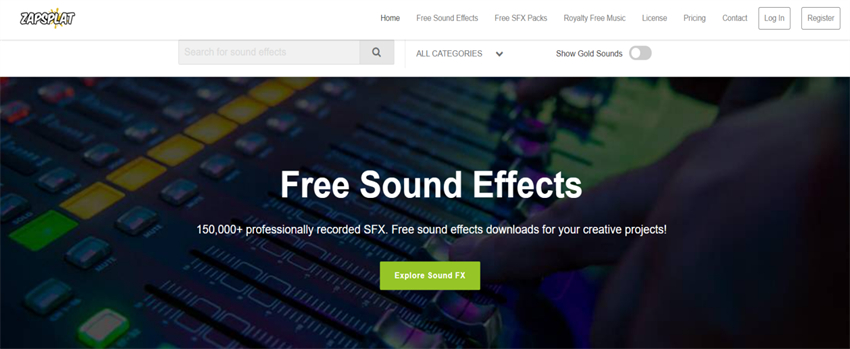
Zapsplat takes the online experience a notch higher, delving into professional-quality sound effects, including notification tones that mimic those of the iPhone. While it demands a sign-up, the trade-off is access to a richer palette of sounds, catering to both personal and professional projects.
Features
- Offers a vast library of high-quality, royalty-free sound effects and music tracks for personal and commercial use.
- Continuously updated with fresh sounds, ensuring a broad and diverse selection of audio for any project or preference.
- Provides free access to thousands of sounds with simple registration, alongside an option for premium membership for even more exclusive content.
Pros
- High-quality sounds, wide variety
- Free Access with Simple Registration
Cons
- Requires signup for downloads
- Users are required to give attribution when using sounds from Zapsplat
3. Mobile9

Mobile9, mirroring the essence of Zedge™, presents a comprehensive digital marketplace. From notification sounds to themes and wallpapers, it's a one-stop shop for all things customization. The requirement to sign up is a small step for access to a vast repository of content, making it a favored destination for personalizing devices.
Features
- A wide variety of free ringtones, wallpapers, apps, and themes for multiple device types.
- Enriched by a vibrant community of users and creators, offering unique and diverse content for personalization.
- Supports a broad range of devices, including smartphones, tablets, and even e-readers, ensuring versatile customization options.
Pros
- Large selection, also offers apps, themes, and wallpapers
- The platform allows users to share their creations and download others
Cons
- Signup is required for downloading content
- User interface can be overwhelming
Conclusion
While there are numerous ways to get iPhone notification sounds for your devices in 2024, HitPaw VoicePea stands out for its versatility and ease of use, especially for those seeking to integrate these sounds into their Windows or Mac environments.
Whether you choose an app, an online tool, or a sophisticated soundboard like HitPaw, personalizing your device with the iconic iPhone notification sounds is simpler and more accessible than ever. Start exploring these options today to enhance your digital experience with a touch of personal flair!







 HitPaw Video Object Remover
HitPaw Video Object Remover HitPaw Photo Object Remover
HitPaw Photo Object Remover HitPaw VikPea (Video Enhancer)
HitPaw VikPea (Video Enhancer)
Share this article:
Select the product rating:
Daniel Walker
Editor-in-Chief
My passion lies in bridging the gap between cutting-edge technology and everyday creativity. With years of hands-on experience, I create content that not only informs but inspires our audience to embrace digital tools confidently.
View all ArticlesLeave a Comment
Create your review for HitPaw articles