(Updated!) BEST 6 Ways to Get Horror Sound Effects in 2025
Introduction
Whether you're a gamer, streamer, content creator, or simply love the thrill of horror, adding the right horror audio sound can take your experience to the next level.
From eerie whispers to bone-chilling screams, these spine-tingling audio elements can transform any ordinary moment into a terrifying encounter. In this guide, we'll explore the best ways to get your hands on horror movie sound effects in 2024, including free options and powerful tools tailored to your needs.
Part 1: Best Way to Get Horror Sound Effects on Windows/Mac
HitPaw VoicePea is a cutting-edge audio tool that offers a wide range of features, including a comprehensive soundboard designed for Discord, Twitch, YouTube, and more. With its AI-powered capabilities, you can easily enhance your audio experience with realistic horror sound effects.
Features
- Free Real-Time AI Voice Changer with AI Magic Effects
- Change your voice with various voice-changing effects in real-time
- Perfect voice modifier for gameplay, content creation, Vtubing, live streaming, and more
- Cutting-edge AI to create dynamic AI covers of popular songs
- Great AI music generator designed for royalty-free music & Sora AI
Click Now & Check How to Use Soundboard
Steps
1.Download and Install the HitPaw AI Voice Changer.
2.Open your third-party platform (e.g., Discord, Steam), and in the settings, choose "HitPaw Virtual Audio" as the input.

3.Click on the "Soundboard" option on the left and select your preferred horror sound effects. Customize shortcut keys for quick access.

4.Enable "Hear Myself" and "Voice Changer" to preview the sound. Activate "Noise Reduction" if needed.

5.Adjust the volume of the sound effects on the right side, and enjoy the chilling atmosphere with your customized shortcuts!

Part 2: 2 Most-Picked Horror Sound Effects Apps
While HitPaw AI Voice Changer offers a comprehensive solution with its AI-powered features and soundboard, there are also dedicated horror sound effects apps available. However, these apps often lack the versatility and advanced capabilities of HitPaw's offering.
1. Scary Sound Effects +

Scary Sound Effects + is a mobile app designed specifically for horror sound effects. With a collection of over 100 sounds, this app provides a wide range of spooky audio clips to enhance your scary projects or pranks.
Steps
- 1.Install the app on your mobile device.
- 2.Browse through the sound categories and select the desired effect.
- 3.Adjust the volume and tap the play button to activate the sound.
Pros
- Large collection of horror sound effects
- Easy to use interface
- Supports sharing sounds via social media
Cons
- Limited customization options
- No real-time voice changing capabilities
2. Scary Sounds & Noises
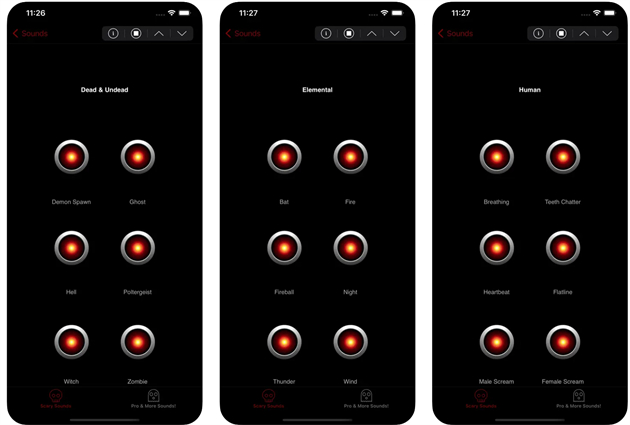
Scary Sounds & Noises is another mobile app that offers a variety of terrifying sounds to heighten the fear factor. With over 80 sound effects, this app caters to horror enthusiasts and those looking to prank their friends or family.
Steps
- 1.Download and install the app on your mobile device.
- 2.Browse through the sound categories and select the desired effect.
- 3.Adjust the volume and tap the play button to activate the sound.
Pros
- Diverse collection of horror sound effects
- Intuitive user interface
- Supports sharing sounds via social media
Cons
- No advanced audio editing or customization options
- Limited features compared to comprehensive tools like HitPaw
Part 3: 3 Hottest Online Horror Sound Effects Tools
While mobile apps can be convenient for quick access to horror sound effects, online tools offer a more extensive range of options and features. However, these tools like Pixabay sound effects horror often lack the seamless integration and real-time capabilities of dedicated software like HitPaw AI Voice Changer.
1. Epidemic Sound
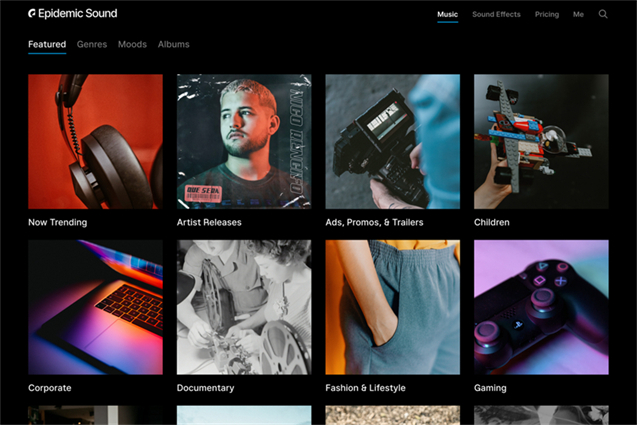
Epidemic Sound is a popular online platform that provides a vast library of royalty-free music and sound effects, including a dedicated horror category. With a subscription-based model, users can access high-quality audio files suitable for various projects.
Steps
- 1.Visit the Epidemic Sound website and create an account.
- 2.Browse the horror sound effects category and select the desired files.
- 3.Download the chosen sound effects for use in your projects.
Pros
- Extensive library of high-quality sound effects
- Royalty-free licensing for commercial use
- Regular updates with new sound effects
Cons
- Subscription-based, may not be suitable for occasional use
- No real-time playback or integration with other tools
2. Mixkit
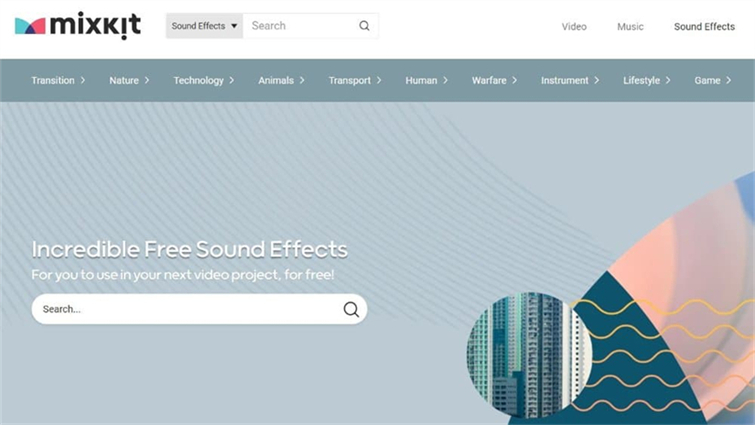
Mixkit is a free online resource that offers a wide range of sound effects, including a horror section. With a user-friendly interface and a vast collection, Mixkit can be a convenient option for those seeking free horror sound effects.
Steps
- 1.Visit the Mixkit website and navigate to the horror sound effects category.
- 2.Browse and preview the available sound effects.
- 3.Download the desired sound effects for use in your projects.
Pros
- Completely free to use
- Large collection of horror sound effects
- User-friendly interface
Cons
- Limited customization options
- No real-time playback or integration with other tools
3. ZapSplat
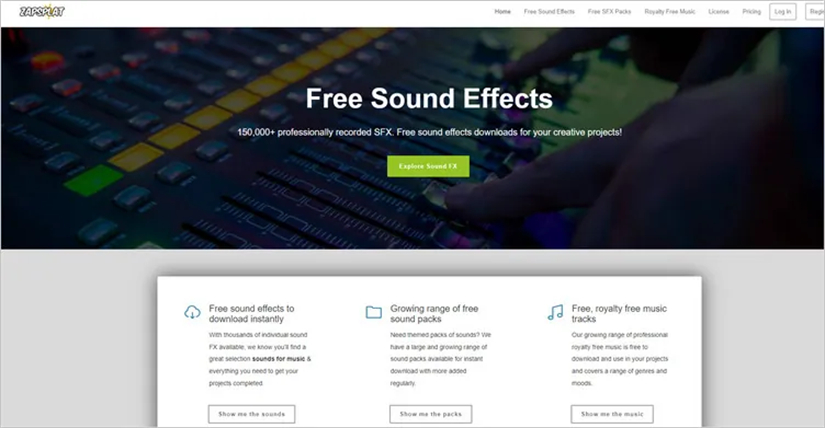
ZapSplat is another popular online resource for sound effects, boasting a comprehensive library of horror sounds. With both free and paid options, ZapSplat caters to a wide range of users, from hobbyists to professionals.
Steps
- 1.Visit the ZapSplat website and navigate to the horror sound effects category.
- 2.Browse and preview the available sound effects.
- 3.Download the desired sound effects (free or paid, depending on your needs).
Pros
- Extensive collection of horror sound effects
- Both free and paid options are available
- Royalty-free licensing for commercial use
Cons
- No real-time playback or integration with other tools
- Limited customization options for free sound effects
Conclusion
In the ever-evolving world of horror entertainment, adding the right scary sounds horror sound effects can make all the difference in creating an immersive and terrifying experience.
While mobile apps, online tools, and dedicated sound effect libraries offer various options, HitPaw AI Voice Changer stands out as a comprehensive solution with its AI-powered features, real-time voice-changing capabilities, and an intuitive soundboard designed for seamless integration with popular platforms like Discord, Twitch, and YouTube.







 HitPaw Video Object Remover
HitPaw Video Object Remover HitPaw Photo Object Remover
HitPaw Photo Object Remover HitPaw VikPea (Video Enhancer)
HitPaw VikPea (Video Enhancer)


Share this article:
Select the product rating:
Daniel Walker
Editor-in-Chief
My passion lies in bridging the gap between cutting-edge technology and everyday creativity. With years of hands-on experience, I create content that not only informs but inspires our audience to embrace digital tools confidently.
View all ArticlesLeave a Comment
Create your review for HitPaw articles