(Updated!) BEST 6 Ways to Get Hooray Sound Effect in 2025
In the dynamic realm of audio creation, the quest for the perfect hooray sound effect is paramount. As 2024 unfolds, navigating the plethora of options becomes crucial. From innovative software solutions to expertly crafted sound libraries, the landscape offers an array of avenues to procure these celebratory tones. Leveraging cutting-edge technology, creators can seamlessly integrate hooray sound effects into their projects with precision and flair. Join us as we explore the six most effective methods to attain these indispensable auditory delights.
Best Way to Get Hooray Sound on Windows/Mac
For Windows/Mac users seeking hooray sound effects, HitPaw AI Voice Changer's soundboard feature is a game-changer. This versatile tool offers seamless integration, enabling users to effortlessly access hooray sound effects with a simple click. Whether you're editing videos, creating presentations, or spicing up virtual meetings, HitPaw's intuitive interface and extensive library ensure you'll find the perfect hooray sound effects for any occasion. With HitPaw AI Voice Changer, elevating your projects with celebratory cheers has never been easier.
Features of HitPaw VoicePea
Unlock a plethora of features in HitPaw AI Voice Changer, tailored to elevate your hooray sound experience. Compatible with Windows and Mac, unleash the convenience of:
- User-friendly Interface
- Extensive Library
- Advanced Editing Tools
- Multi-Platform Support
you can easily modify and customize hooray sound effects to suit your needs. Whether you want to adjust the pitch, add effects, or fine-tune the timing, HitPaw VoicePea provides the tools to create the perfect celebratory cheers.
its extensive library ensures you'll always find the ideal hooray sound to complement your projects, whether you're editing videos, creating presentations, or simply having fun.
Advanced users might benefit from additional editing tools such as equalizers, reverb effects, and noise reduction, which could enhance the quality of the hooray sound effect.
The software might support multiple operating systems such as Windows, macOS, and possibly mobile platforms, allowing users to access the hooray sound effect across different devices.
How to Add and Customize Hooray Sound Effects Using HitPaw
Discover the power of HitPaw AI Voice Changer to elevate your projects with captivating hooray sound effects. Simply follow these easy steps to seamlessly integrate and personalize your celebratory cheers:
Step 1: Import Your File
- Launch HitPaw VoicePea and opt for 'AI Voice.'
- Import the audio or video file you want to edit.

Step 2: Browse and Select Sound
- Explore the diverse library of hooray sounds available.
- Once you find a hooray sound effect that suits your taste, click to apply it.

Step 3: Customize Your Sound
- Alter the sound settings to get your desired pitch.
- When content with the outcome, select 'Change Voice' to integrate the effects.

Step 4: Save Your Customized Sound
- Click 'Download' to enjoy your very own sound hooray.

2 Most-Picked Hooray Sound Effect Apps
Let’s shed light on the top two most-picked hooray sound effect apps, providing a multitude of choices to imbue your projects with vibrant auditory sensations.
1. Sound Effects
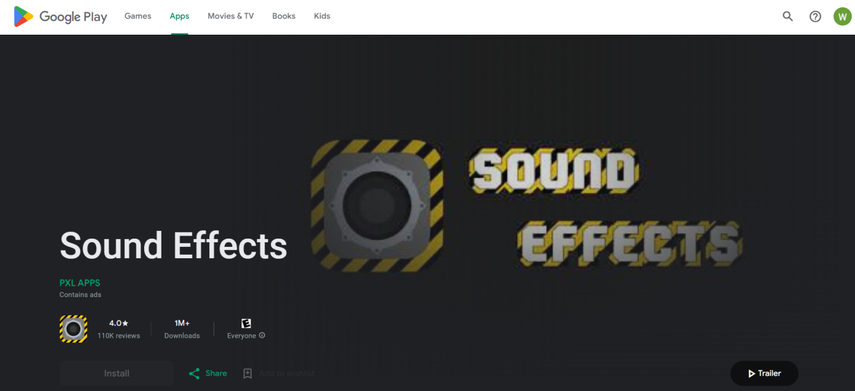
Explore our sound effects app, designed to enhance your projects with a wide variety of captivating hooray sound effects.
Step Illustration:
- Open the Sound Effects app on your device.
- Browse and select the desired sound.
- Tap to apply the hooray sound effect.
Pros
- A diverse selection of hooray sound effects for various occasions.
- User-friendly interface for easy navigation and selection.
- Convenient preview feature to assess suitability before downloading.
Cons
- A limited selection of free hooray sound effects; premium content may require purchase.
- Some users may experience occasional bugs or glitches.
- Download restrictions or quotas may apply, impacting access to desired sound effects.
- Limited customization options for modifying hooray sound effects according to individual preferences.
2. Voicemod

Voicemod, a leading voice changer app, offers an extensive range of hooray sound effects to spice up your audio creations. With its intuitive interface and high-quality audio output, users can easily integrate celebratory cheers into their content, adding excitement and personality to any project with just a few clicks.
Step Illustration
- Download and install the Voicemod app from the respective app store or website.
- Launch the app and navigate to the sound effects library.
- Locate the hooray sound effects category or use the search bar to find specific hooray sounds.
- Preview the available hooray sound effects to find the perfect one for your project.
- Once selected, apply the hooray sound effect to your voice or audio in real time using Voicemod's effects panel.
- Adjust the settings as needed and save or share your edited audio with the integrated tools provided by Voicemod.
Pros
- Voicemod presents an extensive array of hooray sound effects, ensuring suitability for diverse projects.
- Users can apply hooray sound effects instantly to their voice or audio, facilitating immediate adjustments and personalization.
- The app's intuitive design simplifies the process of browsing and applying sound effects, catering to users of all skill levels.
Cons
- Some users may find the options for customizing hooray sound effects somewhat restrictive, limiting the ability to tailor effects to specific preferences.
- Access to premium features or a broader selection of hooray sound effects may require a subscription, potentially leading to additional expenses.
- Voicemod's compatibility may be limited across different devices or operating systems, restricting accessibility for certain users.
3 Hottest Online Hooray Sound Effect
Begin your hooray sound adventure with three premier selections, each presenting unique attributes to enrich your projects. Immerse yourself in the vibrant realm of hooray sound effects, amplifying your creativity through these versatile platforms.
1. Pixabay
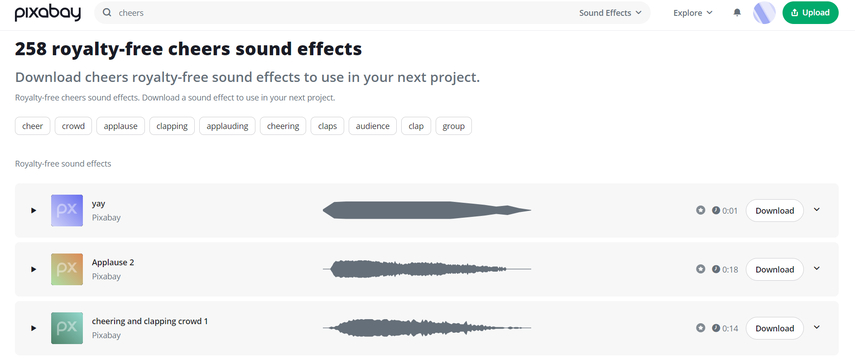
Explore Pixabay's extensive collection of hooray sound effects, ideal for taking your projects to greater heights. Easily navigate the library, pick your preferred sound, and download it at no cost to enhance your creations effortlessly.
Step Illustration
- Head over to the Pixabay website and explore its sound effects section.
- Utilize the search bar or peruse categories to locate hooray sound effects.
- Choose your preferred sound effect and download it to incorporate into your projects.
Pros
- Discover a vast array of honk sound effects, ranging from car horns to traditional honking sounds.
- Access high-fidelity audio files at no cost for seamless integration into your projects.
Cons
- Options for customizing sound effects are somewhat restricted.
- Attribution may be necessary for certain sound effects, depending on the licensing terms.
2. Uppbeat
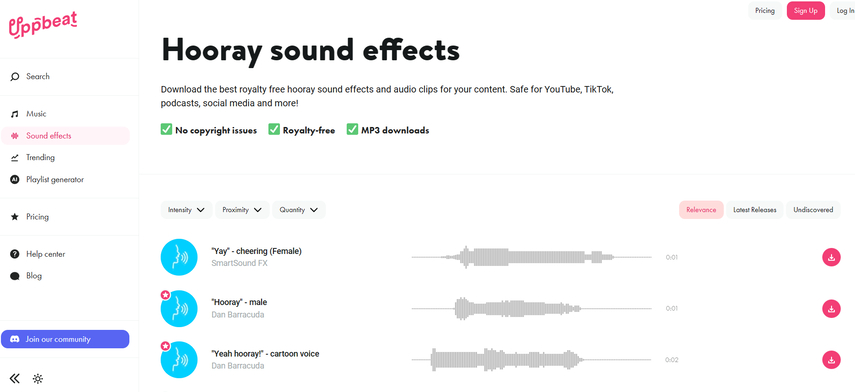
Uppbeat stands out as a leading platform, catering to creators with its extensive collection of music tracks and sound effects, honk sounds included.
Step Illustration
- Access the Uppbeat website and easily find the designated section for sound effects.
- Use the user-friendly search bar or browse through curated categories to uncover a plethora of hooray sound effects.
- Make use of the preview option to evaluate and choose the ideal hooray sound effect that matches your project's requirements.
- Effortlessly download your selected sound effect and smoothly incorporate it into your creative projects.
Pros
- Easily navigate the interface for quick access to your preferred hooray sound effects.
- Benefit from royalty-free content, permitting usage in both commercial and personal projects.
Cons
- Customization options for hooray sound effects, such as cheering sounds, may be limited, affecting tailoring capabilities.
- Restrictions within free accounts, such as download quotas, may impact users seeking specific hooray sounds.
3. Envato Elements
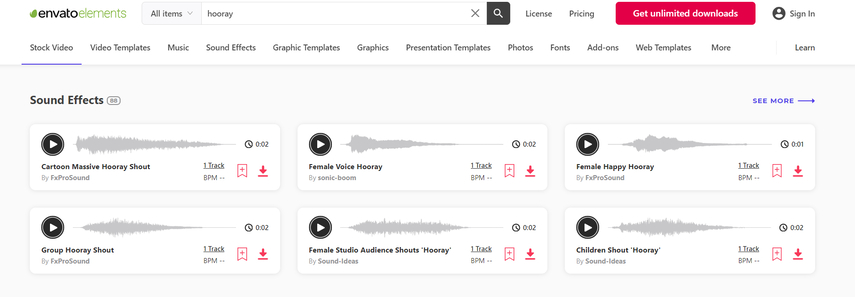
Welcome to Envato Elements, your one-stop destination for all your creative needs, including captivating hooray sound effects. With Envato Elements, accessing and using hooray sounds clips is a breeze.
Steps Illustration
- Sign Up/Log In: Create an account or log in to Envato Elements.
- Browse Categories: Navigate to the audio category or use the search bar to find hooray sound effects.
- Preview and Select: Click on a hooray sound to listen to a preview. Choose the one that fits your project best.
- Download: Once you've selected a sound, click the download button to save it to your device and incorporate it into your project.
Pros
- Offers a vast selection of hooray sound effects, providing ample options for creators.
- The website ensures that all audio assets meet professional standards.
- With a subscription model, users gain access to a wide range of assets, including hooray sound effects, at a reasonable price.
Cons
- Accessing any kind of sound requires a subscription, which may not be suitable for all users.
- Users may have limited options for customization or editing of hooray sound effects within the platform.
- Users relying solely on Envato Elements may face limitations in terms of variety and uniqueness.
Conclusion
In conclusion, navigating the realm of hooray sound effects offers a multitude of options, each with its own set of advantages and limitations. From online platforms like Pixabay and Uppbeat to versatile apps like Voicemod, creators have ample opportunities to infuse their projects with vibrant auditory sensations. However, for seamless integration, customization, and a diverse range of features, we recommend HitPaw AI Voice Changer. With its user-friendly interface, extensive library, and real-time editing capabilities, HitPaw empowers creators to elevate their projects with captivating hooray sound effects effortlessly. Experience the difference with HitPaw AI Voice Changer today.







 HitPaw Photo Object Remover
HitPaw Photo Object Remover HitPaw Video Object Remover
HitPaw Video Object Remover HitPaw VikPea (Video Enhancer)
HitPaw VikPea (Video Enhancer)

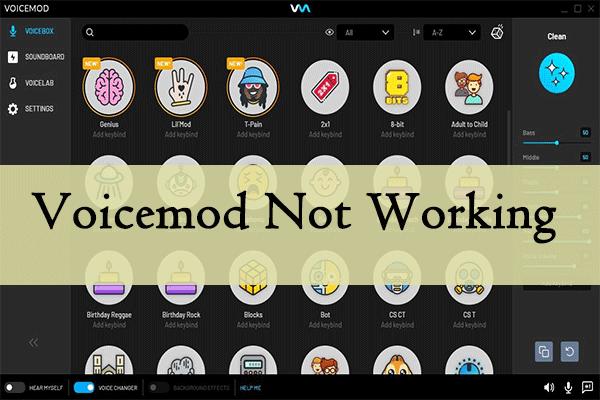

Share this article:
Select the product rating:
Daniel Walker
Editor-in-Chief
My passion lies in bridging the gap between cutting-edge technology and everyday creativity. With years of hands-on experience, I create content that not only informs but inspires our audience to embrace digital tools confidently.
View all ArticlesLeave a Comment
Create your review for HitPaw articles