BEST 6 Audio Tools to Get Hawk Sounds:PC& Online
Explore the top 6 audio tools for obtaining high-quality hawk sounds in this article. These tools offer extensive sound libraries, advanced editing features, and user-friendly interfaces to help you find the perfect hawk sound. We'll discuss their key features, pricing, and user experience to guide you in choosing the ideal tool for your needs.
Basic Info of Hawk and Hawk Sound

Hawks are birds of prey belonging to the family Accipitridae, which also includes eagles, kites, and harriers. Known for their sharp eyesight, powerful talons, and agile flying skills, hawks are found worldwide in various habitats, ranging from forests and deserts to urban environments. They play a crucial role in maintaining the balance of ecosystems by controlling rodent and small mammal populations.
Hawk call sounds are diverse and vary depending on the species, as there are over 250 species of hawks worldwide. Some common features of hawk sounds include:
- Calls: Hawks communicate using a variety of calls, such as screeches, whistles, and screams. These vocalizations serve different purposes, including territorial defense, mate attraction, and communication with their offspring.
- Pitch: The pitch of hawk sounds can vary significantly, with some species producing high-pitched, shrill calls, while others emit lower-pitched, more resonant sounds.
- Duration: Hawk calls can be short and abrupt or prolonged and melodious, depending on the species and the purpose of the vocalization.
- Frequency: The frequency range of hawk sounds can also vary, with some species producing sounds that are audible to humans, while others emit sounds at higher frequencies that are beyond our hearing range.
Understanding the features of cooper’s hawk sounds can help you identify different species and appreciate their complex communication methods. These sounds can also be used in various projects, such as film and game audio, nature documentaries, and soundscapes, to create immersive and realistic experiences.
5 Nice Online Hawk Sound Effects Websites
1.Epic Stock Media's "Raptors
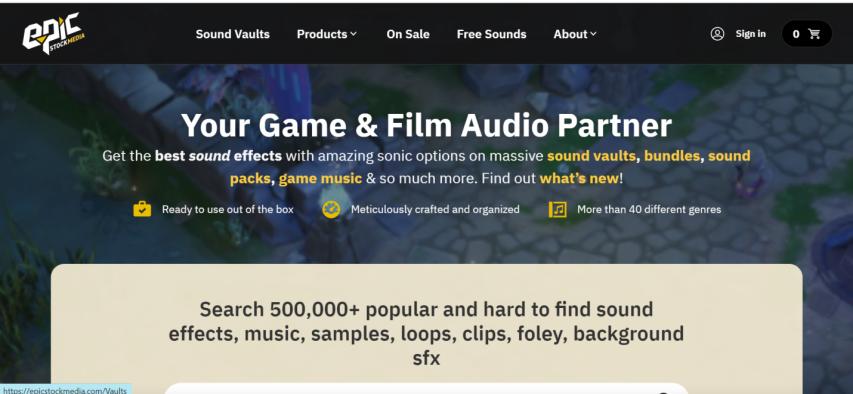
Epic Stock Media's "Raptors" is our top pick for its vast collection of professional-grade hawks sounds. This library features various hawk species, calls, and behaviors, making it versatile for any project. The user-friendly platform offers multiple licensing options to suit different budgets and requirements.
Pros
- High-quality, professional-grade hawks sound.
- Various hawk species, calls, and behaviors.
- User-friendly platform.
- Multiple licensing options.
Cons
- Paid library, not suitable for those on a tight budget.
- No advanced editing features within the platform.
2.SoundBible
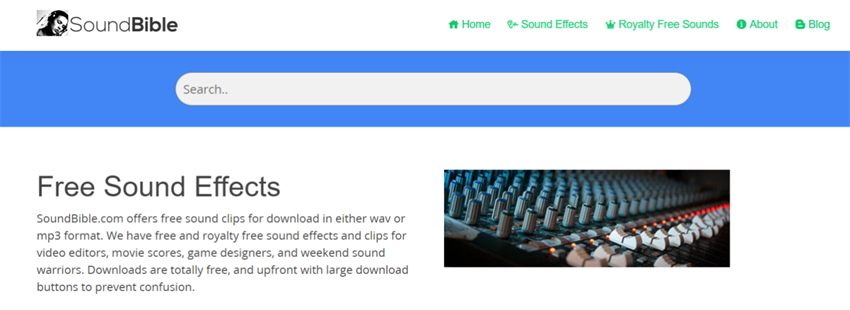
SoundBible is an excellent choice for those on a tight budget, offering a wide range of free cooper hawk sound. Its easy-to-navigate website allows you to search, preview, and download sounds in various formats. While some sounds may require attribution, many are royalty-free, making it perfect for small-scale projects.
Pros
- Wide range of free hawk sounds.
- Easy-to-navigate website.
- Various sound formats available.
Cons
- Some sounds may require attribution.
- Sound quality varies, as the library is user-uploaded.
- Limited advanced editing features.
3.Adobe Audition

For advanced editing capabilities, Adobe Audition is the go-to tool. This powerful audio workstation offers a comprehensive suite of editing features, allowing you to manipulate and customize sound of a hawk to your liking. Integration with other Adobe Creative Cloud apps makes it an ideal choice for professionals and enthusiasts alike.
Pros
- Powerful audio workstation with advanced editing features.
- Integration with other Adobe Creative Cloud apps.
- Suitable for professionals and enthusiasts.
Cons
- Subscription-based pricing may be expensive for some users.
- Steep learning curve for beginners.
- No built-in sound library for hawk sounds.
4.Audio Evolution Mobile Studio
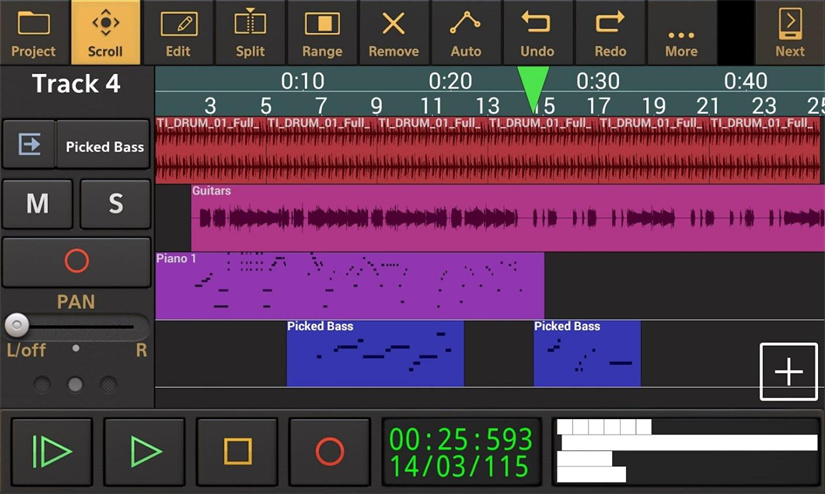
Audio Evolution Mobile Studio is a feature-rich, mobile-friendly audio tool for Android and iOS devices. This app offers multitrack recording, editing, and mixing, making it perfect for accessing and editing hawk sounds on the go. Its user-friendly interface and affordable pricing make it an excellent choice for mobile users.
Pros
- Feature-rich, mobile-friendly audio tool.
- Multitrack recording, editing, and mixing capabilities.
- Affordable pricing.
Cons
- Limited sound library compared to desktop tools.
- May not be as powerful as desktop audio workstations.
- No built-in sound library for hawk sounds.
5.Freesound

Freesound is a community-driven audio platform with a vast library of user-uploaded hawk sounds. Its Creative Commons licensing system allows for easy collaboration and sharing of sounds. Freesound's diverse range of hawk sound effect and active user community make it an excellent resource for creative projects.
Pros
- Vast library of user-uploaded sound of hawk.
- Creative Commons licensing system for easy collaboration.
- Active user community.
Cons
- Sound quality varies, as the library is user-uploaded.
- Some sounds may require attribution or have specific licensing restrictions.
- Limited advanced editing features within the platform.
Extra Tip: Best PC Tools to Get Sound Effects - HitPaw AI Voice Changer
Introduction:
HitPaw AI Voice Changer is a cutting-edge PC tool designed to help users generate and customize sound effects with ease. This powerful software leverages artificial intelligence to transform and enhance voices, making it an excellent choice for content creators, gamers, and professionals in need of high-quality sound effects. With its user-friendly interface and extensive features, HitPaw AI Voice Changer is a versatile solution for all your sound effect needs.
Key Features:
- HitPaw AI Voice Changer utilizes advanced AI algorithms to modify and transform voices into various characters, accents, and emotions. This feature allows users to create unique and engaging sound effects for their projects.
- The software offers a vast library of voice presets, including male and female voices, cartoon characters, and even robot sounds. This extensive collection ensures that users can find the perfect voice for their sound effects.
- HitPaw AI Voice Changer enables real-time voice modification during live streaming, gaming, or online chats. This feature allows users to entertain their audience or maintain privacy with a changed voice.
- The software boasts a clean and intuitive interface, making it easy for users to navigate and apply voice effects. Even beginners can quickly learn to use HitPaw AI Voice Changer without any technical expertise.
- HitPaw AI Voice Changer is compatible with various platforms, including Windows and macOS. It also integrates seamlessly with popular applications such as Discord, Skype, and Zoom, ensuring users can utilize the software across multiple channels.
- The software ensures that the modified voices maintain high-quality audio, preserving clarity and natural-sounding results. This feature is essential for professionals and content creators who require top-notch sound effects.
- HitPaw AI Voice Changer allows users to fine-tune various parameters, such as pitch, timbre, and intensity, to create truly unique sound effects tailored to their needs.
Steps to use HitPaw AI Voice Changer:
a.Pick "HitPaw Virtual Audio"
Go to the settings of your third-party platform (like Discord or Steam) and set "HitPaw Virtual Audio" as your input.

b.Pick Your Sound Effects
Click on "Soundboard" in HitPaw and choose your favorite sound effects. Set up shortcut keys for quick switching (e.g., Ctrl+1).

c.Change Global Settings
Turn on "Hear Myself" and "Voice Changer" to listen to the sound. If there's too much background noise, use "Noise Reduction" to make it quieter.

d.Change Sound Settings
Adjust the sound effect volume on the right side as needed. Now, enjoy using your customized shortcut for the sound effect!

Watch the following video to learn more details:
FAQs of Hawk Sound
Q1. What do different hawk sounds mean?
A1. Red Hawk sounds, such as screeches, whistles, and screams, can have various meanings depending on the species and context. These vocalizations may serve purposes like territorial defense, mate attraction, communication with offspring, or warning signals for predators and threats.
Q2. How can I identify a hawk by its sound?
A2. Identifying sound a hawk makes, can be challenging, as there are many species with unique calls. To become proficient in identifying hawks by their sounds, it's essential to familiarize yourself with the common hawk species in your area, listen to recordings of their calls, and practice recognizing their distinct vocalizations. Pay attention to factors like pitch, duration, and frequency to help differentiate between species.
Conclusion
In conclusion, obtaining hawk sounds and other sound effects can significantly enhance your projects. While there are various tools available, we recommend HitPaw AI Voice Changer for its user-friendly interface, AI-powered voice changing capabilities, and extensive sound effects library. This versatile tool is perfect for both beginners and professionals looking to create engaging and high-quality sound effects.








 HitPaw Video Object Remover
HitPaw Video Object Remover HitPaw Photo Object Remover
HitPaw Photo Object Remover HitPaw VikPea (Video Enhancer)
HitPaw VikPea (Video Enhancer)


Share this article:
Select the product rating:
Daniel Walker
Editor-in-Chief
My passion lies in bridging the gap between cutting-edge technology and everyday creativity. With years of hands-on experience, I create content that not only informs but inspires our audience to embrace digital tools confidently.
View all ArticlesLeave a Comment
Create your review for HitPaw articles