(UPDATED!) BEST 6 Ways to Get Guitar Sound in 2025
In the ever-evolving world of music production, achieving the perfect guitar sound is paramount for musicians and producers alike. In this updated guide for 2024, we delve into the six most effective methods to enhance your guitar sound. Whether you're a seasoned player or just starting out, these techniques will help you sculpt your tone and elevate your music to new heights. From free software solutions to expert tips, we've got you covered. Let's unlock the secrets to superior guitar sound together.

Best Way to Get Guitar Sound on Windows/Mac
Forget expensive amps and bulky pedalboards! HitPaw VoicePea offers a surprisingly powerful and convenient way to get fantastic guitar tones on your Windows or Mac computer. While it excels at voice manipulation, HitPaw's hidden gem is its built-in soundboard loaded with high-quality guitar sounds.
Features
Here are some of its most notable features:
- Extensive Sound Library
- AI-Powered Voice Changing
- Intuitive Interface
HitPaw offers a vast collection of royalty-free guitar sounds, encompassing various tones, effects, and genres.
While not directly related to guitar sounds, this feature allows you to modify your voice in real time, adding a creative twist to your soundscapes.
The software is easy to navigate, making it perfect for both beginners and experienced users.
Using Steps
Step 1

Route the Audio Power: No third-party apps needed! Within HitPaw, head to "Settings" (cog icon) and choose "Microphone" (or your preferred input) under "Audio Input." This ensures HitPaw captures your audio for sound effect magic.
Step 2

Unleash Your Inner Guitar Hero: Hit the "Soundboard" tab – your treasure chest of sound effects! Search for "Guitar" or browse categories. Preview sounds and assign shortcut keys (like Ctrl+1) for instant access during use.
Step 3

Fine-Tune Your Sonic Masterpiece: Want to hear the transformed sound with your voice? Enable "Hear Myself." Play with the "Voice Changer" (even for non-guitar effects) to create unique soundscapes. Feeling noisy? Activate "Noise Reduction" for a cleaner experience.
Step 4

Perfect Your Mix: Adjust the volume of your guitar sound effects using the handy volume controls on the right. Now you're ready to rock with your customized soundboard and killer guitar tones!
2 Most-Picked Guitar Sound Effect Apps
While HitPaw offers a comprehensive solution, dedicated mobile apps cater to on-the-go needs. Here are two popular options:
1. Guitar Tuna

GuitarTuna goes beyond tuning. Access a treasure trove of high-quality guitar sounds, from sparkling acoustics to roaring electric leads, all within the app.
How to Use It?
1. Download and install Guitar Tuna from your app store.
2. Open the app and select your instrument (guitar, bass, ukulele, etc.).
3. Follow the on-screen instructions to tune your strings, using the app's visual display and audio feedback.
4. Experiment with additional features like chord learning, games, and backing tracks to enhance your skills.
Pros
- User-friendly interface suitable for beginners and experienced players.
- Accurate tuning with precise visual and audio feedback.
- Additional features such as chord learning and games add value to the app.
- Available for free with optional in-app purchases for advanced features.
Cons
- Some advanced features may require a paid subscription.
- Limited instrument selection compared to other tuning apps.
- Occasional ads may interrupt the user experience in the free version.
2. Tonebridge Guitar Effects

Tonebridge Guitar Effects offers a gateway to a vast library of iconic guitar tones, right at your fingertips. Whether you're a beginner or a seasoned player, this app promises to revolutionize your sound with ease.
How to Use Tonebridge Guitar Effects?
1. Download and install Tonebridge Guitar Effects from your preferred app store.
2. Browse through the extensive collection of presets, organized by song or artist.
3. Select your desired tone and plug your guitar into your device using an audio interface or adapter.
4. Adjust the tone settings to fine-tune your sound to perfection.
5. Play along with your favorite songs and experience the thrill of emulating legendary guitar tones.
Pros
- Access to a vast library of iconic guitar tones from popular songs and artists
- Intuitive interface for easy navigation and tone selection
- Real-time preview allows you to hear the effects before applying them to your sound
- Ability to customize tones and save presets for future use
Cons
- Limited to preset tones, with less flexibility for creating entirely custom effects
- Some users may experience latency issues, depending on their device and connection
- Free version contains ads, with a premium subscription required for full access to all features
3 Hottest Online Guitar Sound Effects
Explore the latest trends in online guitar sound effects with our curated selection of the three hottest options. Unleash your creativity and enhance your music with these cutting-edge tools at your fingertips.
1.Mixkit
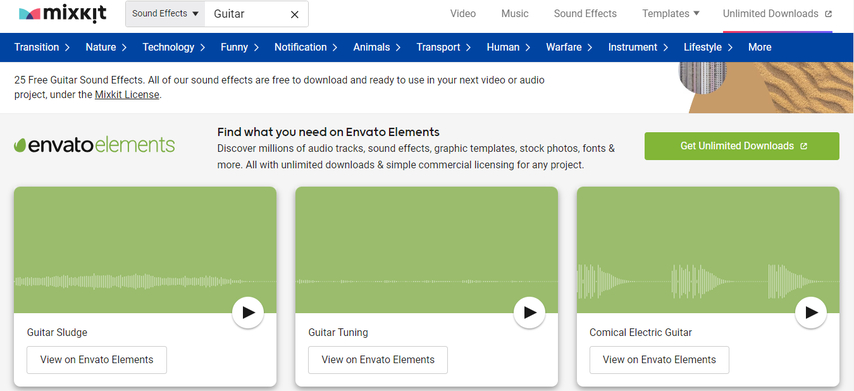
Mixkit offers a comprehensive library of royalty-free sound effects, perfect for adding depth and texture to your guitar tracks. Whether you're crafting a captivating video, adding sonic spice to a podcast, or just spicing up your home projects, Mixkit offers a wealth of royalty-free audio goodness, all at zero cost.
How to Use Mixkit?
1. Head over to Mixkit and navigate to the "Sound Effects" section.
2. In the search bar, type "Guitar" to access their library of guitar sound effects. The library is searchable by genre (rock, blues, etc.) and sound type (picks, strumming, etc.).
3. Preview each sound effect using the built-in player before downloading it.
Pros
- Royalty-free guitar sounds
- Vast library with diverse options
- Completely free to download and use in your projects.
Cons
- Limited editing capabilities within the platform itself (you'll need separate audio editing software)
- The sound quality might not match premium libraries, and the selection, while growing, may not be as extensive as some paid options.
2. Musicca
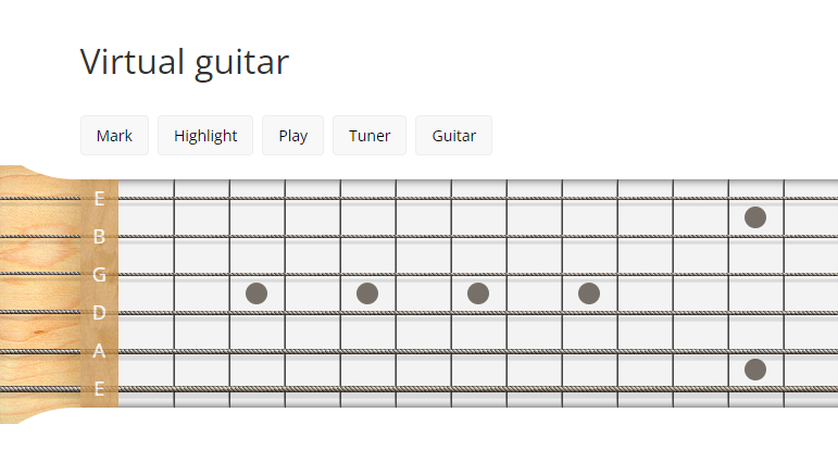
Musicca provides a delightful online environment for casual music exploration, including a virtual guitar you can "play" virtually. While not ideal for professional sound design, it's a fun way to access basic guitar tones on the fly.
How to Use Musicca?
1. Visit and click the prominent "Tools" button.
2. On the left, you’ll see a list of instruments. Select “Guitar”.
3. You'll see a fretboard and virtual strings. Click on the fretboard to create basic guitar notes. Alternatively, use your computer keyboard keys (A-S for lower notes, F-G for higher).
4. Experiment with different picking patterns by clicking the virtual pick located below the strings.
Pros
- Completely free to use
- Playful interface that's great for beginners or quick sound exploration
Cons
- Lacks realistic guitar sounds compared to dedicated sound libraries or apps.
- Limited functionality – you can't create complex chords or riffs
3. SoundSnap
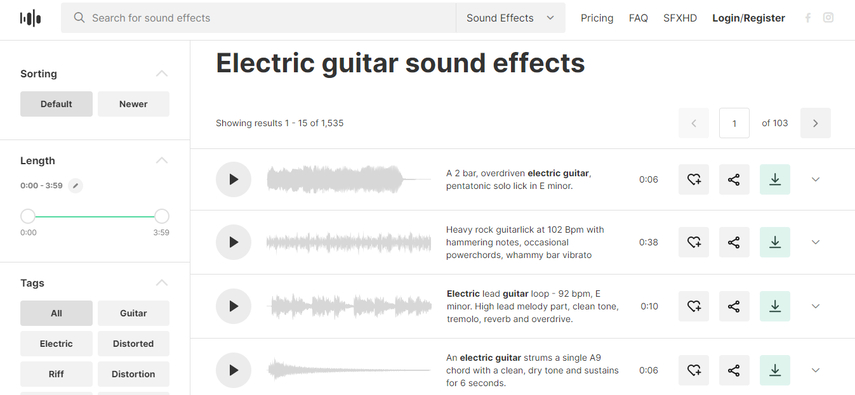
Soundsnap is a freemium platform that allows users to identify sounds and also provides a vast library of downloadable sound effects, including a good selection of guitar tones.
How to Use SoundSnap?
1. Head to SoundSnap and navigate to the "Sound Effects" section.
2. In the search bar, type "Guitar" to access the library. Soundsnap offers filtering options to narrow down your search by genre, sound type (picks, chords, etc.), and even popularity.
3. Preview each sound effect using the built-in player. You can also download individual sounds for free (limited downloads per day) or unlock unlimited downloads with a premium subscription.
Pros
- Diverse guitar sound library with filtering options, premium plan unlocks unlimited downloads and additional features.
- Users can narrow down their search for guitar sounds using various filtering options, such as genre, sound type, and popularity.
Cons
- Limited free downloads can be restrictive
- Sound quality can vary depending on the uploader
- Some features require a premium subscription
Conclusion
With HitPaw VoicePea, you're no longer limited in your quest for the perfect guitar sound. So, experiment, explore, and unleash your inner sonic sculptor!







 HitPaw Video Object Remover
HitPaw Video Object Remover HitPaw Photo Object Remover
HitPaw Photo Object Remover HitPaw VikPea (Video Enhancer)
HitPaw VikPea (Video Enhancer)



Share this article:
Select the product rating:
Daniel Walker
Editor-in-Chief
My passion lies in bridging the gap between cutting-edge technology and everyday creativity. With years of hands-on experience, I create content that not only informs but inspires our audience to embrace digital tools confidently.
View all ArticlesLeave a Comment
Create your review for HitPaw articles