(Updated!) Best 6 Ways to Get Game Over Sound in 2025
The pixelated wail of a "Game Over" is used to signal defeat. But in 2024, it's a sound with surprising versatility! Want to add a dash of retro nostalgia to your presentations? Craft playful notifications for your phone? Or maybe design a custom alert with a wink to the golden age of gaming? The classic "Game Over" sound effect can be your secret weapon.
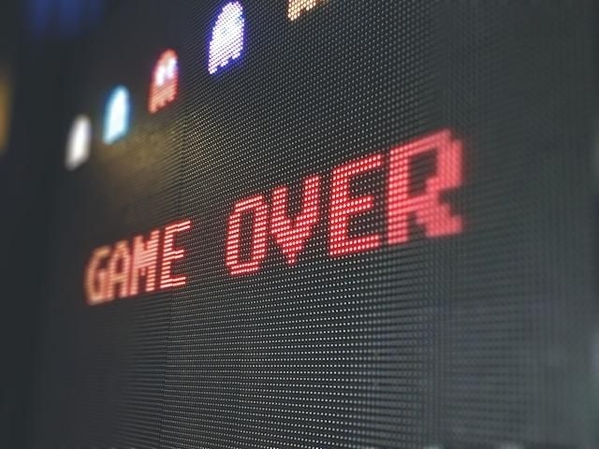
Dive into our guide to find the top six ways to snag that classic sound effect, from royalty-free treasure troves to hidden secrets within your favorite games!
Best Way to Get Game Over Sound on Windows/Mac
HitPaw VoicePea stands out as a multifaceted software designed to enhance your audio experience. Among its array of features is a sophisticated soundboard function, granting users access to a diverse selection of sound effects. Regardless of whether you're utilizing a Windows or Mac operating system, HitPaw AI Voice Changer offers a seamless solution for incorporating immersive audio elements into your projects.
Highlight Features
- Extensive Soundboard Library
HitPaw AI Voice Changer offers a comprehensive soundboard function, providing access to a diverse range of sound effects, including the iconic "Game Over" sound. - Customizable Settings
Tailor the Game Over sound to your preferences with customizable settings. Adjust parameters such as volume, pitch, and duration to create the perfect Game Over effect for your projects. - Realistic Audio Quality
Enjoy realistic and high-quality Game Over sounds that add authenticity to your gaming experience or multimedia projects. - Seamless Integration
HitPaw AI Voice Changer seamlessly integrates with both Windows and Mac operating systems, providing a user-friendly interface for easy access to Game Over sounds whenever you need them.
Steps to Access the "Game Over" Sound with HitPaw AI Voice Changer
Step 1: Launch HitPaw AI Voice Changer
Begin by launching the HitPaw AI Voice Changer software on your Windows or Mac device. Look for the application icon on your desktop or in your applications folder and double-click to open it.
Once the software is open, navigate to the soundboard section. This can typically be found in the main menu or toolbar of the application. Click on the "Soundboard" option to access the library of sound effects.

Step 2: Select the "Game Over" Sound
Browse through the available sound effects until you find the "Game Over" sound. This may be categorized under various themes or genres. Click on the "Game Over" sound to select it and prepare it for use in your project.

Step 3: Customize Settings (Optional)
If desired, you can customize the settings of the "Game Over" sound to adjust parameters such as volume, pitch, and duration. Use the sliders or input fields provided to make any necessary adjustments.

Once you're satisfied with the settings, you can incorporate the "Game Over" sound into your project.
2 Most-Picked Game Over Sound Effect Apps
1. ZEDGE Ringtones & Wallpapers
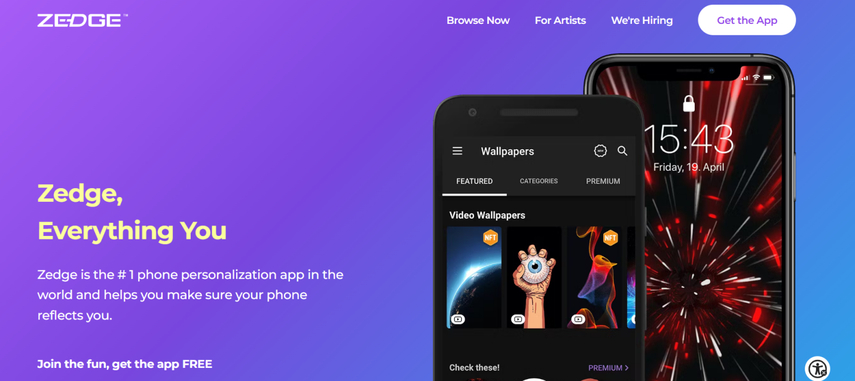
ZEDGE is a popular app offering a vast collection of ringtones, notifications, and wallpapers. It also boasts a healthy selection of sound effects, including a good range of video game-inspired options like "Game Over".
Features:
- Massive library of ringtones, notifications, wallpapers, and sound effects.
- Easy-to-use search and browse functionality.
- Free to use with optional in-app purchases for more content.
- Wide variety of video game-inspired sound effects, including "Game Over" options.
Pros
- Huge variety of ringtones, notifications, wallpapers, and sound effects.
- Easy-to-use interface for browsing and searching.
- Free to use with optional in-app purchases for additional content.
Cons
- Some sounds require watching ads before downloading.
- Large library can be overwhelming for specific searches.
2. Game Over Button on Google Play
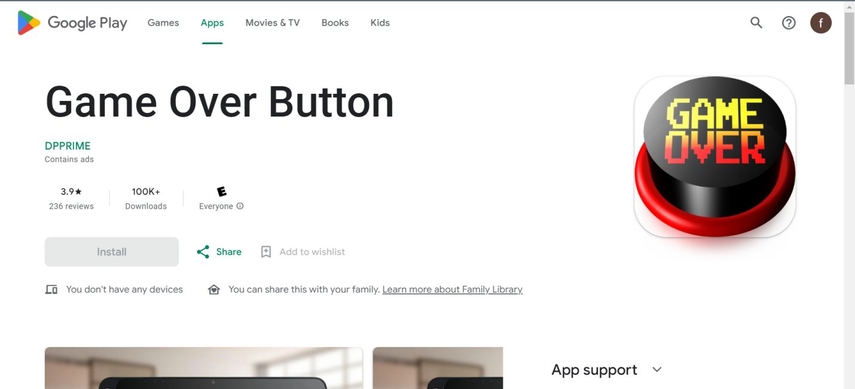
This app offers four different sound effects that can be switched by pressing the right or left arrow. It includes options to play the sound effects in shuffle order, set a timer for when to play a selected sound effect, and features a real button simulator for a fun experience.
Features:
- Choose from four different "Game Over" sound effects to add variety.
- Play the sounds in random order for an element of surprise.
- Schedule a specific time for the sound effect to play, creating a suspenseful build-up.
- Enjoy a realistic button-pressing experience for added interactivity.
Pros
- Use the "Game Over" sounds for notifications, pranks, or lighthearted alerts.
- Set a timer with a "Game Over" sound to wake up with a nostalgic twist.
- Humorously punctuate key points in presentations with a "Game Over" sound effect (use this one cautiously!).
- The app might spark creative ideas for incorporating sound effects into games, videos, or other projects.
Cons
- With only four sounds, the variety might be limited for extensive use.
- The app is specifically designed for "Game Over" sounds, so it might not be suitable for broader sound effect needs.
- The initial fun of the button simulator might fade over time.
3 Hottest Online Game Over Sound Effects
1. Bfxr
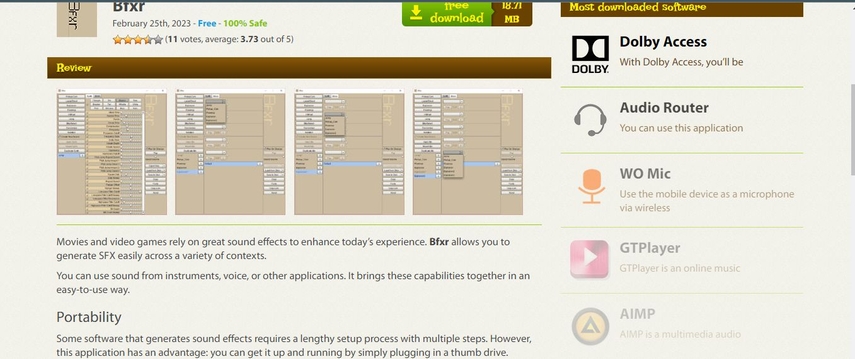
Bfxr is a unique online tool that lets you generate custom video game sound effects, including "Game Over" sounds. It offers a fun and interactive way to create the perfect effect for your needs.
Features:
- Unique online tool that lets you generate custom video game sound effects, including "Game Over" sounds.
- Fun and interactive interface with various knobs and sliders to manipulate sound parameters.
- Experiment with pitch, noise, and various effects to create a truly unique "Game Over" sound tailored to your specific needs.
- Free to use and readily accessible online, eliminating the need for software downloads.
Pros
- Highly customizable sound creation for a unique "Game Over" effect
- Free to use and readily accessible online
- Fun and interactive interface for sound design experimentation
Cons
- Requires some experimentation to achieve the desired sound
- Less user-friendly for those unfamiliar with sound design basics
- Limited editing options compared to dedicated audio software
2. Envato Elements
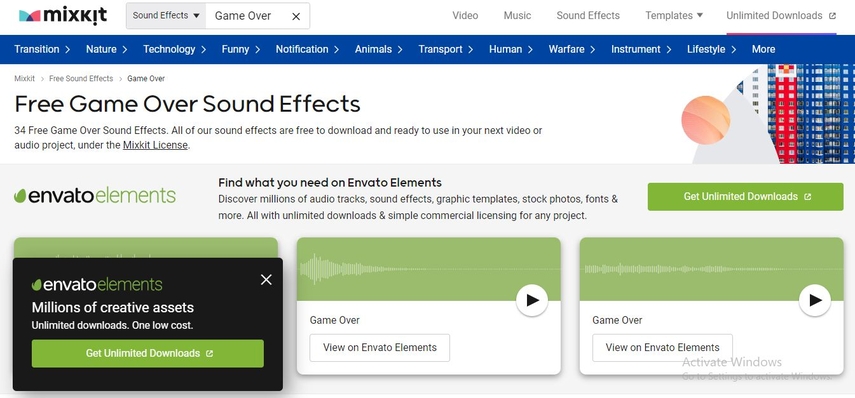
Envato Elements offers a collection of royalty-free Game Over sound effects, providing a range of options for enhancing gaming experiences. Users can access a variety of audio tracks, sound effects, graphic templates, stock photos, fonts, and more with unlimited downloads and simple commercial licensing for any project.
Features:
- Extensive library of royalty-free sound effects, including a variety of "Game Over" options in different styles and themes.
- Access to a massive collection of additional creative assets like audio tracks, graphic templates, stock photos, and fonts.
- Once subscribed, you can download as many sound effects and other assets as you need.
- Use the downloaded assets in your commercial projects without worrying about additional licensing fees (refer to license details for specifics).
- User-friendly platform for browsing, searching, and downloading assets.
Pros
- Envato Elements caters to various creative needs, offering sound effects alongside other design assets.
- You'll likely find the perfect "Game Over" sound effect to match your project's style with a wide range of options available.
- The licensing allows you to use the sound effects in projects that generate revenue.
Cons
- Envato Elements requires a monthly or yearly subscription fee, which might not be ideal for casual users who only need a few sounds.
- While the library is vast, sound effect quality might vary depending on the creator. Previewing before download is essential.
- Envato Elements isn't solely focused on game development assets, so some features dedicated game audio libraries might offer could be absent.
3. Motion Array
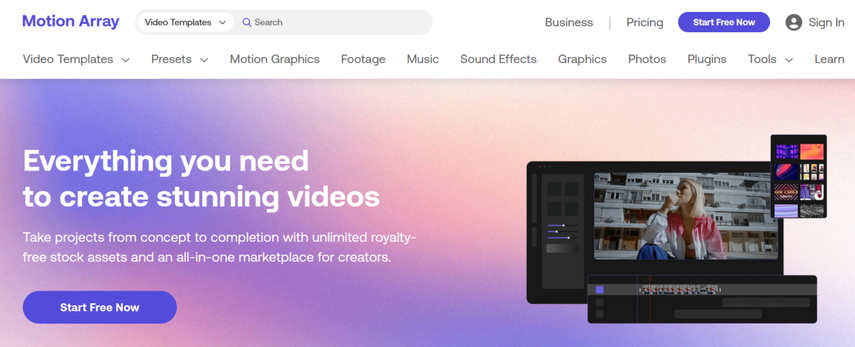
Features:
- Motion Array focuses on quality over quantity, offering a selection of professionally-created Mario game over sounds in various styles.
- The library is geared towards video game development, potentially offering sounds better suited to the gaming environment compared to general sound effect libraries.
- Motion Array extends beyond "Game Over" sounds, providing access to other sound effects commonly used in games, like weapon shots, explosions, and character actions.
Pros
- Motion Array prioritizes quality, ensuring the "Game Over" sounds are polished and professionally produced.
- The curated library is more likely to have sounds that seamlessly integrate with the specific audio needs of video games.
- You can find a wider range of game-related sound effects beyond "Game Over," streamlining your sound design process.
Cons
- Similar to Envato Elements, Motion Array requires a subscription, which might be less appealing for limited use cases.
- While curated, the library might have a smaller overall selection of "Game Over" sounds compared to vast general sound effect libraries.
Conclusion
In conclusion, accessing the "Game Over" sound has never been easier than with HitPaw AI Voice Changer. With its user-friendly interface, extensive sound library, and customizable settings, HitPaw AI Voice Changer empowers users to elevate their audio projects with ease. Whether you're a gamer, content creator, or multimedia enthusiast, HitPaw AI Voice Changer offers the tools you need to enhance your projects and captivate your audience with the iconic "Game Over" sound.










 HitPaw Univd (Video Converter)
HitPaw Univd (Video Converter)  HitPaw VikPea (Video Enhancer)
HitPaw VikPea (Video Enhancer)



Share this article:
Select the product rating:
Daniel Walker
Editor-in-Chief
My passion lies in bridging the gap between cutting-edge technology and everyday creativity. With years of hands-on experience, I create content that not only informs but inspires our audience to embrace digital tools confidently.
View all ArticlesLeave a Comment
Create your review for HitPaw articles