(Updated!)BEST 6 Audio Tools to Get Fox Sounds in 2025
Looking to elevate your audio projects with fox sounds? Dive into our roundup of the top 6 audio tools for capturing the essence of these cunning creatures. From realistic recordings to customizable effects, these tools offer unparalleled versatility for adding that elusive touch of nature to your creations.
Basic Info of Fox and Fox Sound

The fox, scientifically known as Vulpes vulpes, is a cunning and adaptable mammal belonging to the Canidae family. Renowned for its intelligence and agility, the fox boasts a distinctive bushy tail, pointed ears, and a sleek coat, typically reddish-orange in color, though variations exist.
Foxes emit a diverse array of vocalizations, each serving specific purposes in communication. Common sounds include barks, yips, whines, and howls, often used for social interaction, territorial marking, and mating rituals. These vocalizations vary in pitch, duration, and intensity, allowing foxes to convey a wide range of emotions and intentions.
The complexity and versatility red fox sounds make them captivating subjects for audio enthusiasts, offering a rich tapestry of tones and textures to incorporate into various creative endeavors, from nature documentaries to sound design projects.
2 Useful Fox Sound Effects Apps
1.MixKit

MixKit stands out as a premier platform for accessing high-quality audio assets, including an extensive library of fox barking sounds to enhance your projects. Boasting a user-friendly interface and a diverse selection of audio resources, MixKit offers an intuitive experience for both novice and seasoned audio enthusiasts.
Pros
- Extensive Library: MixKit provides a vast collection of foxes sounds, ranging from realistic recordings to creatively manipulated effects, ensuring options for every project.
- High Quality: The platform offers professionally produced audio assets, guaranteeing top-notch sound quality for immersive experiences.
- User-Friendly Interface: With a sleek and intuitive interface, MixKit makes it easy to browse, preview, and download fox sounds, streamlining the creative process.
- Customization Options: MixKit provides tools for adjusting audio parameters, allowing users to tailor fox sounds to suit their specific needs and preferences.
- Regular Updates: The platform frequently updates its library with new fox sounds and other audio resources, ensuring access to fresh content for ongoing projects.
Cons
- Limited Free Content: While MixKit offers a generous selection of free audio assets, some premium fox sounds may require a paid subscription or individual purchase.
- Licensing Restrictions: Users must adhere to MixKit's licensing terms and conditions when using fox sounds for commercial projects, which may involve attribution or purchasing additional licenses depending on usage.
2.ZapSplat

ZapSplat is a leading platform renowned for its extensive collection of high-quality audio resources, including a diverse array sound of the red fox tailored to meet the needs of audio professionals and enthusiasts alike. With a user-friendly interface and comprehensive search functionality, ZapSplat empowers users to discover, customize, and integrate fox sounds seamlessly into their projects.
Pros
- Diverse Library: ZapSplat boasts a vast selection of fox and sounds, featuring realistic recordings, atmospheric ambiances, and customizable effects to suit a variety of creative endeavors.
- High-Quality Audio: The platform offers professionally produced audio assets captured with precision and fidelity, ensuring optimal sound quality for immersive experiences.
- Advanced Search Options: ZapSplat provides robust search filters and categorization features, allowing users to quickly find specific fox sounds based on criteria such as duration, type, and mood.
- User-Friendly Licensing: ZapSplat offers flexible licensing options, including both free and premium tiers, with straightforward terms and conditions for commercial and non-commercial use.
- Regular Updates: The platform continuously expands its library with new fox sounds and other audio resources, keeping pace with evolving trends and user demands.
Cons
- Attribution Requirements: Some free fox sounds on ZapSplat may require attribution in accordance with the platform's licensing terms, which could impact certain projects or preferences.
3Nice Online Fox Sound Effects Websites
1.SoundBible
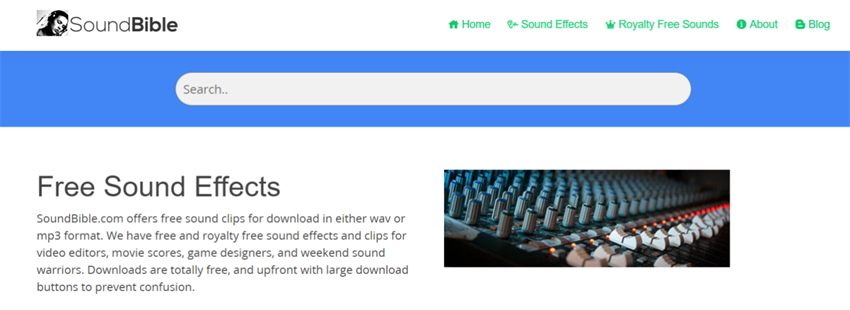
SoundBible offers a wide selection of free sound of a fox, including fox calls, barks, and other vocalizations. The website provides high-quality audio clips that are free to download and use for personal or commercial projects, making it a convenient option for adding authentic fox sounds to your creations.
Pros
- Free to use: SoundBible offers a wide selection of fox call sound effects for free, making it accessible to users with various budget constraints.
- High-quality audio: The website provides high-quality audio clips that are suitable for both personal and commercial projects.
- Simple licensing: SoundBible offers straightforward licensing terms, allowing users to use the sound effects without worrying about complex legalities.
Cons
- Limited selection: While SoundBible offers free fox sound effects, the selection may be somewhat limited compared to premium platforms.
- Quality control: Since anyone can upload sound effects to SoundBible, the quality of some clips may vary.
2.AudioJungle

AudioJungle is a marketplace for premium audio content, including a diverse range of animal fox sound effects created by professional sound designers. While some sound effects on AudioJungle are available for purchase, the platform offers high-quality audio clips with licensing options suitable for various project needs, ensuring access to top-notch fox sounds for your productions.
Pros
- Wide selection: AudioJungle boasts a vast collection of premium fox sound effects created by professional sound designers, offering a wide range of options to choose from.
- High-quality content: The platform ensures that all sound effects meet strict quality standards, providing top-notch audio clips for various projects.
- Licensing options: AudioJungle offers flexible licensing options, allowing users to choose the most suitable license for their specific needs.
Cons
- Premium pricing: While AudioJungle provides high-quality fox sound effects, they typically come with a price tag, which may not be feasible for users with limited budgets.
- Licensing complexity: Users need to carefully review and understand the licensing terms associated with each sound effect to ensure compliance with their intended use.
3.Pond5

Pond5 is another marketplace that offers a vast collection of fox sound at night effects, featuring recordings of fox vocalizations, movements, and ambient environments. With a wide range of options to choose from, Pond5 provides flexibility in licensing and pricing, allowing you to find the perfect fox sound effects to enhance your projects, whether for film, animation, or multimedia presentations.
Pros
- Extensive library: Pond5 features a vast collection of fox sound effects, including recordings of vocalizations, movements, and ambient environments, offering a comprehensive selection for various projects.
- Quality assurance: The platform maintains high standards for audio quality, ensuring that all sound effects meet professional standards.
- Licensing flexibility: Pond5 offers flexible licensing options, allowing users to choose the appropriate license based on their intended use and budget.
Cons
- Premium pricing: Like AudioJungle, Pond5 offers premium fox sound effects that come with a price tag, which may be prohibitive for users on a tight budget.
- Search complexity: Pond5's extensive library can sometimes make it challenging to find specific fox sound effects quickly, requiring users to spend more time searching and browsing.
Extra Tip: Best PC Tools to Get Sound Effects - HitPaw AI Voice Changer
HitPaw AI Voice Changer stands out as a premier PC tool for transforming and customizing sound effects with unparalleled ease and precision. With its intuitive interface and advanced artificial intelligence technology, HitPaw AI Voice Changer empowers users to unleash their creativity and elevate their audio projects to new heights.
Key Features
- 1.Advanced AI Technology: HitPaw AI Voice Changer leverages cutting-edge artificial intelligence algorithms to deliver seamless and realistic voice transformations, allowing users to create a wide range of unique sound effects with ease.
- 2.Versatile Effects: The software offers a diverse selection of voice modulation options, including pitch shifting, timbre adjustments, and special effects, enabling users to customize sound effects to suit their specific needs and preferences.
- 3.User-Friendly Interface: HitPaw AI Voice Changer features an intuitive and straightforward interface, making it accessible to users of all skill levels. With its simple controls and real-time preview functionality, users can experiment with different voice transformations effortlessly.
- 4.High-Quality Output: The software ensures high-quality output audio files, maintaining clarity and fidelity throughout the voice transformation process, resulting in professional-grade sound effects suitable for various multimedia projects.
- 5.Wide Compatibility: HitPaw AI Voice Changer is compatible with a wide range of audio formats and supports integration with popular PC audio editing software, offering seamless workflow integration and compatibility with existing audio production setups.
Follow the instructions given below to learn how to use HitPaw AI Voice Changer:
Step 1: Choose "HitPaw Virtual Audio"
Go to settings in platforms like Discord or Steam, and pick "HitPaw Virtual Audio" as the microphone input.

Step 2: Pick Your Sound Effects
Select "Soundboard" and choose the sounds you like. Customize shortcut keys for quick access, like Ctrl+1.

Step 3: Set Up Global Settings
Turn on "Hear Myself" and "Voice Changer" to hear and adjust the sound. Use "Noise Reduction" if there's too much background noise.

Step 4: Adjust Sound Settings
On the right, adjust the volume of your sound effects to your liking. Now, enjoy your customized sound effects with the shortcuts you've set up!

Watch the following video to learn more details:
FAQs of Fox Sound
Q1. What sound does a fox make?
A1. Sound of fox produce various vocalizations including barks, yips, whines, and howls. These sounds serve different purposes such as communication, territorial marking, and mating rituals.
Q2. How can I identify fox sounds?
A2. Fox sounds are characterized by their distinctiveness, often described as high-pitched, sharp, and sometimes haunting. Learning to recognize these vocalizations can help identify the presence of foxes in the vicinity.
Conclusion
In conclusion, fox sounds are a fascinating aspect of nature, offering a diverse range of vocalizations that add depth and realism to audio projects. Whether for documentaries, films, or multimedia presentations, incorporating authentic fox sounds can elevate the overall experience for audiences.
For those looking to customize and enhance sound effects, HitPaw AI Voice Changer emerges as a top recommendation. With its advanced AI technology, intuitive interface, and versatile effects, HitPaw AI Voice Changer empowers users to unleash their creativity and achieve professional-grade results with ease. Elevate your sound effects game today with HitPaw AI Voice Changer.







 HitPaw Watermark Remover
HitPaw Watermark Remover  HitPaw Photo Object Remover
HitPaw Photo Object Remover HitPaw VikPea (Video Enhancer)
HitPaw VikPea (Video Enhancer)

Share this article:
Select the product rating:
Daniel Walker
Editor-in-Chief
My passion lies in bridging the gap between cutting-edge technology and everyday creativity. With years of hands-on experience, I create content that not only informs but inspires our audience to embrace digital tools confidently.
View all ArticlesLeave a Comment
Create your review for HitPaw articles