[2024] Top 4 Fox Screaming Sound for Live Streaming
Are you a live streamer who wants to add some fun and excitement to your broadcast? Do you want to surprise your viewers with some realistic and hilarious fox screaming sound effects? If yes, then you are in the right place. In this article, we will show you the top 4 screaming fox sounds sources that you can use for free in your live streaming. We will also introduce you to the best multifunctional software that can do more than just fox screaming sound. Read on to find out more.

The Best Multifunctional Software More than Fox Screaming Sound
If you are looking for a software that can not only provide you with fox screaming sound, but also allow you to change your voice into many different characters, then you should try HitPaw VoicePea. HitPaw VoicePea is a powerful and easy-to-use voice changer software that can help you create amazing and engaging live streams.
Features of HitPaw VoicePea
- Choose from dozens of different voices to change your voice, such as alien, robot, baby, old man, woman, clown, and more.
- Use the soundboard function to play various sound effects, including fox screaming sound, with one click.
- Adjust the pitch, speed, volume, and tone of your voice to make it more natural and realistic.
- Record your voice and edit it with various effects and filters.
- Save your voice settings and sound effects as presets for future use.
HitPaw VoicePea is compatible with most popular live streaming platforms, such as Twitch, YouTube, Facebook, and more. You can also use it for voice chat, online games, prank calls, and other purposes. HitPaw VoicePea is the ultimate voice changer software that can make your live streaming more fun and entertaining.
How to use HitPaw VoicePea?
Step 1:
Launch your preferred third-party application (e.g., Discord, Steam) and navigate to its settings. Select “HitPaw Virtual Audio” as your input device.

Step 2:
Access the “Soundboard” feature on the left panel. Here, you can pick and assign sound effects that resonate with you. Customize their shortcut keys for swift toggling—like setting Ctrl+1 for your top choice.

Step 3:
Activate the “Hear Myself” and “Voice Changer” options to test out the audio. Encounter too much background noise? Turn on “Noise Reduction” for a clearer sound experience.

Step 4:
On the right, you’ll find controls to adjust the sound effects’ volume to your liking. Once set, you’re all set to enjoy the immersive sound effects with your personalized shortcuts!

Top 4 Fox Screaming Sounds Online
If you don’t want to download any software, you can also find some online sources that offer fox screaming sound effects for free. Here are our top 4 picks:
Pixabay
This website offers two royalty-free fox screaming sound effects that you can download in MP3 format. The sounds are recorded in the field and feature foxes screaming in the forest and at night. You can use these sounds for personal or commercial projects without attribution.
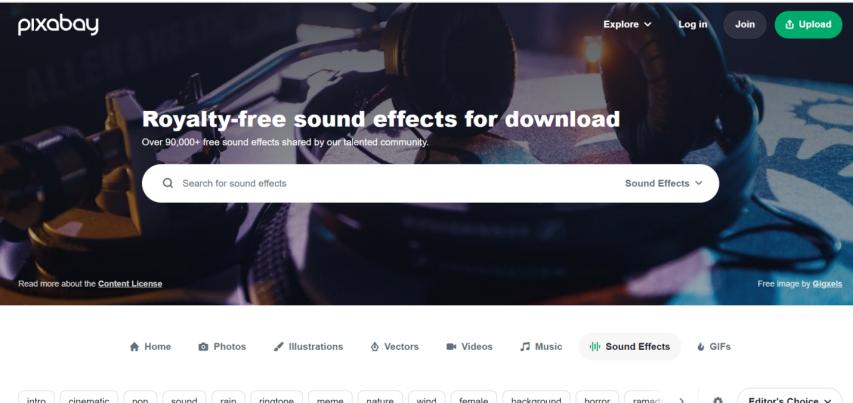
Features
- Two high-quality fox screaming sound effects
- MP3 format
- Royalty-free and no attribution required
Pros
- Easy to download and use
- Suitable for various purposes and projects
- Realistic and natural sounds
Cons
- Limited variety and duration of sounds
- No other formats or options available
- No information about the source or location of the sounds
Fox Sound & Call
This is a YouTube video that features several different fox calls and other vocalizations made by foxes. The video is about 10 minutes long and shows various images and videos of foxes in the wild. The sounds include barks, screams, howls, squeals and gekkering calls.
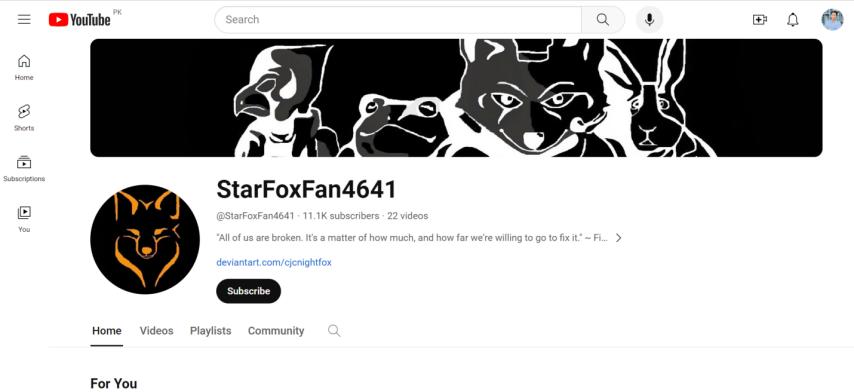
Features
- A variety of different fox sounds and calls
- Video and audio format
- Images and videos of foxes in the wild
Pros
- Informative and educational
- Entertaining and engaging
- Shows the diversity and complexity of fox communication
Cons
- Not downloadable or editable
- Requires internet connection and YouTube access
- May contain ads or other interruptions
Wild Ambience Nature Sounds
This website offers a collection of red fox sounds and calls recorded in various locations around the world. The sounds are available in MP3 and FLAC formats and can be purchased individually or as a bundle. The website also provides some information and facts about red foxes and their vocalizations.

Features
- A collection of red fox sounds and calls from different regions
- MP3 and FLAC formats
- Information and facts about red foxes and their sounds
Pros
- High-quality and professional recordings
- Diverse and unique sounds
- Educational and informative
Cons
- Not free or royalty-free
- Requires payment and registration
- No preview or sample of the sounds
A-Z Animals
This is an article that explains the different sounds that foxes make and what they mean. The article covers 15+ sounds, such as barks, screams, howls, whines, growls, snorts, coughs, and more. The article also provides some examples and videos of the sounds, as well as some tips on how to attract or repel foxes.

Features
- An article that explains the different fox sounds and their meanings
- Examples and videos of the sounds
- Tips on how to attract or repel foxes
Pros
- Comprehensive and detailed
- Interesting and fun
- Useful and practical
Cons
- Not a sound effect website
- Not downloadable or editable
- May contain inaccurate or outdated information
What Pros make HitPaw VoicePea So Popular
As you can see, there are some online sources that offer fox screaming sound effects for free, but they also have some drawbacks, such as limited choices, no customization options, or requiring attribution. On the other hand, HitPaw VoicePea has some advantages that can attract users to download it, such as:
- More than just fox screaming sound: HitPaw VoicePea can provide you with more than just fox screaming sound effects. You can also change your voice into many different characters and play various sound effects with the soundboard function. This can make your live streaming more diverse and interesting.
- Customization and editing options: HitPaw VoicePea can also give you more control over your voice and sound effects. You can adjust the pitch, speed, volume, and tone of your voice to make it more natural and realistic. You can also record your voice and edit it with various effects and filters. You can save your voice settings and sound effects as presets for future use.
- Compatibility and convenience: HitPaw VoicePea is compatible with most popular live streaming platforms, such as Twitch, YouTube, Facebook, and more. You can also use it for voice chat, online games, prank calls, and other purposes. HitPaw VoicePea is easy to use and has a user-friendly interface.
Conclusion
In conclusion, if you are looking for the best fox screaming sound for live streaming in 2024, you have several options to choose from. You can either use some online sources that offer free sound effects, or you can download HitPaw VoicePea, which is a powerful and multifunctional software that can do more than just fox screaming sound. We recommend you to try HitPaw VoicePea, as it can help you create amazing and engaging live streams with its voice changing and soundboard functions. You can download HitPaw VoicePea from its official website and enjoy a free trial. We hope you found this article helpful and informative. Thank you for reading.







 HitPaw Video Object Remover
HitPaw Video Object Remover HitPaw Photo Object Remover
HitPaw Photo Object Remover HitPaw VikPea
HitPaw VikPea



Share this article:
Select the product rating:
Joshua Hill
Editor-in-Chief
I have been working as a freelancer for more than five years. It always impresses me when I find new things and the latest knowledge. I think life is boundless but I know no bounds.
View all ArticlesLeave a Comment
Create your review for HitPaw articles