(Updated!) BEST 6 Ways to Get Fire Sound in 2025
In 2024, accessing authentic fire sounds for your projects is easier than ever. This updated guide outlines six of the best methods, including free alternatives, to help you create immersive audio experiences. Whether you're working on a film, game, or any other project, these techniques will elevate your sound design to the next level.
Part 1: Best Way to Get Fire Sound on Windows/Mac
Introducing HitPaw VoicePea, your go-to solution for obtaining high-quality fire sound effects on both Windows and Mac platforms. This versatile soundboard offers an array of features tailored to elevate your audio projects, including seamless integration with fire-themed effects. With HitPaw, accessing fire sounds is effortless.
Features
- HitPaw Soundboard boasts a comprehensive collection of fire sound effects, ranging from crackling flames to roaring infernos, ensuring you'll find the perfect sound for your project.
- Easily adjust parameters such as intensity, duration, and frequency of the fire sound effects to tailor them precisely to your needs, allowing for seamless integration into your audio projects.
- HitPaw's advanced audio technology ensures that the fire sound effects are highly realistic, immersing listeners in the crackling warmth and intensity of a burning fire.
- With HitPaw, you can expect professional-grade sound quality, ensuring that your fire sound effects maintain clarity and depth, even when incorporated into high-definition audio projects.
- The intuitive interface of HitPaw Soundboard enables quick and easy access to fire sound effects, allowing you to focus more on your creative process and less on navigating complex software.
Click Now & Check How to Use Soundboard
Steps
1.Download and install the HitPaw AI voice changer from the official website. In your preferred platforms like Discord or Steam, go to settings and select “HitPaw Virtual Audio” as the input source.

2.Click on the "Soundboard" option on the left and choose your preferred sound effects. You can customize the shortcut keys for the sound effects according to your preference, enabling a quick and convenient switch. For example: Ctrl+1

3.Enable "Hear Myself" and "Voice Changer" to preview the sound. If you find the background too noisy, activate "Noise Reduction" to minimize background noise

4.You can adjust the volume of the sound effects on the right side according to your desired souns. And now you may enjoy the sound effect with your customized shortcut!

Part 2: 2 Most-Picked Fire Sound Apps
1.Relaxing Fireplace HD
Immerse yourself in the warmth and tranquility of crackling fireplaces with this app's high-definition videos and realistic fire sounds. While it offers a serene ambiance for relaxation and meditation, some users note occasional glitches in the app's interface and limited customization options. However, its simplicity and accessibility make it an ideal tool for unwinding after a long day or creating a cozy atmosphere in any setting.

Steps
- Download and install Relaxing Fireplace HD from your app store.
- Open the app and browse through various fireplace scenes.
- Select your preferred scene, adjust volume settings, and immerse yourself in the calming ambiance of crackling fire.
Pros
- High-definition videos and realistic fire sounds create a calming atmosphere.
- Simple and easy-to-use interface for quick relaxation.
- Offers a variety of fireplace scenes to choose from.
Cons
- Occasional glitches in the app's interface may disrupt user experience.
- Limited customization options for personalizing the fireplace scenes.
- May require an internet connection to access certain features or additional scenes.
2.Fireplace Live HD:
Fireplace Live HD offers a captivating experience with its high-quality video footage of crackling fireplaces. With a selection of scenes ranging from traditional wood-burning fireplaces to modern gas hearths, users can easily create a cozy atmosphere in any space. However, some users have reported occasional lagging or freezing issues, and the app lacks advanced customization features compared to similar apps on the market.

Steps
- Download and install Fireplace Live HD from your preferred app store.
- Browse through the available fireplace scenes and select your desired one.
- Adjust volume settings and enjoy the soothing ambiance of crackling fire in high definition.
Pros
- High-quality video footage creates a realistic fireplace experience.
- A variety of scenes are available, catering to different preferences.
- Easy-to-use interface for quick setup and relaxation.
Cons
- Occasional lagging or freezing issues were reported by some users.
- Limited customization options compared to other similar apps.
- May require a stable internet connection for optimal performance.
Part 3: 3 Hottest Online Fire Sound Tools
1.Freesound.org
A vibrant hub for Creative Commons Licensed sounds. Unlike HitPaw, Freesound offers an extensive collection of fire sounds, facilitating creative projects with authenticity. However, reliance on online tools like Freesound may entail connectivity issues, limited customization, and dependence on internet availability, posing constraints compared to locally-installed software like HitPaw. Nevertheless, Freesound remains a valuable resource for diverse sound needs.
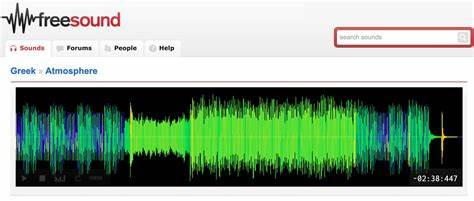
Steps
- Search for desired fire sounds.
- Preview and download selected sound files.
- Incorporate the downloaded fire sounds into your project.
Pros
- Extensive collection of fire sound effects.
- Free access to Creative Commons Licensed sounds.
- The community-driven platform encourages collaboration and sharing.
Cons
- Dependence on internet connectivity.
- Limited customization options for sound files.
- The quality of some sound effects may vary.
2.SoundBible.com
SoundBible.com is a comprehensive library of free sound effects, including a variety of fire sounds. While HitPaw provides local sound editing capabilities, SoundBible offers a vast collection of fire-related audio clips, enhancing project versatility. However, reliance on online tools like SoundBible may suffer from connectivity issues, limited customization options, and potential dependence on internet access, unlike the standalone features of HitPaw.
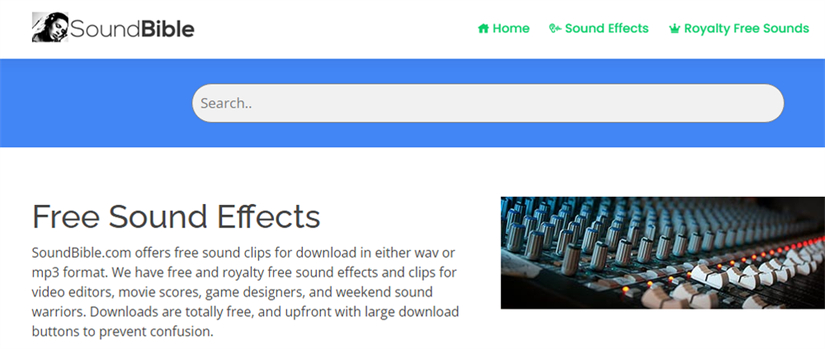
Steps
- Browse or search for desired fire sounds.
- Preview the selected sound effects.
- Download the chosen fire sounds for use in your project.
Pros
- Extensive collection of free sound effects, including fire sounds.
- Simple and user-friendly interface for easy navigation.
- Regularly updated with new sound clips.
Cons
- Reliance on internet connectivity for browsing and downloading.
- Limited customization options for sound effects.
- Quality of some sound effects may vary.
3.ZapSplat.com
ZapSplat is another popular resource for free sound effects, including high-quality fire sounds. Users can search for fire-related sounds or explore the site's extensive library of sound effects. ZapSplat offers both free and premium accounts, with the free account providing access to a wide range of fire sounds.
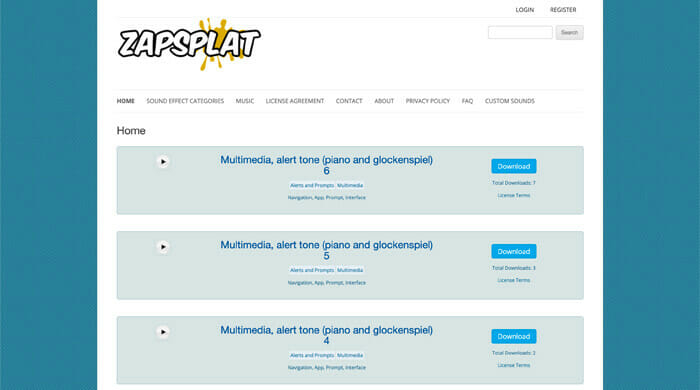
Steps
- Search or browse for desired fire sounds.
- Preview the selected sound effects.
- Download the chosen fire sounds for use in your project.
Pros
- Large library of high-quality sound effects, including fire sounds.
- Offers both free and premium accounts for access to additional features.
- User-friendly interface with easy navigation and search functionality.
Cons
- Reliance on internet connectivity for browsing and downloading.
- Some premium features may require payment.
- Quality of free sound effects may vary.
Conclusion
Exploring fire sounds for your creative projects is essential for crafting immersive and engaging experiences. Throughout this article, we've delved into various methods, from mobile apps to online tools, each offering its own set of advantages and limitations.
However, if you're seeking a comprehensive solution with real-time AI voice modulation capabilities and a wide range of customization options, look no further than HitPaw AI Voice Changer. With its intuitive interface and cutting-edge technology, HitPaw AI Voice Changer empowers creators to unleash their creativity by transforming their voices effortlessly into fire sounds.








 HitPaw Photo Object Remover
HitPaw Photo Object Remover HitPaw Video Object Remover
HitPaw Video Object Remover HitPaw VikPea (Video Enhancer)
HitPaw VikPea (Video Enhancer)


Share this article:
Select the product rating:
Daniel Walker
Editor-in-Chief
My passion lies in bridging the gap between cutting-edge technology and everyday creativity. With years of hands-on experience, I create content that not only informs but inspires our audience to embrace digital tools confidently.
View all ArticlesLeave a Comment
Create your review for HitPaw articles