(Updated!) BEST 6 Ways to Get Emergency Alarm Sound in 2025
In the dynamic realm of content creation, high-quality sound effects play a pivotal role in creating immersive audio-visual experiences. Incorporating emergency alarm sound effects into productions adds a layer of authenticity and urgency, effectively capturing audience attention and enhancing engagement. Whether producing films, podcasts, or online videos, the strategic use of these sounds can heighten suspense, convey urgency, and evoke emotional responses from viewers. Below, we unveil the top websites where content creators can download emergency alarm sound effects for free.

Best Way to Get Emergency Alarm Sound on Windows/Mac
When it comes to accessing emergency alarm sounds seamlessly on your Windows or Mac device, there’s one standout solution: HitPaw VoicePea. This software offers versatile audio manipulation features, including a dedicated soundboard for emergency alarm sound effects. Content creators can easily incorporate these crucial auditory elements into their projects with just a few clicks.
Features of HitPaw AI Voice Changer
- Customizable Soundboard
- Realistic Effects
- User-Friendly Interface
HitPaw AI Voice Changer’s soundboard function allows users to access a variety of emergency alarm sound effects and customize them according to their specific needs. From adjusting volume levels to fine-tuning pitch and frequency, creators have full control over how these sounds are incorporated into their projects.
With advanced AI technology, HitPaw ensures that the emergency alarm sound effects provided are highly realistic and immersive, enhancing the overall quality and impact of audio-visual productions.
Whether you’re a seasoned professional or a novice content creator, HitPaw’s intuitive interface makes it easy to navigate and utilize its features effectively. With just a few simple steps, you can access a vast selection of sound sounds and integrate them seamlessly into your projects.
How to Add Emergency Alarm Sound Effects with HitPaw VoicePea
Step 1
Open HitPaw VoicePea and choose 'AI Voice.' Then, upload the audio or video file you want to edit.

Step 2
Browse through the library of sounds and select the emergency alarm sound effect you like. Just tap to apply it.

Step 3
Adjust the sound settings to get the pitch you want. Once you're happy with the results, click ‘Change Voice’ to enable the effects.
Step 4: Download Your Customized Sound
Finally, hit the ‘Download’ button to enjoy your content with the added emergency alarm sound effects.

That’s it! With these simple steps, you can use HitPaw AI Voice Changer to make your content more exciting and engaging, easily grabbing your audience’s attention.
2 Most-Picked Emergency Alarm Sound Effect Apps
When looking to elevate your videos with emergency alarm sounds, AudioMicro and ZapSplat stand out as premier options in the market. Let’s delve into the reasons behind their popularity among content creators.
1. AudioMicro
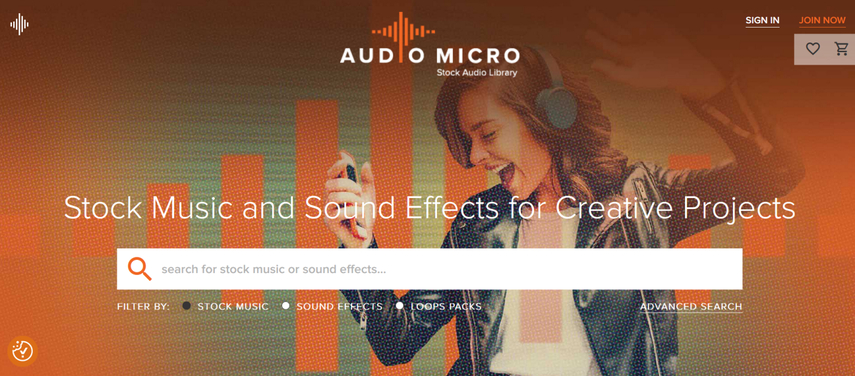
AudioMicro is a leading platform for accessing a wide range of emergency alarm sounds. With its extensive library and user-friendly interface, it’s a popular choice among content creators and professionals seeking high-quality audio assets.
Brief Step Illustration
1.Exploration: Visit the AudioMicro website and navigate to the emergency alarm sounds section.
2.Selection: Browse through the available options and choose the desired alarm sound effect for download.
Pros
- Variety: AudioMicro offers a diverse selection of emergency alarm sounds to suit different scenarios.
- Quality: Users can expect high-quality audio files that enhance the realism of their projects.
- Ease of Use: The website’s intuitive design makes it easy to search for and download specific sound effects.
Cons
- Cost: While AudioMicro provides a range of free sounds, premium options may require a subscription or payment.
- License Restrictions: Users should review the licensing terms to ensure compliance with usage rights.
2. ZapSplat
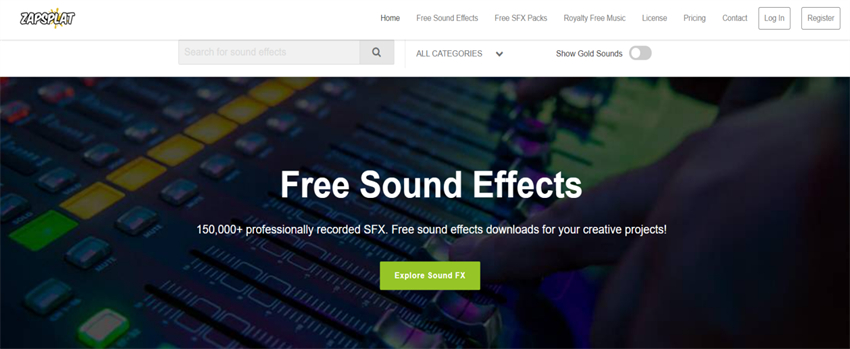
ZapSplat is a renowned resource for accessing a vast collection of emergency alarm sounds. With its user-friendly interface and extensive library, it caters to the needs of both amateur and professional content creators.
Brief Step Illustration
1.Access: Navigate to the ZapSplat website and explore the emergency alarm sounds category.
2.Download: Select the desired sound effect and proceed to download it to your device.
Pros
- Accessibility: ZapSplat offers a large selection of emergency alarm sounds that are easily accessible to users.
- Quality Control: All sound effects undergo rigorous quality checks to ensure they meet high standards.
- Free Options: Users can download many emergency alarm sounds for free, making it suitable for various budget constraints.
Cons
- Membership Required: Access to certain premium features or sounds may require users to sign up for a membership.
- Attribution: Depending on the usage, users may need to provide attribution for certain sound effects as per ZapSplat’s licensing terms.
3 Hottest Online Emergency Alarm Sound Effects
Want to make your videos more thrilling and realistic? Check out these three popular websites offering intense emergency alarm sound effects. Add these sounds to your videos to make them more interesting and lifelike. Your viewers will love the extra excitement and realism!
1. Orange Free Sounds

Orange Free Sounds is a go-to destination for finding high-quality emergency alarm sound effects online. With its extensive library and user-friendly interface, it’s a top choice for content creators in search of impactful audio assets.
Brief Step Illustration
1.Browse: Visit the Orange Free Sounds website and navigate to the emergency alarm sound effects section.
2.Select: Explore the available options and choose the desired alarm sound effect for download.
Pros
- Wide Variety: Orange Free Sounds offers a diverse range of emergency alarm sound effects suitable for different contexts and purposes.
- Free Downloads: Many of the sound effects on the website are available for free, making it accessible to creators with various budget constraints.
- Regular Updates: The website is frequently updated with new additions, ensuring fresh and relevant content for users.
Cons
- Limited Customization: Some users may find the customization options for the sound effects to be limited compared to other platforms.
- Quality Control: While most sound effects are of high quality, there may be occasional variations in the audio clarity and fidelity.
2. Avosound
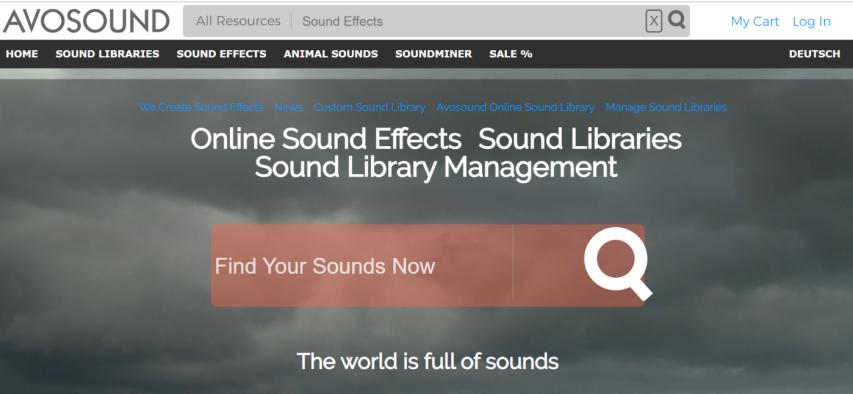
Avosound offers a curated selection of premium emergency alarm sound effects sourced from professional sound designers and studios. With its emphasis on quality and authenticity, it’s a preferred choice for demanding audio production projects.
Brief Step Illustration
1.Explore: Visit the Avosound website and navigate to the emergency alarm sound effects category.
2.Preview and Purchase: Listen to previews of the available sound effects and purchase the desired ones for download.
Pros
- High-Quality Content: Avosound prides itself on offering top-tier sound effects recorded and produced by industry professionals, ensuring superior audio quality.
- Licensing Options: Users can choose from various licensing options tailored to their specific needs, including royalty-free and single-use licenses.
- Customer Support: The website provides excellent customer support, with responsive assistance available to help users with any inquiries or issues.
Cons
- Premium Pricing: The premium quality of Avosound’s sound effects is reflected in higher pricing compared to some other platforms.
- Limited Free Options: While the website may offer some free samples or previews, the majority of the content requires a purchase.
3. Fesliyan Studios

Fesliyan Studios is a trusted source for royalty-free music and sound effects, including a selection of emergency alarm sound effects. With its user-friendly interface and affordable pricing, it’s a popular choice for both amateur and professional content creators.
Brief Step Illustration
1.Search: Use the search bar on the Fesliyan Studios website to find emergency alarm sound effects.
2.Preview and Download: Listen to previews of the available sounds and download the ones you like for use in your projects.
Pros
- Affordable Pricing: Fesliyan Studios offers budget-friendly pricing options for individual sound effects and music tracks, making it accessible to creators with limited budgets.
- Easy Licensing: The website provides straightforward licensing terms, allowing users to understand and comply with usage rights easily.
- Regular Updates: New sound effects are regularly added to the website, ensuring a fresh and diverse selection for users to choose from.
Cons
- Limited Selection: While Fesliyan Studios offers a decent selection of emergency alarm sound effects, it may not have as extensive a library as some other platforms.
- Quality Variations: Users may encounter variations in audio quality and consistency across different sound effects, requiring careful selection and previewing before purchase.
Conclusion
In summary, adding emergency alarm sound effects to your videos can greatly enhance their excitement and realism. The five leading online platforms described above offer captivating sound effects to elevate your content. However, for even more versatility and convenience, we recommend trying HitPaw VoicePea. With its intuitive interface and dedicated soundboard function for emergency alarm sound effects, HitPaw is an excellent choice for taking your videos to the next level.








 HitPaw Photo Object Remover
HitPaw Photo Object Remover HitPaw Video Object Remover
HitPaw Video Object Remover HitPaw VikPea (Video Enhancer)
HitPaw VikPea (Video Enhancer)



Share this article:
Select the product rating:
Daniel Walker
Editor-in-Chief
My passion lies in bridging the gap between cutting-edge technology and everyday creativity. With years of hands-on experience, I create content that not only informs but inspires our audience to embrace digital tools confidently.
View all ArticlesLeave a Comment
Create your review for HitPaw articles