What is Doorbell Sound and How to Get it in 2025
Doorbell sound effects in 2024 are more than just alerts for visitors. They're a personalized touch to your smart home, ranging from natural sounds to popular music clips. This article will guide you through the process of choosing and installing unique doorbell sound effects. Imagine your doorbell chiming with the sound of a forest stream or your favorite pop hit, turning a mundane alert into a delightful experience.
What are the Features of Doorbell Sound?

Ring Doorbell sounds have come a long way, offering a variety of features that cater to different preferences and needs. Here are some key features of doorbell sounds:
- 1. Customizability:Modern doorbells allow you to customize the sound to your liking. You can choose from a library of pre-set tunes, upload your own audio files, or even record personalized messages.
- 2. Volume Control:This feature allows you to adjust the volume of the doorbell sound according to your comfort. Some doorbells also have a 'Do Not Disturb' mode that mutes the sound during specified hours.
- 3. Multiple Sounds:Some doorbells offer the option to set different sounds for different events. For example, one sound for visitors, another for package deliveries, and so on.
- 4. Voice Assistance Integration:Many doorbells can be integrated with voice assistants like Alexa or Google Assistant. This allows you to control the doorbell sound using voice commands.
- 5. Visual Alerts:For those who are hard of hearing or in situations where sound might be off, doorbells can provide visual alerts. This could be a flashing light or a notification on your smartphone.
- 6. Motion Detection Alerts:Some doorbells have motion detection features that trigger a specific sound when movement is detected near your door.
- 7. Remote Control:With smart doorbells, you can change the sound, volume, and other settings remotely using a smartphone app.
These features make doorbell sounds more versatile and user-friendly, enhancing the overall experience of your smart home.
5 Nice Online Tools to Get Doorbell Sound
There are several online tools that offer a wide range of doorbell sounds to choose from. Here are five such tools:
1. Zedge

Known for its vast library of ringtones, Zedge also offers a variety of doorbell ring sounds. Simply visit the website, browse through the doorbell sounds category, select your preferred sound, and download it.
Pros: Large collection, easy to use.
Cons: Some sounds may require payment, ads can be intrusive.
2. Audiko

Audiko is another popular platform for sound effects. After selecting your desired doorbell sound effect, you can download it directly or send it to your email.
Pros: User-friendly interface, high-quality sounds.
Cons: Limited free sounds, registration required for downloads.
3. SoundBible

SoundBible offers a wide range of sound effects, including doorbell ring sound effect. You can preview the sound before downloading it in either WAV or MP3 format.
Pros: Free to use, sounds are royalty-free.
Cons: Quality of sounds varies, some sounds require attribution.
4. FreeSFX

FreeSFX has a collection of loud doorbell sounds that you can download and use for free. The website also allows you to preview the sounds.
Pros: Completely free, sounds are categorized for easy search.
Cons: Some sounds may not be of high quality, website design is outdated.
5. MyInstants
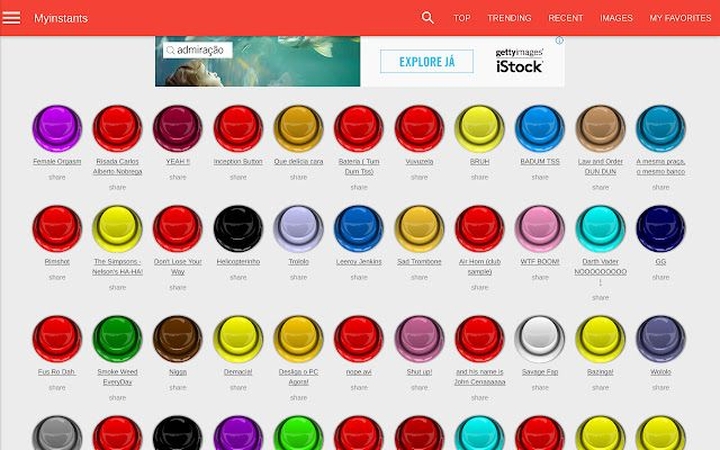
MyInstants is a unique platform that allows you to create and share your own sound buttons, including doorbell chime sound effect. You can also browse through sounds created by other users.
Pros: Allows for customization, social sharing feature.
Cons: Quality depends on user uploads, website can be glitchy.
Each of these tools has its own strengths and weaknesses, but all provide a convenient way to find and download the perfect doorbell sound for your home.
Extra Tip: Best PC Tools to Get Sound Effects - HitPaw AI Voice Changer
When it comes to getting sound effects for your PC, HitPaw AI Voice Changer stands out as a top choice. This innovative tool uses advanced AI technology to offer a wide range of sound effects and voice changing options.
Imagine transforming your ordinary PC sounds into an immersive audio experience, or even changing your voice in real-time during online meetings or gaming sessions. HitPaw AI Voice Changer makes this possible with its extensive library of sound effects and intuitive interface.
Key Features:
- 1. Voice Changing: The tool offers over 120 voice effects, allowing you to change your voice in real-time or in pre-recorded audio files.
- 2. Sound Effects: HitPaw AI Voice Changer provides a variety of sound effects that can be added to your audio to enhance its overall impact.
- 3. Real-Time Application: You can apply the voice and sound effects in real-time, making it perfect for gaming, online chatting, or live streaming.
- 4. Easy to Use: With a user-friendly interface, even beginners can easily navigate through the tool and apply the desired effects.
- 5. High-Quality Output: The tool ensures that the output audio maintains high quality, regardless of the applied effects.
- 6. Compatibility: HitPaw AI Voice Changer is compatible with various platforms, including Windows and Mac, and can be used with popular communication tools like Zoom, Discord, and more.
Whether you're looking to add a fun twist to your online interactions or enhance your audio projects, HitPaw AI Voice Changer offers the features and functionality to meet your needs.
Steps to use HitPaw AI Voice Changer:
Step 1: Setting Up "HitPaw Virtual Audio"
- 1.Open the application you wish to use (for instance, Discord or Steam).
- 2.Proceed to the settings menu and set "HitPaw Virtual Audio" as your input microphone.

Step 2: Selecting Sound Effects
- 1.Open the "Soundboard" feature within the application.
- 2.Browse and choose your desired sound effects.
- 3.Assign customizable shortcut keys (e.g., Ctrl+1) for quick access.

Step 3: Adjusting Settings
- 1.Enable "Hear Myself" and "Voice Changer" options for testing purposes.
- 2.Use the "Noise Reduction" feature if there's an excess of background noise.

Step 4: Customizing Sound Preferences
- 1.Modify the volume of the sound effects according to your preference.
- 2.Enjoy your selected sound effect instantly with your personalized shortcut key!

FAQs of Doorbell Sound
Q1. Can I use my own audio file as a doorbell sound?
A1. Yes, many modern doorbells allow you to upload and use your own audio files as doorbell sounds. The process may vary depending on the doorbell model, but it generally involves uploading the audio file to the doorbell's app or web interface.
Q2. How do I change the volume of my doorbell sound?
A2. The volume of your doorbell sound effects can usually be adjusted through the settings of your doorbell or its accompanying app. Some doorbells also have physical volume control buttons on the device itself.
Q3. Can I set different doorbell sounds for different visitors?
A3. While not all doorbells have this feature, some advanced models do allow you to set different sounds for different visitors. This typically requires setting up visitor profiles in the doorbell's app and assigning a specific sound to each profile.
Conclusion
In conclusion, doorbell sounds have evolved significantly, offering a wide range of customization options to suit individual preferences and needs. From traditional chimes to personalized voice messages, the choices are vast and varied. Online tools and software like Zedge, Audiko, SoundBible, FreeSFX, and MyInstants provide a plethora of doorbell sounds to choose from.
However, if you're looking for more advanced sound effects and voice changing options, we highly recommend HitPaw AI Voice Changer. This powerful tool not only offers a variety of sound effects but also allows you to change your voice in real-time or in pre-recorded audio files. Its user-friendly interface, high-quality output, and compatibility with various platforms make it a versatile choice for enhancing your audio experience. Whether you're looking to add a fun twist to your online interactions or elevate your audio projects, HitPaw AI Voice Changer is a tool worth considering.











 HitPaw Univd (Video Converter)
HitPaw Univd (Video Converter)  HitPaw VikPea (Video Enhancer)
HitPaw VikPea (Video Enhancer)


Share this article:
Select the product rating:
Daniel Walker
Editor-in-Chief
My passion lies in bridging the gap between cutting-edge technology and everyday creativity. With years of hands-on experience, I create content that not only informs but inspires our audience to embrace digital tools confidently.
View all ArticlesLeave a Comment
Create your review for HitPaw articles