How to Get Dog Barking Sound in 2025
Explore the latest methods to obtain realistic dog barking sounds in 2024. Whether for film production, training, or entertainment, discover innovative tools and techniques tailored to your needs. From specialized software to online sound libraries, unlock the perfect bark for your project with ease.
What are the Features of Dog Barking Sound?

Dogs barking sounds exhibit distinct features crucial for various purposes:
- 1. Pitch Variation: Barks range from high-pitched yelps to deep, resonant woofs, conveying different emotions or sizes of the dog.
- 2. Duration: Barks can be short and sharp or prolonged, signaling excitement, alertness, or distress.
- 3. Intensity: The volume of a bark can vary, indicating the dog's proximity, urgency, or emotional state.
- 4. Rhythm: Barks may occur in rapid succession or at irregular intervals, reflecting the dog's mood or response to stimuli.
- 5. Tone Quality: Barks can be clear and crisp, indicating confidence, or rough and hoarse, suggesting fatigue or aggression.
Understanding these features helps accurately depict dog behavior in various contexts, from film production to behavioral training.
5 Nice Online Tools to Get Dog Barking Sound
1. Storyblocks:

Storyblocks offers a vast library of high-quality sound effects, including authentic barking dog sounds for various projects.
Steps:
- Sign up for a Storyblocks account.
- Browse the sound effects library and search for "dog bark sound".
- Preview and select the desired sound effect.
- Download the chosen sound effect for use in your project.
Pros
- Extensive library of sound effects.
- High-quality audio recordings.
- Unlimited downloads with a subscription.
Cons
- Requires a subscription for full access.
- Limited customization options for sound effects.
2. Pond5:

Pond5 provides a diverse collection of dog barking sound effects suitable for multimedia projects.
Steps:
- Visit the Pond5 website and search for "barking dog sounds".
- Browse the available sound effects and select one.
- Purchase the selected sound effect.
- Download the purchased sound effect for use in your project.
Pros
- Wide variety of sound effects.
- Simple purchasing process.
- Option to buy individual sound effects.
Cons
- Sound effects are priced individually, which can add up.
- Limited free options compared to other platforms.
3. Tunepocket:
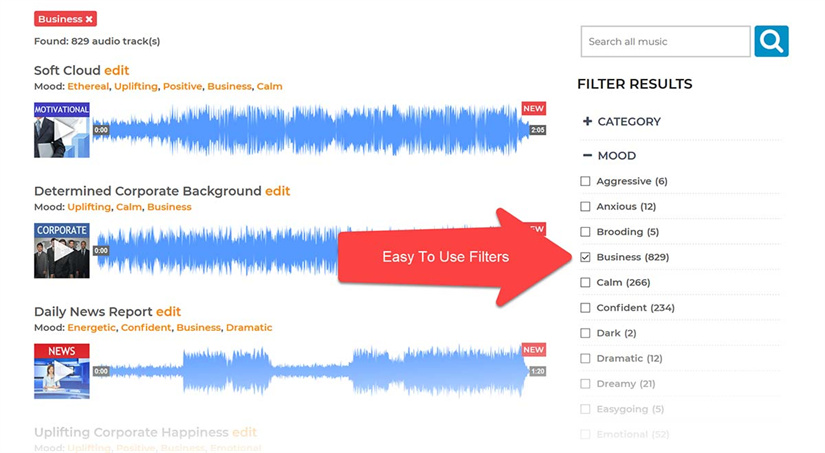
Tunepocket offers a selection of dog barking sound effects for enhancing multimedia projects.
Steps:
- Explore the Tunepocket website and locate the dog bark sound effects category.
- Browse the available options and select a sound effect.
- Download the chosen sound effect.
Pros
- Affordable subscription plans.
- Unlimited downloads with a subscription.
- Royalty-free sound effects.
Cons
- Smaller library compared to other platforms.
- Requires a subscription for access.
4. Robu.in:
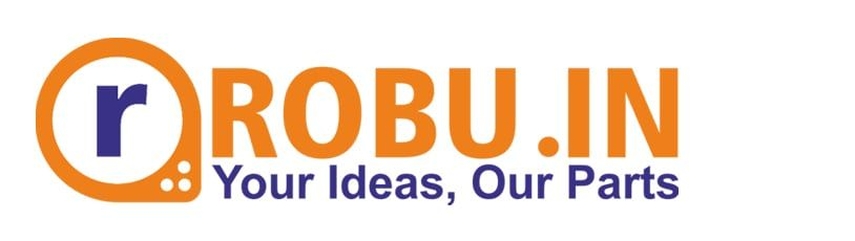
Robu.in provides dog barking sound effects suitable for a variety of projects, including films, games, and presentations.
Steps:
- Visit the Robu.in website and navigate to the sound effects section.
- Search for "barking dogs sounds" and select a sound effect.
- Add the chosen sound effect to your cart and proceed to checkout.
- Download the purchased sound effect.
Pros
- Wide range of sound effects available.
- Affordable pricing options.
- Instant download after purchase.
Cons
- Limited preview options before purchase.
- Requires individual purchases for each sound effect.
5. Pixabay:

Pixabay offers a selection of big dog barking sounds for use in multimedia projects, with a focus on royalty-free content.
Steps:
- Visit the Pixabay website and search for "dog barking".
- Browse the available sound effects and select one.
- Download the chosen sound effect for free.
Pros
- Free to use for commercial projects.
- No attribution required for most sound effects.
- Large library of royalty-free content.
Cons
- Limited customization options.
- Quality may vary among sound effects.
Extra Tip: Best PC Tools to Get Sound Effects - HitPaw AI Voice Changer
HitPaw AI Voice Changer is a versatile software designed to transform your voice with ease. Seamlessly integrated with a soundboard feature, it offers an intuitive interface and advanced functionalities. Experience realistic sound effects and customize them effortlessly for your projects with HitPaw AI Voice Changer.
Key features of HitPaw AI Voice Changer include:
- 1.Real-Time Voice Transformation: Instantly modify your voice during live recordings or conversations with advanced AI algorithms.
- 2.Extensive Soundboard: Access a wide range of pre-set sound effects, including dog barking, seamlessly integrated for quick and easy customization.
- 3.Customizable Shortcut Keys: Assign shortcut keys to your preferred sound effects for convenient and efficient access while working on projects.
- 4.Intuitive Interface: User-friendly design allows for straightforward navigation and effortless use, making it accessible to both beginners and experienced users.
- 5.Adjustable Parameters: Fine-tune various voice modulation settings such as pitch, tone, and intensity to achieve the desired effect for your specific needs.
- 6.Compatibility: Works with popular communication platforms and recording software, ensuring compatibility with your existing workflow.
- 7.High-Quality Output: Produces professional-grade audio output, maintaining clarity and fidelity even after voice modification.
These features make HitPaw AI Voice Changer an indispensable tool for content creators, streamers, and anyone looking to enhance their audio projects with realistic sound effects and voice transformations.
Step 1: Configure "HitPaw Virtual Audio"
- 1.Launch your desired app (e.g., Discord or Steam).
- 2.Navigate to settings and designate "HitPaw Virtual Audio" as your microphone input.

Step 2: Choose Your Sound Effects
- 1.Access the "Soundboard" feature within the app.
- 2.Select your preferred sound effects.
- 3.Personalize shortcut keys (e.g., Ctrl+1) for swift access.

Step 3: Fine-Tune Settings
- 1.Activate "Hear Myself" and "Voice Changer" for testing.
- 2.Utilize "Noise Reduction" if background noise is excessive.

Step 4: Adjust Sound Preferences
- 1.Modify sound effect volume to your preference.
- 2.Now, enjoy your chosen sound effect instantly with your custom shortcut!

FAQs of Dog Barking Sound
Q1. What causes a dog to bark excessively?
A1. Excessive barking in dogs can result from various factors, including boredom, anxiety, territorial behavior, or a response to external stimuli like other animals or noises. Understanding the underlying cause can help address the behavior effectively.
Q2. How can I train my dog to stop barking excessively?
A2. Effective training methods to reduce excessive barking include positive reinforcement, desensitization techniques, providing mental and physical stimulation, and addressing any underlying anxiety or behavioral issues. Consistent training and patience are key to modifying your dog's barking behavior.
Conclusion
In conclusion, understanding the intricacies of dog barking sounds is crucial for various applications, from filmmaking to behavioral training. With its intuitive interface and extensive soundboard feature, HitPaw AI Voice Changer offers a seamless solution for incorporating realistic dog barking effects into your projects. Whether you're a content creator, trainer, or enthusiast, HitPaw AI Voice Changer provides the tools you need to elevate your audio productions. Embrace the versatility and convenience of HitPaw AI Voice Changer to bring your creative visions to life with authentic and impactful sound effects.












 HitPaw Univd (Video Converter)
HitPaw Univd (Video Converter)  HitPaw VikPea (Video Enhancer)
HitPaw VikPea (Video Enhancer)



Share this article:
Select the product rating:
Daniel Walker
Editor-in-Chief
My passion lies in bridging the gap between cutting-edge technology and everyday creativity. With years of hands-on experience, I create content that not only informs but inspires our audience to embrace digital tools confidently.
View all ArticlesLeave a Comment
Create your review for HitPaw articles