(Updated!) BEST 6 Ways to Get Cough Sound in 2025
In the world of multimedia creation, adding realistic cough sounds can greatly enhance the overall experience for your audience. Whether you're creating a video, podcast, or any other project, finding the right cough sound can make a significant difference.
In this article, we'll explore the best ways to get cough sounds in 2024, including a free option and various paid alternatives.
Part 1: Best Way to Get Cough Sound on Windows/Mac
HitPaw AI Voice Changer is a powerful software that offers a comprehensive solution for all your audio needs, including a customizable soundboard with a wide range of sound effects, including cough sounds.
With its advanced AI technology and user-friendly interface, HitPaw AI Voice Changer is an excellent choice for content creators, gamers, and anyone in need of high-quality sound effects.
Features
- Ability to change your voice with various voice-changing effects in real-time
- Perfect voice modifier for gameplay, content creation, Vtubers, live streaming, and more
- Cutting-edge AI to create dynamic AI covers of popular songs
- Great AI music generator designed for royalty-free music & Sora AI
Click Now & Check How to Use Soundboard
Steps
1.Download and Install the HitPaw AI Voice Changer on your device.
2.Open your third-party platform (e.g., Discord, Steam) and choose "HitPaw Virtual Audio" as the input in the settings.
3.Choose Sound Effects: Click on the "Soundboard" option on the left and select your preferred cough sound effects. You can customize shortcut keys for quick access.

4.Adjust Global Settings: Enable "Hear Myself" and "Voice Changer" to preview the sound. If there's background noise, activate "Noise Reduction" to minimize it.

5.Adjust Sound Settings: Adjust the volume of the cough sound effects according to your needs, and enjoy the realistic cough sound with your customized shortcut!

Part 2: 2 Most-Picked Cough Sound Apps
While HitPaw AI Voice Changer offers a comprehensive solution, some users may prefer dedicated cough sound apps for their simplicity. However, these apps often lack advanced features and customization options compared to HitPaw AI Voice Changer.
1. Cough Sound
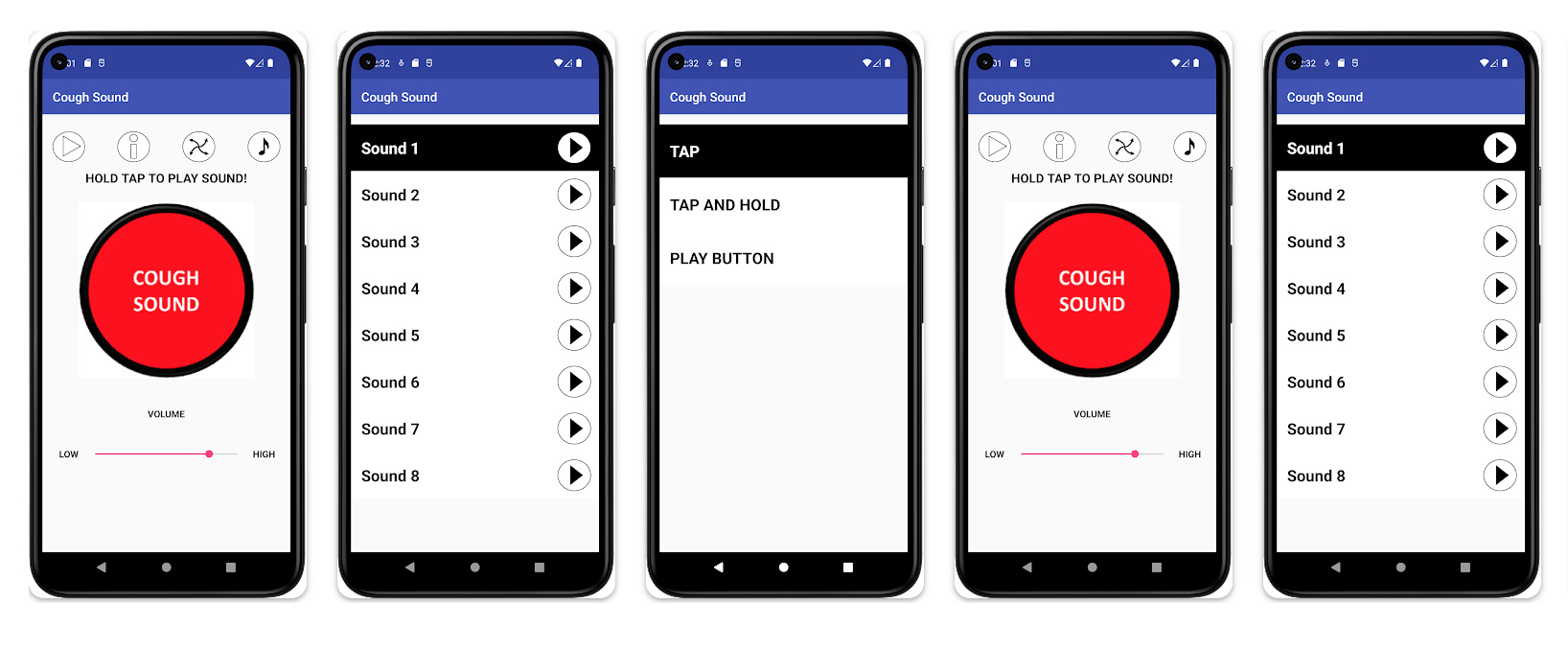
Cough Sound is a straightforward mobile app designed to provide quick access to a collection of cough sound effects. While its simplicity may appeal to users seeking a no-frills solution, the app's limitations become apparent when compared to the feature-rich HitPaw AI Voice Changer.
With Cough Sound, users are restricted to a limited selection of croup cough sound without any customization options or additional features, making it a less versatile choice for those with more advanced needs.
Steps:
1.Open the Cough Sound app
2.Browse through the available cough sound effects
3.Tap on the desired cough sound to play it
Pros
- Free to use
- Simple interface
- Quick access to cough sounds
- Portable (mobile app)
- No installation required
Cons
- Limited cough sound options
- No customization options
- No additional features
2. CoughPro

CoughPro is a paid mobile app that offers a more extensive library of kennel cough sound compared to its free counterpart, Cough Sound. It also provides basic volume and pitch adjustments, catering to users who require some level of customization.
However, when pitted against HitPaw AI Voice Changer, CoughPro falls short in terms of advanced features, AI technology, and overall flexibility.
While it may suffice for basic cough sound needs, users seeking a more comprehensive solution with real-time voice changing capabilities and a vast array of sound effects may find HitPaw AI Voice Changer a superior choice.
Steps:
1.Purchase and install the CoughPro app
2.Browse through the available cough sound effects
3.Tap on the desired cough sound to play it
4.Adjust volume and pitch levels (if desired)
Pros
- Larger library of cough sounds
- Basic volume and pitch adjustments
- Portable (mobile app)
Cons
- Paid app
- Limited customization options
- No additional features
Part 3: 3 Hottest Online Cough Sound Tools
Online tools can be a convenient option for accessing what does kennel cough sound like, they often have limitations compared to dedicated software like HitPaw AI Voice Changer. These tools typically offer a smaller selection of sounds and lack advanced features.
1. Mixkit
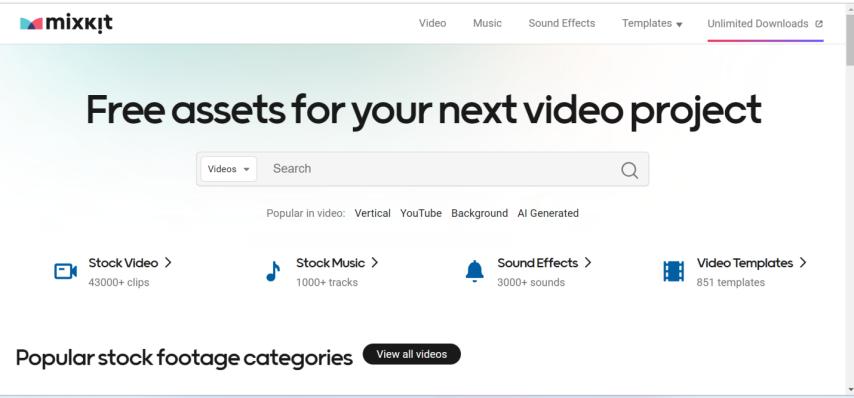
Mixkit is a free online platform that provides a variety of sound effects, including whooping cough sound.
While its accessibility and zero-cost nature are attractive, Mixkit's limited cough sound options and lack of customization features make it a less versatile choice compared to HitPaw AI Voice Changer.
Users seeking a more extensive library of cough sounds and advanced audio editing capabilities may find Mixkit lacking in meeting their needs.
Steps:
1.Visit the Mixkit website
2.Search for "cough sounds" or browse the sound effects library
3.Listen to the available cough sound previews
4.Download the desired cough sound effect
Pros
- Free to use
- Variety of sound effects
- No installation required
- Quick access to cough sounds
Cons
- Limited cough sound options
- No customization options
- No additional features
2. Pixabay
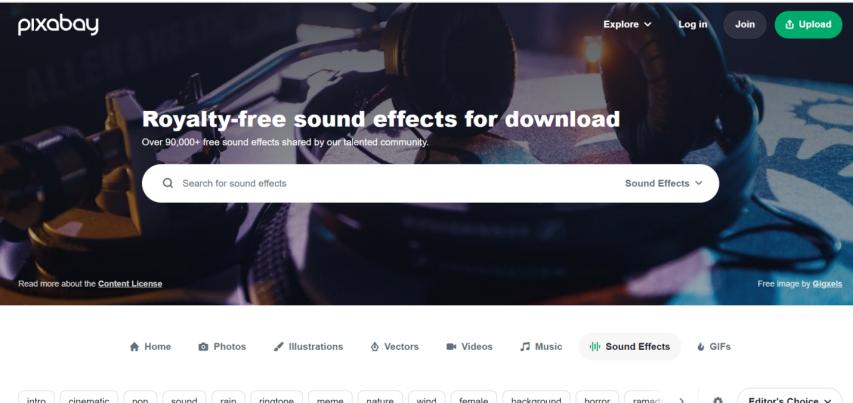
Similar to Mixkit, Pixabay is a popular online resource that offers free sound effects, including cough sounds. However, like many online tools, Pixabay's cough sound selection is limited, and users have no ability to customize or modify the sounds to suit their specific requirements.
In contrast, HitPaw AI Voice Changer provides a comprehensive solution with a customizable soundboard, real-time voice changing capabilities, and a wide range of additional features, making it a more powerful and versatile option.
Steps:
1.Visit the Pixabay website
2.Search for "cough sounds" or browse the sound effects library
3.Listen to the available cough sound previews
4.Download the desired cough sound effect
Pros
- Free to use
- Variety of sound effects
- No installation required
- Quick access to cough sounds
Cons
- Limited cough sound options
- No customization options
- No additional features
3. Soundsnap

Soundsnap is a paid online platform that boasts a vast library of sound effects, including cough sounds. While it offers more options than free tools like Mixkit and Pixabay, Soundsnap still lacks advanced customization features and requires a paid subscription.
Conversely, HitPaw AI Voice Changer offers a free real-time AI voice changer with a customizable soundboard, cutting-edge AI technology, and a variety of additional features, making it a more cost-effective and feature-rich solution for those seeking high-quality cough sounds and other audio effects.
Steps:
1.Visit the Soundsnap website
2.Sign up for a paid subscription plan
3.Search for "cough sounds" or browse the sound effects library
4.Listen to the available cough sound previews
5.Download the desired cough sound effect
Pros
- Extensive library of sound effects
- More cough sound options
- High-quality sound effects
Cons
- Paid subscription required
- Limited customization options
- No additional features
Conclusion
While online tools and dedicated cough sound apps can be useful in specific situations, HitPaw AI Voice Changer stands out as the best overall solution for getting cough sounds in 2024.
For those seeking a free option, HitPaw AI Voice Changer provides a comprehensive set of features, including a customizable soundboard with various sound effects, real-time voice changing capabilities, and more.
Whether you're creating videos, podcasts, or live streams, HitPaw AI Voice Changer is the ultimate tool to enhance your content with realistic cough sounds and other sound effects.







 HitPaw Video Object Remover
HitPaw Video Object Remover HitPaw Photo Object Remover
HitPaw Photo Object Remover HitPaw VikPea (Video Enhancer)
HitPaw VikPea (Video Enhancer)


Share this article:
Select the product rating:
Daniel Walker
Editor-in-Chief
My passion lies in bridging the gap between cutting-edge technology and everyday creativity. With years of hands-on experience, I create content that not only informs but inspires our audience to embrace digital tools confidently.
View all ArticlesLeave a Comment
Create your review for HitPaw articles