Best 5 Clock Ticking Sound for Live Streaming and Podcasts
Are you looking to add an extra touch of engagement to your live streams or podcasts? The right sound effects can make a significant difference in capturing your audience's attention and enhancing their overall experience. In this article, we'll explore a carefully curated selection of the best Clock Ticking sounds that are perfect for live streaming and podcast production. These sounds have been chosen to provide an immersive and captivating audio experience for your listeners.

The Best Multifunctional Software More than Clock Ticking Sound
When it comes to finding the perfect Clock Ticking sound for your live stream or podcast, HitPaw VoicePea is an innovative tool that offers a wide range of real-time sound effects. However, HitPaw VoicePea is not just limited to Clock Ticking sounds; it provides an all-in-one software package that offers a versatile soundboard function as well. With this feature, you can transform your voice into various characters, adding a new level of entertainment and creativity to your content.
Features of HitPaw VoicePea:
- Real-Time Voice Modification: Change your voice instantly during live streams or podcast recordings.
- Diverse Voice Effects: Choose from over 100 voice effects to match any occasion or context.
- AI-Powered Technology: Utilize advanced algorithms for natural-sounding voice alterations.
- User-Friendly Interface: Enjoy a simple and intuitive design for hassle-free voice changes.
- Versatile Application: Ideal for gamers, VTubers, content creators, and live streamers.
- Celebrity Voice Mimicry: Sound like famous personalities in real-time with the click of a button.
- Custom Soundboards: Enhance your broadcasts with unique sound effects for platforms like Discord and Twitch.
How to Use HitPaw VoicePea for Alarm Sounds?
To use HitPaw VoicePea for Clock Ticking sounds or any other sound effect, follow these simple steps:
Step 1: Set Up Your Devices
Go to “Settings” and select the devices you want to use for input and output from the menu.

If you don’t hear any sound, try these steps:
- If you added new devices, click on “refresh” to see if they show up.
- If you still have no sound, click on “detect” to check the audio status.
- Make sure the microphone and speaker icons are green, which means they are working properly.

Step 2: Choose Voice and Sound Effects
Explore the different effects and click on the ones you want to use. If you have devices with Nvidia 4G or higher and AMD 6G or higher, you can also use AI Voice Effects to change your voice in real time.

Step 3: Adjust Global Settings
Enable the “Voice Changer” and “Hear myself” options and talk into your microphone to hear how your voice sounds. If there is too much background noise, you can click on the “speaker icon” to turn on noise reduction.

Step 4: Fine-tune Voice Settings
After you have picked and tested the sound affects you like; you can tweak the voice settings by moving your mouse over the cartoon avatar.

Top 4 Clock Ticking Sound Free Download Online
If you're looking for Clock Ticking sounds without investing in a software tool, there are several platforms available online that offer a wide range of free sound effects. Let's explore four outstanding resources that provide extensive collections of Clock Ticking sound effects, each offering unique tones to suit various requirements.
SoundEffectsPlus
SoundEffectsPlus is a platform that stands out for its diverse collection of over 5,000 high-quality sound effects. Whether you're a content creator or simply looking to add some flair to your projects, SoundEffectsPlus has got you covered. The platform's team of audio professionals has meticulously recorded, designed, and produced each sound effect to ensure top-notch quality. From ambient sounds to action-packed explosions, you'll find a wide range of options to enhance your live streams and podcasts.
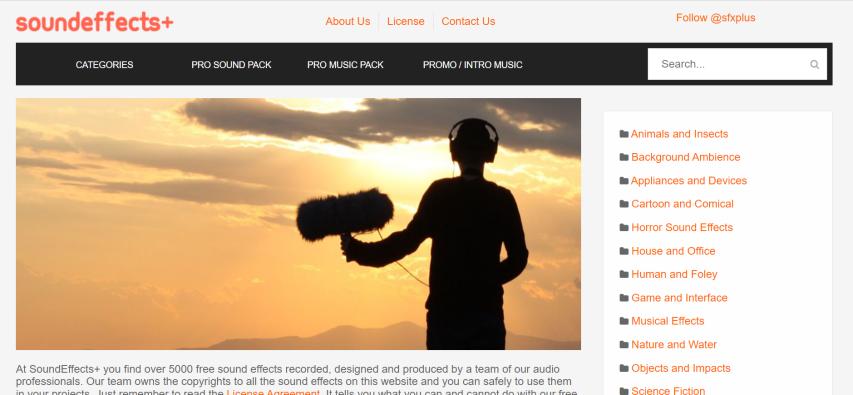
Pros
- Diverse collection of high-quality sound effects
- Professionally produced audio resources
Cons
- Not all sound effects are royalty-free
- Limited advanced search options
FreeSound
FreeSound boasts one of the largest collections of free sound effects, with over 400,000 options available. Whether you're a filmmaker, game developer, or content creator, you'll find the perfect Clock Ticking sound effect to enhance your project. What sets FreeSound apart is its large community of users who contribute to the collection and ensure regular updates. This means you'll always have access to fresh and relevant sound effects to take your live streams and podcasts to the next level.
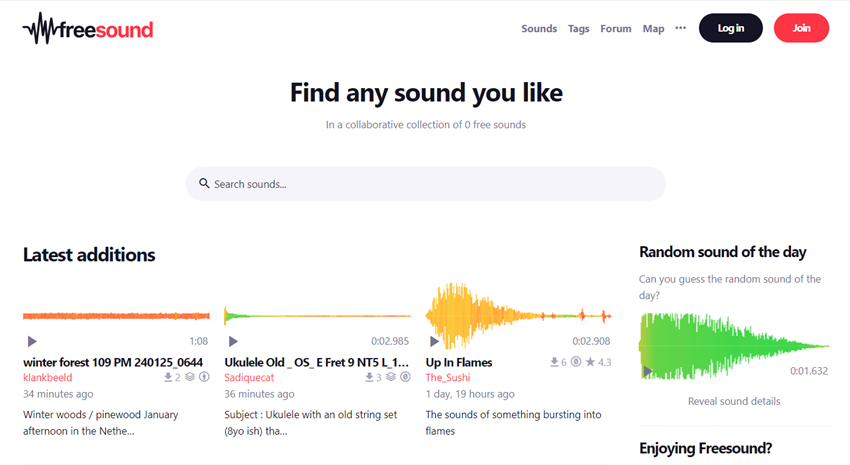
Pros
- Extensive range of over 400,000 sound effects
- Large community and regular updates
Cons
- Requires user registration for downloads
- Limited advanced search options
Zapsplat
Zapsplat offers an extensive library of over 150,000 free sound effects and 500 royalty-free music tracks, making it a go-to resource for creators. What makes Zapsplat unique is its commitment to providing exclusive sounds and music. The platform takes pride in offering high-quality and unique audio resources that you won't find anywhere else. With constant updates to the library, you'll always have access to fresh and exciting Clock Ticking sound effects and music tracks for your live streams and podcasts.
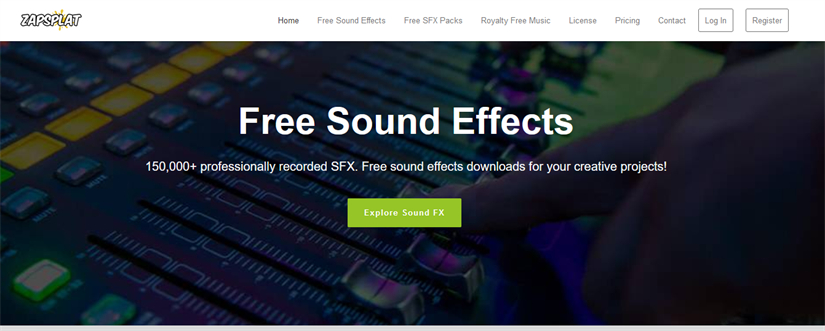
Pros
- Over 150,000 free sound effects
- Exclusive sounds and music
Cons
- Limited advanced search options
- Basic membership has download limitations
SoundBible
SoundBible is a platform that offers a wide range of free sound clips in WAV or mp3 format. Whether you're working on an audio or video project, you'll find a variety of sound effects that are easy to incorporate and enhance your creations. SoundBible's user-friendly interface makes it easy for both beginners and experienced users to find the perfect Clock Ticking sound effect. The sound clips provided are clear and clean, ensuring the best quality for your live streams and podcasts.
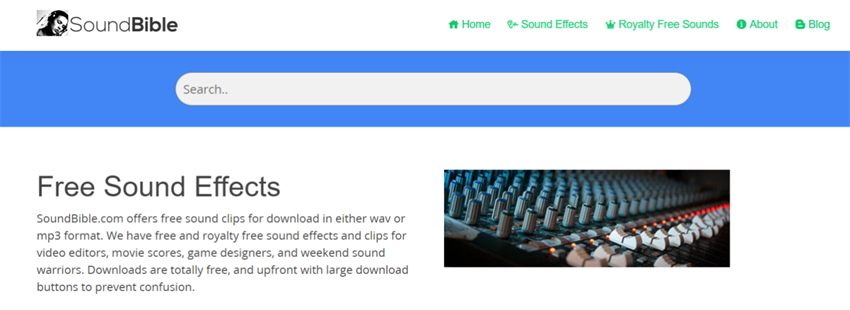
Pros
- Free sound clips in WAV or mp3 format
- Easy-to-use sound effects for download
Cons
- Lack of advanced search filters
- Limited customization options
Comparing HitPaw VoicePea with Sound Effects Websites
While traditional sound effects websites offer a wide array of sound options, HitPaw VoicePea provides a unique set of features that set it apart. With HitPaw VoicePea, you have the ability to adjust pitch, speed, and volume, allowing for impressive customization and creating a truly unique voice effect. Its amazing voice effects, great value for money, and user-friendly interface make it stand out from the rest, catering to a variety of needs such as gaming, prank calls, and content creation. HitPaw VoicePea's upcoming features, including voice cloning, audio enhancer, text-to-speech, noise reduction, audio restoration, and voice recording, make it the ultimate choice for those seeking an all-in-one voice modification solution.
Conclusion
In conclusion, when it comes to finding the best Clock Ticking sounds for your live streams and podcasts, HitPaw VoicePea is an ideal choice. Its comprehensive voice-changing features, combined with an extensive library of sound effects, make it a valuable tool for enhancing the audio experience of your content. Whether you're creating alarm sounds, live streaming, or producing podcasts, HitPaw VoicePea offers the versatility and quality you need to captivate your audience.







 HitPaw Video Object Remover
HitPaw Video Object Remover HitPaw Photo Object Remover
HitPaw Photo Object Remover HitPaw VikPea (Video Enhancer)
HitPaw VikPea (Video Enhancer)



Share this article:
Select the product rating:
Daniel Walker
Editor-in-Chief
My passion lies in bridging the gap between cutting-edge technology and everyday creativity. With years of hands-on experience, I create content that not only informs but inspires our audience to embrace digital tools confidently.
View all ArticlesLeave a Comment
Create your review for HitPaw articles