Cheetah Sound: Review and Guide in 2025
In 2024, we delve into the world of Cheetah Sound, a cutting-edge audio technology that has redefined the listening experience. This article will guide you through its features, benefits, and applications, painting a vivid picture of a user enjoying an immersive auditory journey in their living room, transforming it into a virtual concert hall.
Basic Info of Cheetah and Cheetah Sound

Cheetahs are fascinating big cats known for their incredible speed and agility. Here's some basic information about them and their distinctive vocalizations:
- 1. Appearance: Cheetahs are characterized by their slender build, spotted coat, and distinctive tear marks running from the inner corners of their eyes down to the sides of their mouth. They have a deep chest, long legs, and a small, rounded head with black "tear tracks" that help reduce glare from the sun.
- 2. Habitat: They primarily inhabit the savannas and grasslands of Africa, although a small population also exists in Iran.
- 3. Behavior: Cheetahs are solitary animals, except for females who raise cubs. They are diurnal hunters, relying on their incredible speed to catch prey like gazelles and impalas.
- 4. Speed: Cheetahs are the fastest land animals, capable of reaching speeds of up to 60-70 miles per hour in short bursts covering distances up to 500 meters.
- 5. Status: Despite their speed, cheetahs are considered vulnerable by the International Union for Conservation of Nature (IUCN) due to habitat loss, human-wildlife conflict, and illegal wildlife trade.
Cheetah Roar Sound:
Cheetahs are not particularly known for their roaring abilities like lions or tigers. Instead, they communicate through a variety of vocalizations, including:
- 1. Chirping: Cheetahs often make a bird-like chirping sound, especially when they are excited or trying to locate each other over long distances. This chirping can serve as a means of communication between individuals.
- 2. Growling and Hissing: When threatened or aggressive, cheetahs may emit low growls or hisses to warn off rivals or predators.
- 4. Purring: Like domestic cats, cheetahs can purr when content, usually while grooming or resting.
- 5. Chuffing: This is a friendly vocalization often used between mother cheetahs and their cubs, or between individuals during social interactions.
Overall, while cheetahs are not known for their roaring abilities, they have a repertoire of vocalizations that serve various communication purposes within their social and solitary lifestyles.
5 Nice Online Cheetah Sound Effects Websites
Here are five websites where you can find nice online cheetah sound effects:
1.Zapsplat

Zapsplat offers a wide range of free sound effects, including animal sounds. You can search for "cheetah roar sound" in their search bar to find cheetah sound effects.
Pros
- Offers a wide range of free sound effects, including animal sounds like cheetah vocalizations.
- Easy-to-use interface with a search bar to quickly find desired sound effects.
- Provides high-quality sound effects suitable for various projects.
- No registration required to download free sound effects.
- Offers sound effects under a variety of licenses, including royalty-free options.
Cons
- Some of the sound effects may require attribution, depending on the chosen license.
- Limited selection compared to paid platforms.
- Quality and availability of specific sound effects may vary.
2.FreeSound

FreeSound is another platform that hosts user-uploaded sound effects. You can search for "cheetah roaring sound" or related terms to find sound effects of cheetah vocalizations.
Pros
- Large library of user-uploaded sound effects, including cheetah vocalizations.
- Offers a wide range of sound effects for various purposes.
- Community-driven platform with active users contributing to the collection.
- Provides options to filter search results by license type.
- Some sound effects are available for free, while others may require payment or attribution.
Cons
- Quality and reliability of sound effects may vary since they are user-uploaded.
- Limited control over licensing terms for certain sound effects.
- Some sound effects may require attribution or payment, depending on the license.
3.AudioJungle

AudioJungle is a marketplace for royalty-free music and sound effects. While not all sound effects are free, you can purchase high-quality cheetah sound effects from various creators on the platform.
Pros
- Offers a vast selection of high-quality sound effects, including professionally produced cheetah animal sounds.
- Provides a wide range of licensing options, including royalty-free options for commercial use.
- Sound effects are categorized and tagged for easy navigation.
- Offers previews for all sound effects before purchase.
- Provides support and assistance for licensing inquiries and technical issues.
Cons
- Requires payment for most sound effects, although prices can vary.
- Licensing terms may vary between different sound effects.
- Quality and availability of specific sound effects may depend on individual creators.
- Registration is required to make purchases and download sound effects.
4.SoundBible
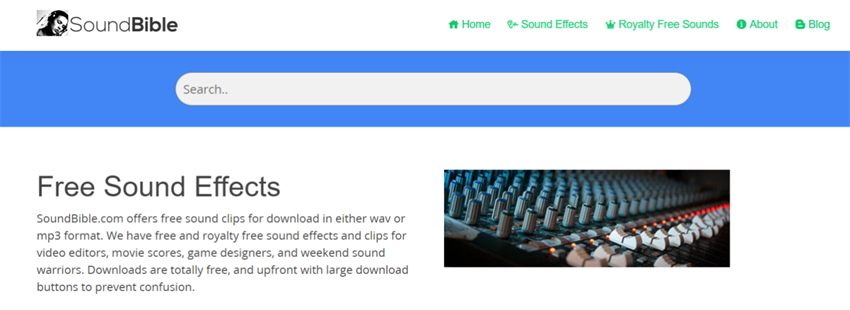
SoundBible offers a collection of free sound effects, including animal sounds. You can browse their animal category or use the search function to find a cheetah sound effects.
Pros
- Offers a variety of free sound effects, including animal sounds like cheetah vocalizations.
- Provides high-quality sound effects suitable for various projects.
- Easy-to-navigate website with categories and search functionality.
- No registration required to download sound effects.
- Provides sound effects under various licenses, including royalty-free options.
Cons
- Some sound effects may require attribution or have other usage restrictions.
5.Freesoundeffects.com
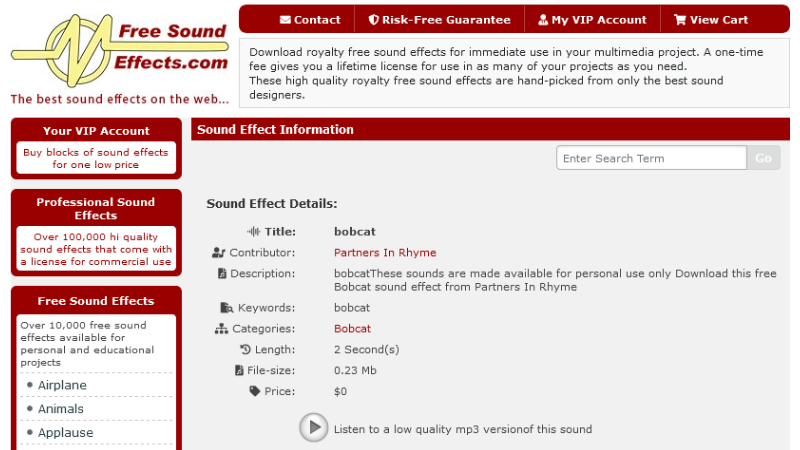
This website provides a variety of sound effects, including animal sounds. You can search for "cheetah meow sound" or browse their animal sound effects category to find cheetah vocalizations.
Pros
- Freesoundeffects.com boasts a diverse array of sound effects, including cheetah vocalizations, catering to a broad range of project needs.
- The website offers convenient search and filter options, allowing users to quickly locate specific sound effects based on category, license, and file format preferences.
- With an intuitive and easy-to-navigate interface, Freesoundeffects.com facilitates seamless browsing and downloading of sound effects.
- Users have the flexibility to choose from both free and paid sound effects, accommodating different project budgets and requirements.
- There's no need for users to register an account to access and download free sound effects, streamlining the user experience.
Cons
- Some sound effects on the platform may come with licensing restrictions, such as requiring attribution or payment, which could limit their usability for certain projects.
- As with many platforms hosting user-submitted content, the quality and reliability of sound effects may vary, potentially impacting the overall user experience.
Extra Tip: Best PC Tools to Get Sound Effects - HitPaw AI Voice Changer
Certainly!
HitPaw AI Voice Changer is a powerful tool designed for PC users to alter their voices in various ways. Whether you're looking to add fun effects to your recordings, enhance your voice for presentations or content creation, or simply experiment with different vocal styles, HitPaw AI Voice Changer offers a user-friendly solution.
Key Features:
- HitPaw AI Voice Changer leverages cutting-edge artificial intelligence (AI) algorithms to provide high-quality voice transformations. This ensures realistic and natural-sounding results that enhance the overall user experience.
- The tool offers a diverse selection of voice effects, allowing users to transform their voices in numerous ways. From altering pitch and tone to adding echo, reverb, or robotic effects, HitPaw AI Voice Changer offers versatility to suit various preferences and purposes.
- With its intuitive and user-friendly interface, HitPaw AI Voice Changer makes voice editing accessible to users of all skill levels. The straightforward controls and customizable settings enable seamless navigation and customization of voice effects.
- Users can preview their voice changes in real-time, enabling them to fine-tune settings and achieve the desired effect before finalizing their recordings or projects. This real-time feedback enhances efficiency and ensures optimal results.
- HitPaw AI Voice Changer is compatible with a wide range of audio formats and supports integration with popular recording and editing software, making it a versatile tool for various applications.
With HitPaw Soundboard's intuitive interface, experiencing a variety of sound effects is a breeze, requiring just four simple steps.
Step 1: Select "HitPaw Virtual Audio"
Navigate to your preferred third-party platform, such as Discord or Steam. Within the platform's settings, designate "HitPaw Virtual Audio" as the input source.

Step 2: Choose Your Sound Effects
Access the "Soundboard" option located on the left side of the interface. From there, select your desired sound effects. Personalize shortcut keys for each effect to ensure quick and effortless access. For instance, you might assign Ctrl+1 for a specific effect.

Step 3: Adjust Global Settings
Fine-tune your experience by enabling features such as "Hear Myself" and "Voice Changer" to preview the sounds. If background noise is a concern, activate "Noise Reduction" to minimize any distractions.

Step 4: Customize Sound Settings
Tailor the volume levels of your chosen sound effects using the controls provided on the right side of the interface. With everything set up to your liking, immerse yourself in your selected sound effects using your customized shortcut keys.

Watch the following video to learn more details:
FAQs of Cheetah Sound
Q1. What sound does a cheetahs make?
A1. Cheetahs produce a variety of vocalizations, including chirps, growls, hisses, purrs, and chuffs. Chirping is commonly heard among cheetahs and serves various purposes such as communication between individuals or to locate one another over long distances. Growls and hisses are often used to express aggression or threat, while purring is associated with contentment. Chuffing is a friendly vocalization used in social interactions, particularly between mothers and cubs.
Q2. Do cheetahs roar like other big cats?
A2. Unlike lions and tigers, cheetahs do not typically roar. Instead, they communicate through a range of vocalizations mentioned earlier. Roaring is a characteristic feature of some larger felids, often serving as a territorial or mating display. However, cheetahs rely more on their chirping and other vocalizations for communication within their social and solitary lifestyles.
Q3. 3.What does a cheetah sound like?
A3. Cheetah chirps are often described as bird-like or high-pitched vocalizations. They can vary in intensity and duration, with some chirps being short and sharp, while others are more prolonged. Cheetahs use chirping to communicate with each other over long distances, especially during hunts or when separated from their companions. This distinctive sound serves as a means of coordination and maintaining contact within the cheetah community.
Conclusion
In conclusion, while cheetahs are not known for roaring, their diverse vocalizations play crucial roles in communication. For enhancing your own audio experiences, consider HitPaw AI Voice Changer. With its intuitive interface and advanced features, it offers an exciting opportunity to explore and modify sound effects for various creative and practical purposes.







 HitPaw Video Object Remover
HitPaw Video Object Remover HitPaw Photo Object Remover
HitPaw Photo Object Remover HitPaw VikPea (Video Enhancer)
HitPaw VikPea (Video Enhancer)
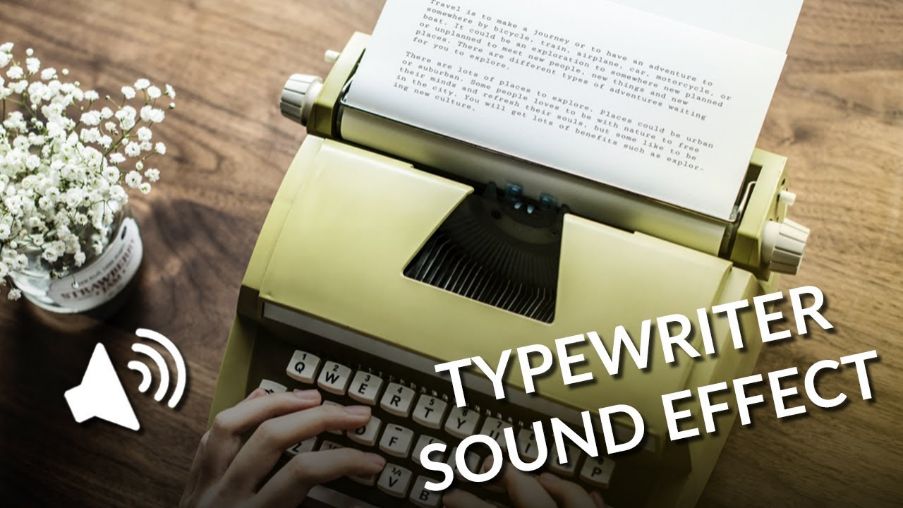


Share this article:
Select the product rating:
Daniel Walker
Editor-in-Chief
My passion lies in bridging the gap between cutting-edge technology and everyday creativity. With years of hands-on experience, I create content that not only informs but inspires our audience to embrace digital tools confidently.
View all ArticlesLeave a Comment
Create your review for HitPaw articles