Best 5 Cat Crying Sound for Live Streaming and Podcasts
For content creators aiming to elevate their live streams and podcasts, integrating high-quality cat crying sounds can be a game-changer. When searching for the perfect cat crying sound, creators should look for platforms that provide a variety of sounds to choose from. This variety ensures that the specific tone and mood of the cat cry match the intended purpose within the content. Whether the scene calls for a subtle meow or a loud wail, having access to an extensive library of sounds allows creators to select the most fitting effect to complement their creative vision. The key is finding sounds that are royalty-free and clear for use without legal restrictions. Here we have compiled the best 5 cat crying Sound tool:

The Best Multifunctional Software More than Cat Crying Sound
Platforms that offer simple, straightforward downloading processes save creators time and effort, enabling them to focus on the creative aspects of their projects rather than the technicalities of acquiring sound effects. HitPaw VoicePea is a reliable tool that offers much more than just cat crying sounds. It allows you to transform your voice into various characters, making your content more dynamic and entertaining. With HitPaw, you can choose from dozens of distinct voices to match any situation or emotion you want to convey in your streams or podcasts.
Features of HitPaw VoicePea:
- Multiple character voices, including animals, cartoon characters, and more.
- Real-time voice modification capabilities.
- User-friendly interface for ease of use.
- Compatibility with various streaming and podcasting platforms.
How to use HitPaw voice changer?
Step 1: Configure Input & Output
Open "Settings" and choose the input and output devices you want to use from the drop-down menu.

No voice coming out? Here's how to fix it!
If you added other devices manually, refresh the list to see if they are detected.

If you still don't hear anything after picking a device, click "detect" to check the audio status.

The icons for microphone and speaker should be green if everything is working fine.
Step 2: Pick Voice and Sound Effects
Browse through the available effects and click on the ones you like to apply them.

If you have devices with Nvidia 4G or higher and AMD 6G or higher, you can use AI Voice Effects to change your voice in real time.

Step 3: Tweak Global Settings
Turn on the "Voice Changer" and "Hear myself" options and speak into your microphone to hear how your voice sounds. If there is too much background noise, you can click on the "speaker icon" to enable noise reduction.

Step 4: Fine-tune Voice Settings
Once you have chosen and previewed the sound affects you want, you can adjust the voice settings by hovering over the cartoon avatar.

Top 4 Cat Crying Sound Free Download Online
Envato Elements
Envato Elements is a subscription service that provides an extensive collection of assets for creative projects. Among these, a wide range of cat crying sounds can be found that serve the needs of audiovisual creators. These high-quality audio clips are readily available for commercial use, and Envato Elements simplifies the process with its simple licensing model that allows for unlimited downloads.
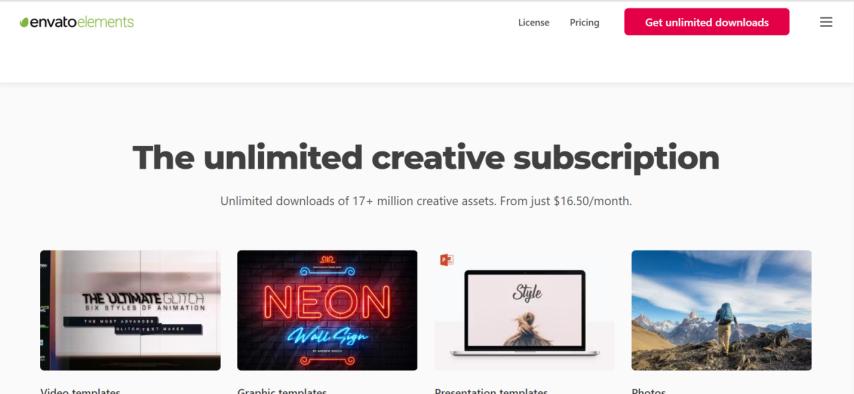
Features
- Extensive library of creative assets
- Unlimited downloads with a subscription
- High-quality sound files
Pros
- One-time subscription for vast resources
- Simple and clear licensing for commercial use
- Regularly updated content
Cons
- Subscription-based service may not be cost-effective for one-time users
- Can be overwhelming due to the vast amount of available content
Uppbeat
Uppbeat is tailored for content creators looking for royalty-free music and sound effects, including cat crying sounds. It is particularly friendly for creators on platforms like YouTube and TikTok, offering MP3 downloads for easy integration into various media projects. The platform is geared towards providing creator freedom with an ever-expanding library of sounds.
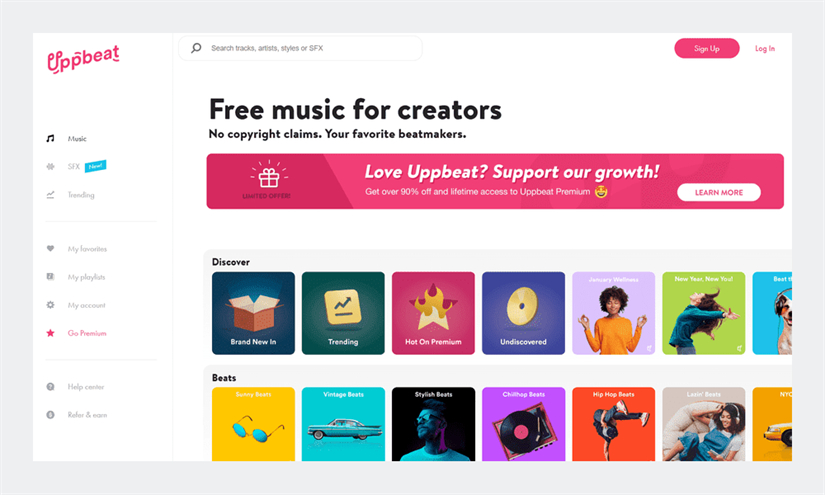
Features
- Royalty-free music and sounds
- Safe for use on YouTube, TikTok, etc.
- MP3 format for convenience
Pros
- Free tier available with a good selection of tracks
- Easy to use and navigate
- No claims or copyright strikes when used on social media
Cons
- Premium subscription required for full library access
- Limited selection compared to paid-only platforms
Mixkit
Mixkit stands out by offering free cat crying sound effects under the Mixkit License, which can be used in a variety of projects. The website is user-friendly, with sound effects neatly categorized for ease of search. No subscription is required to download sounds from Mixkit, making it accessible to all users.
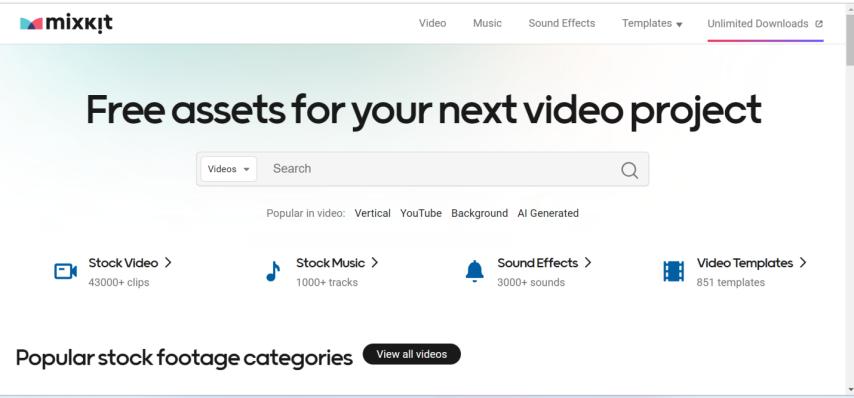
Features
- Free sound effects and music tracks
- Mixkit License for straightforward usage
- Well-organized categories for easy browsing
Pros
- Completely free to use
- No account or subscription needed
- High-quality sound effects
Cons
- Limited selection compared to paid services
- Less variety in sound effects
SoundCloud
SoundCloud is a well-known platform that hosts a diverse range of audio content, including sound effects like cat crying. It's a community-driven platform where some creators choose to offer their sound effects for free. SoundCloud provides a variety of audio content options, sourced from its large community of users.
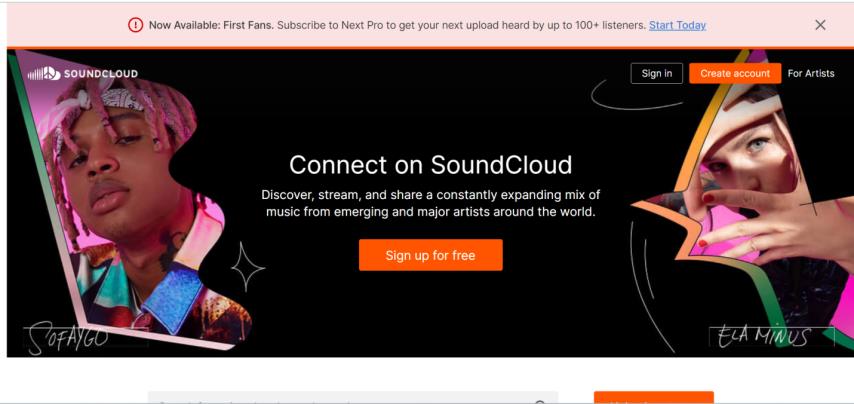
Features
- Large and diverse community of creators
- Various sound effects including cat crying
- Some sounds available for free
Pros
- Free content available from many creators
- Direct interaction with sound creators possible
- Platform supports both amateur and professional artists
Cons
- Quality of sound effects can vary greatly
- Not all content is free or available for commercial use
- Licensing terms can be unclear or inconsistent
What Pros make HitPaw VoicePea So Popular
Compared to traditional sound effects websites, HitPaw VoicePea offers the unique advantage of real-time voice transformation. This means you can perform live with different voice effects, adding a creative twist to your content. Additionally, HitPaw's user-friendly interface and compatibility with numerous platforms make it an attractive choice for content creators who want versatility and ease of use. Moreover, HitPaw boasts a design that prioritizes user experience, featuring an intuitive interface that simplifies navigation and operation. This ensures that even those new to voice-changing software can quickly become adept at using HitPaw to enhance their content.
Conclusion
In conclusion, while there are several websites offering cat crying sound effects for free download, HitPaw VoicePea stands out as a multifunctional tool that can enhance your live streaming and podcasting experience. With its wide range of voice options and user-friendly features, it is a great choice for those looking to add a creative edge to their content.
The software's capabilities extend beyond just sound effects; it offers real-time AI voice modulation, which allows users to transform their voice instantaneously during live interactions. With a plethora of voice effects to choose from, ranging from the comical to the bizarre, users can sound like anything from a robot to a chipmunk, or even mimic the voice of a specific celebrity.







 HitPaw Photo Object Remover
HitPaw Photo Object Remover HitPaw Video Object Remover
HitPaw Video Object Remover HitPaw VikPea (Video Enhancer)
HitPaw VikPea (Video Enhancer)



Share this article:
Select the product rating:
Daniel Walker
Editor-in-Chief
My passion lies in bridging the gap between cutting-edge technology and everyday creativity. With years of hands-on experience, I create content that not only informs but inspires our audience to embrace digital tools confidently.
View all ArticlesLeave a Comment
Create your review for HitPaw articles