(Updated!) BEST 6 Ways to Get Cartoon Slipping Sound Effects
Discover the latest tips for effortlessly obtaining the perfect cartoon-slipping sound effects in 2024! Dive into six updated methods designed to infuse your animations or videos with fun and authenticity. Whether you're browsing online libraries or setting up DIY recording rigs, find the ideal cartoon slipping sound effect for your project. Stay ahead of the curve and inject humor and charm into your creations using these simple yet effective techniques! With creativity and ease, elevate your content to new heights today.

Best Way to Get Cartoon Slipping Sound Effect on Windows/Mac
HitPaw VoicePea is your ticket to endless possibilities in audio transformation. Thanks to its intuitive interface and advanced AI capabilities, creating the perfect slip sound effect has never been easier.
Compatible with Mac and Windows, HitPaw enables you to effortlessly apply captivating effects and turn them into various characters or accents with just a few clicks. Take your audio projects to new heights with HitPaw VoicePea—the ultimate companion for mastering slip sound effects!
Features of Hitpaw Voice Changer
HitPaw AI Voice Changer stands out in the audio editing arena with its diverse functionalities including:
- Diverse Sound Effects:
- Live Editing Flexibility:
- Customizable Parameters:
- Intuitive User Interface:
- Broad Platform Compatibility:
- Enhanced Audio Quality:
Delve into many effects with HitPaw VoicePea, ranging from character alterations to quirky adjustments, offering endless possibilities for modifying your voice, including the iconic cartoon slipping sound effect.
Experience real-time editing capabilities allowing you to apply effects while using your microphone, ideal for live streaming or online calls, ensuring captivating voice modifications for engaging content.
Fine-tune settings such as pitch, speed, and modulation for precise control over your voice, seamlessly blending human and cartoon-slipping sound elements to craft unique soundscapes.
HitPaw VoicePea features a user-friendly design catering to all skill levels, facilitating easy navigation and exploration of its features for seamless integration into your creative endeavors.
Seamlessly integrate HitPaw VoicePea with popular applications like Discord, Skype, and OBS, extending the reach of your sound effects across various platforms and interactions.
Benefit from built-in noise reduction features that enhance audio clarity, ensuring professional-quality voice output essential for intricate cartoon slipping sound effects and immersive experiences.
Steps of Using the Hitpaw Voice Changer Soundboard
Step 1 Enable HitPaw Virtual Audio:
Begin by opening HitPaw VoicePea and go to "Settings." Choose your preferred audio input and output devices for compatibility. Then, open the third-party app where you want to use the effect and select HitPaw Virtual Audio as the input source.

Step 2 Choose Cartoon Slipping Sound Effects:
Navigate to the "Soundboard" section and explore a variety of captivating cartoon-slipping sound effects. Select your preferred ones and assign shortcut keys for convenient access, tailoring the experience to suit your preferences.
Step 3 Fine-Tune Global Settings:

Turn on "Hear Myself" and "Voice Changer" to preview the cartoon slipping sound effects. If background noise becomes an issue, activate "Noise Reduction" to minimize distractions and ensure clearer audio.

Step 4: Download Your Customized Sound
Adjust the volume of the cartoon slipping sound effects to your preference. Embark on an immersive auditory journey with your customized shortcut keys, effortlessly experiencing the whimsical ambiance of slipping sounds whenever you desire!

2 Most-Picked Cartoon Slipping Sound Effect Apps
Discover the leading options for crafting an engaging slip sound effect effortlessly. With real-time voice modulation and an extensive array of effects, these applications offer an immersive platform for transforming your voice into something captivating.
Cartoon Sound Effects
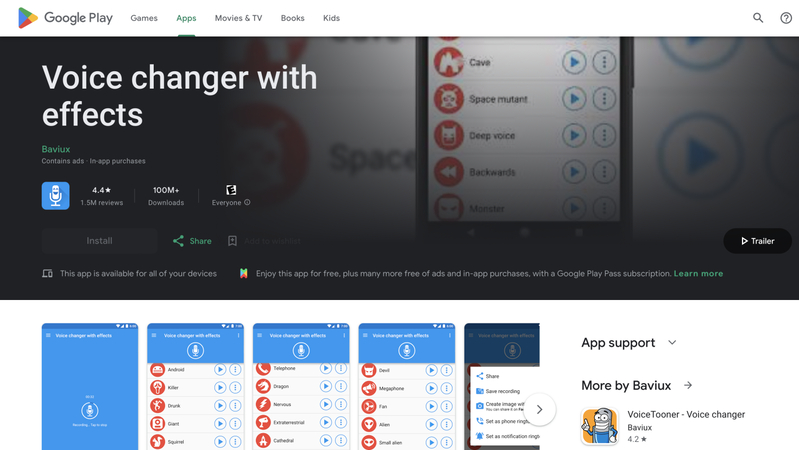
Are you looking for a fun sound effects app? Cartoon Sound Effects is your go-to choice! Loaded with premium slip sound effects and other humorous sounds, it's perfect for adding laughter to your audio projects.
Features:
- A diverse range of funny cartoon sounds, including slip sound effects.
- User-friendly interface for effortless effect management.
- Customizable effects for both voice and music.
- Ability to set amusing voices as ringtones, alarms, and notification sounds.
Pros
- Free to download and use.
- High-quality slip sound effects.
- Versatile usage options for added convenience.
Cons
- Limited selection compared to paid alternatives.
Voice Changer with Effects
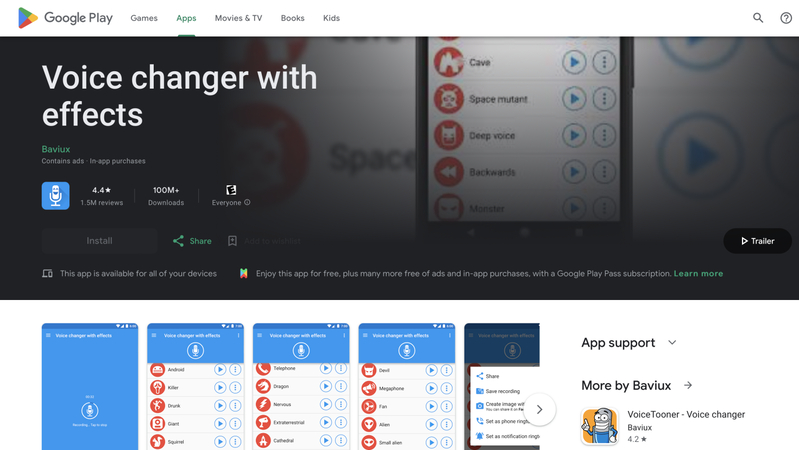
Embark on a voyage through a sound transformation with Voice Changer with Effects, the premier app for morphing your voice with a captivating cartoon-slipping sound effect. Featuring over 50 effects, including quirky characters and playful scenarios, dive into an auditory adventure. Customize pitch and volume effortlessly, and infuse new music to elevate your slipping sound creations.
Step Illustration
- Share recordings via WhatsApp or email.
- Experience real-time voice modulation capabilities.
- Access effects like echo and reverb.
- Adjustable audio quality settings for optimal performance.
- Convert text into speech feature included.
Pros
- There are over 50 cartoon-slipping sound effects to choose from.
- Simple customization of pitch and volume.
- Basic features are available for free.
Cons
- Limited to sound effects, not full music tracks.
3 Hottest Online Cartoon Slipping Sound Effects
Discover the leading online platforms for seamlessly incorporating captivating cartoon slip sound effects into your digital projects. Utilizing advanced AI voice manipulation and real-time modulation, explore a plethora of cartoon slip sound effect choices to elevate your audio creations.
Voice.ai
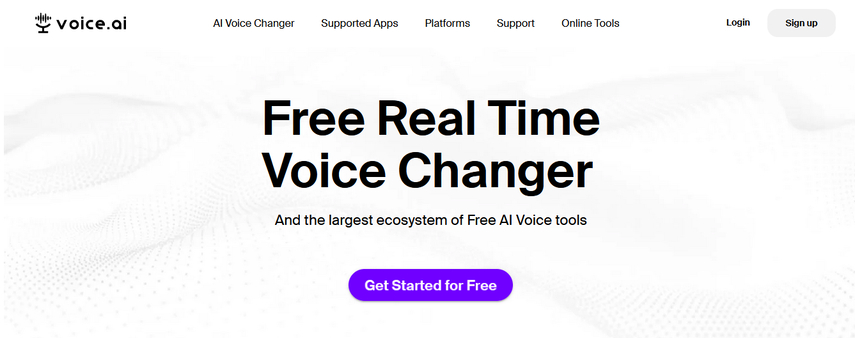
Voice.ai sets a new standard in voice modulation through its advanced AI technology. This innovative platform enables users to craft customized voices that seamlessly blend into gaming and online communication platforms, offering an extensive range of effects, including the classic cartoon slipping sound.
Features:
- Utilizes cutting-edge AI voice-changing technology to achieve unparalleled realism.
- Seamlessly integrates custom voices into a variety of gaming and app environments.
- Delivers hyper-realistic voice modulation suitable for content creators and gamers alike.
Pros
- Provides incredibly authentic voice alterations, enhancing immersion in virtual environments.
- Empower users to create personalized voices tailored to their online personas.
- Versatile across multiple applications, from gaming to streaming platforms.
Cons
- Certain voice customizations may require some level of expertise to master.
MagicMic Voice Changer
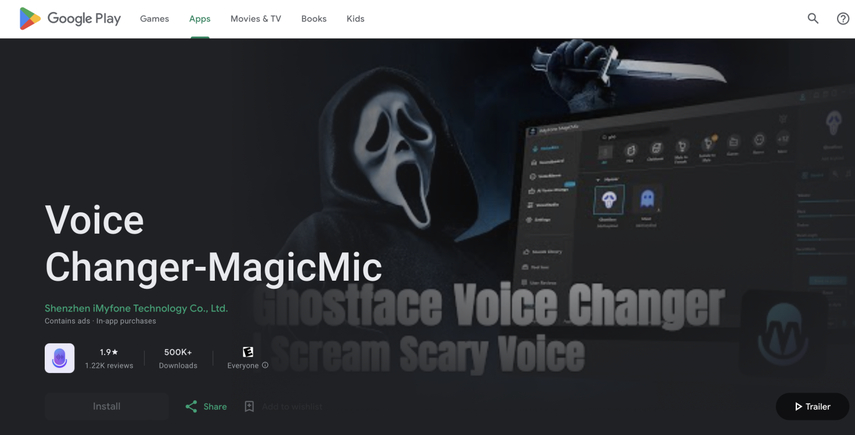
Introducing MagicMic Voice Changer, an innovative tool reshaping real-time voice manipulation. With its unmatched versatility and cutting-edge features, MagicMic presents users with an extensive library housing over 225 AI voice filters and an impressive selection of 600+ voice effects. Rapidly gaining prominence, it has become the preferred choice for individuals seeking to infuse vibrancy into their online interactions.
Features:
- Real-time voice modulation offers a rich array of 225+ voice filters.
- Access to a vast collection of 600+ voice effects and 200+ voice memes.
- Seamless integration with various applications and games, ensuring a smooth user experience.
- Support for voice recording and alteration of audio files.
- Utilization of advanced AI technology for personalized voice adjustments.
Pros
- The diverse range of voice effects fosters creativity and adds depth to conversations.
- Smooth integration across applications and games enhances user engagement.
- Empowers users with sophisticated AI-driven voice customization, providing a distinct advantage.
Cons
- Users may encounter a moderate learning curve when delving into advanced customization options.
100 Sound Buttons
With an extensive array of buttons and sound effects, this app has become a favorite among Android and iOS users. Surprise your friends with amusing cartoon-slipping sound effects, all conveniently available on your smartphone. It's the perfect tool for generating entertaining MP3 files to delight your loved ones! Additionally, easily set your preferred cartoon slipping sound as a ringtone.
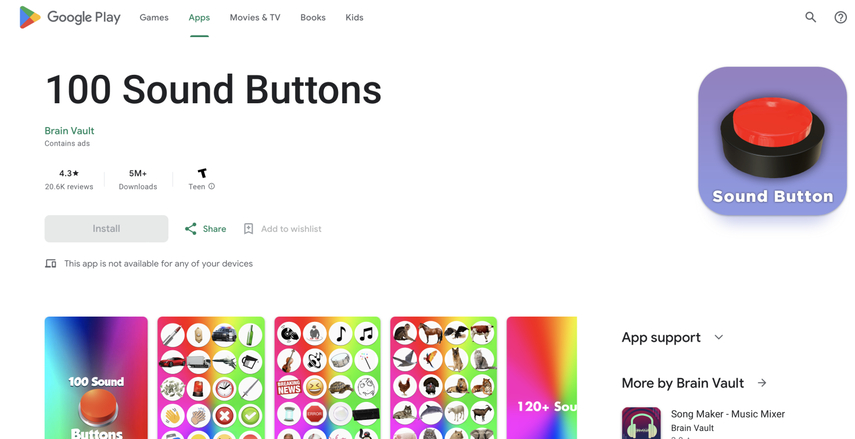
Features:
- A wide variety of cartoon slipping sound effects to choose from.
- Simple conversion process for creating custom ringtones.
- Minimal storage space is required on your device.
Pros
- Offers a diverse selection of cartoon slipping sound effects for endless entertainment.
- Quick and easy conversion for creating personalized ringtones.
- Does not consume excessive device storage space.
Cons
- Cartoon slipping sounds may occasionally be too subtle.
- Some users may find occasional ad pop-ups disruptive to the experience.
Conclusion
Exploring and incorporating captivating cartoon slipping sound effects into your projects has never been easier with the array of options available. There's something for everyone, from user-friendly apps like HitPaw VoicePea to online platforms like Voice.ai.
However, for a seamless and intuitive experience with unmatched versatility, HitPaw VoicePea stands out as the ultimate choice. Elevate your creativity and bring your audio projects to life with HitPaw VoicePea's diverse features and effortless functionality. Dive into the world of voice modulation and unlock endless possibilities today!








 HitPaw Video Object Remover
HitPaw Video Object Remover HitPaw Photo Object Remover
HitPaw Photo Object Remover HitPaw VikPea (Video Enhancer)
HitPaw VikPea (Video Enhancer)



Share this article:
Select the product rating:
Daniel Walker
Editor-in-Chief
My passion lies in bridging the gap between cutting-edge technology and everyday creativity. With years of hands-on experience, I create content that not only informs but inspires our audience to embrace digital tools confidently.
View all ArticlesLeave a Comment
Create your review for HitPaw articles