(UPDATED!) Best 6 Ways to Get Car Alarm Sound in 2025
Car alarms are common in everyday life, but who knew you might need that sound effect for a project or prank? In 2024, finding high-quality car alarm sounds is easier than ever. This article explores the best free and paid options to get the perfect car alarm sound, whether on Windows, Mac, or web browsing. We'll cover downloadable soundboards, mobile apps, and online tools so you can find the method that best suits your needs.
Best Way to Get Car Alarm Sound on Windows/Mac
HitPaw VoicePea is a powerful software that goes beyond just voice modification. It boasts a built-in soundboard feature with various sound effects, including car alarm sounds. This makes it a versatile option for Windows and Mac users seeking high-quality car alarm sounds.
Highlight Features
- Large Sound Library: HitPaw offers a diverse soundboard packed with numerous car alarm sounds, allowing you to choose your desired type.
- Real-Time Functionality: Unlike some soundboard apps, HitPaw lets you play this car alarm sound in real-time during games, pranks, or video editing.
- Customization Options: While the car alarm sounds are pre-recorded, HitPaw allows for basic adjustments like volume control for a more customized experience.
- User-Friendly Interface: HitPaw features a clean and intuitive interface, making it easy to find and use the car alarm sounds within the soundboard function.
How to Get Car Alarm Sounds Using HitPaw AI Voice Changer
Step 1
- Launch the HitPaw VoicePea application and opt for the 'AI Voice' feature to access advanced voice transformation capabilities.
- Proceed by importing your desired audio or video file into the program. Whether it's a recording, a clip, or a full-length video, HitPaw VoicePea allows seamless integration for effortless editing.

Step 2
- Explore the diverse range of sounds available in the library to find the perfect one.
- Find Car Alarm Sounds: Navigate through the sound effect categories or use the search function to find "Car Alarm" or related keywords.

Step 3
- Adjust the sound settings until you achieve the desired pitch that suits your preference.
- After you're content with the changes, click 'Change Voice' to seamlessly integrate the effects into your audio or video.

Step 4
- Press ‘Download’ to access and use your selected car alarm sound effects.

HitPaw AI Voice Changer offers a feature-rich and convenient way to access high-quality car alarm sounds on your Windows or Mac computer. While it's not a free solution, the additional voice-changing capabilities and user-friendly interface might make it a worthwhile option for some users.
2 Most-Picked Car Alarm Sound Effect Apps
Here are the two most-picked car alarm sound effects apps.
1. Car Alarm Sounds & Ringtones (Android)
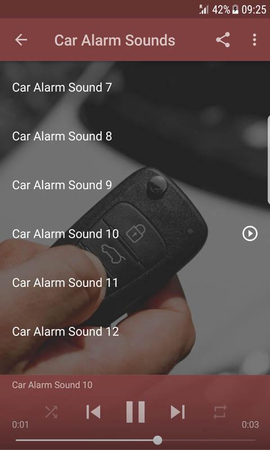
This free app by SoundJabber offers a simple and straightforward way to access various car alarm sounds. It includes a good variety of classic car alarm sirens, beeps, and chirps.
Step Illustration
- Download and install the Car Alarm Sounds & Ringtones app from the Google Play Store.
- Open the app and browse through the collection of car alarm sounds.
- Tap on a sound to play it. You can hold down on a sound to set it as your ringtone, notification, or alarm sound.
Pros
- Free and easy to use.
- Decent variety of car alarm sounds.
- Option to set sounds as ringtones or notifications.
Cons
- Limited customization options within the app itself.
- Might contain ads in the free version.
2. Prank Soundboard (Android & iOS)

Prank Soundboard is a fun and versatile app available for both Android and iOS. While it features a wide range of prank sounds and effects, it includes a dedicated section for realistic car alarm sounds.
Step Illustration
- Download and install the Prank Soundboard app from the Google Play Store (Android) or App Store (iOS).
- Open the app and navigate to the "Car Alarms" category (might be named differently depending on the app version).
- Browse the car alarm sound effects and tap on one to play it. You can hold down on a sound to access additional options, which might include setting it as a ringtone (availability might differ by platform).
Pros
- Extensive library of sound effects beyond just car alarms, perfect for pranks and entertainment.
- Realistic and high-quality car alarm sound effects.
- Option to set some sounds as ringtones (availability might differ based on platform)
Cons
- Free version might display ads.
- In-app purchases might be required for additional sound packs or features.
3 Hottest Online Car Alarm Sound Effects
Here's a breakdown of three popular online options for finding car alarm sound effects:
1. Freesound.org
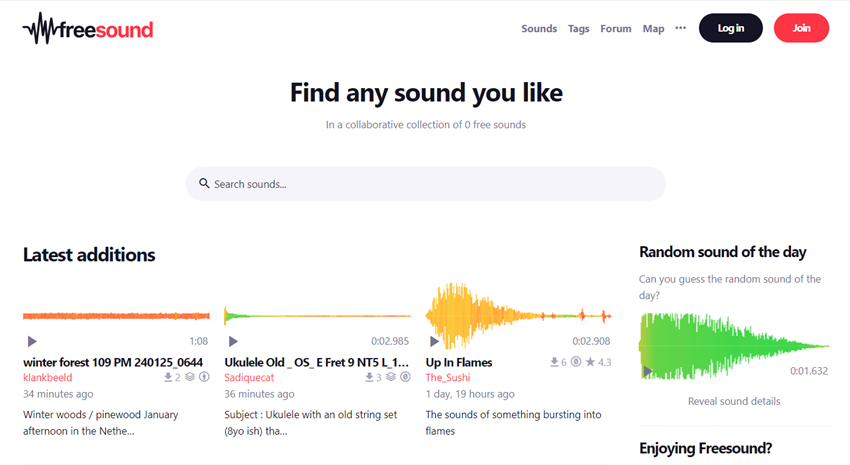
Freesound is a collaborative online platform where users share audio samples under various Creative Commons licenses. You can find a vast collection of car alarm sounds uploaded by other users, many of which are free to use for personal and even some commercial projects (depending on the license).
Step Illustration
- Visit Freesound.org in your web browser
- Type "car alarm" or a similar term in the search bar
- Browse the search results and filter by license type (look for sounds with Creative Commons licenses that allow your intended use).
- Click on a car alarm sound to preview it. You can download the sound file using the license terms if you like it.
Pros
- Huge library of car alarm sounds with a high chance of finding very specific ones
- Many sounds are free to use with proper attribution (depending on the license)
- High-quality audio recordings in various formats
Cons
- Requires navigating licenses and understanding copyright restrictions
- Downloading might require creating an account on Freesound.org
- Sound quality can vary depending on the uploader
2. Mixkit (Free Stock Music & Sound Effects)
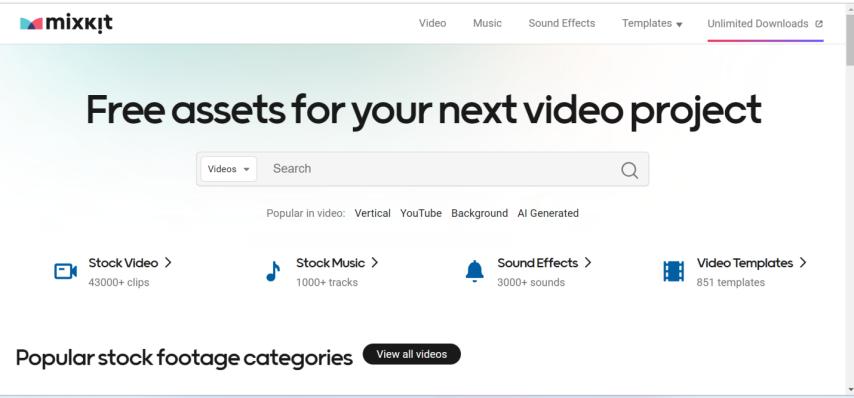
Mixkit is a website offering free stock music and sound effects, including a decent selection of car alarm sounds. All sounds on Mixkit are royalty-free, meaning you can use them for any personal or commercial project without attribution.
Steps Illustration
Visit Mixkit in your web browser.
Click on the "Sound Effects" tab and search for "car alarm" or a similar term.
Browse the car alarm sound effects and preview them by clicking the play button.
If you find a sound you like, click the download button to save it to your device.
Pros
- Royalty-free car alarm sounds are usable for any project without attribution.
- Easy-to-navigate website with clear download options.
- Good sound quality overall.
Cons
- Selection of car alarm sounds might be smaller compared to Freesound.org.
- Limited filtering options for searching sounds.
3.Youtube Audio Library
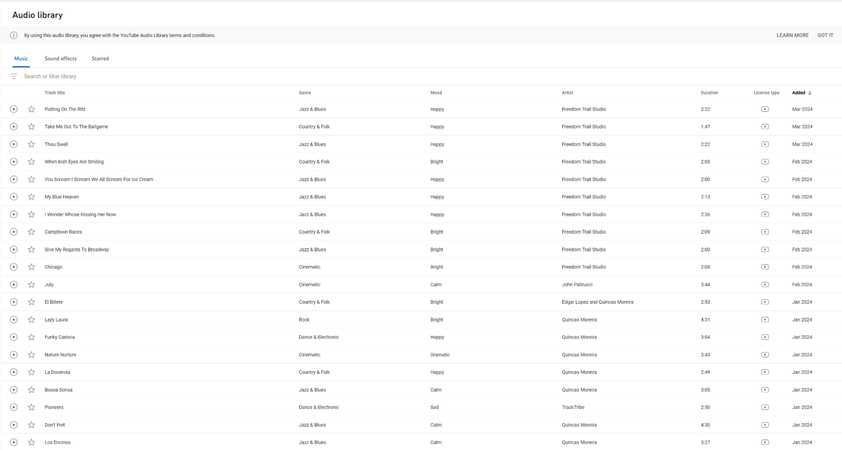
The Youtube Audio Library is a collection of free music and sound effects available within YouTube Studio. While it might not be the first place you think of for car alarm sounds, it does offer a few options you can explore.
Step Illustration
- Sign in to your YouTube account and access YouTube Studio
- Click on "Audio Library" in the left sidebar menu
- Use the search bar for "car alarm" or a similar term
- Browse the available car alarm sounds and preview them using the play button
- Click the download button next to the sound you want to save to your device
Pros
- Completely free and royalty-free sounds, usable in any project
- Convenient access if you already have a YouTube account
- Decent sound quality for the available car alarm options
Cons
- Very limited selection of car alarm sounds compared to other options
- Requires a YouTube account and access to YouTube Studio
Conclusion
In conclusion, finding the perfect car alarm sound effect is easier than ever with the abundance of free and paid options. Whether you prefer a simple app with pre-loaded sounds, the flexibility of creating your soundboard, or royalty-free downloads online, there's a solution for everyone.
For those who want a one-stop shop for car alarm sounds and much more, consider using HitPaw AI Voice Changer. HitPaw AI Voice Changer offers a user-friendly interface and a free trial, making it a great choice for anyone who wants to explore the world of car alarm sounds and beyond. So why not give it a try today?








 HitPaw Video Object Remover
HitPaw Video Object Remover HitPaw Photo Object Remover
HitPaw Photo Object Remover HitPaw VikPea (Video Enhancer)
HitPaw VikPea (Video Enhancer)



Share this article:
Select the product rating:
Daniel Walker
Editor-in-Chief
My passion lies in bridging the gap between cutting-edge technology and everyday creativity. With years of hands-on experience, I create content that not only informs but inspires our audience to embrace digital tools confidently.
View all ArticlesLeave a Comment
Create your review for HitPaw articles