[UPDATED!] BEST 6 Ways to Get Boing Sound Effect in 2025
In the digital era, the iconic "Boing" sound effect remains a beloved staple for creators and enthusiasts alike. Conjuring images of classic cartoons and slapstick comedy, this effect adds a playful touch to content, making it a sought-after asset in 2024. Thankfully, the quest for the perfect boing sound effect is now easier than ever, thanks to a plethora of innovative platforms and tools. Whether you're looking to spice up your video content or seeking a quirky notification sound, we've compiled the ultimate guide to help you find that perfect boing.

Best Way to Get Boing Sound Effect on Windows/Mac
The HitPaw VoicePea tops our list, particularly for Windows and Mac users. Its soundboard function not only offers an array of sound effects but also includes the coveted Boing Sound Effect.
Features
- Quality and Variety: Enjoy high-quality boing sound effects perfect for adding comedic flair.
- Ease of Use: The user-friendly interface ensures effortless navigation and application.
- Compatibility: Seamlessly integrates with various digital platforms and editing software.
How to Use HitPaw Booing Sound Effect
Step 1: Select "HitPaw Virtual Audio"
Open the third-party platform, such as Discord, Steam, etc., and in the settings, choose "HitPaw Virtual Audio" as the input

Step 2: Choose Sound Effects
Click on the "Soundboard" option on the left and choose your preferred sound effects. You can customize the shortcut keys for the sound effects according to your preference, enabling a quick and convenient switch. For example: Ctrl+1

Step 3: Adjust Global Settings
Enable "Hear Myself" and "Voice Changer" to preview the sound. If you find the background too noisy, activate "Noise Reduction" to minimize background noise.

Step 4: Adjust Sound Settings
You can adjust the volume of the sound effects on the right side according to your needs. And now you may enjoy the sound effects with your customized shortcut!

2 Most-Picked Boing Sound Effect Apps
Zedge
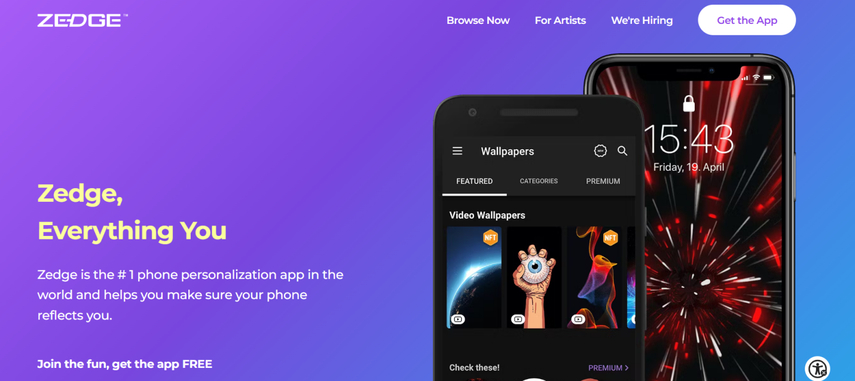
Zedge is a widely recognized app that offers an expansive and diverse collection of mobile content, including wallpapers, ringtones, alarm tones, and notification sounds. Its user-friendly interface and vast selection make it a go-to app for personalizing mobile devices to reflect users' tastes and personalities. Zedge distinguishes itself by not only providing a plethora of options for customization but also by allowing users to explore and discover new trends, artists, and creative content. Whether you're looking for a unique ringtone, a mesmerizing wallpaper, or even a booing sound effect for your notifications, Zedge caters to a wide array of preferences, making it a staple app for enhancing your mobile experience.
Pros:
- This platform stands out for its comprehensive collection of sound effects, offering users an extensive library that spans various categories and genres.
- The interface is designed with user-friendliness in mind, featuring organized categories, a responsive search function, and clear labels.
Cons
- While the platform offers its resources for free, it sustains itself through the display of advertisements. Users might encounter ads throughout the site, which can be a distraction or slight inconvenience when browsing or downloading sound effects.
Instant Buttons: The Soundboard
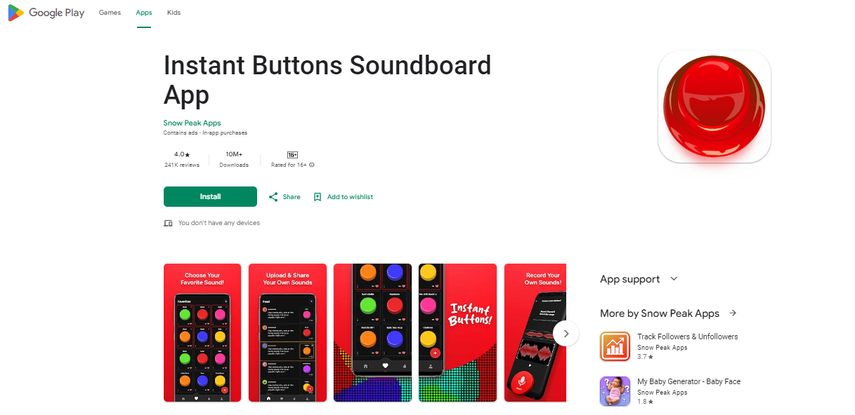
Instant Buttons: The Soundboard is a comprehensive and versatile app that offers a wide range of sound effects, including the much sought-after booing sound. It's designed for users who love to have a variety of sounds at their fingertips, ready to play at a moment's notice for entertainment, live performances, or even for podcasting purposes.
Pros:
- Wide Selection of Sounds: Beyond booing, it offers hundreds of other sound effects and quotes, making it incredibly versatile.
- Customizable Buttons: You can customize buttons for your favorite sounds for quick access.
- Easy to Use: The interface is straightforward, making it easy for anyone to navigate and use.
Cons
- Ads: The free version comes with ads, which can be intrusive for some users.
- Size: With its extensive library, the app can take up a significant amount of storage space on your device.
- Limited Customization in Free Version: Some customization features are locked behind a paywall, which may limit your experience if you are not willing to upgrade.
Hottest Online Boing Sound Effect Sources
1. Sound Effects Soundboard
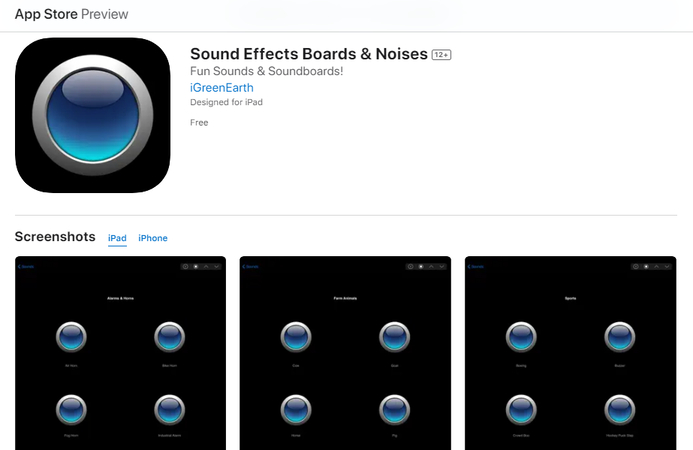
Sound Effects Soundboard is another popular app that includes a variety of sound effects, including booing, for users looking to add effects to their events, gatherings, or personal projects. Its ease of use and straightforward functionality make it a great choice for quick sound effects on the go.
Pros
- User-Friendly Interface: Its simple layout makes finding and playing sound effects hassle-free.
- Favorites List: You can add sounds to a favorites list for quicker access during live situations.
- Lightweight: The app doesn't take up much space, making it perfect for devices with limited storage.
Cons
- Sound Quality: Some users have reported varying sound quality across the different effects.
- Limited Selection: While it covers a wide range of sounds, its library isn't as extensive as some of its competitors.
- Ads: Like many free apps, it contains ads that might disrupt the user experience.
2. 100's of Buttons & Sounds
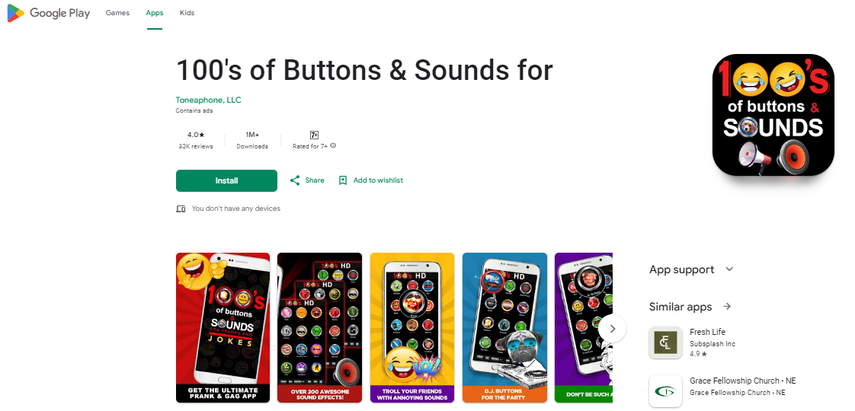
Introduction: 100's of Buttons & Sounds stands out for its extensive collection of sound effects, including a variety of booing sounds tailored for different situations. This app is particularly popular among users looking for a diverse range of sound effects for pranks, video editing, or live performances.
Pros
- Extensive Library: Offers a wide array of sound effects, ensuring you have a sound for almost every scenario.
- Regular Updates: The app frequently updates its library with new sounds, keeping the content fresh and engaging.
- Ease of Use: Navigating through the app is straightforward, allowing users to quickly find and play sounds.
Cons
- Interface Clutter: With so many options, the interface can feel cluttered and overwhelming to new users.
- Ads in Free Version: The presence of ads can detract from the user experience, especially when quick access to sounds is needed.
- Some Features Behind Paywall: Certain features and sounds are only available after a purchase, which might limit your access to the full range of options.
3. MyInstants: Funny Buttons
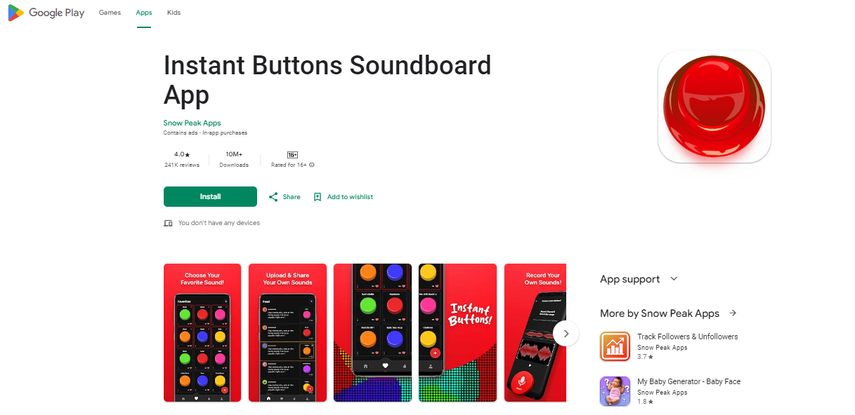
MyInstants: Funny Buttons is an engaging and entertaining app that offers a vast collection of sound effects, including comedic, iconic quotes, and yes, even booing sounds. Tailored for those who love to inject humor into their daily interactions or online content, MyInstants makes it easy to find and play a wide range of sound effects at the touch of a button. The app is particularly popular among streamers, podcasters, and social media enthusiasts who frequently use sound effects to enhance their content and engage with their audience.
Pros
- Extensive Sound Library: With thousands of sound effects available, users are spoilt for choice, making it easy to find the perfect sound for any situation.
- Community-Driven Content: The app allows users to upload their own sound clips, contributing to a constantly growing and evolving library.
- Customizable Favorites: Users can create a personalized board of their favorite sounds for quick access, ideal for live performances or streaming.
Cons
- Interface Can Be Overwhelming: Due to the sheer volume of content, new users might find the app's interface a bit cluttered and overwhelming at first.
- Quality Variation: Since the sounds are community-sourced, there can be a significant variation in audio quality and volume.
- Ad-Supported: The presence of advertisements can interrupt the user experience, although this is somewhat mitigated by the app's free nature.
Conclusion
The search for the quintessential Boing Sound Effect has become significantly more accessible in 2024. With a diverse array of tools and platforms at your fingertips, adding that unique, comedic punch to your digital content or notifications is just a few clicks away. From robust software like HitPaw VoicePea to convenient online resources, there's never been a better time to explore the playful side of sound effects.
For those seeking a blend of quality, ease of use, and versatility, HitPaw AI Voice Changer remains our top recommendation. Dive into these resources, unleash your creativity, and let the boing sound effect bring a smile to your face and your audience's.







 HitPaw Video Object Remover
HitPaw Video Object Remover HitPaw Photo Object Remover
HitPaw Photo Object Remover HitPaw VikPea (Video Enhancer)
HitPaw VikPea (Video Enhancer)



Share this article:
Select the product rating:
Daniel Walker
Editor-in-Chief
My passion lies in bridging the gap between cutting-edge technology and everyday creativity. With years of hands-on experience, I create content that not only informs but inspires our audience to embrace digital tools confidently.
View all ArticlesLeave a Comment
Create your review for HitPaw articles