(Updated!) BEST 6 Ways to Get Bird Sounds in 2025
Have you ever experienced sitting in your backyard, surrounded by nature's symphony, with birds chirping in the background? Captivated by their melodic tunes, did you wish to identify each bird species by its unique sound? You may also want to immerse yourself in these bird sounds. If yes, this article helps you explore the best methods to acquire bird sounds, catering to beginners and professionals. Whether you're using a Windows PC, Mac, or mobile device, there's a solution to satisfy your needs. Let's embark on a journey to discover the captivating world of bird melodies.
Part 1: What Sound Does A Bird Make?

Birds produce diverse sounds, each serving unique purposes in communication, mating rituals, and territorial defense. However, their sounds captivate seasoned and casual bird sound listeners. Among the most iconic bird sounds are the cardinal bird sounds. With its rich, flute-like notes, the cardinal's song resonates through forests and suburban neighborhoods, signaling its presence and staking its claim to territory.
So, whether you're drawn to the majestic calls of the cardinal, the gentle love bird sounds, or the sound from a baby bird nyt, there's a wealth of bird sounds waiting to be discovered and enjoyed.
Part 2: Best Way to Get Bird Sounds on Windows/Mac
Embracing technological advancements, HitPaw VoicePea revolutionizes how we experience bird sounds. Compatible with Windows and Mac platforms, this innovative software offers many features tailored to bird enthusiasts. It provides not only the best soundboard for singing birds but also for other animals. You can customize the sound aspects in real-time to get the desired output. It lets you listen to the sounds before switching the voice changer. You can also hear yourself with the transformed voice to check if it sounds good. It even lets you play the sound on a loop.
Features
- Mimic birds singing to provide an immersive experience
- Tailor bird sounds to your preferences by adjusting its parameters
- Offer intuitive controls for easy navigation and personalized output
- Integrate bird sounds on compatible platforms, like Twitch, Steam, etc.
- Change your voice from the pre-recorded videos or audio files
Click Now & Check How to Use Soundboard
Step 1. Select HitPaw Virtual Audio

First, download and install the HitPaw VoicePea from its official website. Now, launch a compatible platform like Discord, open its settings, and choose "HitPaw Virtual Audio" as the input.
Step 2. Choose Birds Singing Sound

Now, launch this software and open its "Soundboard" section. Click the "Animals" category and press the "Birds Singing" sound.
Step 3. Change Global Settings

It's time to look at the bottom and enable or disable the "switch voice changer" and "Hear myself" options. You can also change the "Volume" and turn on the looping function.
Step 4. Adjust Sound Settings

Lastly, hover your mouse on the "Original" icon of the sound in the middle of the Window. You will see the "Volume," "Pitch," and "Timbre" sliders, which can be adjusted as desired. Start changing your voice.
Part 3: 2 Most-Picked Bird Sound Apps
When accessing bird sounds conveniently on your mobile device, bird sound apps are the way to go. Here, we'll explore two of the most popular choices:
1. BirdNET Android
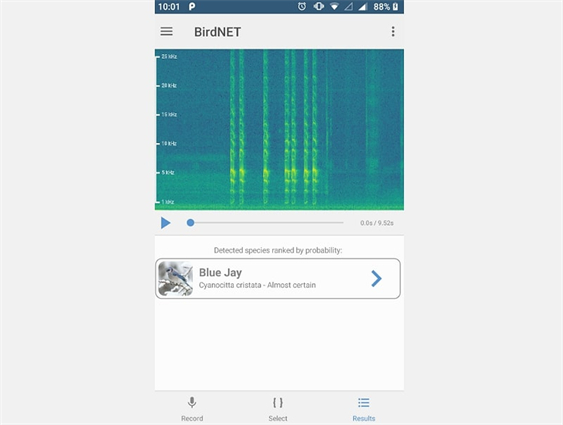
BirdNET Android is a revolutionary app designed for bird enthusiasts. It provides an easy way to identify bird species by their sounds. With advanced algorithms, this bird sounds app analyzes recordings and suggests possible matches, making bird identification accessible to everyone.
Step 1. Install BirdNET Android from the Google Play Store.
Step 2. Open the app and start recording bird sounds using your device's microphone.
Step 3. Let BirdNET analyze the recording, providing you with potential bird species matches.
Pros
- Accurate identification results
- Continuously updated database
Cons
- Some rare species might not be accurately identified
- Requires a stable internet connection for initial database updates
2. Smart Bird ID
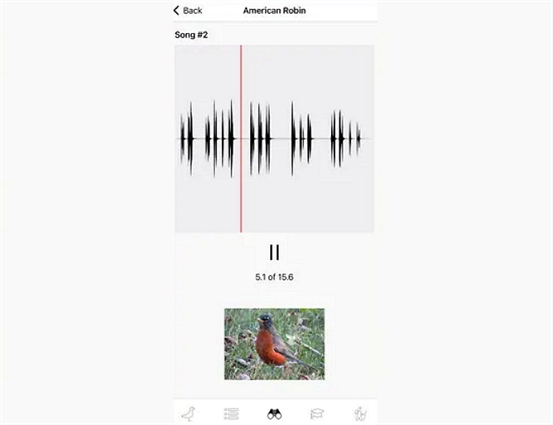
Smart Bird ID is the ultimate tool for bird identification on iOS devices. It leverages artificial intelligence to recognize bird species based on their vocalizations. Whether you're a beginner or an experienced bird lover, this bird identifier sound app simplifies identifying birds in the field.
Step 1. Install Smart Bird ID from the App Store on your iOS device.
Step 2. Record the bird's sound using the app's built-in recorder.
Step 3. Let the app analyze the recording and provide you with potential matches.
Pros
- High accuracy in identification
- Regular updates and improvements
Cons
- Limited to the iOS platform
- Requires access to the internet for database updates
Part 4: 3 Hottest Online Bird Sounds
For those who prefer accessing bird sounds online, several websites are offering a diverse array of recordings. Here, you will explore three of the hottest online tools for bird sounds:
1. Chosic
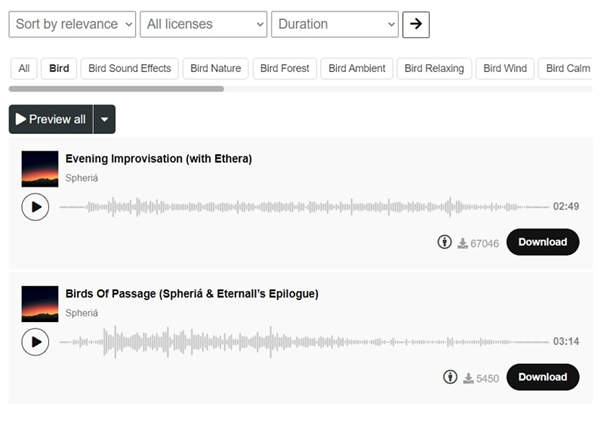
Chosic is a comprehensive platform offering a vast collection of bird sounds worldwide. It is a go-to online tool for bird singing fans and researchers with an easy-to-navigate interface and high-quality recordings. You can also get royalty-free sound clips for your YouTube and social media content.
Step 1. Visit the Chosic website and browse through the extensive library of bird sounds.
Step 2. Listen to recordings, filter by species or region, and find the sounds you're interested in.
Step 3. Click the "download" button to share your favorite bird sounds quickly.
Pros
- Offer high-quality recordings
- Search and filter options for easy navigation
- Free to use with no registration required
Cons
- Limited information was provided about each recording
- Require contribution for ads-free interface
2. Uppbeat
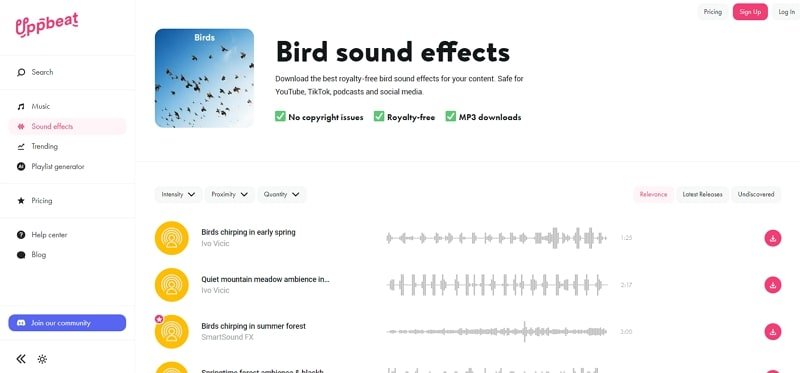
Uppbeat is a vibrant platform offering a diverse range of royalty-free music and sound effects, including bird sounds. Its extensive library helps you add unique audio elements to your projects. You can get royalty-free sound effects with no copyright issues.
Step 1. Open the Uppbeat website and navigate to the "Sound Effects" section.
Step 2. Browse through the collection of bird sounds using the search filters.
Step 3. Listen to the previews. Hit the "Download" icon for the desired sounds.
Pros
- Intuitive interface with easy search and filter options
- Regularly updated with new content
- Let you download the sounds in MP3 format for various projects
Cons
- Limited bird sounds compared to specialized platforms
- Requires attribution for some types of usage
3. Pexels
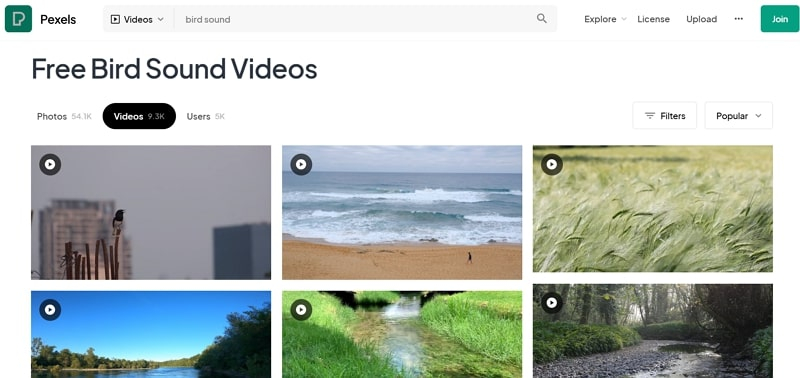
Pexels offers not only stunning stock photos but also a growing collection of videos with bird sound recordings contributed by users worldwide. Its diverse video selection makes it a valuable resource for information regarding bird species and their sounds.
Step 1. Visit the Pexels website and navigate to the "Photos" or "Videos" section.
Step 2. Explore the collection of bird sounds and listen to recordings with the playback icon.
Step 3. Download the ones you like and use these sounds for your projects, or share them with others.
Pros
- Free to use for both personal and commercial projects
- High-quality recordings contributed by the community
- Easy search and filter options
Cons
- Limited selection compared to specialized bird sound platforms
- Less information is available about the recordings
Conclusion
This post provides different apps, online tools, and innovative software like HitPaw AI Voice Changer to achieve different bird sounds. Whether you're a novice birdwatcher or a seasoned ornithologist, these tools empower you to immerse yourself in the enchanting world of bird sound. From identifying bird species to creating personalized soundtracks, the possibilities are endless. So, why wait?
Dive into the captivating realm of bird sounds today and elevate your birdwatching experience to new heights. And remember to check out HitPaw AI Voice Changer for a truly immersive and customizable experience!







 HitPaw Video Object Remover
HitPaw Video Object Remover HitPaw Photo Object Remover
HitPaw Photo Object Remover HitPaw VikPea (Video Enhancer)
HitPaw VikPea (Video Enhancer)



Share this article:
Select the product rating:
Daniel Walker
Editor-in-Chief
My passion lies in bridging the gap between cutting-edge technology and everyday creativity. With years of hands-on experience, I create content that not only informs but inspires our audience to embrace digital tools confidently.
View all ArticlesLeave a Comment
Create your review for HitPaw articles