Best 5 Baby Crying Sound for Live Streaming and Podcasts
No matter what kind of project you're working on, a good crying baby sound effect can add humor, realism, or even tension to it. Whether you're creating a podcast, live stream, video, or any other form of media, the right crying baby sound can enhance the emotional impact of your content.
However, finding a baby crying sound effect that you can use freely without worrying about licensing requirements or paying royalties can be tedious, not to mention time-consuming. That's why we've scoured the Internet for the best sources that provide free sound effects, and we've rounded them up in this article so keep reading.

The Best Multifunctional Software That Offers More than Just Baby Crying Sound
HitPaw VoicePea stands out as the best method for obtaining crying baby sound effects. Its intuitive interface simplifies browsing and selecting voice effects from an extensive soundboard. With just a few clicks, users can apply these effects to their recordings, instantly transforming their audio content. This seamless integration of the soundboard enhances the user experience, making it effortless to create professional-quality audio. Additionally, the software's AI voice feature adds a fun and creative dimension by allowing users to mimic their favorite character's voice.
List of the sound effects in HitPaw VoicePea
HitPaw VoicePea offers a wide range of sound effects apart from the crying baby sound effect. Users can access a variety of other effects, including birds singing, ambulance siren, and many more fun and engaging sound effects for live streaming and podcasts. This diverse selection allows users to explore different creative possibilities and enhance their audio projects with unique and engaging sound effects. Here is a list of sound effects you can get in HitPaw VoicePea:
- Birds singing
- Ambulance siren
- Cat sound
- Angel sound
- Clapping
- Cricket
- Drums
- Fart
- Comedy
- Cheers
- Mario sound
Features of HitPaw VoicePea
- Transforms voices into characters, animals, or robots.
- Apply effects while speaking into a microphone.
- Customizable Sound Settings: Adjust pitch, speed, and modulation.
- Easy-to-use interface for all users.
- Seamless Platform Compatibility: Works with Discord, Skype, OBS, and more.
Top 4 Baby Crying Sound Free Download Online
1. SoundBible
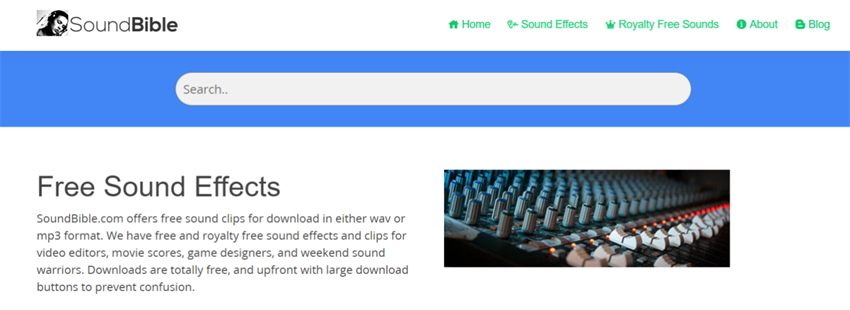
SoundBible.com is a great resource for downloading crying baby sound effects, among thousands of others. The website offers free sound clips for download in either wav or mp3 format, catering to video editors, movie scores, game designers, and sound enthusiasts. The site provides both free and royalty-free sound effects, with a simple and user-friendly design featuring large download buttons for easy access to the sounds. However, the quality of the sounds can vary due to the site's open submission policy. While SoundBible is a valuable resource, it's worth exploring other free and paid sound libraries to find the best fit for your needs.
Pros
- User-friendly interface facilitates easy sound browsing.
- Extensive collection of free sounds.
- Diverse range of sound effects, including nature and digital effects.
Cons
- Sound quality may vary due to the open submission policy.
- Limited search functionality makes finding specific sounds challenging at times.
2. Partners In Rhyme
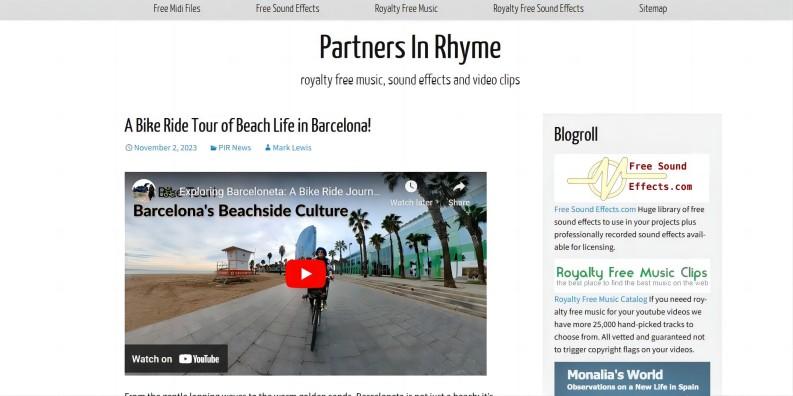
Partners In Rhyme offers a wide range of free sound effects and music loops, including crying baby sound effects, for use in various audio-visual projects. While the website also offers premium sounds, its free collection is substantial and suitable for different creative needs. Whether you're working on games, apps, or other projects, Partners in Rhyme provides a diverse selection of royalty-free and high-quality sounds. All sounds can be downloaded in WAV or MP3 formats without the need to sign up, making it a convenient resource for content creators.
Pros
- Offers MP3 and WAV formats for downloads, with an option to save directly to Dropbox.
- No registration required for accessing and downloading sounds.
Cons
- The website's design may become visually fatiguing during extended browsing sessions.
3. BigSoundBank
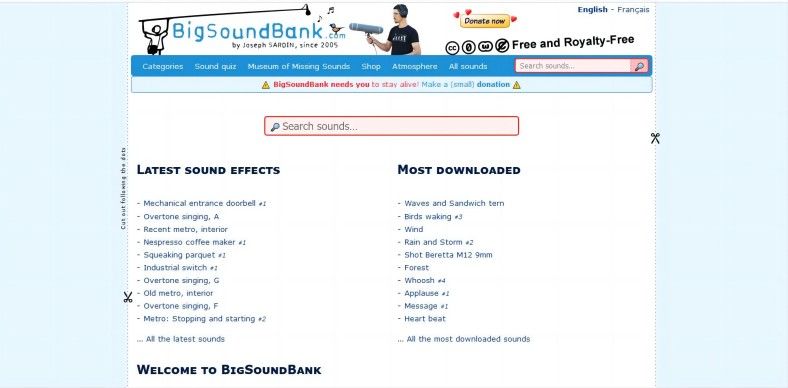
BigSoundBank is a valuable resource for free sound effects, and it has different variations of crying baby sounds. While it may not have as vast a selection as some other sites, with only" 3,002 results, it is ideal for those seeking simple, common sound effects. The website features a unique "Museum of Missing Sounds," offering nostalgic sounds like the 56k modem's characteristic beeps and bops.
Despite not being a standout in web design or audio assets, BigSoundBank has been online since 2005, dedicated to providing high-quality sound effects for free. Users can browse categories like creatures, fireworks, and weather, or explore the thousands of sounds available. One notable feature is the display of related audio files, which can be helpful when creating a unified Windows sound scheme.
Pros
- Free for all types of usage.
- Offers downloads in MP3 and WAV formats.
Cons
- Limited library with basic sound effects.
4. Orange Free Sounds

Orange Free Sounds is a valuable resource for free sound effects, including baby crying sounds, among others. The site offers a vast repository of sound effects that are free to use for both personal and commercial projects. While the site may not work well with Chrome for previewing, it is compatible with other browsers for downloading in MP3 format.
In addition to sound effects, Orange Free Sounds also provides collections, music, loops, and more, catering to a wide range of creative needs. The site is regularly updated, ensuring that users have access to fresh and relevant content for their projects.
Creators specializing in vlogging and ASMR-related content will find Orange Free Sounds particularly useful, as its collection includes ambient sounds, soundscapes, and instrumental music. For YouTubers, the site's sound effects can be a great addition to YouTube intros, helping to grab attention in the initial few seconds of videos.
Pros
- Vast repository of free sound effects, loops, and music.
- Regularly updated with fresh content.
- Offers collections and music in addition to sound effects.
Cons
- May not work well with Chrome for previewing, requiring the use of another browser.
- Limited format options for downloads (MP3 only).
What Pros make HitPaw VoicePea So Popular
Here are some additional benefits of HitPaw VoicePea compared to other free sound effect websites:
Advanced Effects
HitPaw VoicePea offers advanced voice effects beyond basic sound libraries, allowing users to create unique and engaging audio content.
Live Voice Cloning
With HitPaw VoicePea, users can clone their voice in real-time, offering a fun and interactive feature not typically found in free sound effect websites.
High-Quality Sound
HitPaw VoicePea provides high-quality sound effects, ensuring that users can achieve professional-grade audio for their projects.
Community and Support
HitPaw VoicePea has a strong community and support system, offering tutorials, forums, and resources to help users make the most of the software.
Regular Updates
HitPaw VoicePea is regularly updated with new features and sound effects, keeping the software fresh and relevant for users.
Conclusion
In conclusion, HitPaw VoicePea offers a comprehensive solution for obtaining high-quality crying baby sound effects and a variety of other voice effects. Unlike traditional sound effect websites, HitPaw VoicePea provides an extensive soundboard with a wide array of effects, including crying baby sound, birds singing, drums, and more. Its intuitive interface allows for easy browsing and selection of effects, making it ideal for live streaming and podcasting. With HitPaw VoicePea, users can transform their voice in real-time, adding a fun and creative dimension to their content. Overall, HitPaw VoicePea is the better solution for those looking to enhance their audio projects with unique and engaging sound effects.







 HitPaw Univd (Video Converter)
HitPaw Univd (Video Converter)  HitPaw VikPea (Video Enhancer)
HitPaw VikPea (Video Enhancer)
Share this article:
Select the product rating:
Daniel Walker
Editor-in-Chief
My passion lies in bridging the gap between cutting-edge technology and everyday creativity. With years of hands-on experience, I create content that not only informs but inspires our audience to embrace digital tools confidently.
View all ArticlesLeave a Comment
Create your review for HitPaw articles