Best 6 Artlist.io Alternatives You Shouldn’t Miss
Are you a content creator looking for the perfect soundtrack to accompany your latest project? With Artlist.io leading the charge in providing royalty-free music, it’s natural to seek alternatives tailored to your specific needs. Join us as we explore six exceptional Artlist io alternative apps that offer a world of musical possibilities.
Part 1: What is Artlist.io?
Artlist io is an online platform that provides creators with access to a vast library of royalty-free music tracks, sound effects, and loops for use in their projects. Launched in 2016, Artlist.io has quickly gained popularity among filmmakers, video creators, and other multimedia professionals for its user-friendly interface and high-quality content.
Certainly! Here are four features of Artlist:
- Extensive Music and SFX Library: Artlist offers a wide range of high-quality music tracks and sound effects, covering various genres and moods, suitable for different types of video projects.
- Unlimited Downloads: With an Artlist subscription, users can download an unlimited number of tracks and use them in multiple projects without additional fees.
- Universal Licensing: Artlist provides a universal license that covers all types of video projects, including commercial and personal use, with no need to worry about copyright issues.
- Regularly Updated Catalog: The platform continuously adds new music and sound effects to its library, ensuring that users have access to fresh and trending audio content.
Pros
- Extensive Library: Artlist io boasts a diverse library of over 25,000 curated tracks, covering a wide range of genres and moods to suit various project needs.
- Royalty-Free Licensing: With Artlist.io, users can download and use music tracks without worrying about copyright issues or additional licensing fees. Once downloaded, the music is licensed for unlimited use in perpetuity.
- Simple Licensing: The platform offers straightforward licensing terms, making it easy for creators to understand and comply with usage rights. This simplicity streamlines the workflow and eliminates the hassle of navigating complex licensing agreements.
- High-Quality Content: All music tracks on Artlist.io are professionally produced and mastered, ensuring exceptional audio quality for your projects. Whether you’re working on a short film, commercial, or promotional video, you can trust Artlist.io to deliver top-notch soundtracks.
Cons
- Subscription-Based Model: While Artlist.io offers excellent value for money, its subscription-based model may be prohibitive for creators on a tight budget, especially those who require occasional access to music tracks rather than a continuous subscription. It’s essential to consider Artlist.io pricing when evaluating its suitability for your budget and needs.
- Limited Customization Options: While the platform provides a diverse selection of music tracks, some users may find the customization options limited compared to other platforms.
- No Free Trial: Unlike some competitors, users do not get an Artlist.io free trial option to test the platform’s features and content before committing to a subscription. Additionally, users often seek Artlist.io review information to assess its suitability for their needs.
Part 2: Best PC Alternatives for Artlist.io - HitPaw VoicePea
Looking for a versatile Artlist.io alternative that goes beyond just music? Enter HitPaw VoicePea, an innovative software solution that offers not only a wide range of music but also AI-powered voice modulation capabilities. Let’s explore its features and how it can enhance your creative projects.
Features
- AI Music Generator
- Soundboard Feature
- Voice Modulation
- Real-Time Preview
HitPaw VoicePea’s AI music generator utilizes advanced algorithms to create custom music tracks tailored to your specifications. Whether you need a soothing melody for a documentary or an upbeat tune for a promotional video, the AI music generator has you covered.
With HitPaw’s soundboard feature, you can access a vast library of pre-recorded sound effects and audio clips to add depth and character to your projects. From applause to laughter to environmental sounds, the soundboard offers endless possibilities for enhancing your audio productions.
HitPaw allows you to modify and manipulate your voice with ease. Experiment with different voice effects, including pitch shifting, echo, reverb, and more, to add personality and creativity to your audio recordings. Whether you’re narrating a story, recording a podcast, or voicing characters in a video game, HitPaw VoicePea provides you with the tools to bring your voice to life.
Preview your audio edits in real time to ensure they meet your expectations before finalizing your project. HitPaw’s instant playback feature allows you to hear how your voice changes and sound effects blend with your project’s visuals, allowing for seamless synchronization and immersion.
Step-by-Step Guide
Experience a variety of sound effects effortlessly with HitPaw Soundboard in just three simple steps:
Step 1: Choose “HitPaw Virtual Audio”
Open Discord or Steam. In settings, pick “HitPaw Virtual Audio” as the input.

Step 2: Select Sound Effects
Go to the “Soundboard” option on the left. Find and choose the sound effects you want. Customize shortcut keys for quick changes, like Ctrl+1.

Step 3: Settings Adjustment
Activate “Hear Myself” and “Voice Changer” to preview the effects. Reduce background noise with “Noise Reduction.” Adjust the volume of the effects on the right-hand side to your liking.

Part 3: 5 Nice Online Alternatives for Artlist.io
1. Splice.com
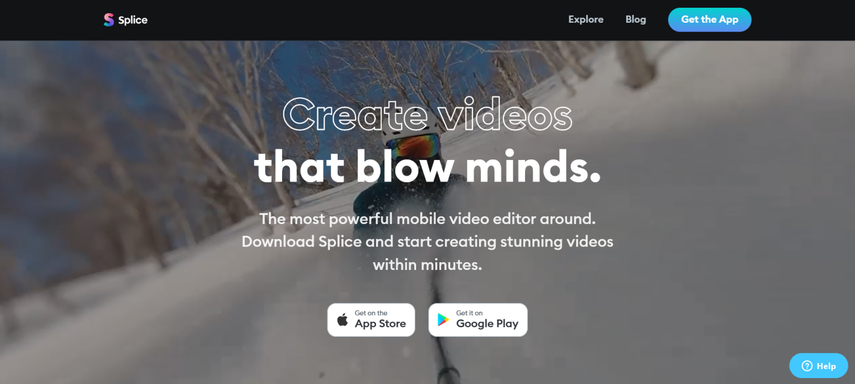
Splice is a popular mobile video editing app that offers a wide range of royalty-free music tracks to enhance your videos.
Features
- Extensive Library
- Intuitive Editing Features
- User-Friendly Interface
Splice offers an extensive library of royalty-free music tracks covering various genres and moods, providing users with ample options to find the perfect soundtrack for their videos.
The platform provides intuitive video editing features such as trimming, cropping, and adding transitions, making it easy for users to create professional-quality videos.
Splice features a user-friendly interface suitable for both beginners and experienced video editors, ensuring a seamless editing experience for all users.
Pros
- An extensive library of royalty-free music tracks covering various genres and moods.
- Intuitive video editing features such as trimming, cropping, and adding transitions.
- Easy-to-use interface suitable for both beginners and experienced video editors.
Cons
- Limited customization options for music tracks such as tempo adjustment or mixing.
- Some advanced features, such as access to premium music tracks, may require a subscription.
- Occasional stability issues are reported by users, such as crashes or slow performance.
2. Storybeat.com
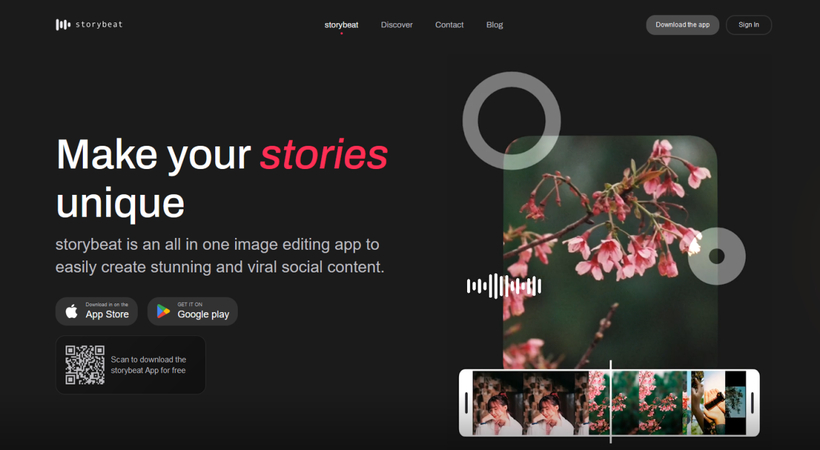
Storybeat is a mobile app that enables users to create captivating music videos by adding music tracks to their photos and videos.
Features
- Easy-to-use interface for adding music tracks
- Diverse music library
- Integration with social media platforms
Users can effortlessly add music tracks to their videos with a simple drag-and-drop interface.
Storybeat offers a wide selection of music genres, ensuring users can find the perfect soundtrack for their videos.
Seamless sharing capabilities allow users to easily share their created music videos on popular social media platforms.
Pros
- Easy-to-use interface with drag-and-drop functionality for adding music tracks to videos.
- Diverse music library covering various genres, allowing users to find the perfect soundtrack for their videos.
- Integration with popular social media platforms for seamless sharing of created music videos.
Cons
- Limited customization options for music tracks, such as editing or mixing capabilities.
- Some features, such as access to premium music tracks or advanced editing tools, may require in-app purchases.
- Occasional compatibility issues reported by users when exporting videos to certain devices or platforms.
3. Inshot.com
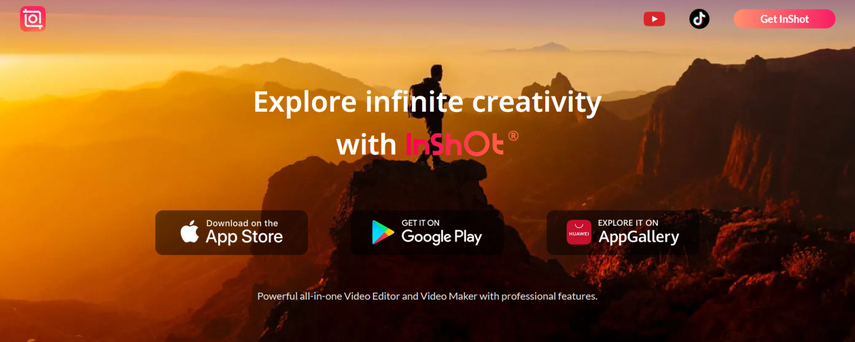
InShot is a versatile mobile video editing app that includes a built-in music library for adding background music to videos.
Features
- Intuitive video editing features
- Extensive music library
- Easy sharing options
Users can easily trim, split, merge, and apply effects to their videos for professional-quality editing.
InShot provides a wide range of music genres and styles, offering options for every type of video project.
Users can export and share their edited videos directly to social media platforms or cloud storage with just a few clicks.
Pros
- Intuitive video editing features, including trimming, splitting, and merging videos, suitable for creating professional-quality content.
- Extensive music library with a wide range of genres and styles, offering options for every type of video project.
- Easy sharing options allow users to export and share their edited videos directly to social media platforms or cloud storage.
Cons
- Music tracks have few options for customization, like adjusting tempo or adding effects.
- Certain advanced features, such as accessing premium tracks or removing watermarks, might necessitate a subscription.
- Users have occasionally reported experiencing bugs or glitches, such as crashes or freezes.
4. Vivavideo.tv
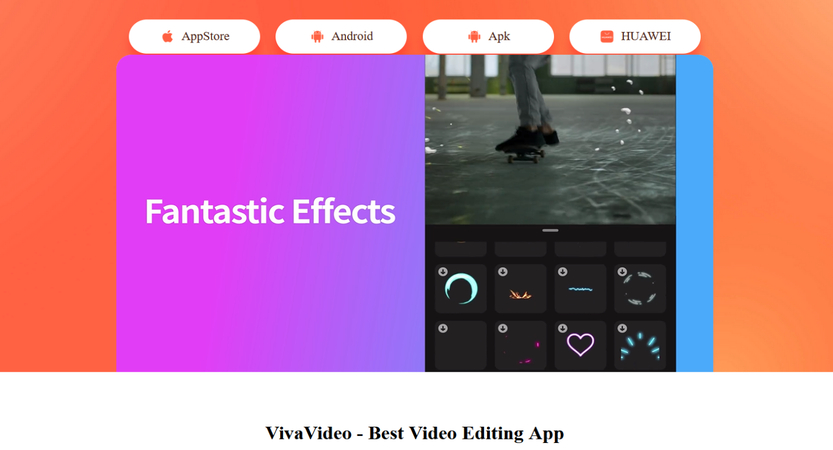
VivaVideo is a popular mobile video editing app that offers a wide range of features for creating and editing videos. It includes a built-in music library with a variety of royalty-free music tracks that users can add to their videos to enhance their visual storytelling.
Features
- Comprehensive video editing tools
- Vast and diverse music library
- Seamless sharing options
VivaVideo offers a range of features for trimming, cutting, merging, and applying effects to videos.
Users have access to a wide variety of royalty-free music tracks covering various genres and styles.
Edited videos can be effortlessly shared directly to social media platforms from the app, streamlining the sharing process for users.
Pros
- The app offers a range of video editing tools, covering trimming, cutting, merging, and applying effects.
- Its music library is vast and diverse, featuring various genres and styles to accommodate a wide range of video projects.
- Users can effortlessly share their edited videos to social media platforms directly from the app, thanks to its seamless sharing options.
Cons
- Music tracks offer limited customization options, such as the inability to adjust tempo or mix tracks.
- Some advanced features may be locked behind a subscription or require additional in-app purchases.
- Users may experience interruptions from occasional ads and promotions while editing, prompting them to upgrade to the premium version for an uninterrupted workflow.
5. Capcut.com
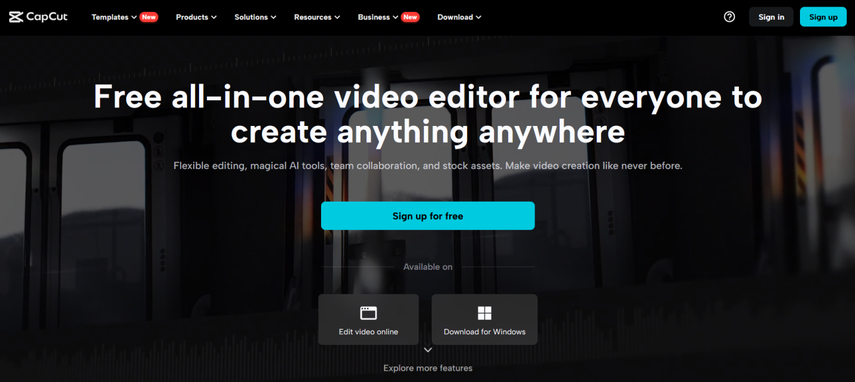
CapCut is a versatile video editing app that offers a wide range of editing features and tools, including trimming, cutting, merging, adding effects, and more. It also provides users with a selection of royalty-free music tracks to enhance their videos.
Features
- Intuitive interface for video editing
- Extensive library of royalty-free music tracks
- Seamless integration with social media platforms
CapCut offers a user-friendly design suitable for both beginners and experienced video editors.
Users can access a wide range of music genres and styles to enhance their videos.
CapCut allows users to easily share their edited videos directly to social media platforms, facilitating wider distribution and engagement.
Pros
- Intuitive interface with a user-friendly design, suitable for both beginners and experienced video editors.
- Extensive library of royalty-free music tracks covering various genres and styles, providing ample options for video creators.
- Seamless integration with social media platforms, allowing users to easily share their edited videos with friends and followers.
Cons
- Some advanced editing features may be less intuitive to use, requiring users to spend time learning how to navigate them effectively.
- Limited customization options for music tracks, such as the inability to adjust tempo or apply advanced audio effects.
- Occasional reports of crashes or performance issues, particularly on older or lower-spec devices.
Part 4: FAQs of Artlist.io
Q1. What is Artlist.io?
A1. Artlist.io is a comprehensive platform offering a vast library of high-quality music tracks and sound effects for content creators. It provides users with royalty-free licensing, allowing them to use the music in their projects without worrying about copyright issues.
Q2. How does Artlist.io work?
A2. Artlist.io operates on a subscription-based model, where users pay a monthly or yearly fee to access the entire music library. Once subscribed, users can browse, preview, and download unlimited music tracks and sound effects for use in their projects.
Q3. Can I use Artlist.io music for commercial projects?
A3. Yes, Artlist.io offers a commercial license with all subscription plans, allowing users to use the music tracks in commercial projects such as videos, advertisements, and presentations. However, redistribution or reselling of the music is prohibited.
Part 5: Conclusion
In conclusion, while Artlist.io serves as a reliable resource for music and sound effects, it’s essential to explore alternative options to find the best fit for your creative needs. Throughout this article, we’ve highlighted various alternatives, each offering unique features and benefits.
Among these alternatives, HitPaw AI Voice Changer emerges as a standout choice. With its cutting-edge AI technology, extensive music library, and intuitive interface, HitPaw provides users with a seamless and innovative audio editing experience. Whether you’re a novice or a seasoned content creator, HitPaw offers the tools and flexibility to elevate your projects.
Therefore, if you’re looking to expand your creative toolkit and enhance your audio editing capabilities, we highly recommend exploring HitPaw AI Voice Changer!







 HitPaw Video Object Remover
HitPaw Video Object Remover HitPaw Photo Object Remover
HitPaw Photo Object Remover HitPaw VikPea (Video Enhancer)
HitPaw VikPea (Video Enhancer)
Share this article:
Select the product rating:
Daniel Walker
Editor-in-Chief
My passion lies in bridging the gap between cutting-edge technology and everyday creativity. With years of hands-on experience, I create content that not only informs but inspires our audience to embrace digital tools confidently.
View all ArticlesLeave a Comment
Create your review for HitPaw articles