(Updated!) BEST 6 Ways to Get Android Notification Sound in 2025
In the digital landscape of 2024, having the perfect Android notification sound is paramount to enhancing your overall device experience. The perfect sound can inject personality into your interactions, whether it's for messages, alerts, or reminders, making every moment more delightful and personalized. Dive into the world of Android notification sounds with our comprehensive guide, where we explore the best ways to customize your sound and notification Android settings to create a tailored experience that suits your unique style and preferences.
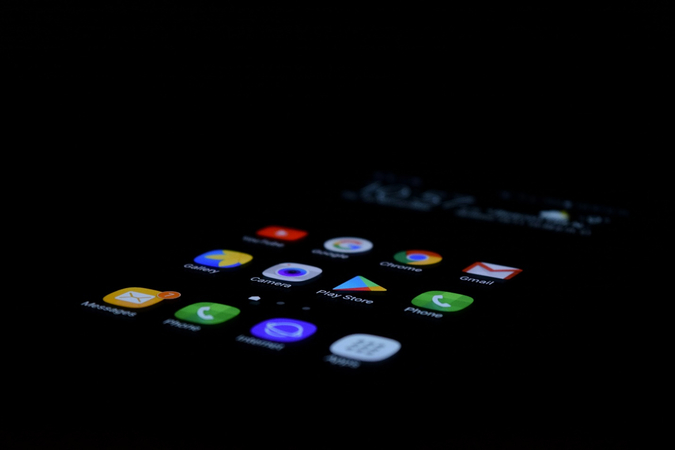
Best Way to Get Android Notification Sound on Windows/Mac
Looking to elevate your device's auditory experience on your Windows or Mac system? Look no further than HitPaw VoicePea. With its versatile soundboard function, HitPaw provides an extensive collection of Android notification sounds to personalize your device's alerts and messages. Whether you prefer subtle chimes, playful tones, or attention-grabbing alerts, HitPaw's soundboard offers a diverse range of options to cater to your preferences. With the ability to change the notification sound on Android, you can truly make your device your own.
Features of HitPaw VoicePea
Explore the remarkable features of HitPaw VoicePea that make it the ultimate tool for customizing your Android notification sounds:
- Dozens of Different Voices:
- Real-Time Voice Change:
- User-Friendly Interface:
- High-Quality Audio:
With HitPaw VoicePea, you gain access to an extensive selection of voices, allowing you to transform your notifications into various characters and accents. Whether you prefer a robotic tone, celebrity impressions, or cartoon character vibes, HitPaw has you covered.
Enjoy the convenience of real-time voice-changing capability with HitPaw. Instantly alter your notification sounds while interacting with your device, whether you're live streaming, gaming, or simply browsing the web.
HitPaw VoicePea boasts a user-friendly interface designed for seamless navigation and effortless voice modulation. Intuitive controls make it easy to experiment with different voice effects and customize your notification sounds to perfection.
Bid farewell to low-quality notification sounds. HitPaw VoicePea delivers crisp and clear audio effects, ensuring that your device notifications sound professional and polished.
How to Change the Notification Sound on Android Using HitPaw
Follow these simple steps to customize your Android notification sounds using HitPaw VoicePea:
Step 1: Import Your File
- Open HitPaw VoicePea and select 'AI Voice.'
- Import the audio or video file you want to edit.

Step 2: Browse and Select Sound
- Browse through the wide range of sounds in the library.
- When you find an Android notification sound you like, tap to apply it.

Step 3: Customize Your Sound
- Modify the sound settings to reach the preferred pitch.
- Once satisfied with the results, select 'Change Voice' to incorporate the effects.

Step 4: Download Your Customized Sound
- Press 'Download' to enjoy your customized Android notification sound.

By following these straightforward steps, you can effortlessly customize your Android notification sounds using HitPaw VoicePea and enhance your device experience.
2 Most-Picked Android Notification Sound Effect Apps
1. Suzi
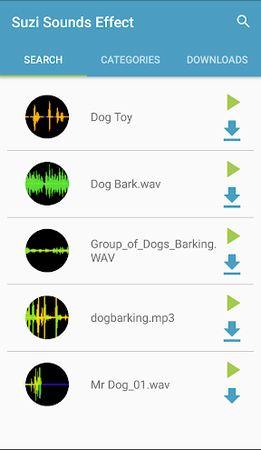
Suzi is a popular Android notification sound app that offers a vast collection of notification sounds to enhance your device experience. With Suzi, you can easily customize your notification tones with a variety of options to suit your taste and preferences. From classic tones to more modern alerts, Suzi offers something for everyone.
Step Illustration
- 1.Download and install Suzi from the Google Play Store.
- 2.Open the app and browse through the available notification sounds.
- 3.Select your desired sound and tap on the download button to save it to your device.
- 4.Go to your device settings, navigate to the sound settings, and select the downloaded notification sound from the list of options.
Pros
- Extensive collection of notification sounds.
- User-friendly interface.
- Easy to download and apply sounds.
- Regular updates with new sound options.
Cons
- Some premium sound effects may require in-app purchases.
- Limited customization options compared to other apps.
2.Notification Sounds 2023

Notification Sounds 2023 is another popular app for Android users seeking to customize their notification sounds. With a diverse selection of sounds, this app offers an array of options to personalize your device alerts. Users can easily find the perfect sound to match their style and preferences.
Step Illustration
- 1.Install Notification Sounds 2023 from the Google Play Store.
- 2.Launch the app and explore the various categories of notification sounds.
- 3.Preview different sounds by tapping on them to listen.
- 4.Once you find a sound you like, tap on the download button to save it to your device.
- 5.Navigate to your device settings, select the sound settings, and choose the downloaded notification sound from the list.
Pros
- Wide variety of notification sounds to choose from.
- Simple and intuitive user interface.
- Free to download and use.
- Regularly updated with new sound options.
Cons
- Limited customization features compared to other apps.
- Ad-supported, which may result in occasional interruptions.
3 Hottest Online Android Notification Sound Effects
Elevate your Android device's notification game with these top online platforms offering an extensive selection of Android notification sounds. Whether you prefer playful tones, soothing melodies, or attention-grabbing alerts, these platforms have everything you need to customize and change notification sounds on your Android device effortlessly.
1.Mixkit
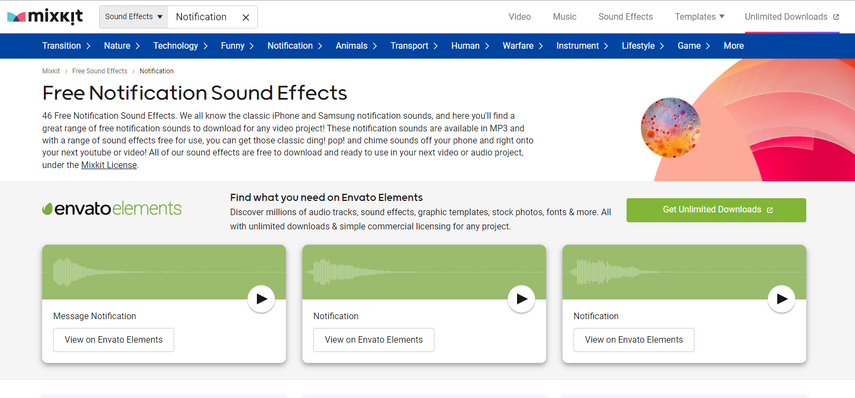
At Mixkit, you can find a diverse range of Android notification sound effects to elevate your device experience. With an extensive collection of high-quality sounds, Mixkit offers options suitable for various preferences and styles.
Mixkit is a renowned online platform known for its vast library of free sound effects, including a dedicated section for Android notification sounds. Here are the simple steps you can follow to apply a notification sound on your Android device using Mixkit;
Step Illustration
- 1.Visit the Mixkit website and navigate to the "Notification Sound Effects" section.
- 2.Browse through the available sounds, previewing them to find the perfect fit for your device.
- 3.Once you've found a notification sound you like, click on the download button to save it to your device.
Pros
- Extensive collection of high-quality notification sounds.
- Free to download and use for personal and commercial projects.
- Easy to navigate website interface.
- Regularly updated with new sound effects.
Cons
- Limited customization options compared to dedicated apps.
- Requires internet access for downloading sounds.
With Mixkit's diverse selection of Android notification sound effects, you can easily customize your device's alerts to match your style and preferences. Explore the collection today and elevate your device experience!
2.SoundSnap
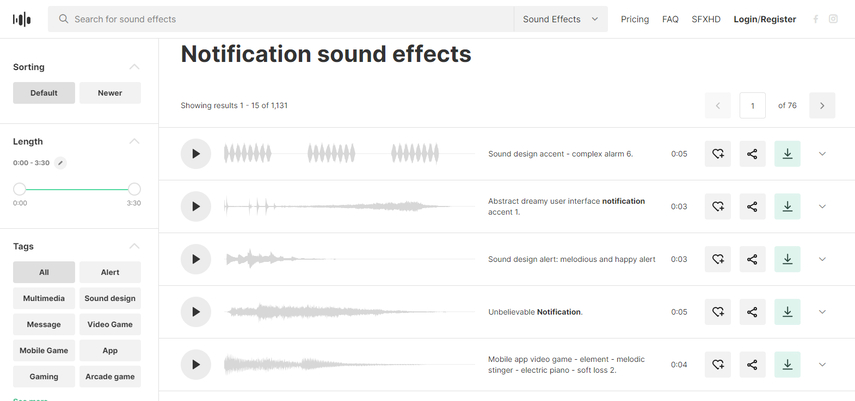
Soundsnap is renowned for its premium-quality sound effects library, offering a dedicated selection of Android notification sounds. From subtle alerts to attention-grabbing melodies, Soundsnap has a sound for every occasion.
Steps Illustration
1.Visit the Soundsnap website and navigate to the "Notification" category.
2.Browse through the extensive collection of notification sounds, utilizing filters to narrow down your options.
3.Preview the sounds to find the perfect fit for your device.
4.Once you've selected your desired notification sound, download it to your device for immediate use.
Pros
- Extensive library of premium-quality notification sound effects.
- High-fidelity audio files suitable for professional projects.
- Advanced search and filtering options for easy navigation.
- Regularly updated with new and trending sounds.
Cons
- Premium membership is required for full access to the library.
- Limited free options compared to paid subscriptions.
3.Voicy
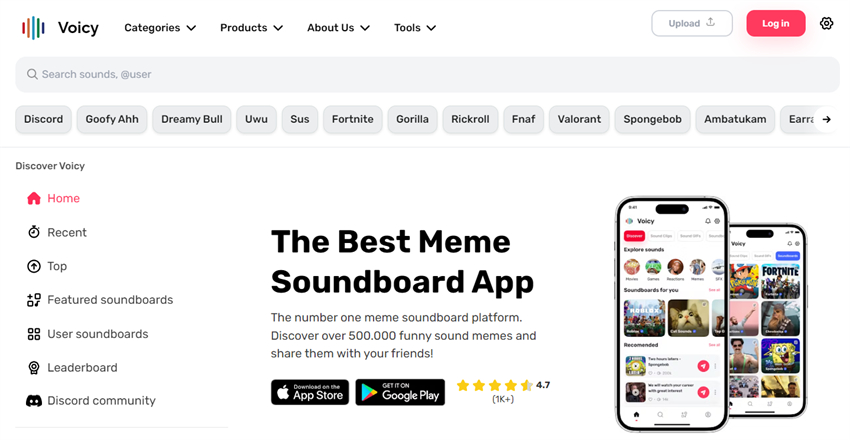
Voicy presents a diverse selection of Android notification sounds, ranging from classic tones to unique and unconventional alerts.
Step Illustration
- 1. Utilize the platform's advanced search and filtering options to narrow down your choices and find the perfect notification sound.
- 2. Explore curated collections and trending sections for inspiration and ideas.
- 3. Download your chosen sound and customize it to your liking before applying it to your Android device.
Pros
- Wide range of sounds available.
- Curated collections for easy browsing.
- Seamless integration with popular content creation platforms and software.
Cons
- Interface may be overwhelming due to the abundance of options.
- Advanced features may require a learning curve for new users.
Conclusion
In conclusion, finding the perfect Android notification sound is crucial for enhancing your device experience and personalizing your alerts. With a plethora of options available across various online platforms, you can easily customize your notifications to suit your preferences and style. While each platform offers its unique features and advantages, one standout solution for adding a personalized touch to your notifications is HitPaw VoicePea.
So, when you're looking to change your notification sound, HitPaw AI Voice Changer is the ultimate solution. Explore its features today and unlock a world of endless possibilities for customizing your Android device experience.







 HitPaw Photo Object Remover
HitPaw Photo Object Remover HitPaw Screen Recorder
HitPaw Screen Recorder HitPaw VikPea (Video Enhancer)
HitPaw VikPea (Video Enhancer)
Share this article:
Select the product rating:
Daniel Walker
Editor-in-Chief
My passion lies in bridging the gap between cutting-edge technology and everyday creativity. With years of hands-on experience, I create content that not only informs but inspires our audience to embrace digital tools confidently.
View all ArticlesLeave a Comment
Create your review for HitPaw articles