(Updated!) BEST 6 Ways to Get Alert Sounds in 2025
In the ever-evolving digital landscape of 2024, the hunt for the perfect alert sound has taken on a new level of significance. Gone are the days when the default ding or beep of a device was enough to catch our attention. Today, alert sounds are not just about notification; they're a way to express our personality, mood, and preferences, transforming every ping into a piece of personal flair.
Alert sounds serve as the auditory backdrop of our daily digital interactions, signaling everything from an incoming message to a calendar reminder. But their role extends beyond mere functionality. In a world where customization is king, these sounds offer a unique opportunity to stand out. They set the tone for our digital experiences, infusing them with emotion and personal significance.

Best Way to Get Alert Sounds on Windows/Mac
The HitPaw AI Voice Changer emerges as a leading solution, boasting a soundboard function that offers a rich assortment of alert sounds. This tool is adept at blending utility with creativity, providing users with a seamless experience in personalizing their digital environments.
Highlight Features
- Versatile Soundboard: The cornerstone of HitPaw's appeal lies in its extensive soundboard, which houses a diverse collection of alert sounds. From the gentle nudge of a subtle notification to the urgent call of an emergency alert, users can find or craft the exact sound that resonates with their needs.
- Real-Time Voice Changing: Beyond static sounds, HitPaw enables real-time voice modulation. This feature allows users to add unique twists to their alert sounds, ensuring they are distinctive and recognizable amidst a sea of generic tones.
- Easy Integration: Understanding the varied landscapes of digital usage, HitPaw is designed for effortless integration across a multitude of platforms. Whether it's for gaming, streaming, or day-to-day computer use, the tool ensures that your personalized alert sounds are always at your fingertips.
For those eager to dive into the world of customized alert sounds, HitPaw's website provides a step-by-step guide, complete with screenshots. This resource is invaluable for navigating the software's capabilities, from selecting and modifying sounds to integrating them into your digital routine.
How to Use HitPaw VoicePea
Step 1:Click the avatar icon in the upper right corner of the program.

Step 2:Please enter your email address to log in to your HitPaw Account. Alternatively, you can choose to log in using your Google account.

Step 3:Afterward, simply click "Upgrade Now" to purchase and activate the software, unlocking all of its features for your enjoyment.


2 Most-Picked Alert Sounds Effect Apps
Finding that perfect alert sound is akin to discovering the right ringtone in the early 2000s. It's a personal quest for a sound that not only captures our attention but resonates with our identity. This journey has been revolutionized by the emergence of platforms and tools dedicated to crafting or curating distinctive alert sounds. From apps that allow for deep customization of notifications to libraries filled with unique soundscapes, the options are as vast as our imaginations.
As we navigate through 2024, innovation in the realm of alert sounds is at an all-time high. Developers and creators have recognized the demand for more than just pre-set tones; users crave sounds that can be tailored to their individual lifestyles and preferences. This has led to the development of sophisticated software that not only offers a wide array of sounds but also integrates seamlessly with our myriad of devices, ensuring that our chosen alerts are consistent across the board.
The choice of an alert sound is deeply personal. It can be a snippet of your favorite song, a line from a beloved movie, or even a custom sound designed to evoke a specific emotion. This choice reflects our individuality in a way few other digital customizations can. It's a sonic signature that tells the world, or at least those within earshot, a little bit about who we are.
Zedge
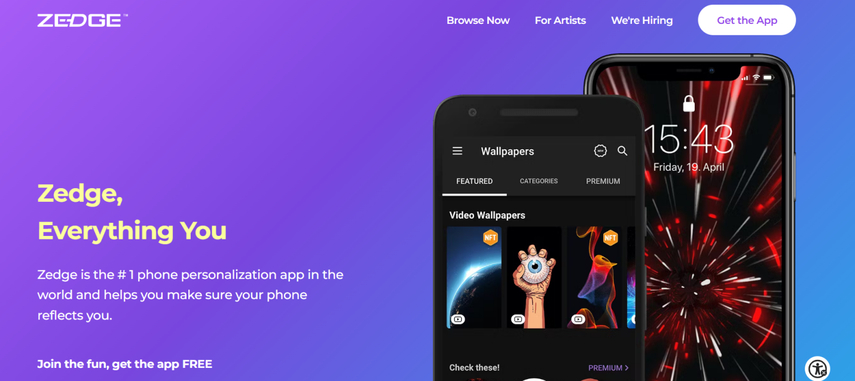
Zedge stands out as a comprehensive resource for personalizing your digital devices. It's not just an app; it's a portal to a world of customization, offering an expansive collection of alert sounds that cater to every imaginable preference.
Pros:
The breadth of Zedge's library is its biggest asset, ensuring that everyone finds something that suits their taste. The app's user-friendly nature and customization options further enhance the experience, making it a go-to choice for many.
Cons:
However, the presence of ads and the need for a subscription to unlock certain features can detract from the user experience, reminding us of the trade-offs in free platforms.
MTP Ringtones & Wallpapers
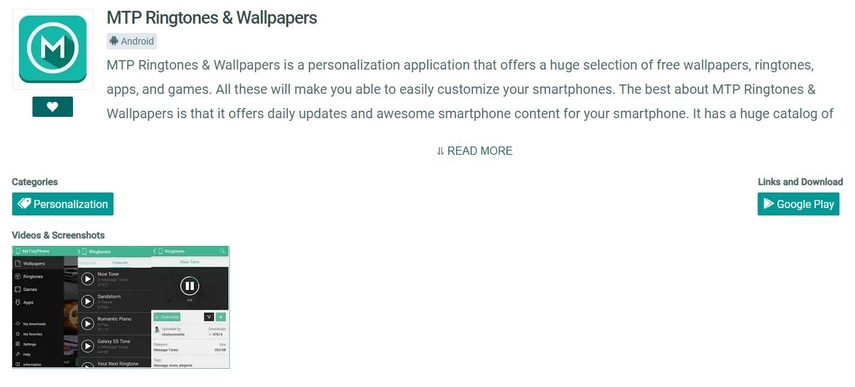
MTP Ringtones & Wallpapers provides a vast selection of alert sounds, ringtones, and wallpapers, positioning itself as a versatile tool for device customization. Its user-friendly interface and the sheer variety of options make it a favored choice among users looking to personalize their alert sounds.
Pros:
The app's extensive library and straightforward navigation stand out, offering a hassle-free customization experience. Additionally, the availability of free content makes it accessible to a broad audience.
Cons:
The intrusion of ads and the necessity for payment to access premium content are notable downsides, highlighting the balance between free access and app monetization.
3 Hottest Online Alert Sounds Effects
Freesound.org
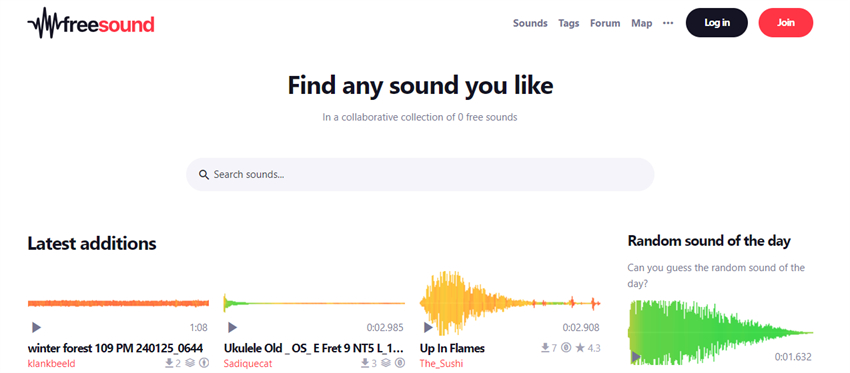
Freesound.org is a treasure trove of sound effects, including a wide array of alert sounds. This platform thrives on community contributions, making it a dynamic and diverse source of audio clips.
Pros:
The site's free-to-use model and the extensive range of sounds available are major advantages. The community-driven aspect also ensures a continuous influx of new content.
Cons:
However, the variable quality of submissions and the requirement for attribution for certain sounds can be seen as drawbacks.
Zapsplat
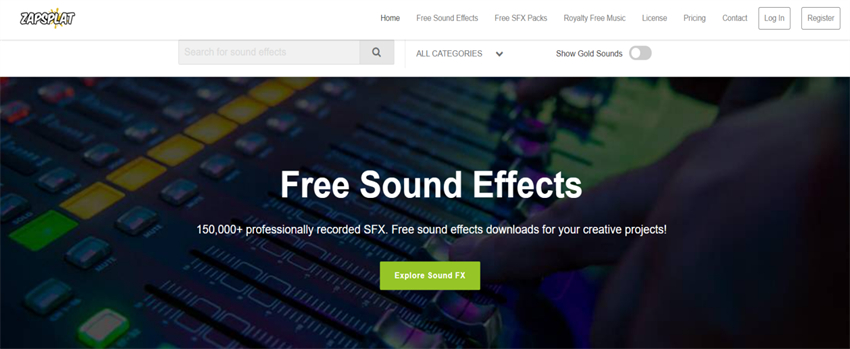
Zapsplat offers an impressive collection of over 100,000 sound effects and music tracks. It stands out for the quality of its audio files and the inclusion of both free and premium options, catering to a wide range of needs.
Pros:
The high-quality sounds and the large selection available are significant benefits. The platform also supports creators with free options, balanced by premium content for those seeking more.
Cons:
The need for attribution and the presence of premium content requiring payment might limit access to some resources.
Online Tone Generator
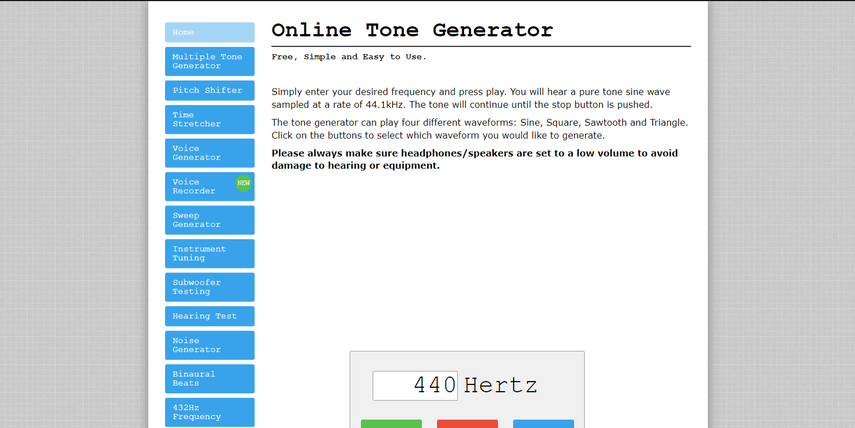
The Online Tone Generator is a simple, yet effective tool for creating custom alert sounds. It provides a straightforward way to generate tones, offering a unique approach to sound creation.
Pros:
Its high level of customization and ease of use are standout features, allowing users to precisely craft their desired alert tones.
Cons:
The focus on tone generation over pre-made sound effects limits its appeal to those looking for ready-to-use alert sounds. Its niche appeal might not cater to all users.
Conclusion
The quest for the perfect alert sound is more than a whimsical pursuit; it's a reflection of our desire to personalize and enhance our digital experiences. In 2024, the landscape of alert sounds is vibrant, diverse, and more accessible than ever, inviting users to explore, create, and personalize to their heart's content.
HitPaw AI Voice Changer is the best choice for you to apply alert sounds online.









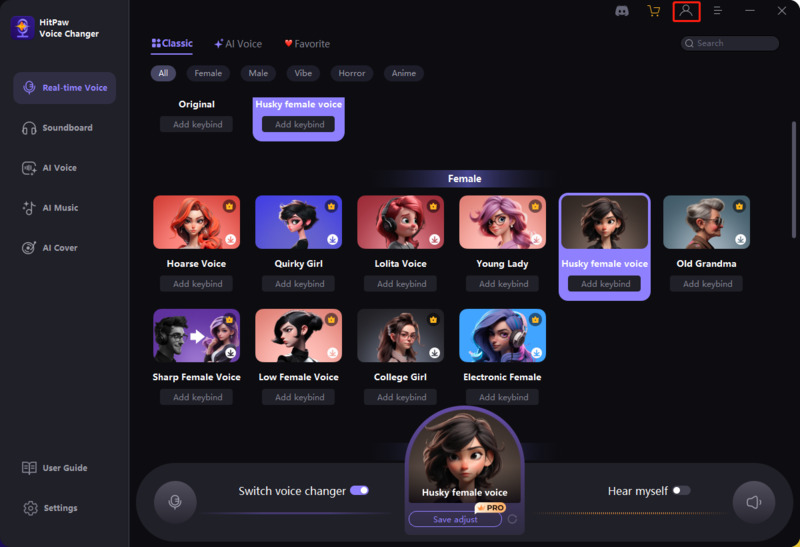

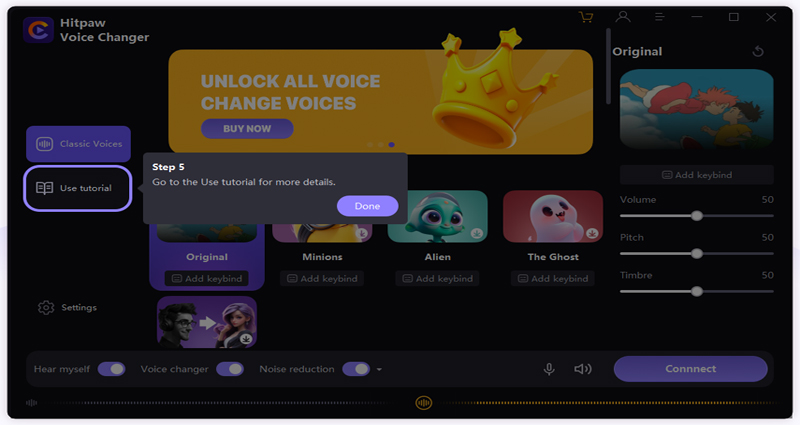

 HitPaw Univd (Video Converter)
HitPaw Univd (Video Converter)  HitPaw VikPea (Video Enhancer)
HitPaw VikPea (Video Enhancer)

Share this article:
Select the product rating:
Daniel Walker
Editor-in-Chief
This post was written by Editor Daniel Walker whose passion lies in bridging the gap between cutting-edge technology and everyday creativity. The content he created inspires audience to embrace digital tools confidently.
View all ArticlesLeave a Comment
Create your review for HitPaw articles