[Easy Peasy] How to Make AI Cover Songs
Using AI technology to create cover songs brings a plethora of benefits, including the ability to experiment with different musical styles and genres, the ease of producing high-quality music without the need for expensive studio equipment, and the opportunity to personalize tracks with unique vocal effects and instrumentation. AI music generation tools make it possible for amateur and professional musicians to explore new creative horizons, find out how to make AI cover songs, and stand out in the music industry.

Make AI Cover Songs: Understanding AI and Music Generation
AI technology has revolutionized music generation, using advanced algorithms and machine learning to analyze and replicate complex musical patterns. This enables AI systems to create entire compositions with precision, from melodies to harmonies and rhythms.
Data Analysis and Pattern Recognition
AI algorithms analyze vast datasets of music across genres and styles, learning to recognize and predict patterns for generating new, coherent pieces.
Simulating Vocals with AI
AI's ability to simulate vocals, from realistic human-like voices to synthetic sounds, opens up new possibilities for artists to experiment with unique vocal effects in their cover songs.
Expanding Creative Horizons
AI in music production goes beyond replicating existing music, allowing artists to explore new styles, genres, and even create entirely new forms of music.
Accessibility and Customization
AI music generation tools are increasingly accessible, with user-friendly interfaces and customizable settings, giving artists control over their creations.
The Future of Music Production
AI's role in music generation is transformative, automating some production aspects and empowering artists to push traditional boundaries. As AI evolves, we can expect even more innovative uses in music.

Steps to Make AI Cover Songs
Creating AI cover songs involves a series of steps that leverage AI technology to transform original tracks into unique renditions. Here's a detailed breakdown of how to make AI cover songs:
Choose the Right AI Music Generator
- Research: Start by exploring various AI music generation tools available in the market. Look for reviews, ratings, and user feedback to gauge their reliability and performance.
- Considerations: Pay attention to factors such as the tool's ease of use, the range of customization options it offers, and the quality of its output. Some tools may excel in generating certain genres or styles, so choose one that aligns with your musical preferences.
- Trial and Error: Don't hesitate to experiment with different tools to find the one that best suits your needs. Many platforms offer free trials or demo versions, allowing you to test their capabilities before committing.
Input the Original Song
- Upload: Use the AI tool's interface to upload the original song or its components, such as the melody, chords, or lyrics. Some tools may allow you to input a URL or use a drag-and-drop feature for convenience.
- Analysis: The AI will analyze the uploaded track to understand its structure, key elements, and overall style. This analysis serves as the foundation for generating the cover.
Set Your Preferences
- Customization: Dive into the AI tool's settings to tailor the cover to your desired style, genre, and mood. This may include adjusting parameters like tempo, key, instrumentation, and vocal effects.
- Experimentation: Don't be afraid to experiment with different settings to see how they affect the resulting cover. Some tools may offer presets or templates for specific genres or styles, making it easier to achieve the desired sound.
Generate the Cover
- Processing: Once your preferences are set, let the AI work its magic. It will process the original song and your custom settings to generate a cover version that reflects your artistic vision.
- Review: Listen to the AI-generated cover and assess whether it meets your expectations. If not, you can go back and adjust the settings until you're satisfied with the result.
Edit and Refine
- Fine-Tuning: Use the tool's editing features to make further adjustments to the cover. This could involve tweaking the mix, balancing the levels of different elements, or adding effects to enhance the overall sound.
- Polishing:Ensure that the final cover sounds polished and professional. Pay attention to details like transitions, dynamics, and overall coherence.
Export and Share
- Exporting: Once you're happy with the cover, export it in your preferred audio format. Ensure that the quality settings are appropriate for your intended use, whether it's streaming, downloading, or sharing on social media.
- Sharing:Share your AI-generated cover with your audience through your chosen platforms. Engage with your listeners, gather feedback, and use it to inform your future AI music projects.
By following these steps, you can harness the power of AI to create innovative and personalized cover songs that resonate with your artistic identity and captivate your audience.

Bonus: The Best AI Voice Changer for PC
One standout tool for those wondering how to make an AI cover song is the HitPaw VoicePea, which offers a range of features to modify and improve vocal tracks.
HitPaw VoicePea Features
Real-time AI Voice Changer: Change your voice in real-time with AI voice effects, adding natural and realistic sound effects to your audio. Note: Requires devices with Nvidia 4G or above and AMD 6G or above.
File-Based Voice: Transform voices in audio and video files using AI algorithms. Export your changes easily with one click.
Soundboard: Enhance live broadcasts with a variety of sound effects, adding fun and engagement to your streaming experience.
AI Music: Convert text to song and change musical genres with just a few clicks, expanding your creative possibilities.
Using Steps of HitPaw VoicePea
Step 1: Start by selecting the "AI Music" function from the main interface and import your original song or its elements, as the software supports a wide range of file formats.

Step 2: Choose the AI-generated cover version or apply specific AI music effects to your track, and click on it to ensure the effect is successfully applied.

Step 3: Adjust and tweak the tempo, key, and instrumentation to match your desired cover style, and click on "Generate Cover" to incorporate the effects.

Finally, export the AI-generated cover song, download it, and share your unique creation with the world.
Conclusion
AI technology has revolutionized the way we create music, offering endless possibilities for innovation and creativity. By following the steps outlined in this guide, you can make your own AI cover songs and add a unique touch to your musical repertoire. Don't forget to enhance your creations with tools like HitPaw VoicePea, for an even more polished and professional sound. Embrace the future of music with AI and let your creativity soar, with this guide on how to make an AI cover song!







 HitPaw Photo Object Remover
HitPaw Photo Object Remover HitPaw Video Object Remover
HitPaw Video Object Remover HitPaw VikPea (Video Enhancer)
HitPaw VikPea (Video Enhancer)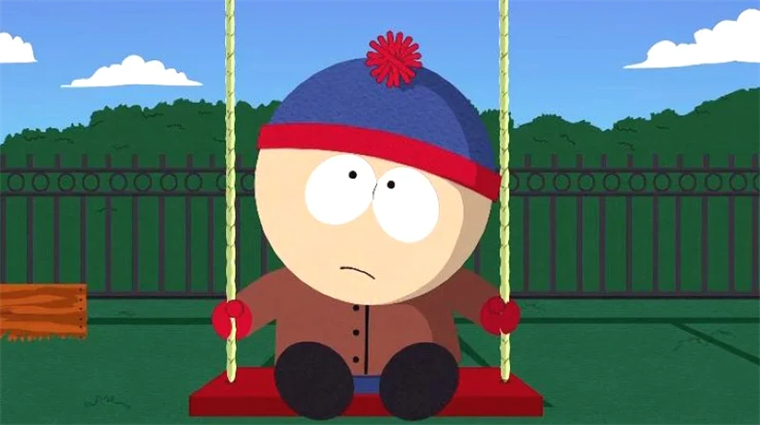


Share this article:
Select the product rating:
Daniel Walker
Editor-in-Chief
My passion lies in bridging the gap between cutting-edge technology and everyday creativity. With years of hands-on experience, I create content that not only informs but inspires our audience to embrace digital tools confidently.
View all ArticlesLeave a Comment
Create your review for HitPaw articles