Select "HitPaw Virtual Audio"
Open the third-party platform, such as Discord, Steam, etc., and in the settings, choose "HitPaw Virtual Audio" as the input.

Explore HitPaw VoicePea's Soundboard and enjoy an unlimited selection of sound effects to suit your needs in every moment. The extensive library of sound effects gives you creativity and personality with every interaction. We offer you sound effects in a variety of categories so you can find the perfect sound match for any occasion. Choose and switch as you wish to make your sound experience more expressive and fun!
Freedom to upload your local sound effects, giving the sound unlimited possibilities. Whether it's a personal creation or a downloaded sound file, you can easily add it to the sound effects library to create an exclusive sound experience and meet your personalised needs. Make your voice more unique and make every sound different!
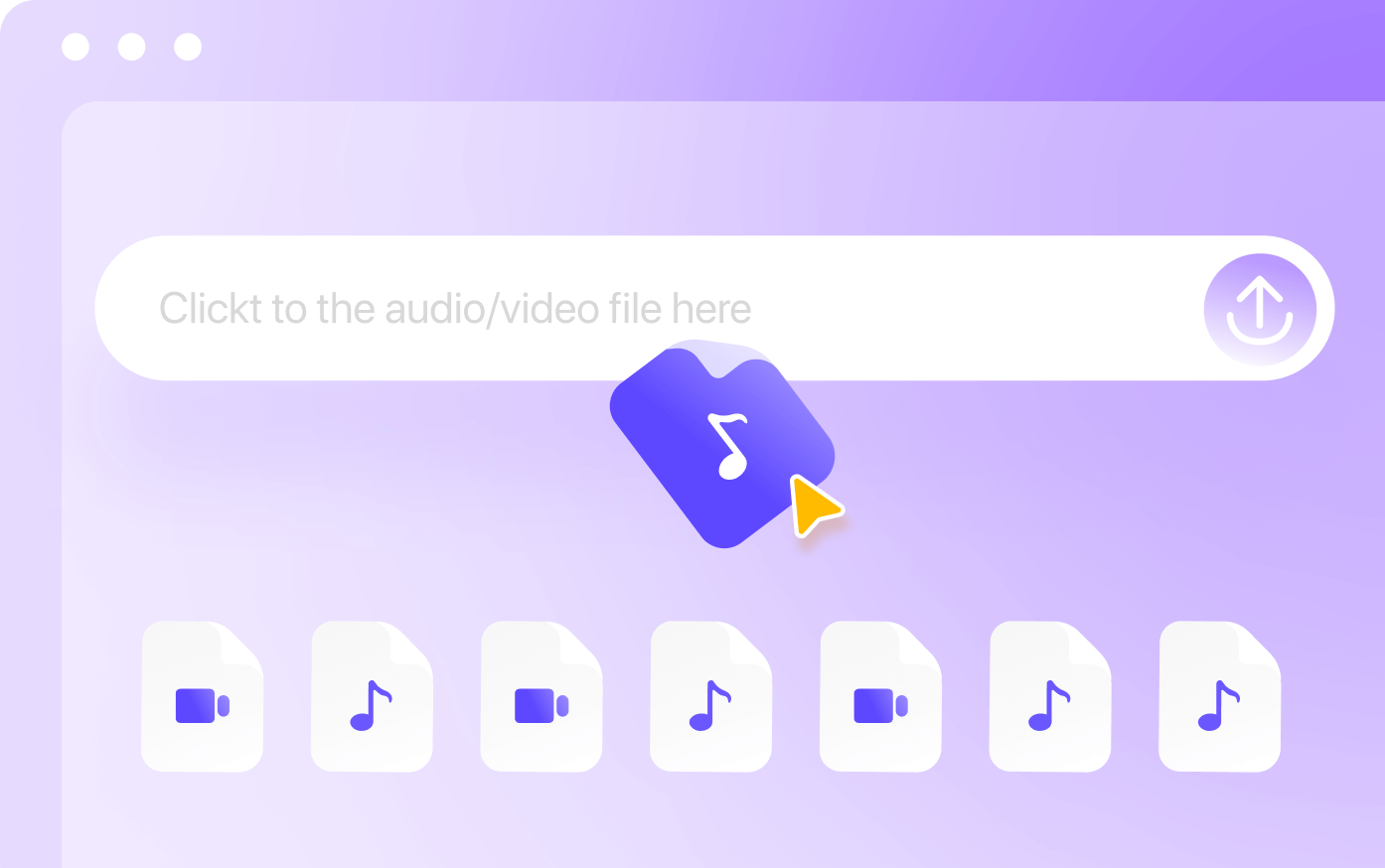
Soundboard provides users with a rich and diverse library of sound effects covering many types of sounds. Whether it's adding fun to a game, engaging viewers in a live broadcast, or moderating the mood of a meeting, these sounds make it easy to find the perfect sound to create a funny interactive experience.
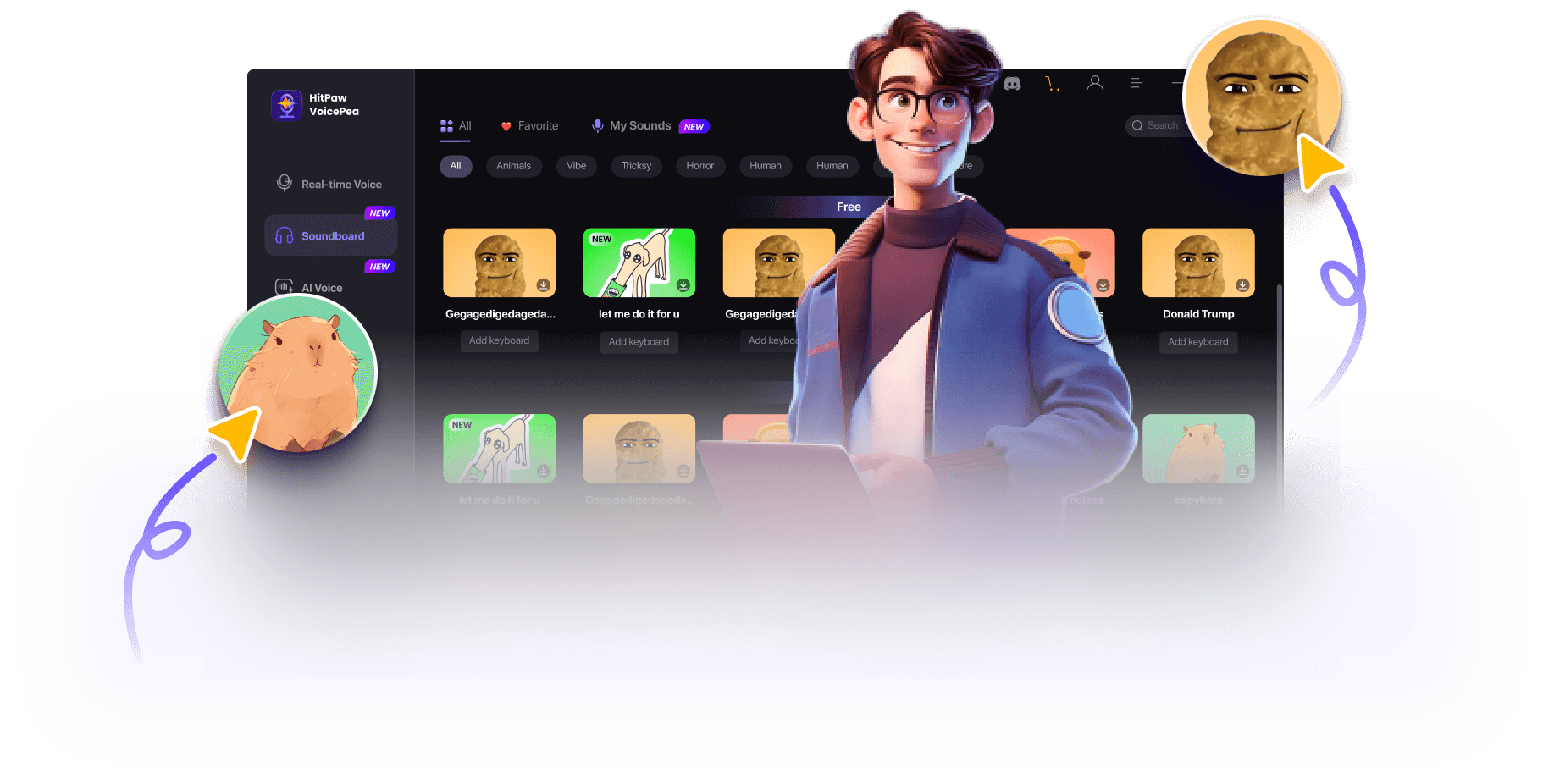
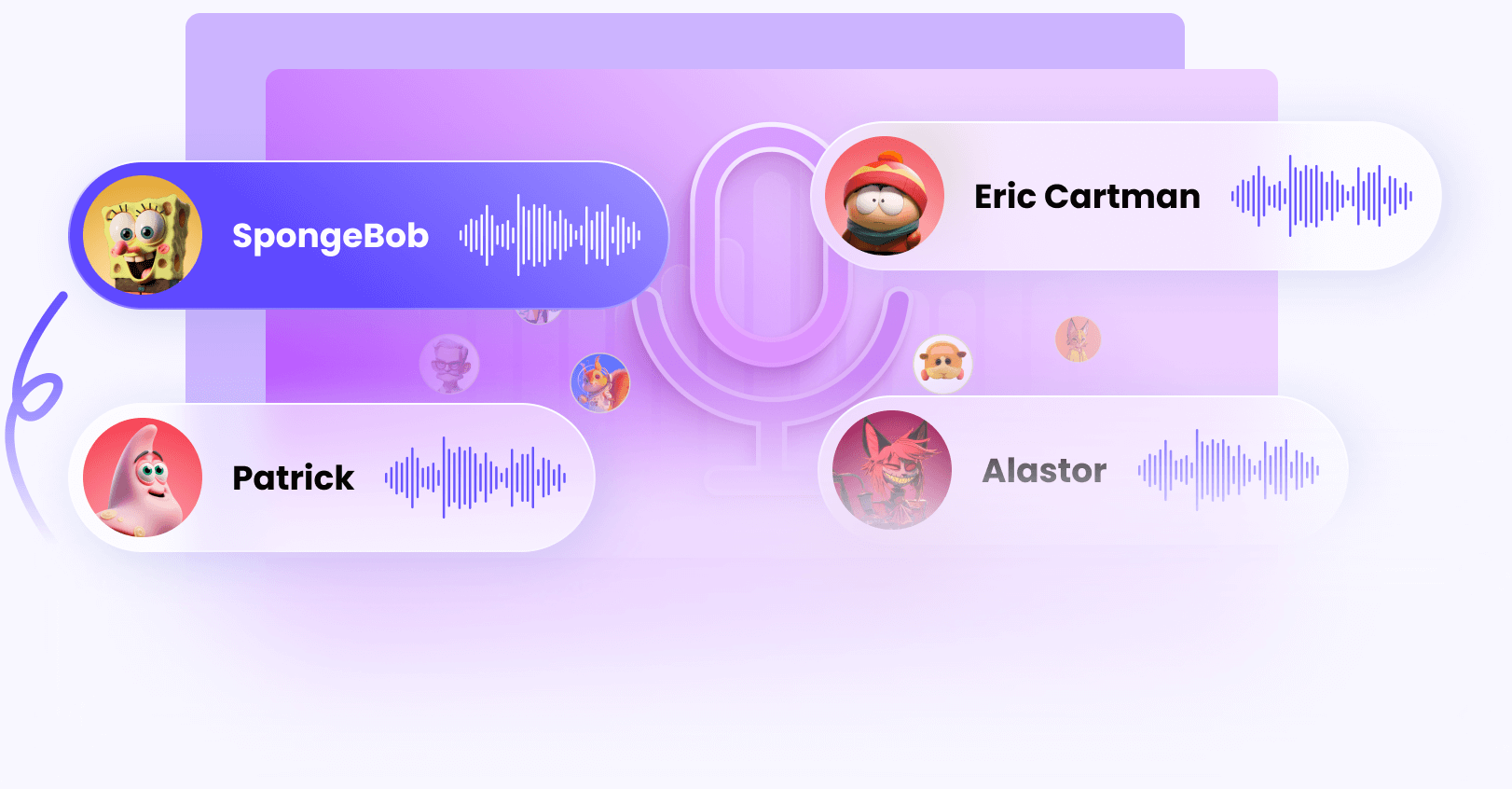
Soundboard not only supports real-time switching of sound effects, but also allows users to upload custom sound effects to create a personalized sound library. By setting up shortcuts, you can quickly trigger frequently used sound effects. Compatible with multiple major platforms, providing you with an unrivaled sound experience.
HitPaw VoicePea is an all-in-one voice solution center. It has an extensive sound library and is feature-rich, designed to give users a voice-altering experience in different scenarios.
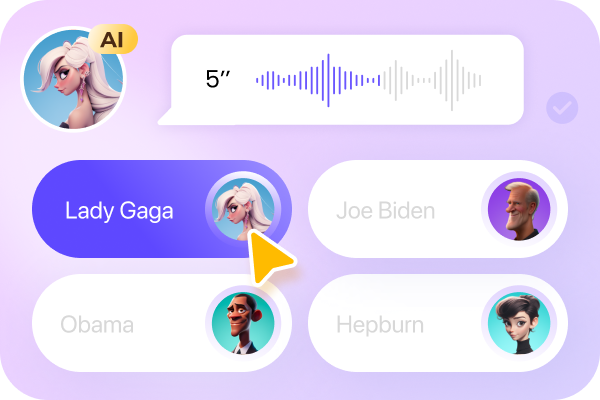
Real-Time Voice Changing
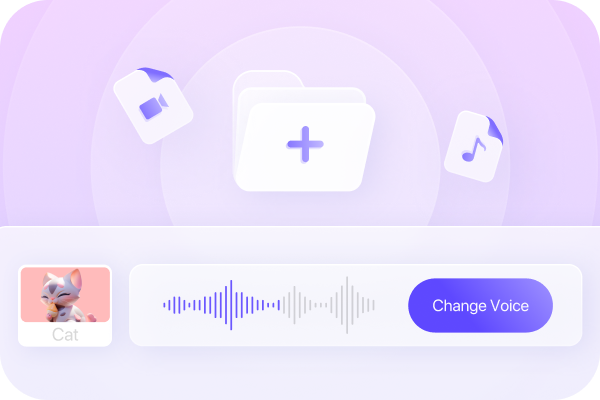
File Voice Changer
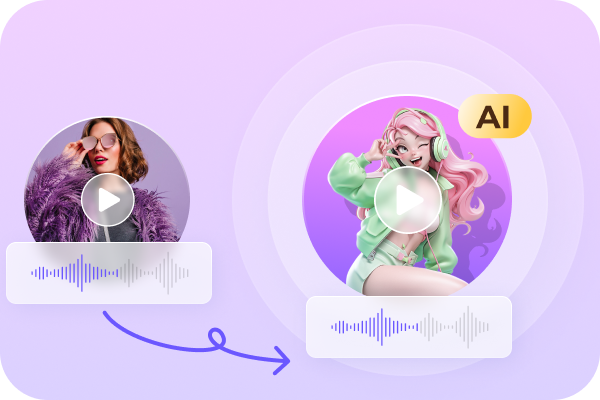
AI Music Generator
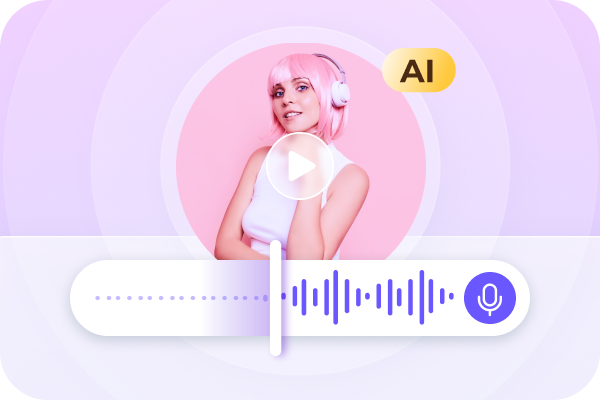
AI Song Cover
· The Michael Jackson Soundboard Extravaganza: The Virtual Harmony
· Free and Best Ghostface Scream Voice Soundboards
· [2025 Updated] Tuna Soundboard: All You Need to Know
· The Best Roblox Death Soundboard To Enhance Your Gaming Experience
· Deeply Experience Arnold Schwarzenegger Soundboard in 2025
· 5 Best Soundboards for Mac You Shouldn't Miss in 2025
· 2025 Review of EXP Soundboard and Best Alternative
· 5 Best Soundboards for Gaming in 2025
· Free & Paid 9 Meme Soundboard for Win/Mac/Mobile in 2025
· (2025 Latest) 6 Best Soundboard for Discord Tools & Steps to Use Them
· 4 Useful Ways To Fix Voicemod Soundboard Not Working in 2025
· Elevate Your DND Soundboard with Cutting-Edge Tools in 2025
Yes. HitPaw VoicePea allows users to customize and upload their own sound effects. Simply select your favorite sound effect file to import into Soundboard and it's ready to play.
The Soundboard feature is suitable for a variety of scenarios, including live gaming, online meetings, party events, social platform interactions, and more. It can add fun and creativity to any scene.
Yes. HitPaw VoicePea supports customizable keyboard shortcuts, so you can set corresponding shortcuts for each sound effect to play your favorite sounds easily and quickly.
Yes, HitPaw VoicePea regularly updates the official sound library with more new sounds suitable for different scenarios. You can also keep enriching your personal sound effects library with the upload feature.
Soundboard is suitable for a variety of scenarios, including live gaming, online meetings, party events, social platform interactions, and more. It can add fun and creativity to any scene.
