How to Create Snapchat Sing Up More Funny in 2025
Want to make your Snapchat account stand out from the crowd? With millions of active users, it can be challenging to get noticed. However, with the right strategies, you can increase your online presence and make your Snapchat sing! In this article, we'll reveal the top 6 ways to boost your Snapchat game, from creating engaging content to leveraging trending features.
Top 6 Ways to Make Snapchat Sing Up
1. HitPaw VoicePea

With its extensive selection of vocal effects, HitPaw VoicePea is a flexible tool that may improve your Snapchat Sing-Up experience.
Pros
- Wide range of voice effects
- User-friendly interface
- High-quality output
- Real-time voice-changing capabilities
- Regular updates with new effects
Cons
- Limited free version
- Requires a stable internet connection for best performance
- Some advanced features may require a paid subscription
Usage Tips:
To get the most out of HitPaw VoicePea, explore its various settings and customize the effects to match your style. Experiment with combinations to create unique voice modifications that surprise and entertain your Snapchat friends and sing up snapchat more fun.
2. Voicemod
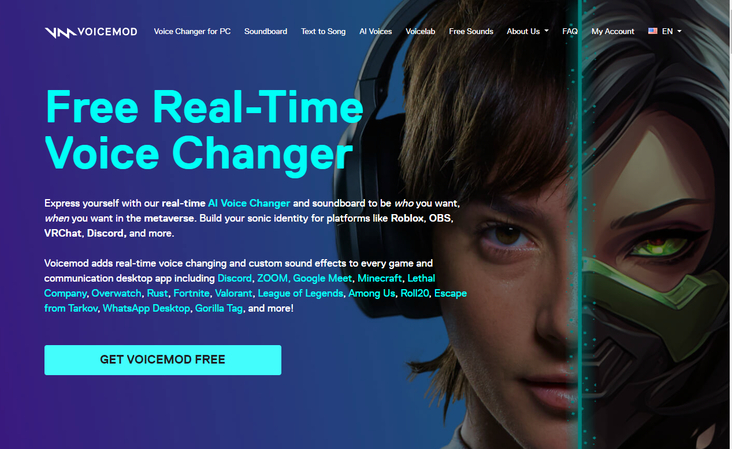
With its extensive selection of vocal effects, HitPaw vocal Changer is a flexible tool that may improve your Snapchat Sing-Up experience.
Pros
- Large collection of voice effects
- Real-time voice changing
- Easy integration with various platforms
- Customizable soundboard
- Frequent updates with new voice effects
Cons
- Some features require a premium subscription
- Can be resource-intensive on some devices
- Occasional compatibility issues with certain apps
3. Clownfish Voice Changer
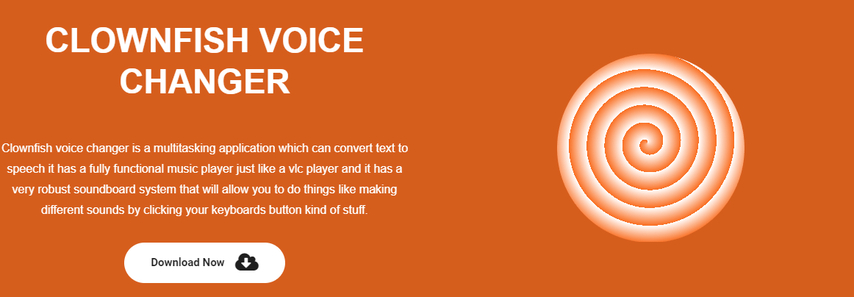
Clownfish Voice Changer is a simple yet effective tool that has various applications, including Snapchat. It offers a range of voice effects, making your snaps more engaging and fun. Clownfish is ideal for users looking for a straightforward and free voice-changing solution.
Pros
- Free to use
- Supports multiple applications
- Variety of voice effects
- Easy setup and configuration
- Lightweight and efficient
Cons
- Basic user interface
- Limited advanced features
- Voice quality may vary depending on the effect
Usage Tips
Clownfish Voice Changer can be combined with other audio editing tools to enhance the quality and creativity of your voice effects. Try layering multiple effects for a more complex and entertaining result.
4. iMyFone MagicMic

iMyFone MagicMic is perfect for creating unique and captivating Snapchat Sing Up content. MagicMic is designed with a focus on delivering professional-grade audio effects.
Pros
- High-quality voice effects
- Easy to use
- Regular updates with new effects
- Wide range of voice effects and background sounds
- Supports real-time voice changing
Cons
- Paid application
- Requires compatible devices
- May have a steeper learning curve for beginners
5. Topmediai
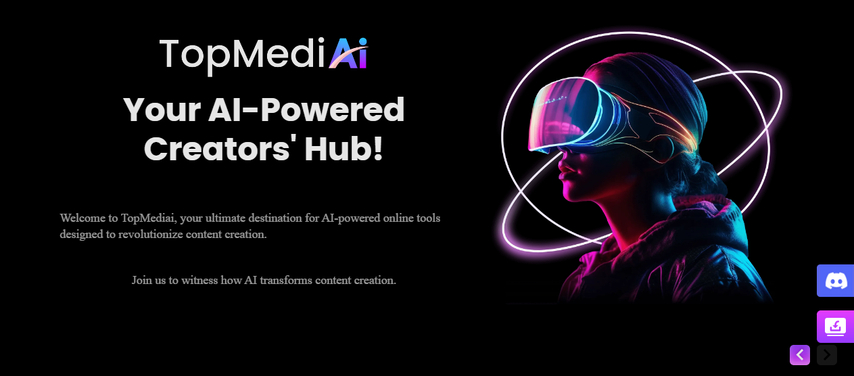
Topmediai is a reliable voice changer that offers a variety of effects to spice up your Snapchat Sing Up. It's known for its ease of use and effective voice modulation. Topmediai is suitable for users looking for a balance between functionality and simplicity.
Pros
- User-friendly
- High-quality voice effects
- Regular updates
- Supports real-time voice changing
- Compatible with multiple platforms
Cons
- Limited free version
- Requires internet access for some features
- Voice effect library may not be as extensive as competitors
Usage Tips
Topmediai's voice effects are customizable, allowing you to tweak the settings to achieve the perfect sound. Explore the customization options to fit your Snapchat Sing-Up best.
6. Voice Changer.io
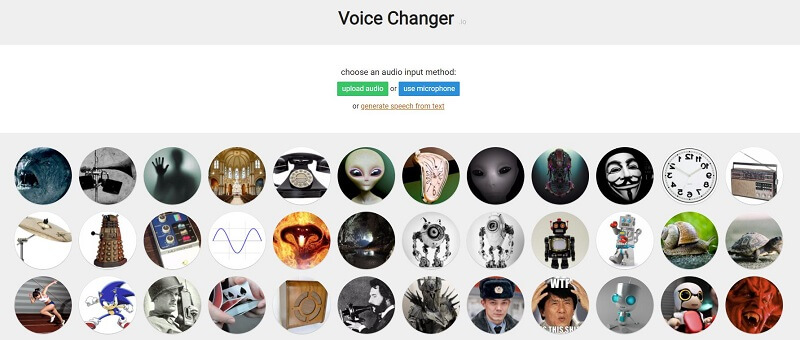
Voice Changer.io provides various effects, making it a great choice for enhancing your Snapchat Sing-Up experience.
Pros
- No software installation required
- Variety of effects
- Accessible from any device with an internet connection
- Free to use with no hidden costs
Cons
- Requires internet connection
- Limited customization options
- Voice quality may vary depending on internet speed
Usage Tips
Voice Changer.io is perfect for quick and spontaneous voice changes. Use it on the go to add a fun twist to your Snapchat snaps without requiring extensive setup.
Ultra-tips- How to Use HitPaw VoicePea?
1. Download and Install
Download HitPaw VoicePea from the official website and follow the installation instructions.
2. Set up
Open the application and set it up as your default audio input device.

3. Select Voice Effect
Browse the available voice effects and select the one you want to use. You can preview the effects before applying them.

4. Integration with Snapchat
Open Snapchat and start recording your Sing Up. HitPaw VoicePea will automatically modify your voice in real time.
5. Save and Share
Once you are satisfied with the recording, save your snap and share it with your friends.

FAQs
Q1. How do I integrate voice changers with Snapchat?
A1. Most voice changers offer a seamless integration with Snapchat. Select the voice changer as your input device in Snapchat settings.
Q2. Are voice changers safe to use?
A2. Yes, reputable voice changers like the ones mentioned are safe to use. Always download from official sources to avoid any security risks.
Q3. Can I use multiple voice changers at once?
A3. Although layering numerous voice changers is technically conceivable, it can be resource-intensive and result in unpredictable outcomes. It is. Use one voice changer at a time to get the most outstanding results.
Q4. Do I need a high-end device to use voice changers?
A4. Most voice changers are optimized to work on various devices. However, having a more powerful device can enhance performance and ensure smoother real-time voice changing.
Conclusion
With voice changers, your Snapchat Sign-Up experience may significantly improve, making your photos more entertaining and interesting. To satisfy a range of needs and preferences, these tools offer a variety of features and effects. Give them a try and give your Snapchat Sign Up a unique twist right now!
Playing with these voice changers may add creativity and entertainment to your Snapchat photos. Voice changers, such as HitPaw VoicePea, are available for professional and humorous purposes, such as adding a funny touch to your material or making your friends laugh.








 HitPaw Univd (Video Converter)
HitPaw Univd (Video Converter) HitPaw VikPea (Video Enhancer)
HitPaw VikPea (Video Enhancer) HitPaw FotorPea
HitPaw FotorPea

Share this article:
Select the product rating:
Daniel Walker
Editor-in-Chief
My passion lies in bridging the gap between cutting-edge technology and everyday creativity. With years of hands-on experience, I create content that not only informs but inspires our audience to embrace digital tools confidently.
View all ArticlesLeave a Comment
Create your review for HitPaw articles