[2025 Updated]: Create Your Own Wonderful Snapchat Ring
Social media can only do with personalization. For instance, if you fancy making your snaps pop, you can begin by designing your Snapchat ring. Here are the top 6 tools to help you make your own Snapchat ringtone for 2024.
Look no further if you need a simple voice modulator or highly sophisticated software.
Top 6 Ways to Make a Unique Snapchat Ring
Therefore, it is easy to create a personal Snapchat ringtone that will make your notifications more enjoyable. Here are the six best tools to assist you in creating the right custom ring.
1. HitPaw VoicePea
HitPaw VoicePea is a flexible voice-altering tool for Snapchat rings and other platforms. Thanks to its intuitive interface, this software comes equipped with a comprehensive list of voice effects, making it easy to change your voice.
Features include producing high-quality output and various audio effects to select from best suited for Snapchat ringtones.

Pros
- Easy to use: It is easy to understand and thus suitable for any user.
- Wide range of voice effects: Provides several effects choices, guaranteeing that it is impossible to get bored with customization.
- High-quality output: Makes your modified voice sound clear and professional.
Cons
- Limited free version features: Some advanced features are only available in the paid version.
- It requires an internet connection for some effects: Certain voice effects need an active internet connection.
2. Voice Changer Plus
Voice Changer Plus is a simple application ideal for creating exclusive Snapchat alert sounds. Its user-friendly interface allows users to navigate the software's various voice effects.
You can easily use Voice Changer Plus to modify your voice and make more funny ringtones. It is free to use but comes with ads and offers limited flexibility when designing your page.

Pros
- Simple interface: A well-organized layout makes it user-friendly and easy to perform various operations.
- Many voice effects: Many effects enable diverse, fun voice transformations.
- Free to use: Free to use the basic functionality, thus available to everyone.
Cons
- Contains ads: Commercials may disrupt the users.
- Limited customization options: This advanced customization option is not supported in the program's free version.
3. RoboVox Voice Changer
RoboVox Voice Changer is ideal for adding a robotic twist to your Snapchat rings. This innovative software offers a variety of unique robotic voice effects, allowing you to create distinct and memorable ringtones.
With its straightforward interface, RoboVox makes it easy to record, modify, and export your customized sounds. The app is affordable and user-friendly, although it is limited to robotic sounds and has a basic interface.

Pros
- Unique robotic effects: Provides distinctive robotic sounds for creative customization.
- Easy to export files: Simple export options for seamless integration.
- Affordable: Budget-friendly pricing makes it accessible.
Cons
- Limited to robotic sounds: Offers only robotic voice effects.
- Basic interface: Lacks advanced features for in-depth customization.
4. AV Voice Changer Software Diamond
AV Voice Changer Software Diamond is an effective device that has evolved to produce individualized Snapchat ringtones.
This advanced software provides users with a wide array of choices for voice modification and high-quality audio with numerous voice effects. It is suitable for regular users and professionals; it offers numerous options and flexibility to ensure unique ringtones.
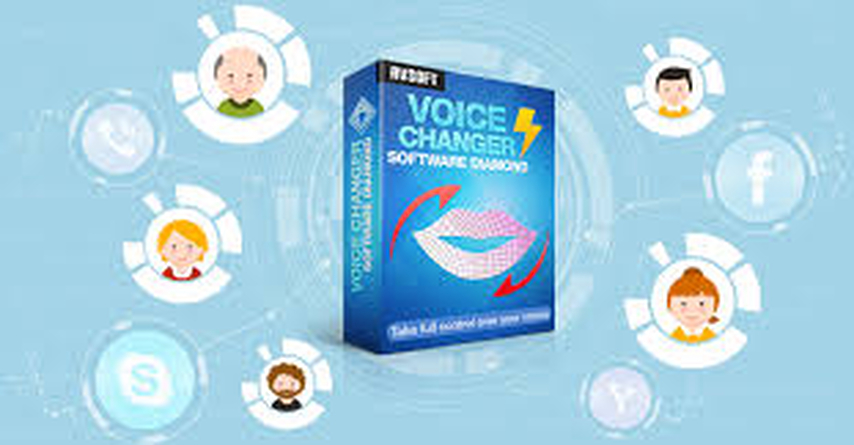
Pros
- Professional-quality output: Delivers superior audio quality suitable for professional use.
- Extensive customization: Allows detailed voice modifications for precise results.
- Multiple voice effects: A wide range of effects to choose from, maximizing creative possibilities.
Cons
- Expensive: Higher costs may be a barrier for some users.
- Steeper learning curve: Advanced features require time to master.
5. Voxal Voice Changer
Voxal Voice Changer has complete features that are perfect for developing customized Snapchat earrings. This versatile software program affords various voice effects, allowing customers to alter their voices easily for various applications.
Its seamless integration with other software ensures an easy consumer experience. Voxal is lightweight, making it reachable for most users, even though the free model has barriers and can be resource-intensive.
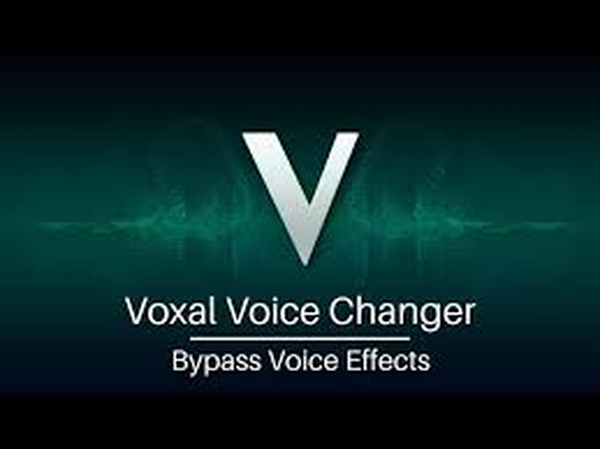
Pros
- Wide range of effects: Offers numerous voice effects for diverse customization.
- Easy integration with other software: Compatible with various programs, enhancing utility.
- Lightweight: Does not heavily impact system performance.
Cons
- Limited free version: Advanced features are restricted to the paid version.
- Can be resource-intensive: May use significant system resources during operation.
6. MorphVOX
MorphVOX is a popular voice-changing software that allows gamers and social media users to create custom Snapchat ringtones. The user-friendly connection makes it easy to navigate, while the high-quality sound effects guarantee professional audio output. MorphVOX offers various customizable options, allowing users to tweak their voices to perfection.
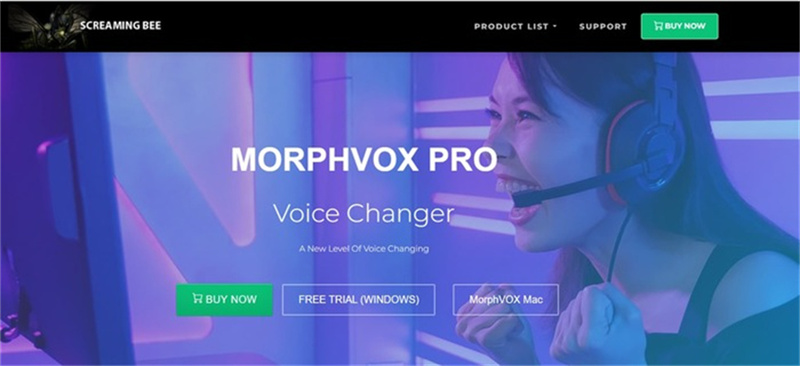
Pros
- High-quality sound effects: Ensures crystal-clear audio for an enhanced user experience.
- Customizable: Offers numerous options for personalizing voice changes.
- User-friendly interface: Intuitive design makes it accessible for all users.
Cons
- Paid software: Requires a purchase, which may be a drawback for some.
- Requires setup time: Initial setup can be time-consuming but is worth the effort for quality output.
Whether enhancing your gaming sessions or crafting unique Snapchat ringtones, MorphVOX provides the tools to transform your voice effortlessly.
Ultra-tips: How to Use HitPaw VoicePea?
HitPaw VoicePea is a powerful tool designed to help users modify their voices easily and effectively. It's perfect for creating unique Snapchat rings and adding a personal touch to your snaps.
Main Features of HitPaw VoicePeaThe HitPaw VoicePea is an all-in-one software that creates and modifies an individual's voice.
- Wide Range of Voice Effects: It is one of the more versatile voice-altering tools, with several famous Robot Voices, alien Voices, and funny and unique voices.
- High-Quality Output: Also worthy of mention is HitPaw VoicePea's ability to deliver high-quality audio when changes are made. Your modified voice will be clear, which is perfect for making a special Snapchat ringtone for your social media communication.
- User-Friendly Interface: The software is among the most friendly and inclusive user interfaces, improving usability for new and professional users. It is easy to find its functions; you do not even have to go through a tutorial; a few minutes will help.
- Real-Time Voice Changing: The information above leads us to conclude that HitPaw VoicePea is an application that counterpoints your voice when speaking in real time.
How to Use HitPaw VoicePea?
Follow the four easy steps below to change your voice with AI.
Step 1: Import Audio/Video
Click "AI Voice" and import your audio/video files.HitPaw AI Voice Changer supports uploading many formats, including:
Audio: mp3, m4p, wav, wma , m4a , m4b , m4r , ape ,aac , ac3 , mka , aif , aiff , aa , amr , flac , au, cue , mpa ra , ram, ogg , mp2 , opus, caf, opus
Video: mp4, mov,mkv, m4v, flv, divx, avi, mpg, mpeg, 3gp , 3g2, wmv asf, rm, prores

Step 2: Select AI Voice Effects
Choose the AI voice effects you prefer and click to apply them

Step 3: Adjust Voice Settings
After selecting your preferred voice effects, you can adjust the pitch and voice similarity. After each parameter adjustment, click 'Change Voice' for the changes to take effect.
Tips
To change from a male to a female voice, increase the pitch by +12. To change from a female to a male voice, decrease the pitch by -12.

Step 4: Change Voice and Download
After adjusting voice settings, simply click "change voice" to change your voice with AI. Free users can only process up to 30 seconds and cannot export, while members can process up to 10 minutes and download.

FAQs
Q1. What does clearing cache do on Snapchat?
A1. You can removed Snapchat's cache with thumbnail previews and files, which can be useful when storage space is needed or the application slows down.
Q2. Is there a way to see my child's activity on Snapchat?
A2. Several applications allow parents to monitor their children's Snapchat activities, messages, and snaps. This is crucial for your child's safety when using the internet.
Q3. What is the purple ring on Snapchat?
A3. The purple ring around Snapchat indicates that a snap contains a video. This is part of Snapchat's color scheme, which helps users differentiate between different types of content.
Conclusion
This is how to create a Snapchat ring that is unique to you and can be added to make your snaps more interesting. UsingYou can explore different voice features for snaps usingications like HitPaw VoicePea and other apps in this guide, you should try HitPaw VoicePea to level up your Snapchat account right now!







 HitPaw Univd (Video Converter)
HitPaw Univd (Video Converter) HitPaw VikPea (Video Enhancer)
HitPaw VikPea (Video Enhancer) HitPaw FotorPea
HitPaw FotorPea



Share this article:
Select the product rating:
Daniel Walker
Editor-in-Chief
My passion lies in bridging the gap between cutting-edge technology and everyday creativity. With years of hands-on experience, I create content that not only informs but inspires our audience to embrace digital tools confidently.
View all ArticlesLeave a Comment
Create your review for HitPaw articles