6 Ways to Make Your Snapchat Discord Communication Funny
In today's digital age, finding ways to add humour to our online interactions has become essential for keeping conversations engaging and entertaining. Snapchat and Discord provide unique platforms for communication, allowing users to express themselves creatively.
This guide explores six playful strategies to infuse your Snapchat and Discord chats with laughter, ensuring that your exchanges are informative and a source of fun and enjoyment for you and your friends. You'll discover how to elevate your online banter and strengthen connections light-heartedly through clever emojis, witty memes, or playful challenges.
Top 6 Ways to Change Voice in Snapchat Discord
1. HitPaw VoicePea
HitPaw VoicePea is a powerful, user-friendly software designed to modify your voice during recordings or live streaming. It offers a range of voice effects, allowing users to transform their voices into various characters or styles, making it a popular choice for content creators, gamers, and anyoneSnapchat discord.
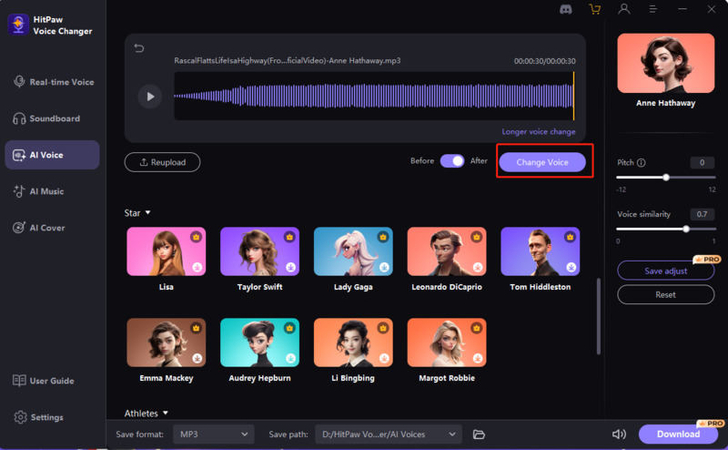
Pros
- User-Friendly Interface: HitPaw VoicePea boasts an intuitive design, making it accessible for beginners while offering advanced features for experienced users.
- Diverse Voice Effects: The software includes various voice filters and presets, enabling users to create entertaining or thematic voice variations.
Cons
- Limited Free Version: While HitPaw VoicePea provides a free trial, some features may be restricted, requiring users to upgrade to access the full capabilities.
- Resource Intensive: Depending on your system specifications, running the software can be demanding, potentially leading to performance issues on lower-end devices.
2. VoiceMeeter
VoiceMeeter is a popular virtual audio mixer that allows users to effectively manage and control audio sources on their computers. It benefits streamers, podcasters, and content creators who adjust real-time audio levels from various applications and microphones.

Pros
- Versatility: VoiceMeeter can handle multiple audio inputs and outputs simultaneously, allowing for seamless integration of different sound sources.
- Advanced Control: It provides extensive audio routing options and filter effects, enabling users to fine-tune their audio environment.
Cons
- Steep Learning Curve: The interface may be overwhelming for beginners, and it can take time to fully master its features and functionalities.
- System Resource Usage: Running VoiceMeeter may require significant CPU resources, which could impact performance on lower-end systems.
3. iMyFone MagicMic
iMyFone MagicMic is a versatile voice changer software for streaming, gaming, and online communication. It allows users to modify their voice in real time, offering a wide selection of voice effects and sound filters to enhance the user experience on various platforms, such as Discord, Zoom, and gaming applications.
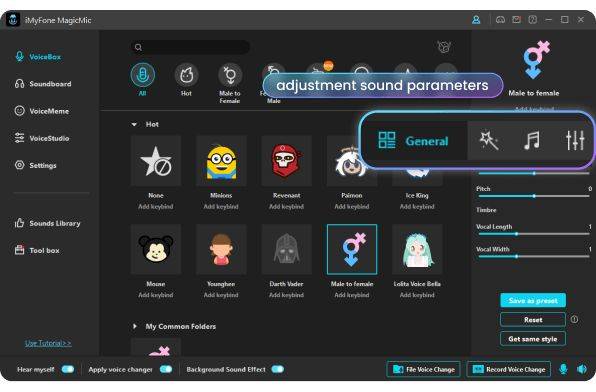
Pros
- User-Friendly Interface: iMyFone MagicMic features an intuitive interface, making it easy for users of all skill levels to navigate and utilise its features without hassle.
- Wide Range of Options: The software offers numerous voice effects and sound filters, allowing users to creatively alter their voices and express themselves uniquely during online interactions.
Cons
- Performance Dependency: The voice-changing quality can vary depending on the user's hardware, sometimes resulting in lag or distortion during use on lower-end systems.
- Limited Free Features: While the software has a free version, many advanced features and voice effects are locked behind a paid subscription, which might deter some users from looking for an entirely free option.
4. Voice.ai
Voice.ai is a cutting-edge technology that harnesses artificial intelligence to process and generate voice interactions. This innovative tool is being increasingly adopted in various applications, from customer service bots to virtual assistants, enhancing user experience through natural language processing.
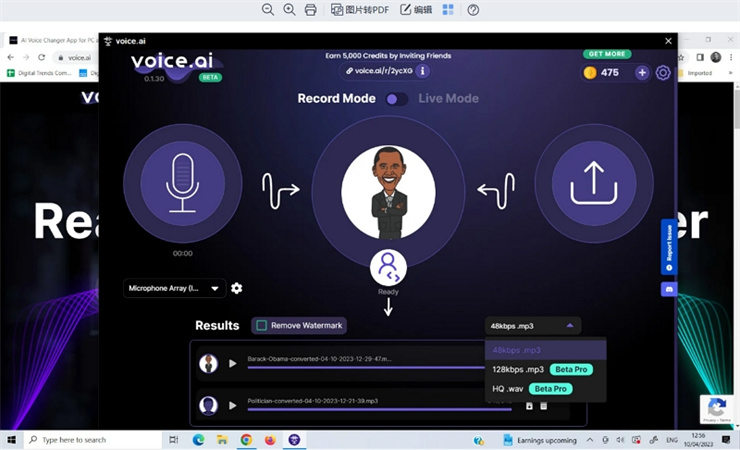
Pros
- Enhanced User Engagement: Voice.ai can create more interactive and personalised user experiences, making interactions more natural and intuitive.
- Efficiency Improvement: It allows for quicker responses in automated systems, reducing wait times and increasing customer satisfaction.
Cons
- Potential Misunderstandings: Voice recognition can sometimes need help with accents or background noise, leading to miscommunications that may frustrate users.
- Privacy Concerns: Using voice data raises concerns about user privacy and data security, as sensitive information can be inadvertently captured and stored.
5. Wondershare UniConverter Voice Changer
Wondershare UniConverter Voice Changer is a versatile tool that allows users to modify their voice in real time during calls or while recording audio. Its user-friendly interface supports various audio formats and offers a range of voice effects, making it suitable for beginners and professionals alike.
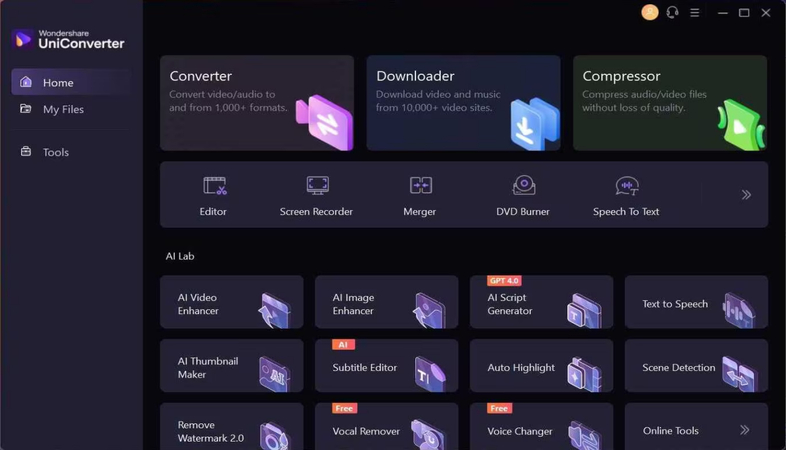
Pros
- Wide Range of Effects: The software offers multiple voice effects and adjustments, allowing creativity and customisation.
- High-Quality Output: It maintains the audio quality while modifying the voice, making it perfect for professional recordings.
Cons
- Complex Features for Beginners: Some users may find the extensive features overwhelming if they are not well-versed in audio editing.
- Cost: While it offers a free trial, the full version can be pricey for budget-conscious users.
6. Voice Changer .io
Voice Changer .io is an online voice modulation tool that caters to users looking for a quick and easy way to alter their voice without downloading software. It works directly in the browser, making it accessible and user-friendly for casual users.
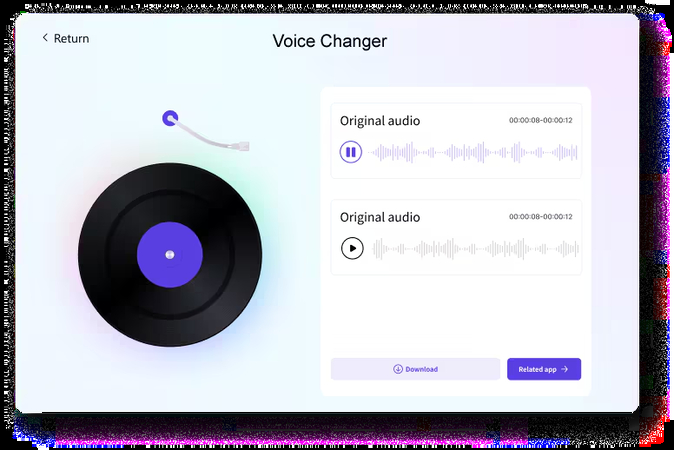
Pros
- No Installation Required: As a web-based application, users can access it from any device with internet capabilities without needing additional software.
- Variety of Voice Options: It allows users to play with different voice modulations, including pitch adjustments and sound effects.
Cons
- Limited Features: Compared to downloadable software, this tool might need more advanced functionalities for professional use.
- Internet Dependence: Since it's web-based, a reliable internet connection is required, which may limit usage in areas with poor connectivity.
How to Use HitPaw VoicePea?
HitPaw VoicePea is a versatile and user-friendly tool designed specifically for those who want to modify their voice in real-time during video calls, streaming, or content creation. This innovative software allows users to experiment with different voice effects, making conversations more entertaining and engaging.
Whether you're looking to add fun to your chats with friends on the Snapchat discord server, create unique character voices for your gaming streams, or enhance your creative projects with distinct audio elements, HitPaw VoicePea provides a comprehensive range of features to meet your diverse needs.
With its intuitive interface and seamless integration with various applications, users can quickly transform their voice to suit any occasion, making it an essential tool for anyone looking to elevate their audio experience.
Main Features of HitPaw VoicePea
- Real-Time Voice Changing: Instantly alter your voice with various effects during live broadcasts or voice chats.
- Multiple Voice Effects: You can choose from various preset voices, including options like a robot, monster, or cartoon character, allowing for endless creative possibilities.
- Custom Voice Effects: Create and save personalised voice effects tailored to your preferences, giving you complete control over your audio output.
- User-Friendly Interface: The intuitive interface ensures that even beginners can navigate and utilise the software effectively.
- Compatibility: Works seamlessly with popular platforms such as Discord, Skype, and OBS, ensuring you never miss a moment of your conversation or stream.
- Audio Recording: Record your modified voice for videos, podcasts, or other creative projects, expanding your content creation capabilities.
Guide to use HitPaw VoicePea
Step 1: Choose Input and Output
Navigate to "Settings" and select your input and output devices from the dropdown menu.

No sound? Here's how to fix it!
If you manually added devices, refresh the list to check for any new ones.

If you still don't hear anything after selecting a device, click "detect" to verify the audio status. Ensure the microphone and speaker icons are green for proper operation. If sound issues persist, please click "feedback" to contact us.

Step 2: Select Voice and Sound Effects
Pick your preferred sound effects and click to apply them. Users with devices equipped with Nvidia 4G or AMD 6G can change their voices in real-time using AI Voice Effects.

Step 3: Configure Global Settings
Enable the "Voice Changer" and "Hear Me" options, then speak into your microphone to hear your voice. If there's background noise, click the "speaker icon" to activate noise reduction. Be cautious not to set the noise reduction too high, or it may eliminate essential sounds.

Step 4: Customize Voice Settings
Once you've chosen and previewed your sound effects, hover over the cartoon avatar to fine-tune the voice settings.
To make the most of HitPaw VoicePea, use headphones. Using speakers could cause audio feedback loops that spoil the experience. Below, we will show you how to use HitPaw VoicePea across different platforms with videos and images.

FAQS
Q1. What are the key features of creating fantastic experiences in Snapchat and Discord in 2024?
A1. In 2024, creating fantastic experiences in Snapchat and Discord involves leveraging interactive content, real-time engagement, and personalised communication. Utilising stories, AR filters, and voice channels can enhance user interaction.
Q2. How can I promote my Snapchat and Discord servers effectively?
A2. Promoting your Snapchat discord server can be achieved through collaborations with influencers, engaging content, and cross-platform promotions. Encourage users to share their experiences and invite friends to join the fun!
Q3. What types of events can I host on my Snapchat and Discord server?
A3. On your Snapchat and Discord servers, you can host various events, such as live Q&A sessions, themed parties, and game nights. These activities can foster community engagement and create memorable experiences for your audience.
Summing Up
Embracing innovative tools like HitPaw VoicePea can significantly enhance your user experience on platforms such as Snapchat and Discord in 2024. By allowing you to transform your voice in real time, you can create engaging and memorable moments that resonate with friends and followers alike.
As you explore new ways to communicate and entertain, remember that the possibilities are endless. Don't hesitate to try out HitPaw VoicePea today and unlock a world of fantastic experiences that will elevate your online interactions. Embrace creativity and let your unique voice be heard!
Elevate your Snapchat and Discord experiences in 2024—try HitPaw VoicePea today and discover the magic of voice transformation!







 HitPaw Univd (Video Converter)
HitPaw Univd (Video Converter) HitPaw VikPea (Video Enhancer)
HitPaw VikPea (Video Enhancer) HitPaw FotorPea
HitPaw FotorPea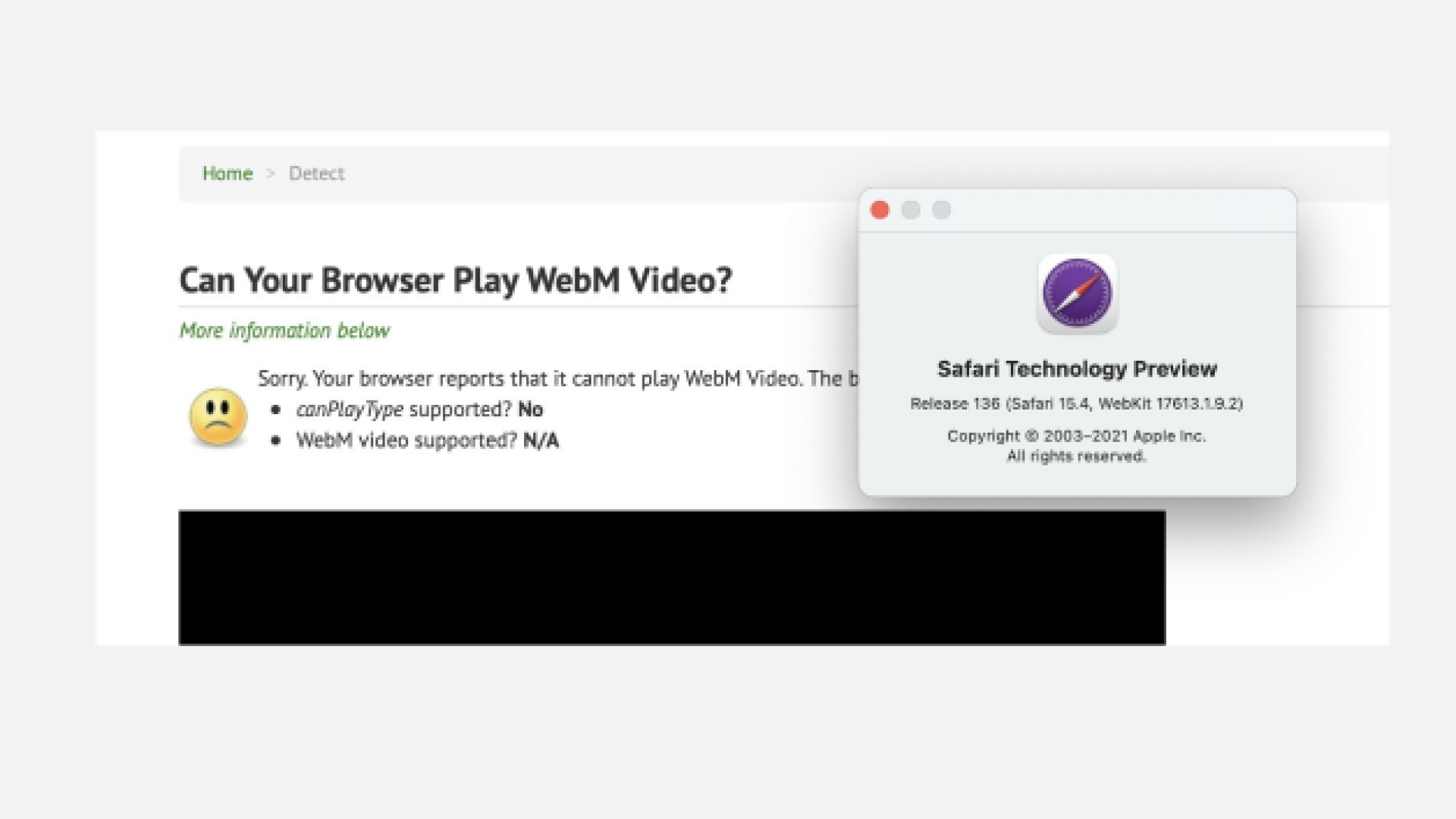


Share this article:
Select the product rating:
Daniel Walker
Editor-in-Chief
My passion lies in bridging the gap between cutting-edge technology and everyday creativity. With years of hands-on experience, I create content that not only informs but inspires our audience to embrace digital tools confidently.
View all ArticlesLeave a Comment
Create your review for HitPaw articles