Easy Guide on How to Speed Up a Video on Snapchat
People who use Snapchat are obsessed with the remarkable features of Snapchat. It brings in top-notch features like effects and fun filters to enhance the experience of having conversations with your friends and sending snaps and videos. All the features of Snapchat are updated frequently, and new functions are released monthly or weekly.
One of the most liked Snapchat features is to speed up a video on Snapchat. Clicking the video on Snapchat allows you to use the filter to decrease or increase the speed of video quickly.
If you're looking to speed up a video on Snapchat and don't know how to speed up a video on Snapchat, this post reveals the built-in method and a remarkable third party video speed adjusting software.
Part 1. How to Speed a Video Up on Snapchat with the Built-in Feature
All the features that Snapchat comes up with are easy to use and you won't find any difficulty exploring all the customization options of the Snapchat feature. When it comes to increasing or decreasing the speed of Snapchat, it doesn't make you put in any extra effort to learn how to speed up a Snapchat video.
The best thing to like about Snapchat is that it maintains the original quality of a video while speeding up, but increasing the speed of lengthy videos is more complex.
Follow the detailed guide below to know how to speed a video up on Snapchat.
Step 1: To start, visit the App or Play Store and install Snapchat's latest version on your iOS or Android device.
After installing the Snapchat app, you'll need to launch it on the mobile device and login with the Snapchat after entering all the credentials. To begin, you'll need to create a Snapchat account if you don't already have one.

Step 2: In this phase, you'll need to march into the timeline of the Snapchat and click on the Capture button. By keeping your fingers on the Capture button, you can start recording the video.
Remember that releasing the fingers will stop recording the video, so you need to keep holding the fingers while recording the videos.
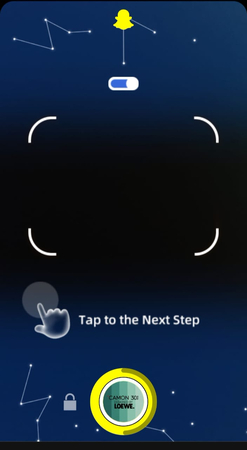
Step 3: While recording the video, you must keep swiping the screen to access the available filters. You'll need to keep swiping until the rabbit-like option appears there. Apply the filter after clicking on it. Doing so will boost up the speed of video automatically. Preview the video closely, and then if you're satisfied with the credentials of the video, you'll need to save the video and sharing the videos with your friends on Snapchat is also possible.

Part 2. How to Speed Up a Snapchat Video with HitPaw Univd
Despite learning how to speed up a video Snapchat through a built-in feature, if you aren't satisfied with the quality of video, you can use the HitPaw Univd to increase the speed of a video. With this tool, you've got the leverage to adjust the speed of video while maintaining the original quality of video.
In addition, the HitPaw Univd also supports batch processing, which implies that you can import multiple video clips simultaneously. After uploading the video clips to the timeline of the HitPaw Univd, you'll only need to follow a few simple steps to customize the speed of your video.
HitPaw Univd isn't restricted to increasing or decreasing the video as it is also capable of editing the numerous parameters of the videos making it look outstanding. Whether you're a Mac or Windows user, HitPaw Univd enables you to customize the multiple parameters of videos. On top of that, HitPaw Univd doesn't bring in the annoying ads and the videos you'll export won't have the annoying watermark either.
Features
- Enables you to change the speed of video effortlessly
- Allows you to speed up multiple videos simultaneously
- Doesn't mess up the quality of videos
- Supports Mac and Windows
- Enables you to perform multiple video editing parameters on the videos
- Doesn't input the watermark on the videos
- Compatible with the multiple video formats
Here's how to speed up a video on Snapchat.
Step 1: To begin with, you'll need to march into the HitPaw Univd's timeline and choose the Download button to pick the software for getting downloaded. After downloading the software, you'll need to visit the Downloaded folder and install the software from there.
Start the program and enter the main window before selecting the Edit button.
Click on the Speed icon and then import the video you wish to change the speed of. Since HitPaw Univd supports batch processing, uploading multiple videos simultaneously is also possible.
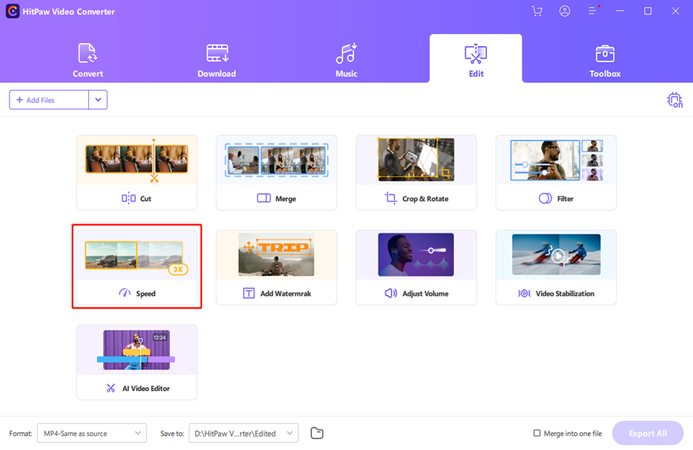
Step 2: After getting into the Speed window, you can now select the appropriate speed. With HitPaw Univd, you've got the chance to speed up the videos to 2x, 3x, or 4x. Choosing the 1.5x speed is also possible and most of the people who want to create the social media content go for the 1.5x or 1.75x. Press the Confirm button to speed up the movie after you've selected the right speed.
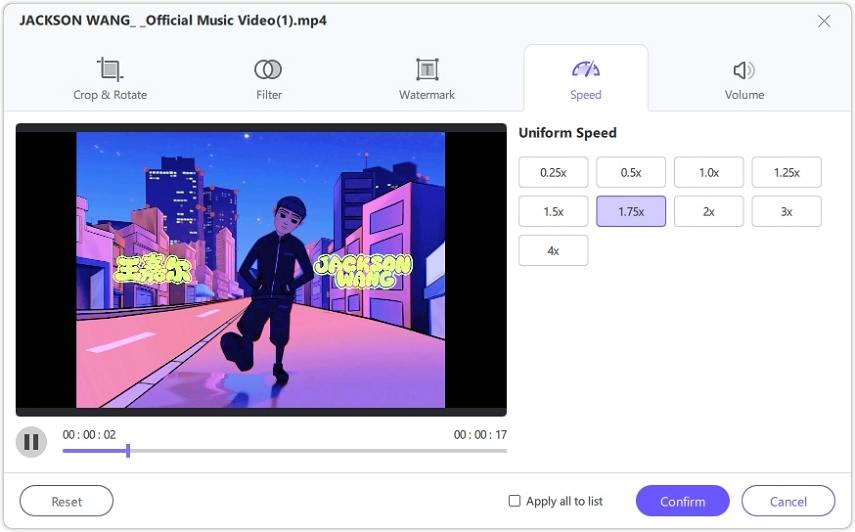
Step 3: If you've got a fast internet connection, the process only takes a few moments before changing the speed of the video. Next, you'll need to preview the video. Once you're satisfied with its overall results, you'll need to press the Export button to begin downloading the video on the computer.
Now, you can access the video and upload it to your Snapchat story or share it with your Snapchat friends, as Snapchat is also possible.
Part 3. FAQ of Speeding Up a Snapchat Video
Q1. Does Snapchat show speed?
A1. Snapchat developed a feature that shows the speed while using the app. When using the Snapchat camera in your app, you might notice that a speed filter appears before traveling at a certain pace. The speed filter that appears displays the current speed of your video snap. This feature is designed to brilliantly share interesting activities with your friends.
Q2. Why is my Snapchat video slow?
A2. If the speed of the videos is slow on Snapchat, it could be due to the following factors. Weak internet connection or outdated Snapchat app might prevent you from playing the Snapchat video at normal speed. If your mobile device runs out of storage, it might also create the issue you're currently struggling with. Sometimes, the Snapchat server turns down, causing the Snapchat videos to slow down.
In Conclusion
Most Snapchat users are accustomed to adjusting the speed of videos on the platform, and nearly all of them are curious about how to speed up a video on Snapchat. Apart from enabling you to know ''how do you speed up a video on Snapchat'' through Snapchat's built-in feature, we've also listed the HitPaw Univd as the most effective way to speed up Snapchat videos.
HitPaw Univd offers an effortless user interface, and adjusting the speed of multiple videos is possible courtesy of its amazing features.






 HitPaw FotorPea
HitPaw FotorPea HitPaw VoicePea
HitPaw VoicePea  HitPaw Watermark Remover
HitPaw Watermark Remover 
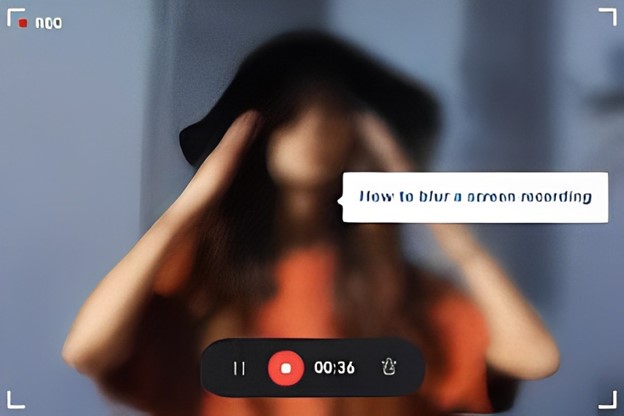


Share this article:
Select the product rating:
Daniel Walker
Editor-in-Chief
My passion lies in bridging the gap between cutting-edge technology and everyday creativity. With years of hands-on experience, I create content that not only informs but inspires our audience to embrace digital tools confidently.
View all ArticlesLeave a Comment
Create your review for HitPaw articles