Where to Watch and Stream Hunger Games
The Hunger Games is a science fiction movie which is very popular among people due to its dazzling story and amazing cast. A huge number of fans daily stream hunger games online on multiple streaming platforms. Another factor for the series popularity among teens is tone and dialogues. The Hunger Games has launched its 4 parts and looking at the popularity 5th part of the movie will be out soon. The film sets various records like, highest grossing movie, biggest opening weekend, etc. and still there are thousands of crazy fans of this movie.
Many people these days are looking for this movie online. If you also want to watch this movie but don’t know where to watch or find this movie, then don’t be panicked. Here we will tell you where to stream hunger games and how you can save it offline to watch it later on.
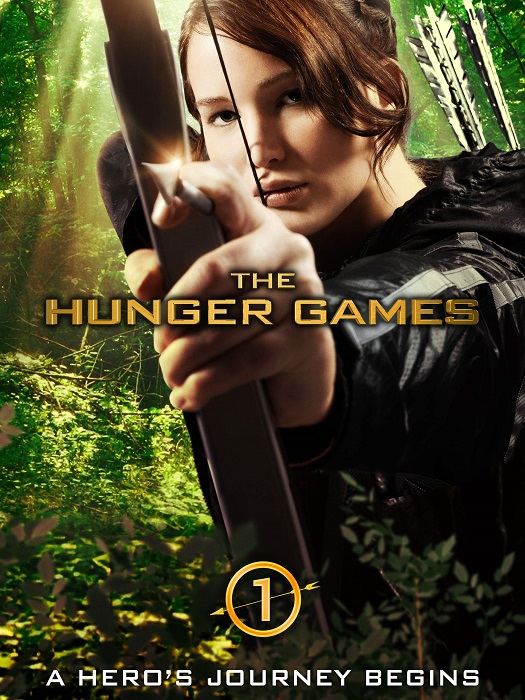
Part 1. Where to Stream Hunger Games
You’ve reached the perfect place if you’ve ever wondered how to stream Hunger Games. There have been more than 10 years since Suzanne Collins’ first volume of The Hunger Games trilogy was released, looking to create the YA dystopian fiction as a consistent pattern in the 2010s. The cinematic adaption by Lionsgate was equally popular. Among some of the various dystopian series that came at about the same time, The Hunger Games trilogy might be one of the least lasting.
Therefore, wherever can you get The Hunger Games movies to watch or stream? Here is another list of where you may find the series:
1. Stream Hunger Games on Netflix
The Hunger Games movies are completely accessible on Netflix; however, availability varies by region. We’ll talk about where to stream the Hunger Games movies on Netflix in this section.
The Hunger Games films are separated into four parts, with the fifth one to be released shortly, according to the series’ creators. It all started with the first Hunger Games film in 2012, and the fifth movie will most likely be available on Netflix whenever it is released.
2. Stream Hunger Games on Amazon Prime
As previously said, the Hunger Games films are among the greatest ever filmed, and they’re so popular that they’re also readily available on Amazon Prime. All four Hunger Games films are now available to buy or rent on Amazon Prime, and they will stay available for the near future, regardless of where the franchise’s streaming home is now in the future. Since you’re new to the series, here’s how to watch these movies in the correct order:
- The Hunger Games
- The Hunger Games: Catching Fire
- The Hunger Games: Mockingjay – Part 1
- The Hunger Games: Mockingjay – Part 2
3. Stream Hunger Games on Hulu
The Walt Disney Company owns and operates Hulu, a very well premium video-on-demand service. The first three films in the series – Hunger Games, Catching Fire, and Mockingjay Part 1 – are available on Hulu, however, these movies are only available to members who pay for Live TV.
Furthermore, due to streaming rights, The Hunger Games films are not available on Netflix in the United States. Because Hulu has the right to broadcast The Hunger Games in America, it won’t be available on Netflix anytime in the near future.
4. Stream Hunger Games on HBO Max
HBO Max told its audience a few times that they would bring the Hunger Games franchise on their platform, and this series has now come a few times back. The movie series, featuring Jennifer Lawrence, captivated fans by adapting Suzanne Collins’ novels with the same title.
Furthermore, the Hunger Games films garnered tremendous recognition and driver economic growth throughout the years, making them one of the top films. As a result, HBO Max made certain that the movies started streaming for their customers after a prolonged hiatus on their network.
5. Stream Hunger Games on BBC
When it comes to the Hunger Games series, you may see those movies on the BBC. Despite the fact that the BBC is primarily renowned for streaming amusing and fascinating movies, the Hunger Games series is one of the finest series available on the BBC. BBC America offers online entertainment streaming. People may be wondering if you really can stream the Hunger Games series online for free without a subscription to BBC America. You certainly can. A BBC America Streaming may be accessed via practically any device.
Part 2. Record and Stream Hunger Games for Offline Watch
While you stream Hunger Games online, you can also record the screen to watch offline later. There are many ways to record your screen while streaming Hunger Games, best among them is HitPaw Screen Recorder. HitPaw Screen Recorder allows you record the screen in HD quality.
You can also record games, screen, webcam, and picture in picture videos in just a few simple steps using HitPaw Screen Recorder. Once you are done with recording the screen, you can edit the video and annotations to it.
HitPaw Screen Recorder Features:
- Capture screenshot.
- Allocate hotkeys.
- Add annotations to the video.
- You can add audio.
- Support speaker and microphone.
- Not only a recorder, but a live streaming tool that provides various elements and sources to produce professional-grade live streams.
- Support to stream to Facebook, YouTube, Twitch, etc.
The Steps to Record Hunger Games Stream using HitPaw Screen Recorder
Step 01 Download and Install HitPaw Screen Recorder software on your computer. Launch the screen recorder software and from the home page select ‘Screen’ option under Record.
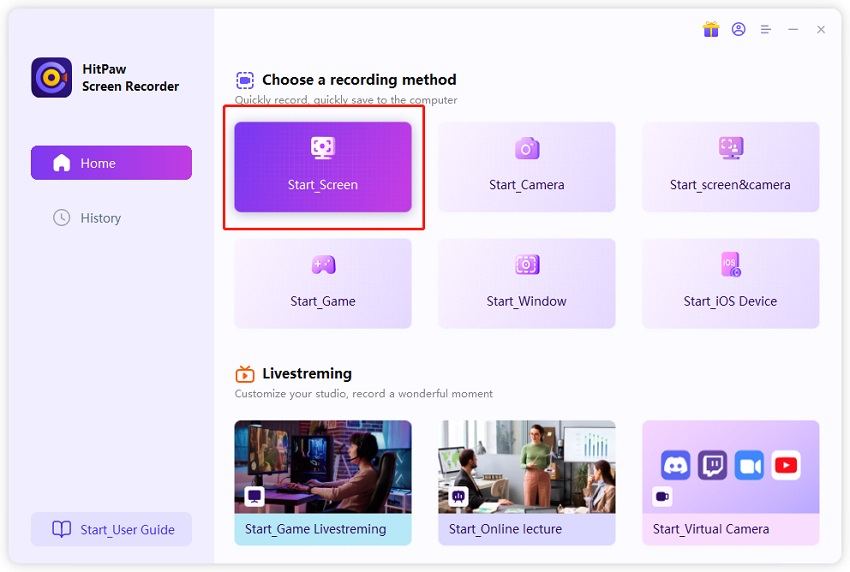
Step 02 You can select the area of the screen which you want to record or you can even record whole screen.
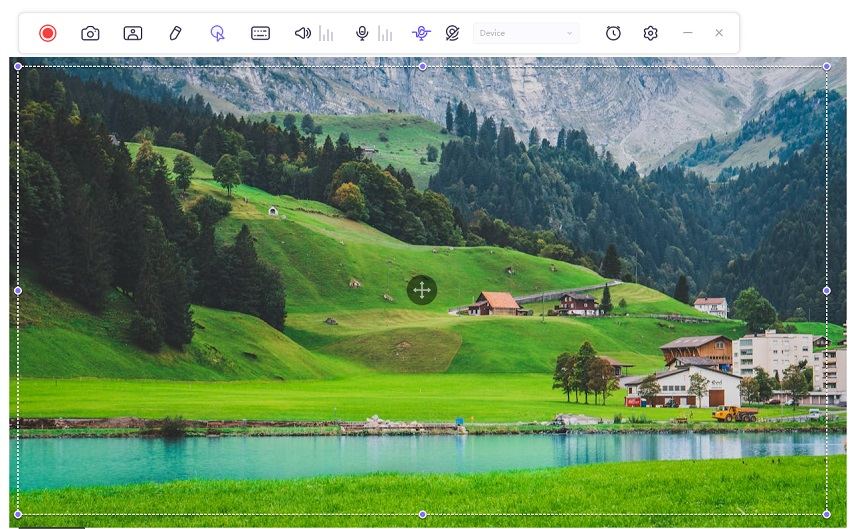
Step 03 To launch the settings window, click on the Gear symbol present on the toolbar. Now go to the following pages to configure your recording preferences:
- General:Change the hardware acceleration by modifying frame rate, resolution, and format for the output. You can export the recorded video to MP4 or MKV.
- Effect: To enable or restrict the mouse pointer while recording the screen, check the boxes next to ‘Show mouse pointer’ and ‘Show keystrokes'.
- Task: Under it, tasks can be recording tasks can be scheduled for a specific time. You can visit ‘Schedule recording’ section to get clear and more details.
- Device: Here, you can select the audio sources. You can also use the system’s built-in microphone or attach an external microphone and choose it from the Microphone menu to record a screen with audio. You may also choose an audio channel by going to the Speaker.
- Hotkeys: Hotkeys are basically shortcuts that you can set to operate the system via keyboard. Here, you can set the hotkeys which makes it easy to operate.
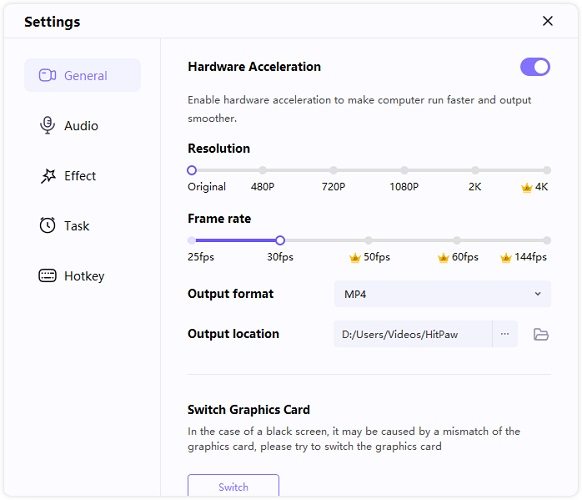
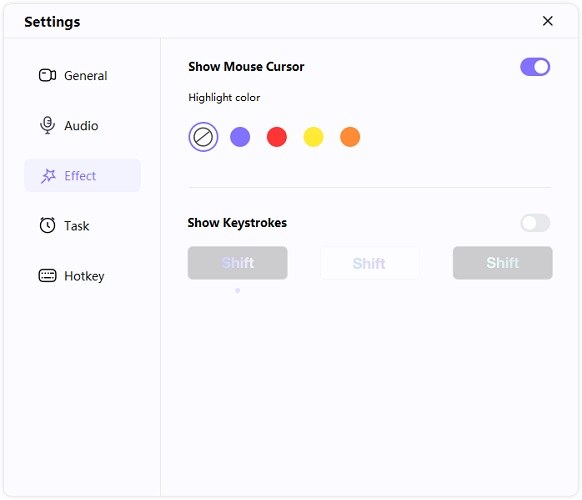
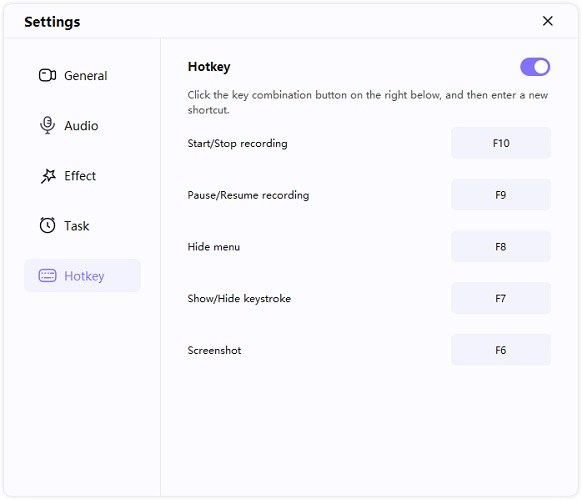
Step 04 When you tap on the recording button, HitPaw Screen Recorder will begin recording your screen. You can pause the recording at any time during the procedure by using the pause button. Whenever you wish to end the recording, simply press the stop button.
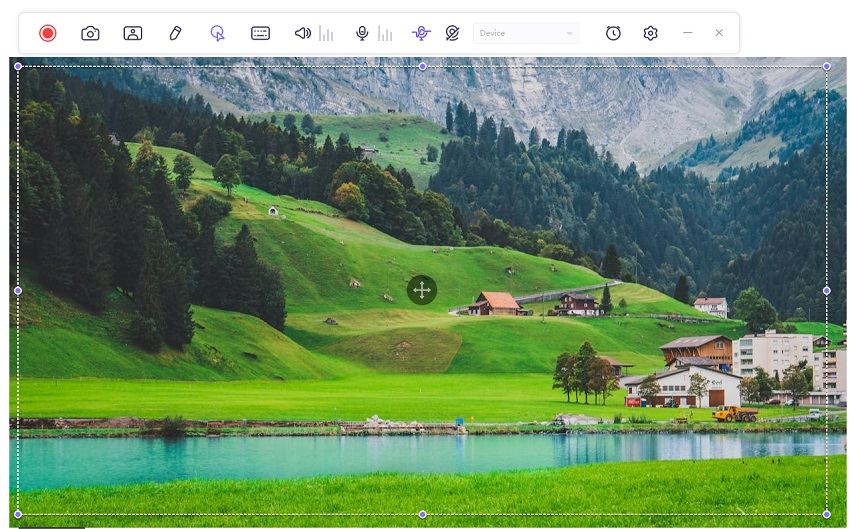
Step 05 Next to the PIP functionality, look for the draw icon. When you click on it, you will see three options: pen, highlight, and arrow. Select the appropriate size and color, then drag the mouse across the recording screen to highlight the key information.
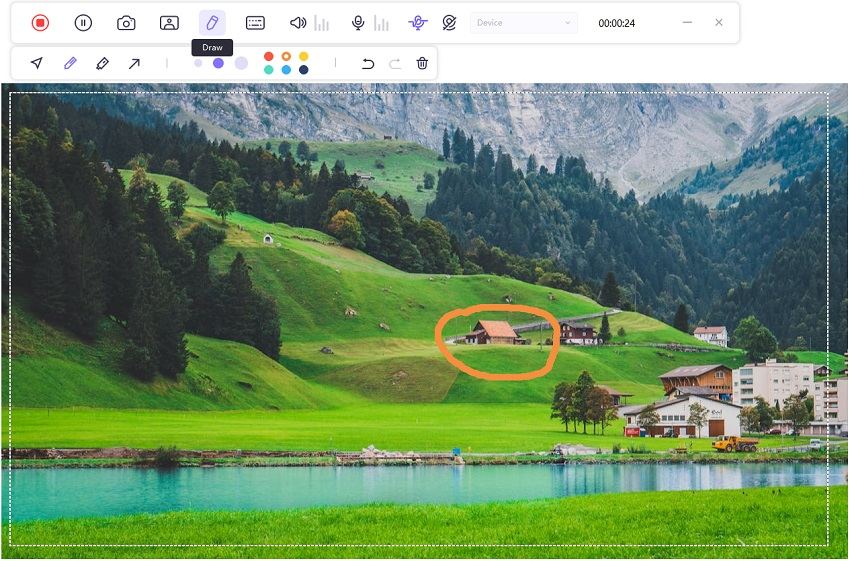
Step 06 The program will stop recording and provide you a fast opportunity to trim the recorded video after you click the stop button. This might be found in the screen’s bottom right corner. For preview and trim the movie to the duration you want, simply click the play icon. Since you don’t need to alter the movie, simply enter the output folder and examine the video by clicking the icon on the right side.
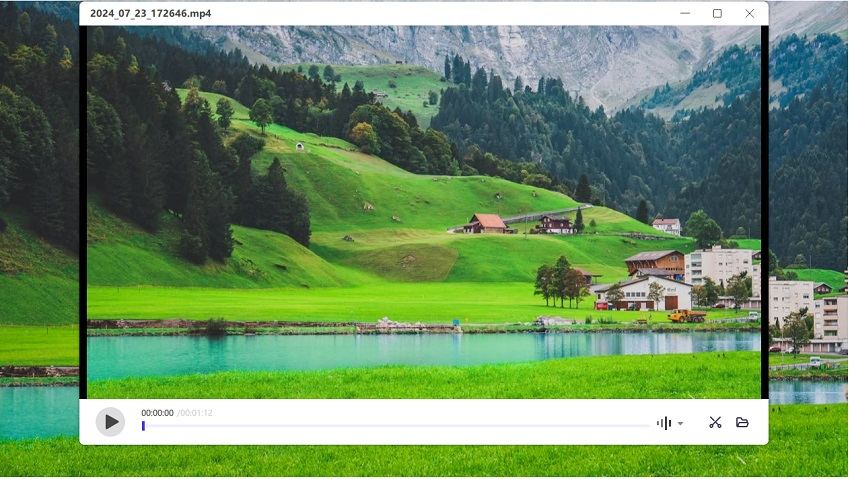
The Bottom Line
To summarize, we have illustrated here the best platforms where to stream the Hunger Games so that you can easily watch your favorite movie. Use HitPaw Screen Recorder to record the Hunger Games stream and watch it locally again and again.





 HitPaw Univd (Video Converter)
HitPaw Univd (Video Converter)  HitPaw FotorPea
HitPaw FotorPea
Share this article:
Select the product rating:
Daniel Walker
Editor-in-Chief
My passion lies in bridging the gap between cutting-edge technology and everyday creativity. With years of hands-on experience, I create content that not only informs but inspires our audience to embrace digital tools confidently.
View all ArticlesLeave a Comment
Create your review for HitPaw articles