[2024] Streamlab OBS VS OBS: Which Is the Best Streaming Software
The live streaming feature prevails to make you famous on social media. In this scenario, OBS (Open Broadcaster Software) and Streamlab OBS are popular streaming tools compatible with Twitch, YouTube Gaming, and even Facebook Live. They help you stream by optimizing the audio/visuals to provide your audience with a compelling video.
Being a beginner or a one-time user in the streaming field, you might get confused about which software to choose. It’s because you don’t know about the differences between OBS Studio and Streamlabs. Let’s move forward to learn about their pros and cons!
Part 1: Streamlab OBS: New Favorite for Live Streaming
If you prefer streaming and broadcasting, Streamlab OBS must be your way to go. This easy-to-use tool also comes in handy when you want to use chat features effectively. Along with that, it offers many advanced features as well.
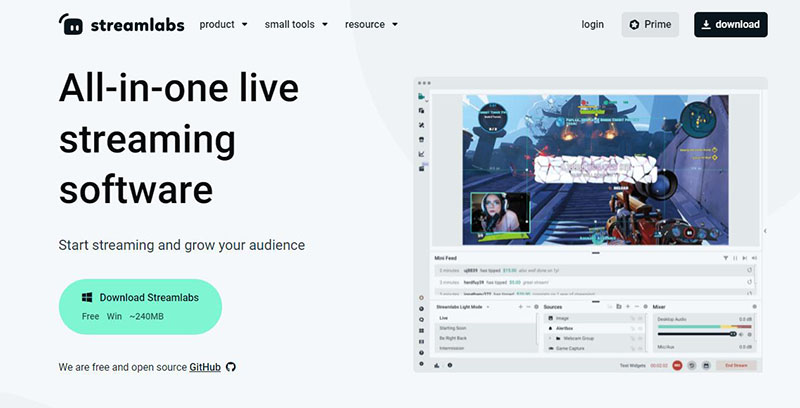
With its intuitive interface, you can perform all functions and use multiple features without any tutorial. Compared with the applications which require the creators to set the quality themselves, this one can adjust the parameters themselves.
The streaming it offers is for multiple platforms and is high-quality and stable. The only thing you need is to keep a stable internet connection for this. Moreover, you can customize the interface or layout as per your demands.
Since Streamlabs has an integrated app store, you can get royalty-free music and an intuitive interface to make the video captivating. Its drawing annotation features assist you in making the live streaming interactive in various ways, like drawing arrows in cooking tutorials.
Along with that, you can use and enjoy the Streamlabs virtual camera whenever required. You can also add sources, scenes and do the necessary settings for getting the desired product.
Part 2: OBS: Powerful Live Streaming Tool of All Time
OBS proves to be a good application for recording and streaming. Having this tool, you won’t have to compromise on system power and performance because it is light in weight. Also, it provides you with multiple features that are free of cost. It is especially good for those who are interested in screen capturing and recording videos with a webcam along with live streaming.
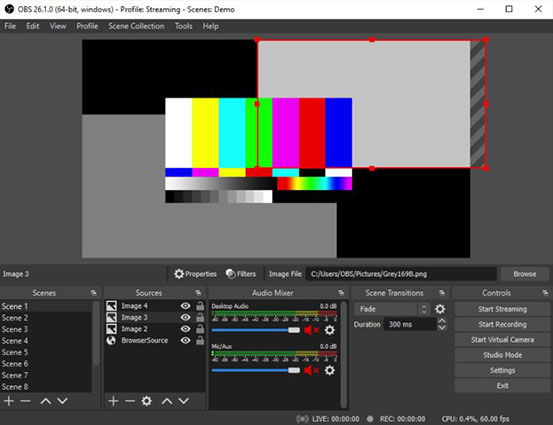
All the features are collectively present at one point of the interface. With a clean user interface, you can easily set up to carry on live streaming functions. Though the users might think it difficult, it’s really not.
Since it supports several extensions and plugins, you will be able to get high-quality output videos. The audience gets the HD videos instantly as it becomes catchy to make tutorials with this technique.
You can easily set the hotkeys to carry out the usual functions. Supporting multiple formats and offering output without any watermarks are some of its unique functions. Even it will make you use the different themes from available options. Last but not least, it allows you to adjust the frame rate for game recording according to your needs.
Part 3: Streamlab OBS VS OBS: Which Should I Choose
Here you will find out some distinct differences between Streamlab OBS and OBS to check which application will be beneficial for your streaming process.
Let’s look at the comparison table:
| Various Aspects | Streamlab OBS | OBS |
|---|---|---|
| System Compatability | Windows & Mac | Windows (Excluding XP), Mac, Linux |
| Nature | Both Free and Paid Version | Free of Cost |
| Support Multiple platforms | Only in Prime (paid version) | Need to Download plug-in |
| User Interface | User-friendly | Not for Beginners |
| Easy Installation Path | Yes | No |
| CPU Usage | High | Low |
| Chats Feature | Built-in chat features | Not available |
| Plug-in Kit Resources | No | Yes |
| Testing Function | Yes | No |
| Virtual Camera | Yes | Yes |
Tips:
Keeping this comparison in mind, Streamlab OBS is a winner when you are a beginner but have a good computer system. In comparison, OBS is good to go for professionals but with an average system. However, you have to consider all the mentioned points based on your scenario.
Extra Tips: Live Streaming Has Never Been So Easy
When it comes to live streaming and other screen capturing/recording functions, HitPaw Screen Recorder proves to be a complete solution. It records not only screens, games, and lectures but also devices. Also, you will get high-quality streaming easily and quickly.

Here are some more features to know about!
Amazing Features of HitPaw Screen Recorder
- Select from Easy Camera or HitPaw Virtual Camera
- Adjust the resolution and FPS of streaming video
- Save recording history for later use
- Offer the multiple educational and gaming templates
- Picture-in-picture streaming option availability
- Support in scheduling the live streaming if required
- Function to disable microphone and speaker
Let’s move forward toward the steps of going live on a platform like YouTube using HitPaw Screen Recorder:
Step 01 You need to download and launch streaming HitPaw Screen Recorder on your system in the first step. Now, click Live > Live Streaming.

Step 02 Click the “Live” icon, which will help you connect with apps like YouTube Live, Zoom, Twitch, and more. You can also choose a template from the right panel.
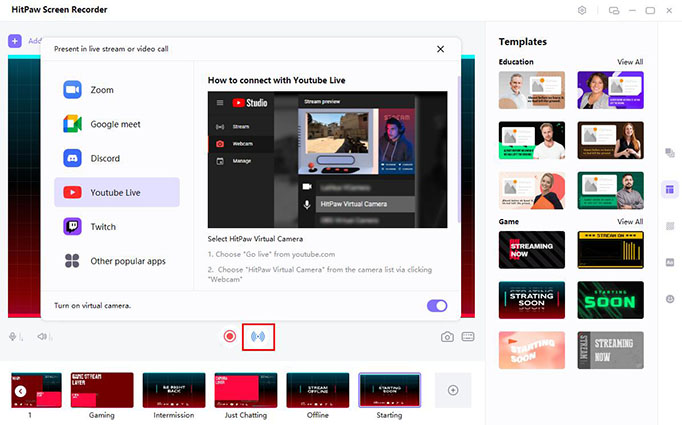
Step 03
Follow the steps of the platform you want to go live. Take YouTube for example: once you get into the live studio of YouTube, choose HitPaw Virtual Camera from the camera list, and then you can go live with the HitPaw on YouTube!

Conclusion
In a comparison of Streamlabs and OBS Studio, both are created on the same code. Streamlab OBS is efficient for beginners; however, it requires fast and extra CPU power. In contrast, OBS is light in weight, so it does not affect the system performance, but you have to learn it before using it. However, HitPaw Screen Recorder proves to be a comprehensive software to offer live streaming and a virtual camera. Despite being extra accessible, it brings about many unique features like games or lecture recording.





 HitPaw Univd (Video Converter)
HitPaw Univd (Video Converter)  HitPaw Watermark Remover
HitPaw Watermark Remover 



Share this article:
Select the product rating:
Daniel Walker
Editor-in-Chief
My passion lies in bridging the gap between cutting-edge technology and everyday creativity. With years of hands-on experience, I create content that not only informs but inspires our audience to embrace digital tools confidently.
View all ArticlesLeave a Comment
Create your review for HitPaw articles